-
Posts
238 -
Joined
-
Last visited
Posts posted by Sven
-
-
I have this working on my home PC but now I'm on the road with my laptop and can't seem to get it to work. I'm trying to bind Shift-V to toggle 'show velocity' on and off without success. I think my home computer has a different binding to accomplish this but I can't seem to find it.
Do anyone know what I should be binding to if this isn't it?:
Thanks!
-
Hi. I didn't realize that 'folding' equaled 'toy'. I guess nobody's made a professional folding keyboard yet so I'm returning the Finger Dance 61 to Amazon for a full refund and moving on. My kids have a roll-up keyboard which is a bit of a joke (no velocity) but they enjoy it. A toy.
I bought a M-Audio Keyrig 49 about twenty years ago and it served me well until I moved on to my M-Audio Keystation 61 MK3 which I've enjoyed using the last couple of years. I think I'll just order their M-Audio Keystation 49 MK3 and give up on the folding option. I can throw it in the back of the car and know that I'll be able to record decent demos on the road.
If anyone knows a better choice than the M-Audio model please let me know. I'm not an expert on keyboards but the M-Audio seems to satisfy my needs.
Thanks again for your help.
-
This one looks almost identical but has better reviews for some reason. It also costs less:
https://www.amazon.com/dp/B0CJDF263M?tag=track-ect-usa-1995552-20&linkCode=osi&th=1
Has a 9.3 rating here:
I'm going to spend some more time researching.
-
Hi gustabo,
Do you know of a better 61 foldable piano choice? I haven't ordered it yet and it doesn't have to be from Amazon. The price is right for this on and it's not supposed to replace my studio keyboards as far as quality. But I would I like to get the best I can for about $150 or less. I open to suggestions.
Thanks.
-
I think I'm going to give up and return this keyboard to Amazon. One of the LED lights doesn't work so you can't clearly see program numbers so that's another reason to return it.
I'm running out of time before my 2 month trip so I think I'll have to take a gamble and maybe order this one:
https://www.amazon.com/Keyboard-Weighted-Portable-Electronic-Beginners/dp/B09Y21PWDM?th=1
This looks encouraging:
Connector TypeBluetooth, MIDI USB
Hardware InterfaceBluetooth, USB, HDMI
and this:
🎶【Bluetooth & USB MIDI Function】 The 61 keys foldable keyboard has built in wireless connection, connect with piano games apps such as Garage Band, Perfect Piano and Pop Piano, or online music lessons, Make piano learning more fun. Also you can use the midi keyboard as a speaker. The music midi keyboard allows you to connect computer and other intelligent devices to edit music and create your own music.
Thanks for your help.
-
Still no luck.
-
-
It does show up in the Device Manager:
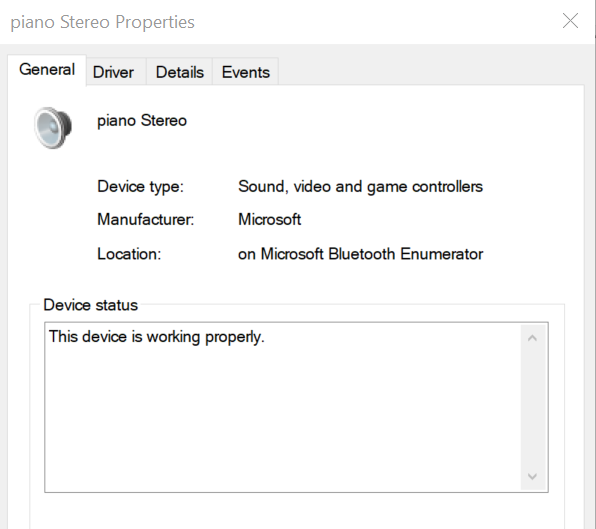
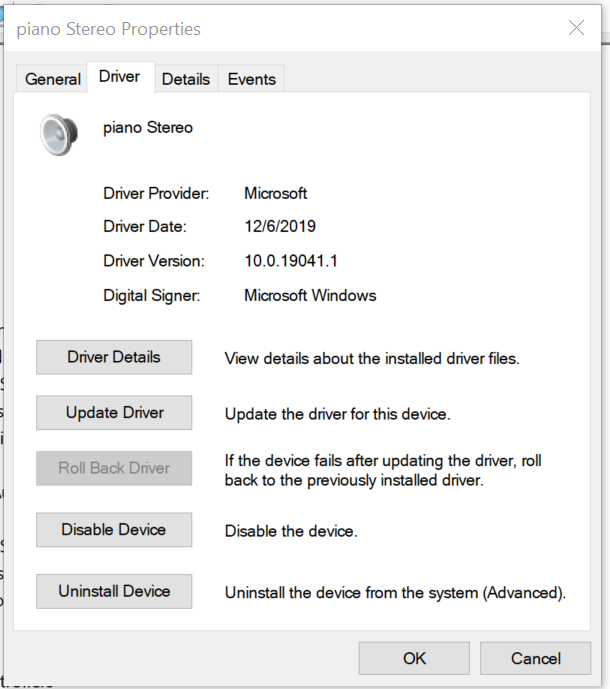
But Cakewalk doesn't show it as an available MIDI device:
Is there anything else I could change before I give up and return the keyboard. I'd much rather get it working than start again. It's got 61 keys and folds so it's perfect for my needs. I'm actually surprised it didn't just plug and play.
Thanks.
-
Hi. I ended up buying this keyboard but I'm having a problem connected it to my PCs and Cakewalk. I hooked it up to my home Win 10 desktop with a USB connection and Windows immediately found the driver and it looked fine to Windows. But Cakewalk didn't show it appearing as a MIDI device.
Then I hit the road for a quick trip to test it with my Win 10 Acer laptop which is the device I actually want to use it with and I didn't see it yesterday via a USB cable and Windows said there was a problem with the USB device. I didn't quickly see a driver to download so I thought I'd try their keyboard Bluetooth connection. Win 10 saw the keyboard and I thought that might be the answer but again, Cakewalk didn't show it as a MIDI device.
This article was interesting and I thought I could maybe make it work this info:
No luck so far despite trying various Audio device settings in Preferences. I'd like to have a USB connection but I'll take anything that will work at this point. I'm heading off in about two weeks for a long trip and have to decide quickly whether to return this keyboard or somehow make it work for the journey.
Thanks for any thoughts on any of this.
PS:
msmcleod - You always seem to know the answer to every problem with Sonar! I'm guessing you'll know the answer to this problem as well. You've been a great resource over the years!
-
Thanks mettelus,
I ordered it today and should have it in a week. There was a very similar model with a slightly better review rating I got. I don't expect too much but if it's serviceable on the road trips to get ideas down that will be okay.
I've been using a silly cheap roll-up MIDI keyboard that I got for my kids which is a bit of a joke. Maybe this one will make some new fun chirps for the kids too. The built in Cakewalk PC keyboard piano is actually more useful, but very limited of course.
-
 1
1
-
-
I'm trying to get a decent but not too expensive folding 61 key piano to record demos on the road. 61 keys should do it since that will allow me to use my Ample guitar plugins. Has anyone bought any of these and if so can you please recommend one if you like it?
Some don't have velocity info which is something I definitely want. The one below only connects via Bluetooth so I'm worried about if there might be latency issues. I don't care about the built in sound quality for their piano tones or whatever...as long as I can get MIDI notes and velocity info into Cakewalk and my Synth plugins I should be fine.
An example of what I think I may want is available on Amazon: "Finger Dance 61 Key Folding Piano Keyboard"
Thanks!
-
I find I'm usually doing this on every MIDI track I want to edit:
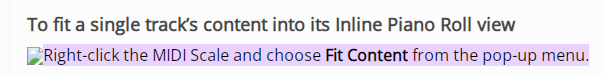
Is there a way to have Cakewalk default to that view?
-
Thanks John Vere. That's all I need.
-
Is there a shortcut to add an Audio track just below where the current track is highlighted in track view? Or another way to do it? It always seems to be thrown at the bottom of all the other tracks and I have to move it up to where I really want it.
-
I don't think the shortcut exists but I have to ask. I like to work quickly using as many keyboard shortcuts as possible without touching the mouse. I use Ctrl-PgUp and Ctrl-PgDn constantly to move back and forth.
Is there any keyboard shortcut available to move 'just a tad' either direction? The shortcuts I mentioned above move too far for many of the situations I'm in. I'll usually use one of them then use play and Ctrl-Spacebar to get to where I really want to work.
Thanks.
-
I'm not the expert on shortcuts but I've gotten into the habit of always exporting my latest bindings and saving the current shortcuts as my current workspace. If I use another workspace I don't expect to see the current shortcuts and will then import them and re-save that workspace.
-
 1
1
-
-
Thanks User 905133. Your answers were very helpful.
I've now got a default of 'show velocity for highlighted notes only'. I've set up Alt-V to toggle show velocity for all notes. I usually only want to see velocity for highlighted sections but I can quickly see everything if I want. Or click where there are no notes and see no velocities. Perfect.
Thanks!
-
 1
1
-
-
That may help. I'd love the toggle because I love shortcuts but I'll check that option out. Didn't know about that one.
-
I have to ask this because many times I've searched the available shortcuts looking for something I use often only to find it's not available as a shortcut. I'm sure different users have different preferences but one that I keep wishing for is a shortcut to turn on and off velocity in PRV. I generally don't want to see velocity information because it hogs the screen from the MIDI note information I usually care about but I wish I could toggle it on and off quickly when desired.
Are there any shortcuts not documented or is there some clever way to create new ones like by using a macro?
Thanks.
-
Velocity should do the trick as well. Thanks!
-
Find/Change worked just fine for my simple needs (this time!). I'll also check out CSMultiCompander.
Thanks.
-
Thanks David Baay. That seemed to do the trick.
I'm working with string section and sometimes midi velocities that are too low stand out sounding funny. When I find the sweet spot # I want to make sure everything is at that velocity # or more. I don't want to just scale everything because things can get too loud or lousy sounding.
-
For the record I'm trying to do this exercise after the recording is completed. Thanks for your help.
-
I found this thread but the find/change idea which seems like what I want didn't seem to work for me:
http://forum.cakewalk.com/Is-there-a-way-to-set-a-minimum-MIDI-velocity-m3474845.aspx
I want to take a selection of MIDI notes and keep the maximum at 127 but insist the minimum be 110 or whatever. I couldn't seem to get find/change to do that but it could be user error. If anyone has done this exercise before I'd appreciate any thoughts on how to do this using find/change. Or any other simple way without using an external product.
Thanks.


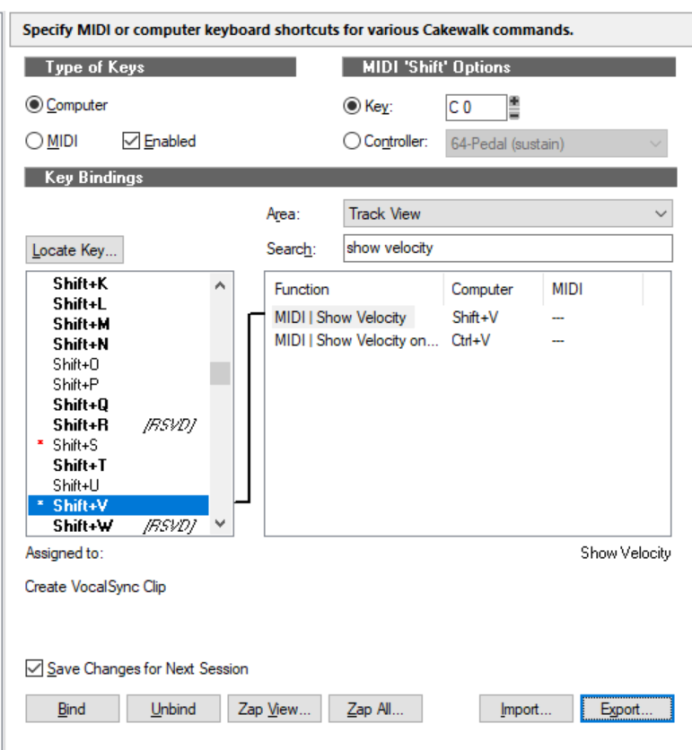
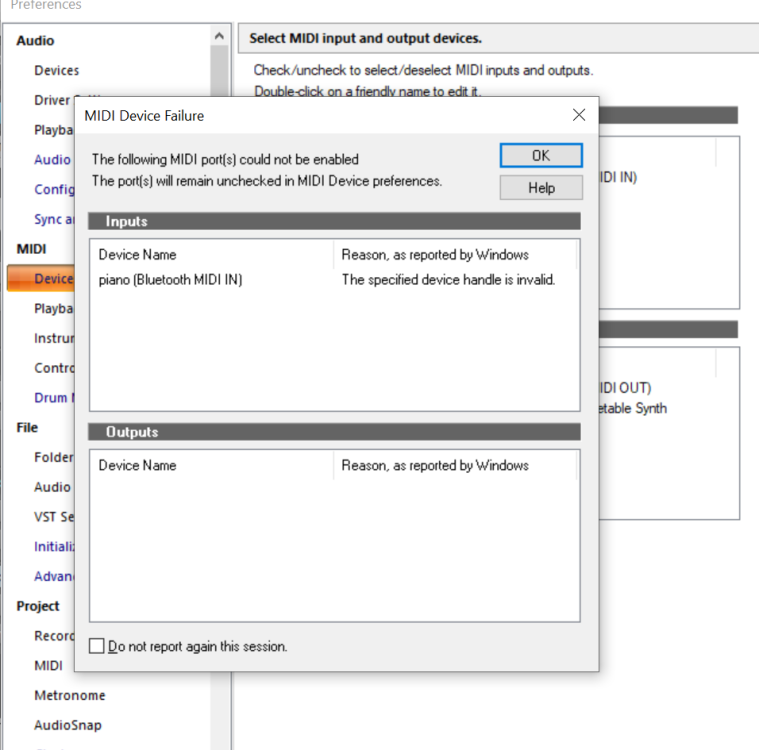
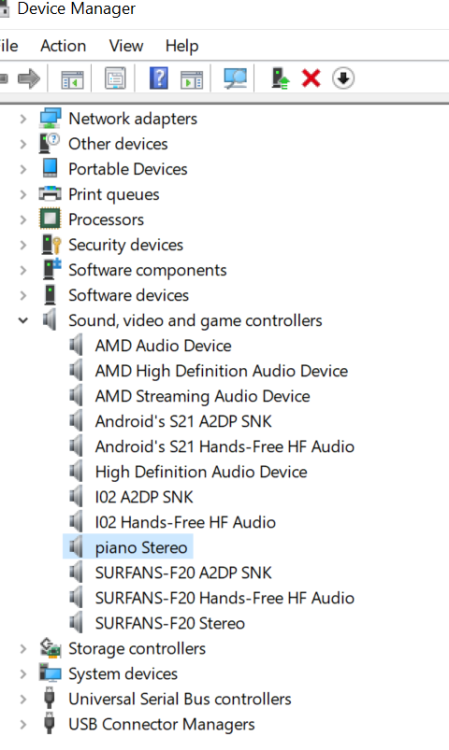
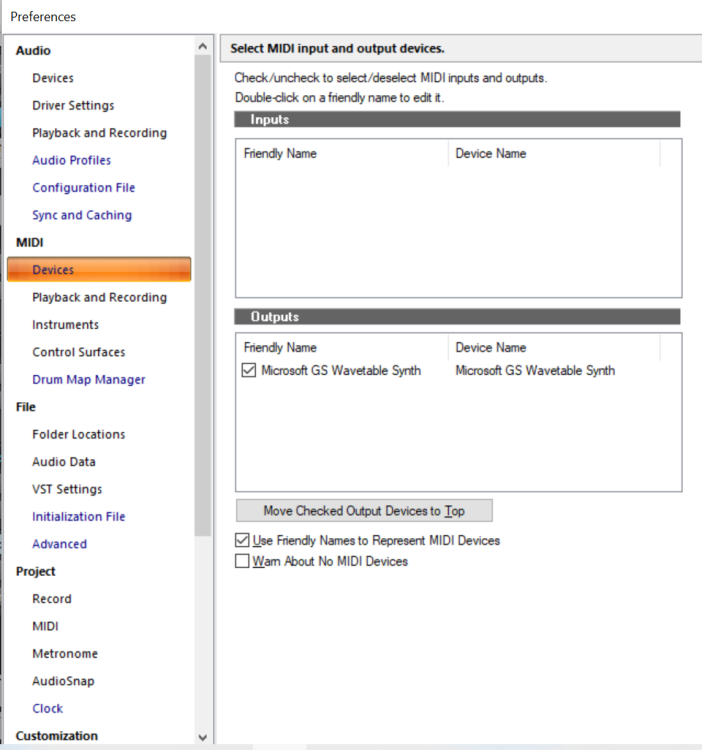
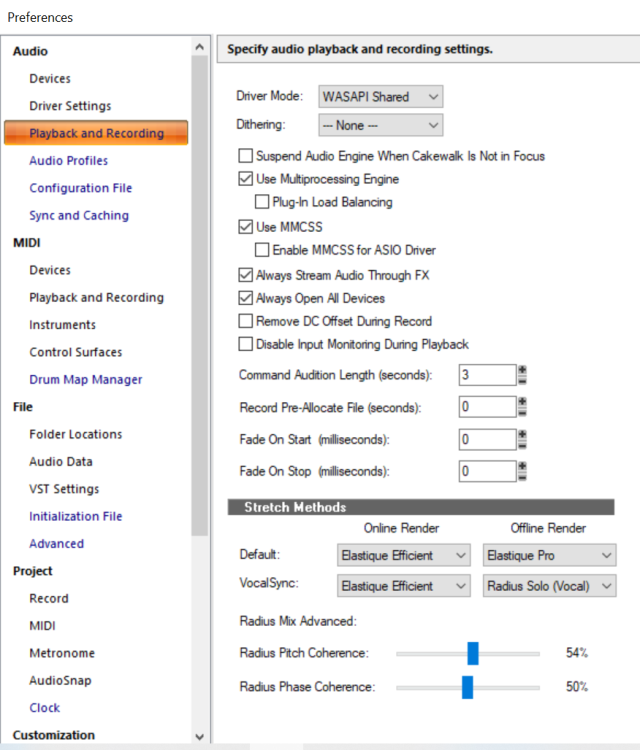
Keyboard shortcut to toggle velocity display on/off
in Cakewalk by BandLab
Posted
I have the answer to my own question. It's in Piano Roll view, not Track view shortcuts: