-
Posts
46 -
Joined
-
Last visited
Posts posted by Silvio Gazquez
-
-
Hey there,
I was wondering if there’s an easier way to convert 2 mono tracks into a stereo one.
My current process is hard panning each track and then bouncing them into a new stereo one.
In Pro Tools I’ve seen that you just drag a mono track to the other and done, it’s a stereo track.
So if someone knows if there’s a similar easy way to do that would be great to know it.
Thanks,
-
latency issue
in Q&A
Hey there,
For a couple of months I have had latency issues when I record. I mean, when I listen to the takes, they are always slightly behind the grid.
I have a Scarlet 2i2 2nd gen, driver is 4.65.5, cakewalk version 2021.04.
Pc has windows 7 proffesional, I5 (20mb ram)
I attached my cakewalk driver settings
I hope someone can help me, thanks
-
7 hours ago, Promidi said:
Click Help | about.... you will see your Cakewalk version.
I am agreeing with Mark. That sounds like a plugin causing this. Try bypassing all plugins - how you do that depends on which version of Cakewalk you're using.
Are all those plugins 64bit?
The latest drivers for the Scarlett 2i2 2nd Gen is version 4.65.5
https://fael-downloads-prod.focusrite.com/customer/prod/s3fs-public/downloads/Focusrite_Usb_4.65.5.658.exeOk cool, already updated scarlet driver. Cakewalk version is 2020.09
Thanks
-
On 11/4/2020 at 8:57 PM, Promidi said:
I have that same audio interface (only I have Windows 10 64bit)
You still have not provided enough information.
What version number of Cakewalk are you using? (Numerically - don't just say "The latest")
What is the version number of your Focusrite drivers?
What sample rate, bit depth and Buffer size are you using?
What driver mode are you using?
Exactly what error message do you get (If you post a screenshot of it, You will have to translate to English)hey, not sure how to check cakewalk version.
sample rate 48hz -24 - asio - buffer size: 480
scarlet info: firmware: 1051 driver: 4.63.24
Error, it just freezes up and no response so i have to close cakewalk -
I created a selected group for the 10 drums tracks and i edit manually using slip editing technique. I've always done it this way so its weird..
-
-
-
Cool, thanks!!
-
I dont have midi tracks but i need to have the project mainly for having the grid since it has tempo and signature changes.
Another option that come to mind is saving the project as .mid and open that in the other daw.. then import the tracks
Thanks,
-
hello,
Is there a way to export a cakewalk project in a format that can be opened with any other daw?
thanks
-
Ok, thanks!
-
hmm ok, i guess cakewalk dont have that feature then.
Thanks!
-
Thanks but that's not what i need... Do you know if it's possible to do what i asked?
-
hey guys,
Anyone could help me to figure out how to link plugins in different tracks.
For example, if i have a left and right guitar and i want to have an EQ (or any plugin) to work together in both tracks...
Thanks
-
I dont know what happened but suddenly it started to work. Thanks guys anyway!
-
 1
1
-
-
2 hours ago, Promidi said:
For the track you wish to record to or play, Is input echo on?
both and echo is on but no signal
-
Hey,
I'm having problems to get my keyboard controller to play in cakewalk. I do see activity signal in the little icon in the right bottom but not in the actual track.
I also tested my keyboard using kontakt 5 standalone and it works fine.
Also if i write a note manually it does sound. So the problem seems to be my cakewalk setup. Again, it shows my keyboard in the devices tab but not activity in the track. (check pic)
thanks
-
-
Hey there,
So i bought a presonus faderport classic to use it in cakewalk but i can't seem to have it work.
Cakewalk does recognize it on devices tab but when i go to add a new surface I dont see it on control surface as the presonus website indicates.
There's a list of other controllers but no presonus. I have attached a file to show that.
Already wrote to presonus support but maybe someone can enlighting me here. Thanks!
-
5 hours ago, David Baay said:
Yeah, I sort of figured you were looking for a more advanced routing and bussing setup than track templates could accomodate. And you would still need to move your clips from their original tracks to their template tracks. So you might as well be moving them to a new project where everything is already set up.
Yeah, not that bad... But having the option of adding a group of FX busses would be helpful tho.
Thanks.
-
I was researching and its possible to create template tracks, for example a drum group of tracks and import them into a project. Also you can do that with busses.
But I didnt find a way to create a group of busses, just single ones so you can add them one by one..
So my idea was being able to insert my whole template mix into a recent recording session, including all my busses FX, etc.
-
hello,
Is it possible to start a tracking session from scratch and once I have all my tracks ready to mix insert my mix template? Or just need to export all tracks and import them into a template?
thx
-
13 hours ago, Starship Krupa said:
First, as you probably know, do your tracking in Comp Mode with Create New Lane and Group All Clips selected, so you wind up with your multi-mic'd takes grouped together for editing.
Then as you are listening to the playback, once you get the hang of it, Cakewalk's Comping tool is a really easy way to audition your different takes, because all you have to do to instantly solo a take and mute all the others is click in the lower half of a clip with the Comping tool. The tool takes care of all the muting and unmuting for you.
So you can pop open the lanes on just your snare track, for instance, and let the song play, maybe in loop playback if you want, while you click on whichever take you want to check out. Cakewalk will switch to that take without you having to do anything else in the other tracks as long as your clips are grouped properly from the tracking step.
Then when editing and comping, you should be able to do your work on one track while having it take effect across all the tracks due to having your clips grouped. Of course, check to make sure that this is happening as you expect it to as you go along.
Ok, i will try all that.. thanks!
-
 1
1
-
-
5 hours ago, Chuck E Baby said:
you might want to explore Clip grouping.
https://www.cakewalk.com/Documentation?product=SONAR X3&language=3&help=Arranging.22.html
Yeah, i think i got it. Thanks



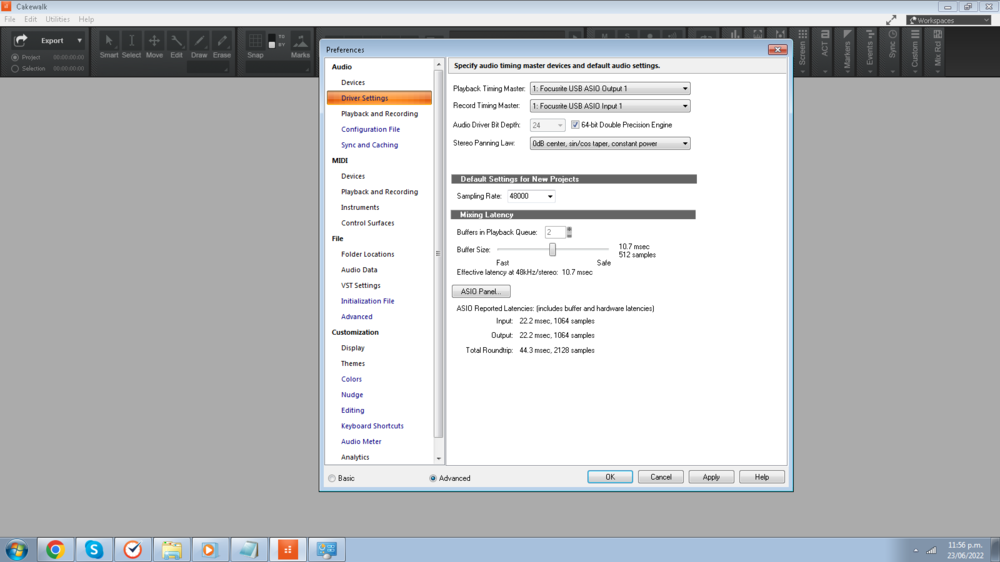
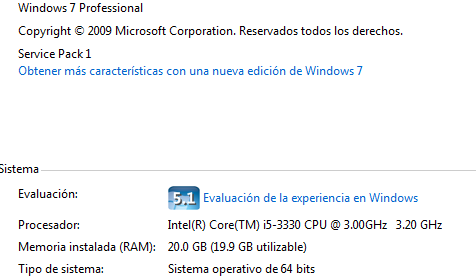
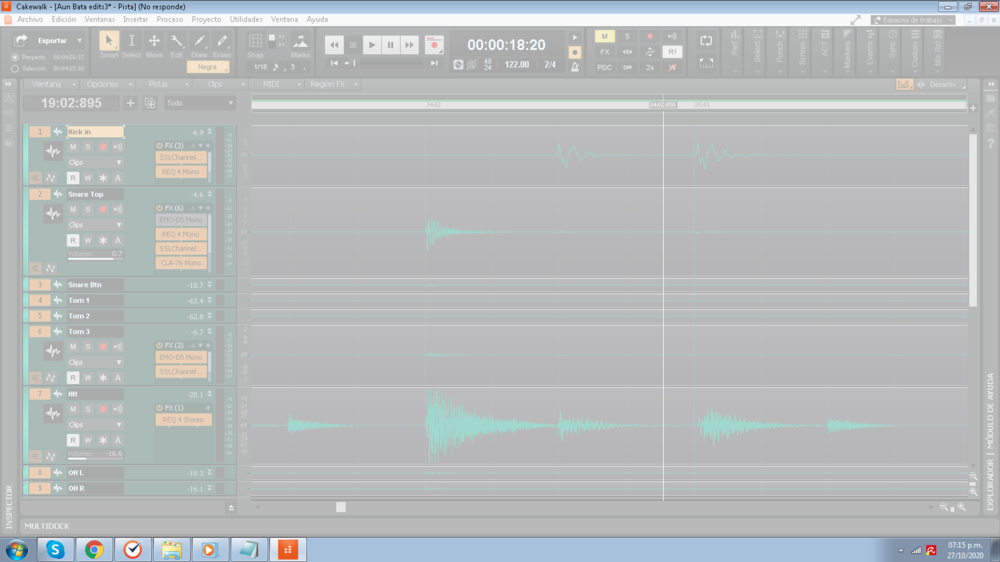
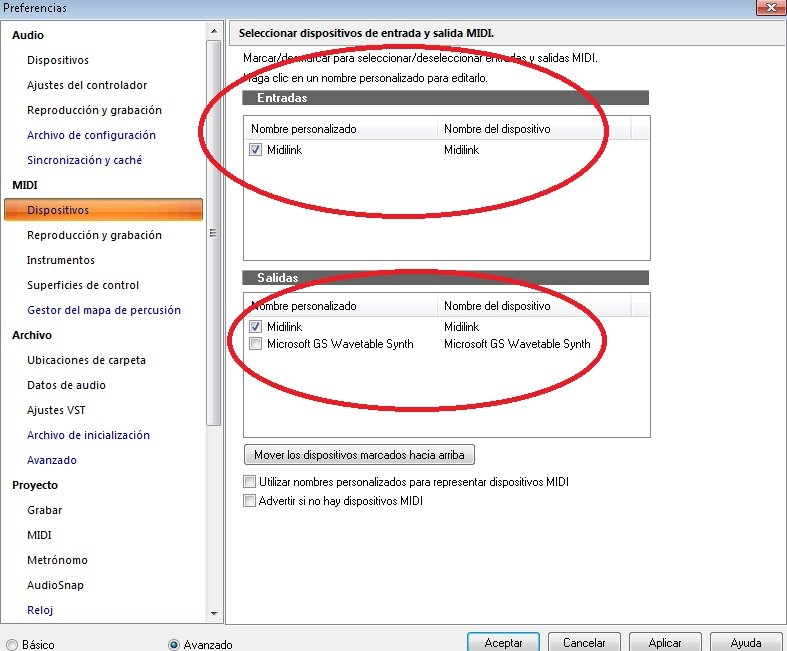
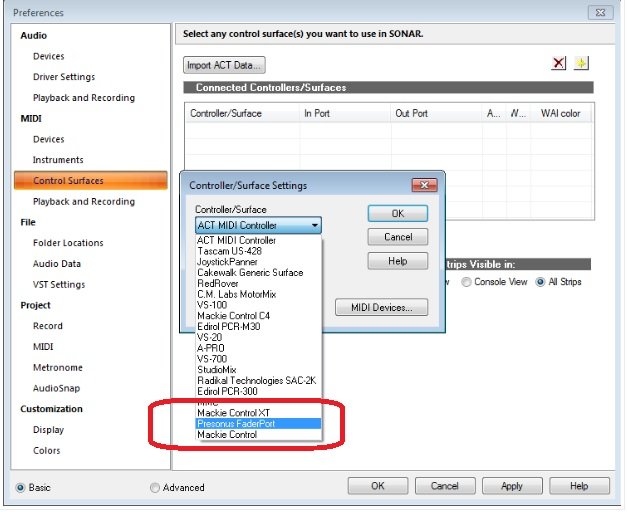
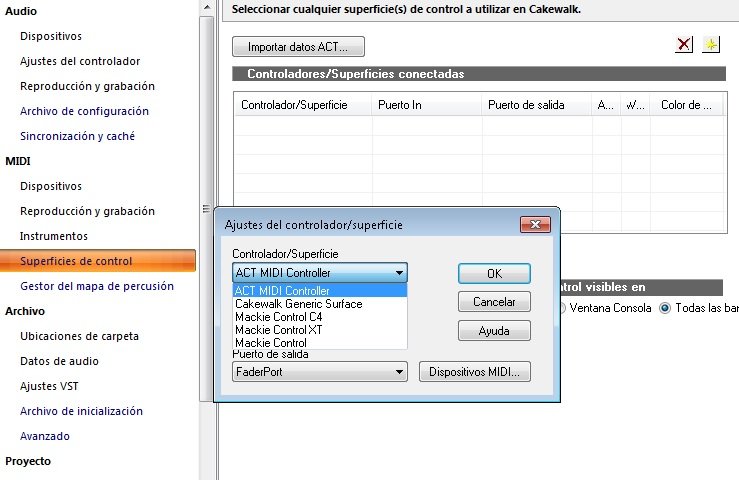
2 mono tracks to a stereo one question
in Q&A
Posted
Thanks man, yeah i will just keep what i was doing then haha..