-
Posts
5,678 -
Joined
-
Days Won
1
Posts posted by User 905133
-
-
This helps explains politics (among many other things). What "we" think we see is incorrect when measured by standardized, time-tested objective tools.
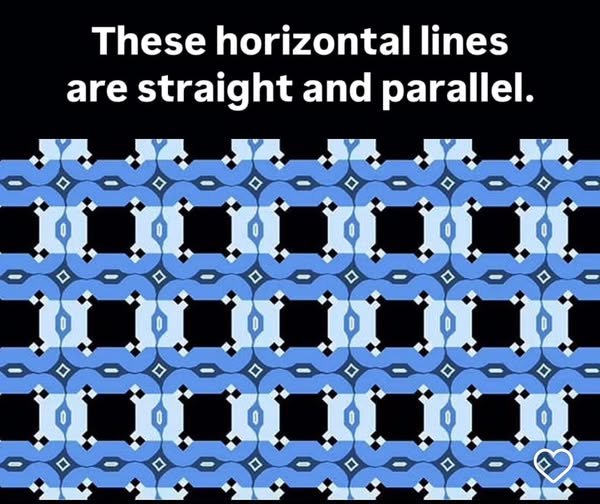
This reminds me of a book I got as child. Based on the cover image, it was most likely Visual Illusions Their Causes, Characteristics and Applications by M. Luckiesh (published by Dover Press).
- ADDENDUM: Found it on line in a few different formats:
- Note: No copyright issues here--it's from 1922, originally published by Van Nostrand.
-
 2
2
-
37 minutes ago, SUMIT SIMLAI said:
That’s nice to hear. Unfortunately I am on an old Windows platform Win 7 and old audio interface not compatible with Windows 10.
(1) I would never post my registration codes and serial numbers in a public forum. You might want to rethink that.
(2) If you have your account name and password, you should be able to log in to the legacy site and re-download the SONAR X1 Producer files. I just checked (from my account) and they are there.
(3) If you don't have your account name / password, follow this advice:
3 hours ago, Wookiee said:You should be able to login to your old Cakewalk account and download all the required files. If you cannot remember your old username and password try contacting support@cakewalk.com, providing proof of ownership etc, they may be able to help you. [emphasis added]
Legacy site > Support > My Account > My Products
-
On 2/14/2025 at 11:49 AM, TheSteven said:
Trying to get and use the 1176 caused all my other UAD to have the Blurry Image Authorization issue, too. In 4 or 5 years of using iLok, UAD's new authorization scheme is the only one I have had these kinds of issues with. One-by-one I did all of the steps in the video Promidi linked, pausing and double-checking after each step until I couldn't go any further.
The next step is to try to find the uninstall/reinstall video mentioned, but honestly my other iLoked products work and I am leaning towards just getting rid of them all and chalking it up to a learning experience. It is unlikely that I will ever get the time spent back, so why waste even more time.
If anyone has other UAD plugins that still work, you might want to consider not downloading/updating them and/or getting the 1176.
UPDATE: Since the first steps in the uninstall/reinstall video were not useful, I decided to use Revo Uninstaller (which I should have used first!). Next, I looked for any additional UAD Folders and renamed them (just in case I wanted to report what I had there to UA Support). Then I redownloaded and reran the latest UAD Connect software (for the third time).
After downloading the plug-ins (probably the four or fifth time today), I decided to give up by removing them using Cakewalk's VSTScan. But first I wanted to see what would happen if I tried to load the UAD test project.
To my surprise, I no longer got the Open UAD Connect pop-up. Then when I went to the FX Bin to open the plugs, they each opened to the blurry image and in about 1-2 seconds the image stabilized and one-by-one each plugin worked. (I didn't have to rescan using VSTScan.)
Lesson Learned: If at first you don't succeed, give up, get rid of the software using a tool like Revo Uninstaller, try starting over, and then maybe whatever got screwed up will have fixed itself.
-
 2
2
-
-
I never realized violins were as big as tenor saxes! 🤪
-
7 hours ago, satya said:
its a reaper plugin converted to VST
17 hours ago, User 905133 said:QuoteRipplerX is a port of Rippler2 for the Reaper DAW,
Are you trying to say something different than was previously posted?
-
https://github.com/tiagolr/ripplerx
https://github.com/tiagolr/ripplerx/releases [download page]
QuoteRipplerX is a physically modeled synth, capable of sounds similar to AAS Chromaphone and Ableton Collision.
RipplerX is a port of Rippler2 for the Reaper DAW, it started as a research project into physically modelled drums and ended up a synth heavily based on AAS Chromaphone and Sai'ke Partials.
The first version was based off Partials since it is one the few open source modal synths I could find, from there the main reference became Chromaphone and Collision, the controls and models are almost a one to one match.
Ripplerx has additional controls for Inharmonicity and model Ratio and a distinct sound, Chromaphone is a more complete synth with more features, it has a more sophisticated mallet generator, physics based serial coupling, a better UI, etc.. If you like this synth you should definitly check it out.
The value of RipplerX is as an open source alternative to AAS plugins, it also provides an entry point for developers or researchers into physical modelling.
Acknowledgments
Saike for the open source Partials synth which the original Rippler was based on.
AAS for Chromaphone synth and manual with hints about the models and parameters used.
Nathan Ho and others for articles about modal synthesis.
DSP coders like Tale and Scott Stillwell for providing open source JSFXs and libs.
-
 2
2
-
-
49 minutes ago, audioschmaudio said:
Doesn't show up in my Analog Lab =(
Showed up for me in the store and then in the preset list once I downloaded it. Hmmm. I used the standalone version of Analog Lab V, 5.10.7.5324. Store > Free. The icons in the store did take a little longer than usual to populate.
-
32 minutes ago, audioschmaudio said:
Oh! I read it as roman numerals too. 😅
Now it all makes sense.
Sorry, I thought it was clear from my post that the Total VI bundle was different from the Total Studio product line. If going forward they have a VI bundle and I comment on it, I will remember the Roman numeral confusion and will try to phrase my posts to reduce the ambiguity.
On 2/19/2025 at 8:00 AM, User 905133 said:. . . I
seem torecall a VI bundle was available previously.** Not sure of theexact nameof the contents because I only trackedthe names ofoverlapping bundles to compare with what I alreadyhadhave (to see how many of the included products I didn't have that were included in the bundle).. . . I noticed that this bundle does not have some newer ST4 sound packs and SYN2 Instruments. Yesterday I also tried to find a record of the previous VI bundle to see if this was new or old and to post a link to a comparison, but I couldn't find it.
It might be that the VI bundle focuses on the base instruments as opposed to the instruments plus the libraries. I'll let someone who knows more about the older VI bundle speak to that issue. That being said, if anyone is interested in this bundle, you might want to do some comparisons. My gut impression is that this might be a clearance sale of the same VI bundle that was offered previously.
Caveat emptor.
**UPDATE: I found an IK webpage screenshot from 2021 that includes the blurb for the previous Total VI MAX I saw: ". . . every virtual instrument for Total Studio 3.5 MAX is here."
-
 1
1
-
-
I am not an expert on IK Products, but at least since TS2, they have not used Roman numerals for versions. VI is short for "Software Synths."
-
I just googled "video blocked by sme" - Sony Music Entertainment
-
SME = this ?
-
Good to know that XLN customer service was able to tell you how to revert to the older AD2. I only needed to contact them twice over the years and found they were very helpful in both those instances.
-
 3
3
-
-
1 hour ago, jude77 said:
I'm glad to see some love being given to AD2. Even though it's fairly old, I think it still sounds great. For a while I thought it was headed to the abandonware graveyard. I'm glad to see I was wrong.
Not sure you are aware, but there was also an update several months ago.
-
 1
1
-
 1
1
-
-
-
It's on sale again for $12 for another 13 days (same link).
On 12/1/2024 at 8:13 AM, JT music said:Harmony Bloom MIDI Generator by Mario Nieto World
Original price was $31.00
Deal for $12.00
https://audioplugin.deals/product/harmony-bloom-midi-generator-by-marionieto-world/
-
 1
1
-
-
2 hours ago, audioschmaudio said:
So new it's not even on the IK Multimedia website yet.
Also, look at the video Plugin Boutique has on YouTube: It is from November 2021, approx. 1 month before my screenshot. I could be wrong, but this might be a clearance sale of virtual "New Old Stock" [old serials at a major discount].
-
 2
2
-
-
2 hours ago, audioschmaudio said:
So new it's not even on the IK Multimedia website yet.
I don't keep track of IK's product variants any more. But I
seem torecall a VI bundle was available previously.** Not sure of theexact nameof the contents because I only trackedthe names ofoverlapping bundles to compare with what I alreadyhadhave(to see how many of the included products I didn't have that were included in the bundle).I could be wrong, but based on the items that were missing from this bundle (compared with what I have had for a few years) I noticed that this bundle does not have some newer ST4 sound packs and SYN2 Instruments. Yesterday I also tried to find a record of the previous VI bundle to see if this was new or old and to post a link to a comparison, but I couldn't find it.
It might be that the VI bundle focuses on the base instruments as opposed to the instruments plus the libraries. I'll let someone who knows more about the older VI bundle speak to that issue. That being said, if anyone is interested in this bundle, you might want to do some comparisons. My gut impression is that this might be a clearance sale of the same VI bundle that was offered previously.
Caveat emptor.
**UPDATE: I found an IK webpage screenshot from 2021 that includes the blurb for the previous Total VI MAX I saw: ". . . every virtual instrument for Total Studio 3.5 MAX is here."
-
 1
1
-
-
-
21 minutes ago, Promidi said:
This is one thing I would like inverted.
Holding CTRL should activate "automatic placement slots"IIRC a few people suggested this a few years ago, maybe even several times.
-
1 hour ago, onlyinitforthemoney said:
There s a pale blue "window" popping up when i move the console around the screen, in the free version, is there a way to deactivate that annoying blue thing, so i can place the console wherever i want on the screen
You can use a floating [undocked] window. Also,
IIRCthere is a shortcut key-combo that will let you not have dragged windows drop into one of the automatic placement slots.**I will see if I can find it.UPDATE: Try CTRL + Mouse Drag & Drop.
**In case it's not clear, what I am calling "automatic placement slots" is what you call "that annoying blue thing."
-
49 minutes ago, Sock Monkey said:
From the manual!
“The M50 editor doesn’t produce audio “
It’s an editor. All sounds are generated by the Hardware.
I looked at a version of the M50 editor manual I downloaded and also saw this ^^^. I then looked at the discussion. I could be wrong, but the issue seems to be about MIDI communication, not whether or not the editor itself is producing sound.
-
-
(1) @sjoens I also found the post helpful (which is why I "liked" it yesterday), even though I haven't yet had a chance to explore it.
(2) The last time I tried understanding how take lanes work, I ran into an issue that I ultimately decided to abandon until a future date. So, since today is indeed a future date from way back in 2022, I looked up a post about the issue I was having, mainly for my own benefit, but also in case others stumble onto any insights regarding soloed takes when projects are saved and reloaded.
On 6/11/2022 at 1:12 PM, User 905133 said:In short, when it comes to saving projects with non-last take lanes soloed, there are issues when the project is reloaded. Also there are issues with displaying non-last takes in staff mode.
Additional info. on the priority of the last take would be appreciated.
On 6/12/2022 at 1:37 PM, David Baay said:I use lane-soloing frequently to 'promote' the best take (or bounced mix) which is often not the last take/bounce. I have not seen any issues with this. This should probably be a new thread, but I'm curious what you're seeing.
I have way too much to do and too little time, but exploring the points raised in this thread are now on my "to-do" list WRT using take lanes. @David Baay & @Starship Krupa Thanks for the details about your methods for using take lanes.
-
 1
1
-
-
1 minute ago, Marco Kelly said:
When I try to play a midi file as test, from an existing drum loop, I hear no sound. I go to preferences to select the midi outputs; wavetable, vst, etc. but nothing is there. There is nothing shown in the input or output box.
What are you using to play the sounds from the MIDI data?** It sounds to me like you are not using hardware (an external sound-producing device). If so, are you using a software sound-producing device (e.g., VST)? If so, do you have a MIDI track routed properly to that device? There could be many reasons why you don't have sound, but that's the first thing I'd check based on the information you've given.
It might help to show the tracks involved including the track control "widgets."
As for the lack of MIDI I/O devices, are you using a MIDI interface? Do you have MIDI devices connected to your computer? Do you have the proper driver installed?
**BTW, is it safe to assume you know that MIDI data is not audio and that you know you need either hardware or software to produce sound from the MIDI file?



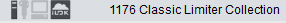

Song Association Game :D
in The Coffee House
Posted