-
Posts
3,358 -
Joined
-
Last visited
-
Days Won
8
Posts posted by Will.
-
-
37 minutes ago, RexRed said:
Well, I think the new interface solved my problem...
I don't think the Quad capture was throwing enough bits at the beginning of my notes.
Glad your problem is solved. ?
-
3 hours ago, RexRed said:
The "wonkyness" I feel is amplified in Melodyne.
Wait! Are you talking about that robotic (T-pain) sound perhaps in melodyne? ☺ The sound all rappers have at the beginning of every words?
-
16 hours ago, JonnyHeyhey said:
Is there an easy way to like just put labels or names on the keys of the piano roll? Because I have impact sound work's frame drums and I like to put names on the piano roll so I know which note is what kind of drum..........
I've googled...studied midi drum maps....watched videos...STILl don't know how to edit the files :<......
Easy! I'm not at my home studio or have my laptop on me, but . . .
1: Right click on any key in the piano roll view.
2: select "use these note name instead."
In the drop down menu select "General Midi Drums" and hit OK.
And, I believe they say Voila! ?
-
V.Vocal was cool when it was launched. Since then, there has been great paid editors developed.
I recently discovered a free pitch editor, for vocals and instruments much like melodyne works and it sounds great!
Give it a try:
-
Great submissions so far.
-
22 hours ago, RexRed said:
the "audio sensor" feature that I relied on a lot with the quad capture. I will have to set my levels manually.
This could cause the issue too. The conversion could have a delay in it, causing that "wonkiness."
Try disabling it.
Then Again. If you're using a USB Microphone, the interface has nothing to do with your mic recordings and quality.
-
 1
1
-
-
18 hours ago, RexRed said:
I use an Audio Technica 2020 microphone.
That's the AT2020 right, the USB one?
Turn down your mic levels in Windows from 100 to 10dB. That should work. Next you want to check your sample rates.
To do so . . .
Right-click the Speaker icon in your system tray and click Playback devices.
Select your speaker, then click Properties.
Click the Advanced tab.
Click the drop-down and it will show you the sample rate and bit depths options. Set to 24bit 44Khz or 24bit 48Khz.
-
 1
1
-
-
Not sure if the Q&A platform is appropriate for this.
I'm working on a project and looking for great Singers and Rappers (Male or Female) that are willing to lend their voices. This will be a world project where the CbB community will also be asked to take part in this.
If you're a great guitarist, pianist, song writer, video editor, mixing and mastering engineer that would like to volunteer that would be AWESOME TOO! If a guitarist or pianist is required, a reference of the stem will be send to be remixed.
The aim of the project: is to make a song, for our frontline workers - such as our health workers, police officers, EMS and EMT's etc. To thank them for their hard work and sacrifices they make everyday.
So if you're interested and want to be part of this exiting great world project, singers and rappers can submit a short snipped of a verse to bigpieproductions@gmail.com to secure their chance in securing a verse each - all in good cause.
The CbB community will be asked to participate as soon as the project comes together, to submit a video, either by singing the chorus, or background chorus and be featured on the song and video.
Let us show our support and love to these brave men and women out there.
Looking forward to hear from you guys.
-
On 2/11/2021 at 3:48 PM, Noel Borthwick said:
This would hardly be a game changer
 However we plan on doing it at some point. Its mainly a UI change but not that trivial to do.
However we plan on doing it at some point. Its mainly a UI change but not that trivial to do.
Nice! Great News.
-
 1
1
-
-
1: Try this quick. Disable your anti-virus check it's Virus Chest and try to open it again.
2: Open a Blank/Empty project, insert a track go to export and check the path where it was saved. Go to that path copy the saved project to your desktop and try to open it from there - either from within the DAW or by right clicking and Open.
3: Go to Edit > Preferences > File - Audio Data and check if the where the project was saved correspond with the folder selected there.
-
5 hours ago, Terry Kelley said:
None of my plugins are demo but that is something for me to remember. I know Melda does static.
The sound is like when you edit a wave poorly and there is a short spike where they join. But it happens in random places.
Do you use an Audio Interface?
Remove Asio4All if you have a Interface. Go on the interfave website and download the latest drivers.
Also check your buffer settings in preferences.
-
On 2/9/2021 at 10:59 AM, Chris Li said:
So basically, with asio, Cakewalk reports effective latency to be 11.6ms, but the input output latency is 17.3 ms. Effectively making my roundtrip time 34.6 ms, when it should be around 20. Bear in mind with 512 samples. My tracks start to glitch out at around 288 samples which shouldnt happen. They use to be perfectly fine.
I thought it would be hardware latency but I doubt it would add on an extra 5ms. I got no clue why this is happening.
This is the weirdest ***** issue I dont think anyone else has ever had
Download your UMC22 drivers from their website.
-
Still just me?
This step scrolling is too aggressive.
-
Try pressing "SHIFT+A"
Also check if all read buttons are off.
-
10 hours ago, 3zpi OW said:
You can change the background and foreground in the inspector view.
OR
You can also change this in Preferences >Customization >Color.
-
-
8 hours ago, Mark Morgon-Shaw said:
Yes I know. What we are saying is it doesn't apply any FX from the busses
Do you mean something like this? Its only Bus FX with Automation.
I'm just trying to understand.
-
7 hours ago, Mark Morgon-Shaw said:
I don't lease beats like the OP but I do have to upload deliverables to publishers / music libraries etc.
Some of them do ask for " track outs " which is basically every track isolated with all your automation/fx intact. The reason they ask for this is their clients ( usually TV or movie production companies ) want more control and the ability to rebuild the mix and deliver custom mixes after the fact without the need to go back to the original producer.
These tracks can get licensed into a TV show or Movie a number of years down the line so having the track outs is a valuable asset to the Publisher and means they can offer more tailored Alt Mixes and charge more for the service.
The original Producer also stands to benefit by having more chances to get their music placed so it's in their interest to provide what the Publishers specify but it's a real PITA to do this by soloing each track as most track counts are at least 40+ .
Luckily some companies only want Stems ( i.e. Bass - Drums - Guitars - Strings - Keys ) and they can build a more crude custom mix from those which means there's only 10 - 12 stems to export on average. Currently the best way is to use Track Folders for this IMHO ( see above ) but sub folders would be a massive help as you often have to sub-divide stems as well. i.e All Guitars ( Main Folder ) - All Lead Guitars ( Sub Folder ) - All Rhythm Guitars ( Sub Folder )
At the moment you have to deal with this manually.
Mark
I too am in the world of leasing tracks and tv, where clients mainly ask for tracksouts. I'm with @Noel Borthwick on this one. Why is this still a discussion? It's right there in front of your eyes when you export your final mix. Nowhere near am I meaning any of this in a negative way.
Cakewalk does and handle this extremely seamless
Cakewalk gives you the flexibility to do this from two options.
I normally do this with "Bounce to Tracks" and when i'm ready to export: I set my Source Category to "Tracks" and my Channel Format to "Follow Source."
Reason why I don't choose "Clips" as my Source Category in the Export Dialogue Box: Cakewalk does not rename clips when you rename your Tracks. So, if you forget to go up to tracks and select Copy Track names to Clip names (which I normally forget to do seeing that in my mind this needs to be done automatically by the DAW when you rename your tracks - that clips should follow) you will end up with unnamed clips reading "Record 1 to Record 50" if it's recorded information.
-
1 hour ago, Kevin Perry said:
Or just don't bother too much with the names at all - do you really (honest question this) find the names of a clip that important?
Yes! I create 100's of stems a day.
Renaming Tracks and Clips are extremely important to me for visual purpose and copyright.
-
1 hour ago, marled said:
No other DAW that I have ever tested or used has such a cool support for tempo/audio snap!
FL Studio does whats in discussion ×100 better!
Really don't know why examples of other daws always have to be brought in. It does it either by Clip or Global setting.
-
16 minutes ago, Kevin Perry said:
Technically you won't have more control, just easier control.
More control! Because the demonstration doesn't stop there.
-
1 hour ago, msmcleod said:
What @murat k. said.
Currently that's a fix curve. With a control point you will have more control and it'll be seamless. You can add a stutter effect on a note/entire clip, OR, create an Sidechain effect with it too. It's endless.
-
2 hours ago, AdK Studios said:
if we wanna change the degree of the curve after a while, we will have to deal with all the additional nodes that we added for the "perfect curve"
"Hence:" to why I said it's a stretch!
5 years doing EDM in Cakewalk, well - you get to pick up a few extra skills drawing things in.
FYI! I merely just stated, that it is achievable doing it "manually" until this gets implemented.
-



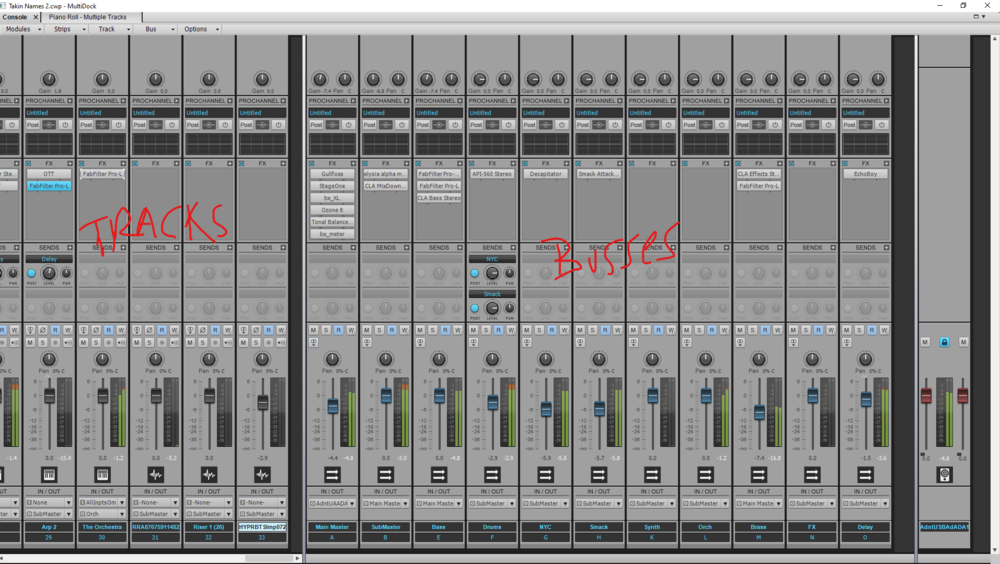
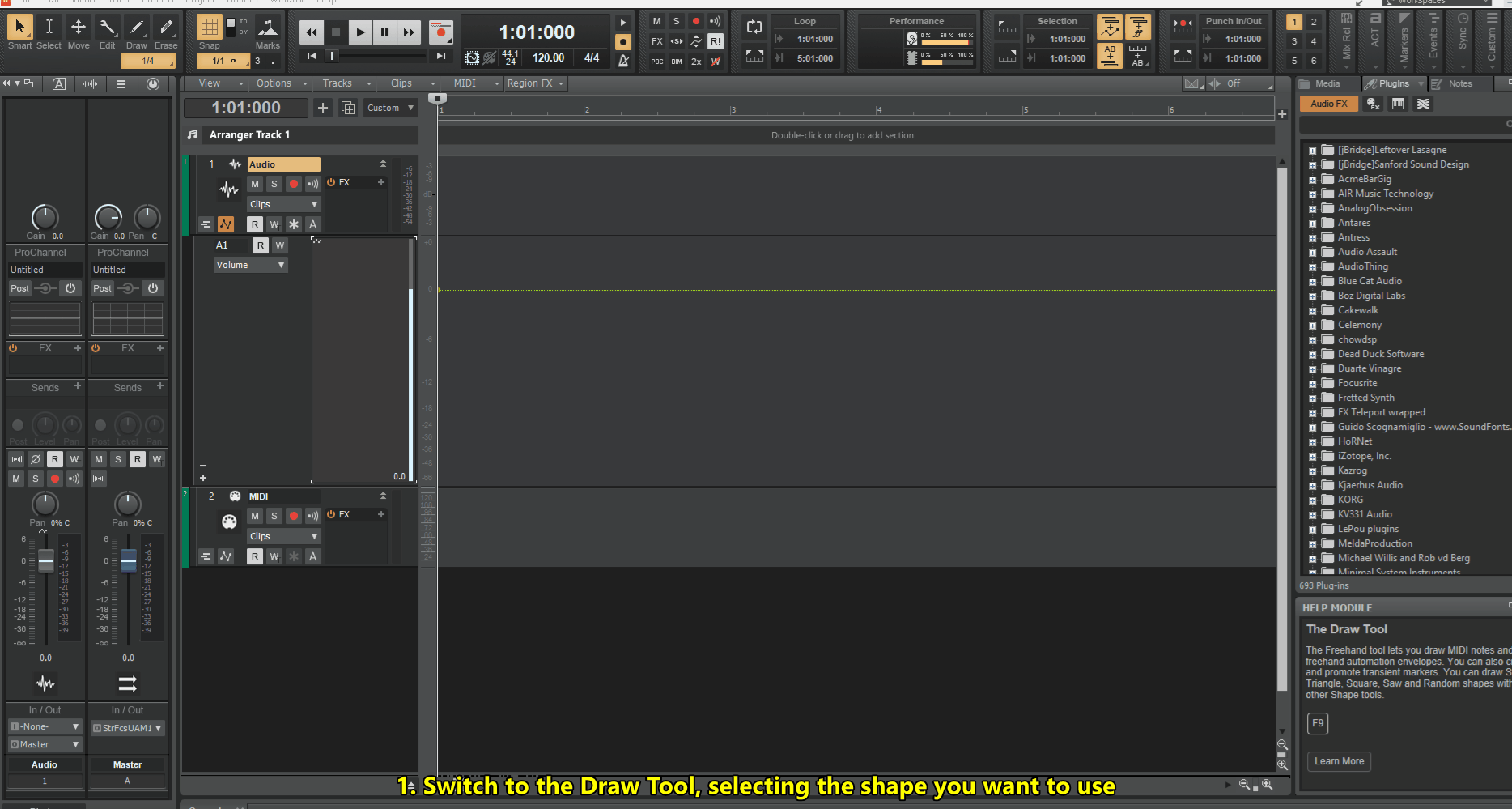

Audiosnap and other workflow issues
in Cakewalk by BandLab
Posted · Edited by Will_Kaydo
That's the thing, when it does get mentioned, 10 other users kills your complaint by giving negative comments on it, and apparently you need 10 positive rating for something to get noticed - I was told this twice before. I some where in a topic here.
There's a few Topics here where members have complaint about it being unstabled, but one answer always popped up . . . that they're asking for a whole new daw.
I mean Studio One has done this before, Pro Tools have also rebuild their engines not so long ago.
I'm with @Craig Reeves on this one - Maybe not so much as being fedup, mad or frustrated ????. All with good intentions though.
I know I'm gona get attacked for this too, but I think the feature requests need to stop and focus shifted more to stability. Rebuilding Cakewalk with modern technology wouldn't be the worse thing.
I'm gona say this again, I think the issue comes in with the "One Window System" (Multidock) in cakewalk - no other daw have this and since I've been using floating windows, I haven't had much crashes, if not none.
The other day I'd by accident pressed a wrong key on the keyboard and cakewalk for some reason (not the first time) reset all my windows. As I was busy undocking all of them, guess what happened? It crashed!