-
Posts
3,350 -
Joined
-
Last visited
-
Days Won
8
Posts posted by Will.
-
-
6 hours ago, norfolkmastering said:
I noticed that as I panned the piano right, that I started to lose a bit of the low end.
This is a good thing. This mean you're creating room in that area and that frequencies were struggling to breathe there causing some muddiness.
-
On 1/3/2025 at 4:29 AM, Cobus Prinsloo said:
for the unpleasant bit: my EQ (both in Pro-Q and Ozone) is picking up disconcerting background noise
Thats by design. These plugins emulate analog gear.
-
A Mery Christmas to each and everyone.
-
It is always good practice to double check your work before you do an export - doesnt matter which song you use.
-
57 minutes ago, Noel Borthwick said:
Its important to note that this promo is a general Bandlab offer - its not directly targeting Cakewalk users.
Yep, reading through that flash sale offer way before it hit the zero - I've noticed that its bandlab products specifically.
-
Just now, reginaldStjohn said:
There were a certain amount of codes at $0.99 and then more at a higher amount etc.
I was there when it hit 00:00:00:00
-
8 hours ago, reginaldStjohn said:
It was, I passed on the 29.99 offer. I will let someone else more desirous have it.
Weird prices.
1 hour ago, Jesse Jost said:Indeed, a countdown to the flash sale. Thanks for the feedback @reginaldStjohn, I passed it on to marketing.
The countdown said $0.99, but It actually was $99 in the discription when the countdown was on 00:04:00:00 for me about 16 hours ago.
-
FWIW: I too cant repro this.
-
-
On 10/26/2024 at 5:17 PM, Starship Krupa said:
Every couple of years I make an effort, I try, I really do, to use the drum grid.
And every time it ends in failure.
This time I'm attempting to use Addictive Drums 2 to program a beat. I want to use the drum grid, with the names of the notes over on the left hand side.
Step 1 I make a simple instrument track with Addictive Drums on it.
Step 2 I go to Preferences and create a new drum map using the Addictive Drums 2 map I downloaded from the forum (including the step of, for some reason, having to change the Out Port for all of the instruments to Addictive Drums 2 instead of my MIDI interface). I know it sounds weird to say that I create a new drum map using an existing drum map, but I didn't make up this terminology.
Step 3 I set the output of the MIDI strip in Inspector to use the Addictive Drums 2 map I just set up in Preferences. At this point I can play the drums using my MIDI keyboard.
Step 4 I open the Piano Roll View, and I see that under "View," "Show/Hide Drum Pane" is checked.
Yet what I see in my Piano Roll View is an empty grey box on the left, and a space with a set of vertical grid lines to its right. What I do not see is a drum editing grid with the drum note names. This drum track is so far the only MIDI track in the project, and I see in the PRV that it is the selected track.
Not only is the process too many steps to take for what is a simple matter in every other DAW I've used, it's also needlessly obscure, and having to dance back and forth between Track View, Preferences, Inspector, and Piano Roll View is absurd.
And of course, the worst thing about all this hassle is at the end of it, I still didn't achieve my simple goal of setting up a grid for programming drums with the drum names on the left. Any inspiration or even desire I had to work on the drum beat has evaporated.
After almost 9 years of beating my head against this and sharing my frustrations I'm past the point of asking for the process to be improved, streamlined, simplified, or getting any changes whatsoever. All I can do is vent, so I am venting. Here's the fruit of about an hour of hassle:
You are missing one crucial step in order for it to worker each time. In the output port - you need to choose the file that reads "DM1."
-
3 hours ago, FJ Lamela said:
The step sequencer was a great feature that many developers have copied for other DAWs.
I have no complaints about how it works...
But I've always missed the fact that you can't load samples and make it work as a drum machine.
I think that feature would give the step sequencer a fresh and functional look, confirming its genius since its development.
Thanks.
Lol. This request has proven to be futile over the years. I, myself along with many others have tried. I think it's just meant to be a regular step sequencer for your drum machines/plugins.
It's still a great idea.
-
 1
1
-
-
Feature request to move the pitch tab of groove clip in the inspector pane to automation lanes please.
- This will allow the user to create a Varispeed effect on audio tracks.
- The stretch to tempo and reference note tabs could be added to the control bar to change the key to the entire project.
These features are available in the DAW for these effects. It just needs to be linked to them.
.png.fa130e73286334fffa64ae96fb98f4b1.png)
-
 1
1
-
20 hours ago, Stephen Power said:
My budget is a bit tight at the moment, so I can't upgrade, and some of the plugins I have only work with the paid version of Kontakt, unfortunately.
I hear you. Try to reinstall your current version of Kontakt 7. Doing that sometimes help.
-
 1
1
-
-
On 10/17/2024 at 12:52 PM, mark skinner said:
I have around 200 vst's that get scanned when I open CbB. Normally I get a popup stating "scan complete" almost immediately. About 20% of the time it will hang on "searching for plugins" for about 12 to 15 sec. I'm thinking I may have a plugin that may become problematic at some point. I was just wondering if I could see visually where it is getting slowed down.
Win10 , ssd. Thanks .. mark
Try disabling your Antivirus before you startup CbB and see how the test goes. You can also disable the vst scan on startup and only utilize it when you install a new plugin.
-
 1
1
-
 1
1
-
-
13 hours ago, Stephen Power said:
were never there in the first place.
Its not available in CbB.
Lastly I've used Kontakt 7 in CbB and the options menu displayed properly on my end. Try the new Kontakt 8 player. It might fix your issue with the options menu window.
-
 1
1
-
 1
1
-
-
35 minutes ago, Roy Slough said:
Can someone help me remove the cloud on confusion I have about midi Notes in Clips and what happens when I copy/paste them vs importing them. (see explanation below)
I have a song which I was informed was 65 BPM - So I set this as the tempo imported the tracks Aligned with the beat and hooray all the verses and Chorus aligned with the start of a bar. So I created markers for all the beginnings of verses etc..
I then went looking through my "library" of drum patterns for a decent beat and possibly some drum fills.
All my patterns sounded very ploddy at 65bpm but great at 130bpm (i.e. double) so mathematically it just means playing the drums at twice the speed.
Every time I try to copy & paste the drums and/or import them they go at 65bpm (which is the defined tempo of the song)
If I change the tempo of the song to 130bpm all the other midi I have now plays at double the speed...
I have no trouble editing at 65bpm as it just means notes are 16ths instead of 8ths (although that is the mathematician speaking in me not the musician)Is there any easy way to take one of my drum midi patterns, cut/paste into 65bpm song but achieve it at double the speed. I am happy to alter the tempo at any point just so that it arrives playing at a decent speed.. Not sure If I could use export and import to achieve better results than copy & paste.
N.B. My drum patterns are stored in another CbB project.Thanks
Under Track Inspector (By pressing the letter "I" on your keyboard) go to the Clip Properties>Groove Clips untick Enable Stretch.
-
14 hours ago, Mannymac said:
Nothing on the Bandlab page, no big news announcement, no release versions
Well, you have been looking in the wrong place it seems. Bandlab? Nope! All the announcements are on the products actual page - which is Cakewalk.com
-
2 hours ago, RexRed said:
Both approaches are necessary and vital for a good mix
Perhaps with your mixes in your room? Yes. Thats your preferred method of achieving the final product and if it works for you . . .hey, by all means.
My mixing room and monitors let me achieve the same results every time from the first tweak I do. There is NO right or wrong way to mix. There are kids out here that creates polished mixes with their laptop in untreated rooms with standing waveforms cloaking them. It is what you're used to. Again: there is NO right or wrong way to mix. I can't mix with headphones - period.
-
 1
1
-
-
1 hour ago, T Boog said:
Yeah, Im kinda learning that.
The reason why "I" said so - I have tried numerous attempts to mix with headphones and always end up with not-so-great results (and I know all my headphones in and out.) I've tried to use Realphones, NX Oceans and Sienna Room. It just doesn't work for my ears, and I still have young ears. There are guys that mix chart topping tracks on headphones, it works for them better than monitor speakers. So, I really hope it works for you too. Cheers mate.
-
 1
1
-
-
On 6/8/2024 at 7:56 PM, T Boog said:
Hi. Ive been a musician for decades but I'm pretty new to mixing. My biggest issue is mixing at lower volume levels. The music just sounds better turned up a decent bit. However, the other night I overdid it to the point where my ears were ringing. I've since downloaded a break reminder app to remind me to take more breaks.
Btw, I do have Rockit 5 monitors but my room is not treated and I have to watch to not disturb my neighbors.
I know some pro mixers mix with cans so I'm just fishing for any advice that might help me get good mixes without hurting my ears.
One lesson I'm learning is that lots of compression on the low end will punch the crap out of ur eardrums. Man, my ears are still sore ?
The only tip is: If it works for you - it works for you.
-
1 hour ago, Heath Row said:
I'd wager the vast majority of that number would belong to those who put the C in rap, duff duff, EDM, Trap, Crap, I said a hip a hop a hippy to the hop, a hippy to the hop a hip hip the hop, type people, those that and mostly would have been using the online stuff, already there before there was any sight of Cakewalk, the young folks ya know. Go over and check out their what ever it is you call it, things over here would be far to restrictive for them, listen to the language they are allowed to use, the subject matter, makes this place look like a moral prison, it's like the wild west over there, it's good for a laugh though.
??Im one of those hiphop, edm cat. What you're trying to say? ??
-
On 6/8/2024 at 7:40 PM, Larry T. said:
This is a marketing no brainer in tons of businesses and I hope the new Sonar management decides to look into it.
Obviously, Sonar needs a way to confirm the customer's age. There must be a service that can provide that data, or, have the customer pay a one time fee to provide it.
Also, obviously, Seniors make up a significant amount of existing Cakewalk by Bandlab users due to the free versions.
It just seems like a great way to keep a huge segment of the population that is already using this great product as well as attract others. Companies such as AARP and AMAC could be partnered with to help create new customers.
I suggest Senior pricing of:
Subscription model:
$5 per month or $50 per year prepaid fee for those of us over 60 years of age, with no penalty for canceling and reactivation at a later date.
Lifetime purchase:
a one time fee of $100 with a yearly update fee of $10.
? This will never work. Do you know how many grandfathers will give an evil laugh filling in those details for their 14yr grandson/daughter ? You'll have a lot of silenior producers out their.
-
On 6/9/2024 at 6:26 PM, orcmid said:
Things like "What does Duz do?" or "What does The Shadow know?"
There's something called google.
-
 1
1
-
-
Luna available free for windows as open beta valid for 30days?
They are testing and plan to support the latest Windows 10 and Windows 11.
First, you'll need a compatible Windows computer, running the latest build of Windows 10 or Windows 11. Then, run UA Connect and let it update to version 1.4.14. You will then be able to download and install the LUNA Windows Open Beta visible in the LUNA tab.



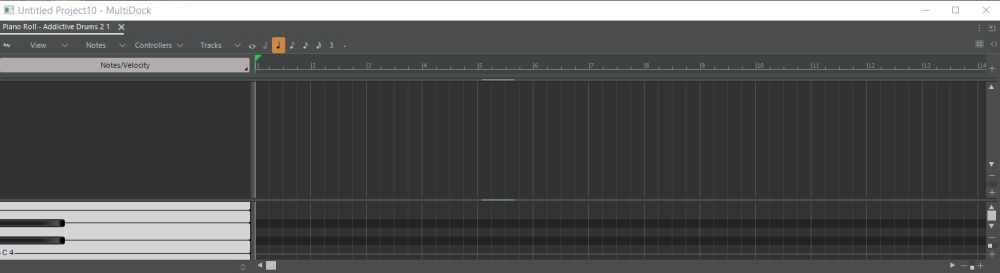

Editing Wet and Dry simultaneously
in Q&A
Posted
Important Note: When you record vocals or guitars make sure you choose the smallest buffer size your system can handle when your record (usually a setting of 64 should be fine for most) to eliminate latency on recorded files. Then, set your buffer setting back to 512 or 1024 | or | at a higher buffer size in the mixing process if your interface support a higher number.
Recording at a smaller buffer size will keep your timing of your dry and wet signal tight during the process. You can also utilize the direct monitoring button on your interface to further improve your timing.