-
Posts
3,350 -
Joined
-
Last visited
-
Days Won
8
Posts posted by Will.
-
-
1 hour ago, Peter Goode said:
How do I change the CW grid resolution on the time bar to show eighth notes without changing the meter?
Locate the Snap to Grid module on the control bar.
-
8 hours ago, Colin Nicholls said:
Do you know what ASIO4ALL is? Read about it here.
There are reasons why Cakewalk don't recommend it. Basically because there is no way to limit Sonar's use of the ASIO4ALL to only the small subset of use cases where ASIO4ALL is a reasonable choice. Sonar simply expects more from an AISO device.
Like folks say, if your Audio interface doesn't have a proprietary/native ASIO driver, you will be BETTER OFF using WDM, which Sonar ALSO SUPPORTS.
What isnt being realised here is: Yes, it is just a wrapper, but it offers more virtual inputs than the standard driver does.
There are times when im in a different city collaborating, when all we use is a laptop, Ableton or PT (yes, even protools allows it) with tons of USB midi gears like USB Mics, USB Keystations, USB Drum kits or a Midi Guitar using Asio4All.
MAudio has had its "Airhub out for quite sometime now. Arturia just began intergrated such ports in their Minifuse product. Nonetheless - Asio4All do offer more flexibility than the built-in WDM and WASAPI drivers of windows thats why it is still being used. Most low bidget Behringer devices use Asio4All for this very reason.
I do use it at times. When im on the plane with my laptop - for sure I use. It offers a higher buffer size too. Never had an issue with it AS IN NEVER. So, not sure why its seen as an issue with Cakewalk.
-
13 minutes ago, pwalpwal said:
they've never been considered mainstream
You say what? Research will show otherwise. That X1 period 2009 - it was found everywhere. Cakewalk won NAMM that year.
-
 1
1
-
-
6 minutes ago, Wookiee said:
The more subtle question is why aren't plugin dev's testing on PC's
This was actually in my previous reply to @pwalpwal but decided to remove it, as it might spark another debate 😂
Andew said that they do test on PC's Just the more mainstream ones.
-
1 hour ago, pwalpwal said:
and to follow up that, why aren't plugin devs testing in sonar?
Look up their notes. 2016 Splat was still on it, and 2024 not anymore.
Cakewalk used to be mainstream, but I guess when something becomes free it is not considered as "mainstream" any longer. So - The human species often sees and renders something as such, not worth investing time fixing bugs for a "free" product - isnt that how business works?
And just like any other product that suffered some bruises - Its tough and takes time to rebuilding your reputation as a brand.
It was sad not seeing a table at NAMM.
-
 1
1
-
-
6 hours ago, pwalpwal said:
i think it would be useful if we knew what systems/plugs the dev team dev/test with, debug symbols, and maybe even the test scripts they use... however, i've requested this a couple of times over the last almost-30 years but never got a response
It is not a question of what plugs the bakers use - it all comes down to if the plugin vendor support Sonar. I had an issue before where Nexus 4 would lock up CbB - I too just got the "Whats your system specs and what interface are you using" answers here on the forum.
So, I've reach out to the plugin Vendor - they responded by saying they havent tested for Cakewalk and that I should give them 24hours. Sure enough, 24hrs later with fresh new copy and whatever that bug was - it was gone.
I know from personal experience that the NI Transient Shaper, do not play well with Cakewalk at all its slows the UI down.
-
 1
1
-
-
9 hours ago, Aaron Doss said:
I am running Windows Defender on a wired network (directly to my router). I just tried disabling the defender process but that does not have any effect on cakewalk's performance.
Perhaps we need to look closely at the VST instruments and effects - instead of "system specs." Does your issue persist in newly created projects? Have you tried to replace them with a fresh insert of the same synth and effect? It could be that a preset might be locking up the VST synth or Effect - so it might only be related to the project in discussion.
Try a different preset in all available synths and effects in the project to verify the bug. If it comes down to it being a preset, just replace that synth or effect with the same one. Also, disable and remove any sends and I/O routing tracks before replacing or switching back and forth between presets on your VST synts and effects.
-
 1
1
-
-
55 minutes ago, happen135 said:
Where can I set the piano window background color separately without changing the theme,
No, you can't change the background of the PRV, but the color palette for the track streets is still there. Your inspector strip should follow your TV and CV strips.
-
On 2/24/2025 at 5:28 AM, happen135 said:
I don't understand if deleting the color setting will add burden to DAW, and what is the significance of deleting this feature?
The color palette was never removed. It is still there - just click on the tab the reads other.
-
14 minutes ago, Bass Guitar said:
This is also not exactly true, Cakewalk by Bandlab was just a temporary new name for Sonar, And It is free. It is still the best free Daw.
What are you talking about? It was never free before bandlab - therefore, it has always been a paid DAW. Also: he is posting this in the "Sonar" thread which he clearly mentioned - not CbB.
-
 1
1
-
-
You still have to download the free DAW. It's not going fall out of the sky into your lap. Everything cost money and unfortunately - not everything can be free. Sonar as a DAW is over 30 years old and has always been a paid product.
-
 2
2
-
-
Just out of curiousity: What interface are you using? And are you using SPIF and ADAT inputs too? I have never tracked more than 8 tracks simultaneously so I have never seen this issue before. Come to think of it - I only record 3 drum tracks and this is mainly genre dependent, but I do have an acapella group that records regularly by me.
Your issue sounds more like it could be an audio driver issue, daw memory, cache or even some bad hard disk gremlins.
Troubleshoot test: Try to wait a bar or two before hitting stop and see if every take draws in correct then.
It could be the DAW, same driver issue, hardware, cables, cpu, memory, cache issues, routing errors etc. You never know.
-
Then just create a new track underneath or duplicate the track with the events and move that track to where you want it to be. You can also copy/cut and paste| special cut/paste. I don't see anything wrong with using the num lock key, I'm using it every time when I speed record rap artists.
-
1 hour ago, Mauro Gaspa said:
with the difference that I move the clip to another track using a single click without changing its position.
Num Lock #2 to move the clip down to another track.
Num Lock #8 Move the clip up to another track.
-
Waves V-EQ4
in Deals
Get Waves V-EQ4 Vintage Equalizer Plugin FREE Until February 12
-
 4
4
-
 2
2
-
-
54 minutes ago, greg54 said:
The Pro Channel is not on my vocals channel, especially when I record. It's dry with nothing on it. The level is way below where I usually record. So I've checked that. Thanks.
Perhaps your headphones are damage?
-
2 hours ago, greg54 said:
I've been having an issue and I cannot for the life of me figure out the problem. When I record vocals, the sound in my headphones is really bright and harsh. But the vocals themselves are more dark. I can't sing directly into the mic because it sounds like it's distorting. I record at a really low level because of this, but it doesn't help.
I've gone through 2 interfaces (Apollo Twin X, SSL 2), several mics (Stam, Dachman. Warm Audio), a Warm Audio preamp as well as through the interfaces themselves, different headphones, and nothing helps the problem. When I would record a while back, everything in the headphones sounded good. But now all of a sudden it's extremely bright and harsh - so much so that it's hard to record.
I can't figure out what the issue is. Could it be the last CbB update? Could it be something within my computer? No clue. Any guesses?
Turn the Pro Channel off. Make sure the hardware fader is at 0dB inside the DAW, and your interface software.
-
I just hope it looks simple and elegant with a flat dark look.
-
2 hours ago, Sock Monkey said:
How can you evaluate the recording if you do that? The engineers job is to capture a clean pure recording. Listening very closely is critical at that point so you can make decisions about keeping or redoing a take. The client is correct.
I believe he wants to monitor a wet signal while recording a dry take.
Depending on the setup he has -- there are ways to send a dry signal to the artist in the booth and have a wet signal in the control room while monitoring.
To guess each scenario without knowing the OP's setup wont do anyone justice.
4 hours ago, Bob Snelgrove said:I need to record a pedal steel track but the client wants it dry but I want to hear some reverb, etc while recording. Is there a way to do that?
thx
bob
Kindly give more detail on your setup in order to get a direct and clean answer.
-
3 hours ago, Glenn Stanton said:
actually -6 to -12 is "increasing" the headroom by 6db (lowering the level of the peaks is going to quiet all things). going from -12 to -6 is "reducing" the headroom (moving the peaks up and everything else is going up as well).
No yoy dont create headroom. You'rw just lowering the volume. This means every plugin you run through still runs the risk of distorting.
4 hours ago, Chaps said:Normalization does nothing to affect the dynamics of an audio track, just increases or decreases the 'volume' in relation to the loudest peak of the audio. If I normalize an audio track that peaks at -6 dB to -12 dB I am actually increasing the headroom without changing the dynamics in the audio. Personally, I like all my audio tracks to be about the same volume before I start mixing them.
As a mastering engineer I will send the track right back to you cause I will run some issue in the mastring process to it. You cant normalize everything whether increase of decrease you are not creating headroom rather you're just lowering the overall volume.
-
37 minutes ago, Chaps said:
If I normalize an audio track that peaks at -6 dB to -12 dB I am actually increasing the headroom
Lol. You say what? No you dont. That's a misconception hobbiest and newbies have when using Normalization.
When you Normalize a file you "Raise" its headroom along with the file volume of the file, running the risk of distorting your sound. You do not "increase" your headroom - you "RAISE" it up with your audio.
-
1 hour ago, Chaps said:
I usually normalize a recorded audio track (vocals and direct guitar) to -1 dB in Adobe Audition 1.5. and then hard limit it -.1 dB at a time until any outrageous spikes are tamed. Usually once or twice is enough. That leaves me with a good dynamics range with no spikes. Then I'll normalize the vocal audio between -6 dB or -12 dB for use in Cakewalk, depending on how many audio tracks I'm using (usually more than 30). Another situation where I normalize audio close to peak is with a recorded direct guitar where I want a lot of crunch. When the guitar track is where I want it after any processing, I freeze it and normalize to between -6 dB and -12 dB. I mostly use the track/bus gain controls to balance the volumes since, pretty much, every audio track I use has volume and pan automation. It is perhaps a clumsy way to do things but it works for me and it has become intuitive.
If it works for you it works for you, i guess- who am I to judge right? It is just: I would never want to do what you do. OUCH! There are way better techniques out there and they all preserve the original files headroom and performance.
Just remember whatever you normalize you're doing destructive editing and its squash the headroom away. PLUS, Theres compression and limiting, OUCH! Oxygen is too important to the body.
Think of normalization as a picture image that has been cropped. Once you print it out theres no way to restore back what you have cropped out.
-
On 1/18/2025 at 12:32 PM, grannis said:
great answers thank you all.
The fact that it normalises to the peak could in itself be quite useful.
Not really, cause you're robbing yourself from the original headroom the file had.
-



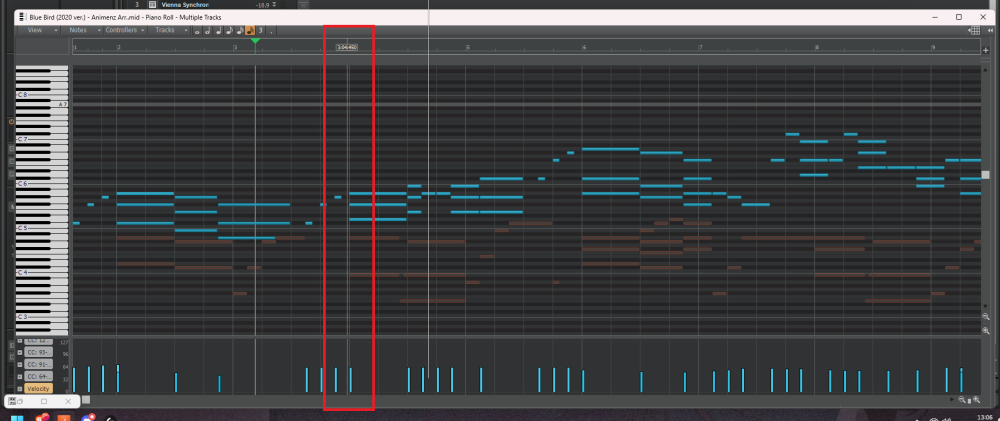
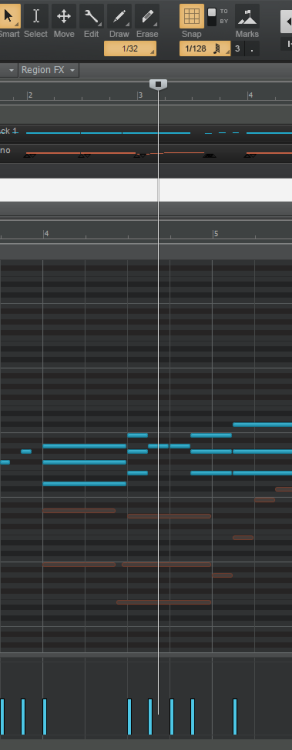
Some MIDI notes stuck sustaining
in Q&A
Posted
Its more related to the plugin. I have the Arturia Keylab, Nektar Impact and the M-Audio Keystation. They do this inside of Cakewalk, FL Studio and Protools and I've heard it happen in Ableton too.
Pressing the same note or chord release those sustain notes. I've tried those manual steps to choose different velocity and sustain settings sensitivity step, but they all still do that from time-to-time.
I know exactly which plugins in my arsenal will ring up when I use them. Kontakt and the UVI Workstations, TTS and Airmusic Grand Mini to name a couple.