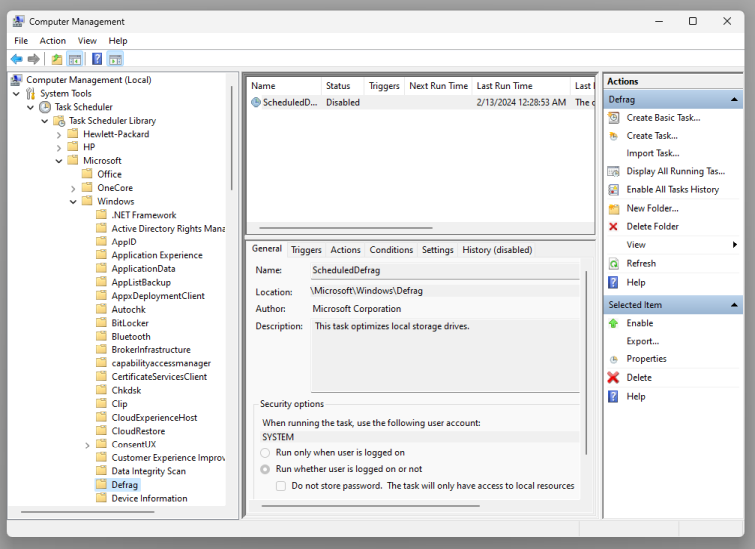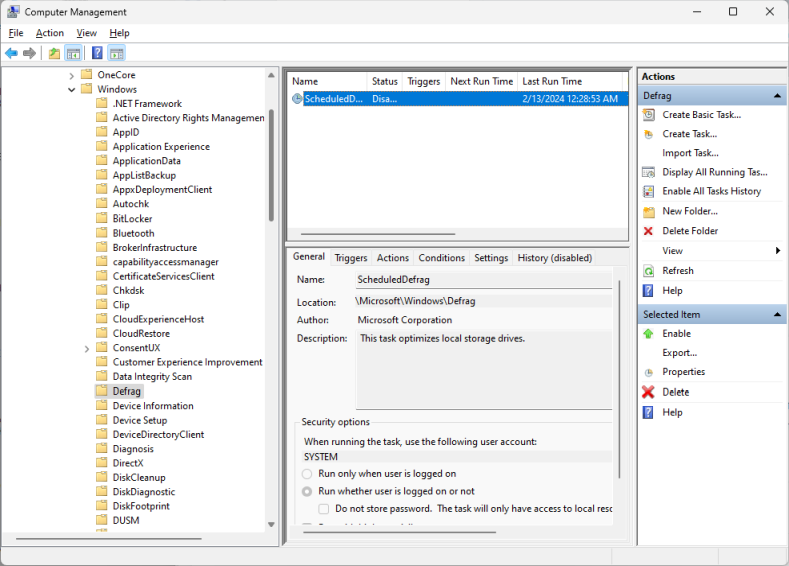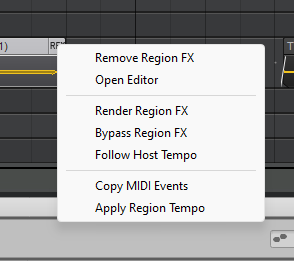-
Posts
2,172 -
Joined
-
Last visited
Everything posted by Glenn Stanton
-
pretty sure they didn't create the B3 in only 2 weeks. lol. but sure from the time they announced they were going to release to actually releasing was about 2 weeks -- however - one of the threads on the B3 @ the toontrack forum was started in 2018... anyways, i bought the B3 expansion after holding myself back for almost 2 hours after adding it to the cart... LOL. it's a decent organ and while i only had about an hour yesterday to mess with it, it's well done, and even includes some MIDI slides, etc to add some realism to the performance. PreSonus interestingly enough on several forums (including its own) seems to be struggling as many plugins and general functionality are being reported as "broken" - mostly on the Mac side.
-

EZdrummer 3 vs. Addicitve Drums 2
Glenn Stanton replied to bmarlowe's topic in Instruments & Effects
one more - the free BFD Player. somewhat akin to the SI Drums or the Session Drummer 3. it's a VI instrument and does (mostly) require you to provide the grooves to perform, but it has some high quality sounds. and it's free. https://www.bfddrums.com/drum-software/bfd-player.html and lastly the free version of Steven Slate drums - high quality sounds + upgrade / expansion options. https://stevenslatedrums.com/ssd5/#SSD5FREE -

Does undo and delete create a fragmented disc drive?
Glenn Stanton replied to KSband's topic in Cakewalk by BandLab
no, i would leave the defrag tasks "off" as i'm not so sure Windows is smart enough to simply enable "trimming" vs trying to create contiguous file arrangements. edit: supposedly the Windows "optimize" processing does a TRIM on SSD -- but for some reason the "defrag" task is still there. see https://www.pcworld.com/article/406367/when-to-check-defrag-and-optimize-storage-devices.html and since the MS learn site seems to think defrag is run as "defrag" i would leave it off. https://learn.microsoft.com/en-us/windows-server/administration/windows-commands/defrag -
you could retrofit it ? unless you meant buying it in 1909... ?
-

Does undo and delete create a fragmented disc drive?
Glenn Stanton replied to KSband's topic in Cakewalk by BandLab
thanks! it is good to understand that SSD/NVME do not have rotational constraints, so the HD defrag is quite different than simply erasing older sections of the disk once they content is written somewhere. https://www.cs.emory.edu/~cheung/Courses/377/Syllabus/1-files/intro-disk.html -

Does undo and delete create a fragmented disc drive?
Glenn Stanton replied to KSband's topic in Cakewalk by BandLab
-

Does undo and delete create a fragmented disc drive?
Glenn Stanton replied to KSband's topic in Cakewalk by BandLab
actually just checking and i just disabled the defrag job... then again defragging SSD/NVME drives helps support the industry by making people call for help and buying new drives and systems... ? so, yeah, smart... -

Does undo and delete create a fragmented disc drive?
Glenn Stanton replied to KSband's topic in Cakewalk by BandLab
W8 - W10 introduced "system optimization" tasks which defrag, clean up old update files (sometimes), attempt repair on cross-sector file corruptions, etc etc not sure if W11 has similar tasks running - but since i'm all SSD now, i put that on my to-do list... -
did you turn off your network before installing and attempting to activate it? i know on my system if i'm not connected then i get an error saying i need to connect to activate.
-
yes! and now you must request forgiveness... LOL. ?️?️ i think it's Mark's roundabout way to say he doesn't have access to the information.
-

CAL Script to change Event Type
Glenn Stanton replied to Giuliano Cocco's topic in Cakewalk by BandLab
-

CAL Script to change Event Type
Glenn Stanton replied to Giuliano Cocco's topic in Cakewalk by BandLab
the event kind is read-only. if you need to "change" an event kind to something else, you could create a new one of the desired event kind, assigning whatever value made sense, then delete the one you found (or leave it). in essence - you're replacing the event kind you want to change with a new one of the kind you want ? -

EZdrummer 3 vs. Addicitve Drums 2
Glenn Stanton replied to bmarlowe's topic in Instruments & Effects
one more note: on the EZD - exporting a track to audio - you have options for single file (select 24-bit for best audio imho) and there is a mixer option for multiple files where you can assign the individual (mostly) drums to a separate (or combined) output. in general, keeping the mix mode into stereo when creating the performance, and "rough mix" export, followed by the "stem" output will give a lot of options. if you're not exporting, then just open it with either a first audio output or if you want more control - all available outputs. SD3 is a huge (ships with it's own SSD!) and super flexible system. -
so @John Vere, you're saying you broke the Internet? LOL ?
-

Cakewalk by BandLab praised as best free DAW (for now)
Glenn Stanton replied to Starship Krupa's topic in Cakewalk by BandLab
i dunno, i think except for the DX basis (old API and some potential for timing issues), and the lack of audio "flavoring", the Sonitus Compressor is a nice lightweight utilitarian plugin with side chaining and enough settings to handle most basic compressor tasks. between the gate, compressor and multiband compressor, fairly decent set of free plugins w. perhaps a fix for the DX issues and scalable UI. -

EZdrummer 3 vs. Addicitve Drums 2
Glenn Stanton replied to bmarlowe's topic in Instruments & Effects
+1 on AD2 vs EZD3. i use the EZD (sometimes but not often) to create the parts but mostly use the AD2 to render as the EZ stuff (all of them really) are overly processed, and a lot of it seems baked in, even after turning off effects. so it's hard (for me) to get the EZ audio where i want, whereas the AD2 i can turn off the processing and have the raw samples (if i need them raw versus the various level of kit preset processing). i will note that the EZD3 does let you substitute a simple sample on each instrument fairly easily which can be handy, but will not have the same set of dynamics their built-in samples have. and i don't have time to really tinker with it... -
it's not the size that matters. um, well for some things it does ? , but more the concern should be: what happens if the disk breaks down or something in the complex microelectronics or software does something wrong? corruption on large storage systems is certainly possible when using single hard disks and SSD. so it might not matter until a bunch of old nff files somehow get mixed into your latest client delivery files during a disk optimize process or simply bad sectors and memory leaks resulting in bad writes, or power outage causing write caching to do the wrong thing -- resulting in many hours of clean up and recovery or worse sharing them in that condition. nothing wrong with an old workflow which keeps extraneous files cleaned up and projects etc backed up and recoverable.
-
they probably ran into support issues where too many custom configurations on the cache were eating up support folks time, dunno. just guessing, but it would be nice to restore the custom folder setting as well as default to the project folder when an ARA call is made so the project & cache are in the same location. might be something CW stopped supporting - i.e. passing the folder, or even possible Steinberg said no more folder name passing in VST3 LOL ?
-
for me - Melodyne seems the be the main one but i've found some of the Arturia products generate tmp files when you're tweaking settings, but i remove them as part of the content sync i do to the cloud disk periodically. my studio design work has several products which do spin-up temp files, the main one is my rendering engine Podium. so i just clean that one periodically as well (from a quick access link). i could imagine though, if you have an audio editor (like RX, SoundForge, Acon, etc) which launches from CW, i would presume there is some caching. for me, if i need to edit an audio file that is used within CW, i usually open the file in the editor directly.
-
the only problem is the documents path - is if it is the OneDrive (personal) documents folder - the reason i added the junction - i was seeing my OneDrive backing up separation files as i was working on them, and i suspect that could have caused a crash or two. since the OneDrive doesn't seem to follow a junction link, the separations on my project folder no longer risk contention from the cloud service. as W11 has been pretty stable, most times i didn't go through my usually process of pausing Google and OneDrive and setting airplane mode on. and since Celemony changed the option to get the cache path, the junction solved the issues (as well as getting dynamic project content off my C drive).
-
the option to edit the file path for the cache seems have been blocked at some point in v5, but i created a directory junction (using "mklink /J") to redirect it from the OneDrive documents folder to the project drive Melodyne folder (like i had it before they changed it). so far, so good.
-
and depending on where you are located, you might even rent a few mics to try them out. one last comment from me - consider as a backup mic a Behringer B2 Pro. inexpensive but i've had a number of singers who i've done sound for live, and recording, praise it before they knew it was one of those "B" products LOL. weird. but worth also checking.
-
i have several - synth-weight M-Audio Keystation 49 (sits in the "keyboard" draw of my desk), a Komplete Kontrol S49 MkII Pro (which has a semi-weighted feel) and i use it with the Komplete Kontrol app so i can simply play around switching up my libraries to get ideas. and my preferred one: Kurzweil 88 stage piano which has properly weighted keys and some nice built-in sounds but mainly it's used for MIDI. like Roland and a few others, it's heavy duty, replaceable parts, as well as highly maintainable. i have an older Roland 88 (weights about 90lb) but many keys are busted up (lent to someone who kind of beat it up), and it really needs a whole new set of keys (~$300), however, to replace them looks pretty easy as they're all on a long rod that they can slide off and back on to. so my son has it as a project ? a properly sized 61, 76, or 88 key should have sufficient width on the keys (they generally mirror the key sizes on a regular piano), whereas the smaller # of keys then to shrink them all a bit. the MIDI controllers are nice but require something to play with, whereas a keyboard with sounds & MIDI can be useful for quick access for writing (without firing up an audio app). and budget-wise figure $150 on the low end (like the M-Audio) and up to a few thousand $ (like a Nord etc).
-
which, on longer or offset clips read "RF" ? and left clicking (assuming that's your button configuration) let's you easily select Copy MIDI and remove/render etc... this let's you quickly step through and render them...