-
Posts
21 -
Joined
-
Last visited
Posts posted by Einstein R
-
-
41 minutes ago, Noel Borthwick said:
Yes there are plans to have purchase options outside of backstage pass which was intended to be the quickest way to get it right now.
When details of it are known it will be announced.
Thank you Noel, so much...
-
 1
1
-
-
45 minutes ago, Noel Borthwick said:
Talking about promos, bandlab has 30% off membership including backstage pass that includes both Sonar and Next for 104.99 for the first year.
It doesn't get any better than that for pricing.
Hi there Noel.
I know the bakers are still working on the final pricing for everything, but I was wondering if you can 'Whisper' maybe that for us musicians that don't want the backstage pass that Sonar will be sold separately??
Thanks...
-
2 hours ago, Jonathan Sasor said:
Not necessarily re-writing the whole thing, as the SONAR Mac prototype from ~2016 proved, but there still would have needed to be a significant amount of work involved in order to have true parity between OS versions.
Next is being built from the ground up as a cross platform app.
I am surprised you got the code to work on MAC s M1, and M2 CPUs considering they were originally designed by Apple to run ARM code while Intel and AMD run X64 code and you got the software to run cross-platform???
Hmmm..what is the secret to your sauce to accomplish this???? Just kidding...:)😁
-
Sorry to chime in here. Something I have not seen mentioned; when is the approximate date when the official announcement will go out????
is it going to be September????
-
18 minutes ago, Byron Dickens said:
Bring back? They've always had it.
Sorry, I meant to say an actual person to talk to for techsupport since now that's what people might want paying for the software.....instead of waiting a day or two for emails or virtual chat....
-
something that just popped into my head is like in the past, going towards a pay model for Sonar now, does that mean they will have to bring back tech support to help people through their issues with Cakewalk???
Of course, if a company is going to offer Tech support, then that's going to be more money they will need to hire people to answer the phones...
-
7 minutes ago, Lord Tim said:
That's an entirely different company who no longer exists, so I guess you need to ask Gibson about that rather than Bandlab.
There's been a lot of good faith so far with Bandlab allowing compatibility with old products locked to the previous company, and access to old accounts and all of that stuff, so while I wouldn't expect any company to just give away a product that was sold by a completely different company, I'd expect whatever they do to be at least fair.
I hope they will be fair to us previous licensees just to get the same functionality like we have today. I don't mind paying like they did in the past, $150 for an upgrade fee, but if they want to charge us $300 or more just to keep the same functionality....then I will be scratching my head for that move...
-
 8
8
-
-
I just hope they will not ask us to pay full price from previous licensees since before they went free, we were paying the upgrade fee. I am sure they still have access to the database that we were paying the upgrade fee for before Bandlab made the program free.
The way the economy is right now...I can't pay over $300 to get the features back that I have right now with the free version.
-
9 minutes ago, Johnny F said:
Something about the new Export feature has me totally stumped....
It used to be the case that you could include in the file info not just the track name but also the artist and album name in such a way that it was digitally 'baked' in. I do understand that you can use tags to include those variables in the file name, but how do you lock that info into the actual file so artist and album name displays underneath the track name in either the wav or mp3 file when you stream it from (for example) Google Drive or Dropbox? I've tried filling the info into the Notes section within CbB before exporting, but it doesn't do this. It only feeds the file naming tags. I hope I've not made this clear as mud! Any help with this would be v much appreciated.
Speaking of Export, one little gripe I have is the export has finished dialog box that sits on top of the clock near the lower right hand corner indefinitely. Is there a way to make that go away, say after 30 seconds or so....
Thanks..
-
 1
1
-
-
Something else you might want to try is going to dell's support site for your particular laptop and update your bios...one would be surprised at how old their bios is and not updating it would cause an updated windows crashes, etc...
Newer bios's helps windows talk back to the hardware, etc. and with drivers to properly work right....
plus I would also make sure all your drivers, windows is updated...
hope this helps..
-
On 9/7/2020 at 5:12 AM, Starship Krupa said:
Good question.
What happens is that everything in your just loaded project stays as it was until you move a fader. Then the setting (only that setting, not all of them) will jump to the fader's location. For this reason, I don't just leave mine sitting around where I can accidentally bump a fader. Also, of course, save early and often, and use of mix saving could also be insurance.
Thank you....
that's kind of what I expected it to behave as:)
-
 1
1
-
-
On 9/3/2020 at 11:00 PM, Starship Krupa said:
Quick tech question concerning the nanaKontrol II interface...
I'm assuming it does not use motorized faders to be that slim, but here's the question. Once you set up the parameters on a track of the volume where you want it, you save the project, exit and work on a different song. Then you re-open the previous song, how does the controller(assuming since the controller doesn't have motorized faders) know where the levels of the song are at the beginning of the song since the faders are now in a different position??? Or since the faders are now at a different level, will the song start at those levels instead of the level you had saved??thanks for answering my question:)
So....okay, this is relevant to my interests. My nanoKONTROL II probably gets the most use as a remote transport controller. I can set up my tracks and monitor mix, get myself comfortable behind the drum kit, then use the nanoK II to start and stop recording, play back the last take, etc. Sometimes I use the faders and pan knobs when mixing.
Since you say control synth(s) plural, and you use the transport, how does this work? My guess is that Cakewalk passes the input from the Arturia to your synth if its UI has focus? And then if you switch to a different synth, with differently mapped controls, the controller input will automatically switch to that synth. The Arturia's transport buttons stay permanently mapped to the main Cakewalk transport. Do I have that right?
If so, what I want to learn how to do is, for instance, map the controller for Breaktweaker. Breaktweaker is like a DAW-within-a-DAW, with multiple tracks, its own transport, etc. Not all of the buttons and knobs have a 1:1 correspondence, so I might want to map, say, the "Marker" button on the Korg to do something different.
Then when I close the Breaktweaker UI (or maybe switch focus to a different plug-in's UI), I don't want the controller to affect its settings any more, I want to switch back to controlling Cakewalk's transport and channel strips.
Even after careful study of the Reference Guide, I still don't know how to get started. I read the section on ACT. I have my controller in SONAR mode and Control Surfaces set to use @msmcleod's MmCl Mackie Control. That got it to work for how I'm using it now.
-
 1
1
-
 1
1
-
-
-
Hi guys..
thanks for all the responses. After some more diagnosing, I have come to find out I had a failing hard drive in my system that was causing the pops, crackles and freezes and it wasn't even my audio drive or main drive, just a backup drive...but I backed everything up and removed it and everything working great now...
-
6 hours ago, tecknot said:
Just one thing to check when it comes to crackles and pops, does the sample rate and bit depth match between CbB and your Saffire? If so, just ignore my question (apologies).
Kind regards,
tecknot
Yes, both CbB and the audio interface is synced, same sample rate and bit depth....
still scratching my head on this one..thanks..
-
Hi there,
I have had my Focusrite Saffire Pro 40 Firewire interface for the last 8 or so years using a TI based firewire PCI card and lately I have been getting lots of crackles, pops and even audio dropouts and was wondering since they are not supporting this audio interface anymore driver wise, would a newer Gen3 Focusrite Scarlett USB2 interface be better with windows 10 v.1909?
I have tried upping the latency, etc. pretty much everything I can do, including disabling background processes, etc, but still getting crackles and pops. So I was wondering if a new usb interface would fix this?
Thanks..



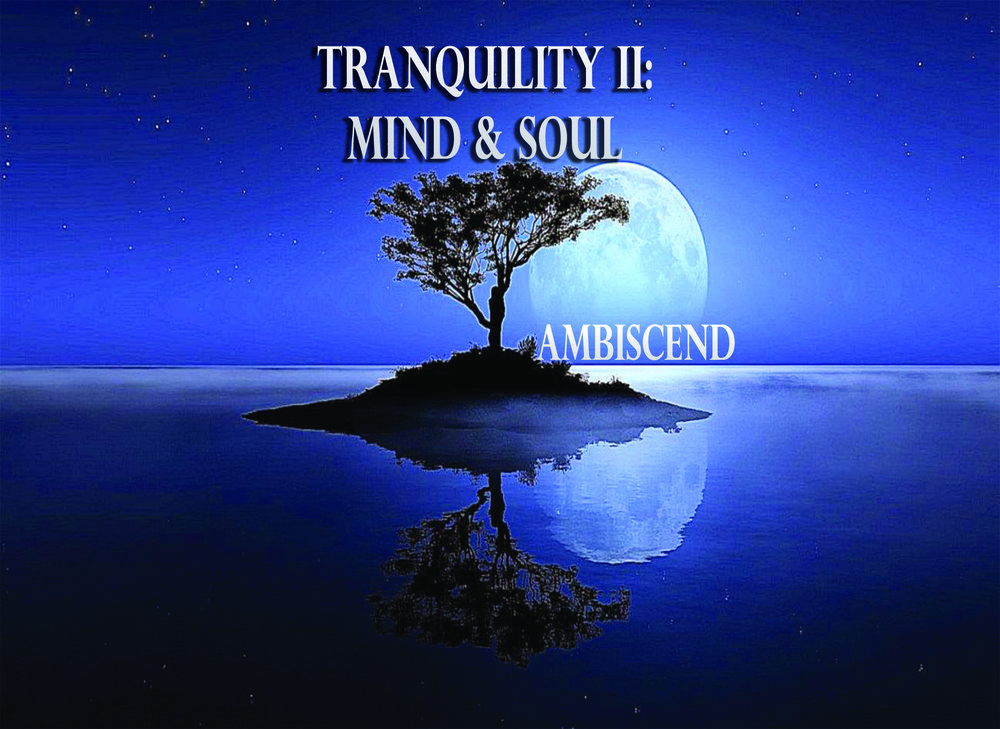
Been a while, so-Is it worth going to Win 11 Pro?
in Cakewalk by BandLab
Posted
you can open the classic control panel by holding down the windows key + R.
Type in control. This will bring up the classic control panel.
If you want access to the classic services window. Again, hold down the windows key + R.
Type in services.msc. This will bring up the classic services window to turn off some windows services, etc.