-
Posts
342 -
Joined
-
Last visited
Posts posted by tdehan
-
-
On 1/5/2021 at 12:47 PM, tecknot said:
Hi tdehan,
Do you have an internal sound card active on your system such as a Realtek card?
Kind regards
tecknot
Yes, there is an internal sound card. Same sound card that was/is installed prior to rebuilding my computer. I use the sound card to view/listen to videos, my ripped music library etc. I use my DAI only for Cakewalk. As mentioned, this was all working just fine the same way prior to rebuilding my computer due to a virus.
-
I had to rebuild my computer this past week and now each time I launch Cakewalk and periodically while I'm working on a project I get the following pop up.
Nothing seems to be affected. But I can't figure out what is causing this.
-
I have 3 proper XLR mics!!... That's not the issue or the question. I have the Blue Yeti so my wife and her friends can do simple recording into a DAW. I would prefer to use Cakewalk. It works just fine in Audacity but as mentioned I would prefer them to use Cakewalk.
-
So, does anyone have an answer to my question?
Thanks
-
Does the Blue Yeti work with Cakewalk? If so, how do I configure it in Preferences as Cakewalk does not see it. Windows does and my other DAWs do.
Thanks
-
I have a project I am working on that has a track that repeats itself every 8 measures. I have accomplished this by copying the 8 measures, placing the cursor/marker (whatever it's called) after the 8 measures and clicking PASTE. This got quite tedious having to do this numerous times in the track. Is there a way to either tell Bandlab to copy the segment X amount of times? Or a way to not have to keep moving the cursor and clicking PASTE? Or a way to drag the 8 measure segment so it copies itself over numerous measures?
I've read, Duplicate Selected Clip(s) in the reference guide but it is a bit over my head.
Any help or suggestions are appreciated.
-
Ah... got it. Sorry.
The good news is that it is now working again. I have no idea what's different.
-
Yes I did. However, the issue you reference is not this same issue.
-
15 hours ago, Jonathan Sasor said:
We're not aware of any snap related issues. Can you be more specific about the nature of your problem? What view are you trying to use and what are you editing?
I have no idea what you mean by What View. As far as editing I am editing MIDI tracks.
-
On 11/24/2020 at 6:53 PM, DeeringAmps said:
Are you set to “snap by” instead of “snap to”?
I never use “snap by” but occasionally it raises its ugly head.
Why; good question...
tom
Yup... Snap To
-
 1
1
-
-
After updating BL yesterday I now have no audio. Preferences are configured correctly for my audio interface. I can see the meters moving but now no audio!?
-
Things don't snap to grid since the recent update. Anyone else experiencing this issue?
-
I am trying to send a MIDI track to my Yamaha SY77 keyboard. The MIDI track was created on my SY77 years ago, transfered to my Kawai Q80x, saved and now opened in Cakewalk. I don't see the patch change/instrument patch number information in the Events view of the MIDI track. Where is this information kept so I can view it?
-
No, it's not that. I want to include a click track along with my tracks that I am sending to my partner to lay down his parts.
-
Hopefully this is not to stupid of a question.
I setup a click track at 88 BPM for a tune I was working on and configured Bandlab to record the click track for 175 measures. I saved the click track as a wave file thinking / hoping I can reuse it in other tunes I am working on without having to completely setup it all up from scratch again and change the tempo after it is loaded.
when I start a new project and load the click track wave file it loads in at 120 BPM however it still plays at 88 BPM which surprised me as I was expecting it to play at 120 BPM.
Is it not possible to create and record a click track that I can reuse and change the tempo as needed?
-
Thanks Colin and Kurre.
-
I have numerous plugins that are listed under UNCATAGORIZED. How do I edit the category for these?
Thanks!
-
I have a jazz MIDI piece I composed many years ago on my Yamaha SY77 with 16 MIDI tracks each a different instrument. I've imported the file into Cakewalk and Cakewalk plays each individual instrument with the TT-S plug in. I want to change some of the instruments from TT-S to a different instrument plug in. For example, I want to change the Muted Trumpet on one of the tracks to a better sounding non TT-S instrument plug in . However, when I select the particular trumpet track and select REPLACE SYNTH, select the new instrument plug in, it changes ALL of the tracks to that plug in. How do I fix this?
Thanks!
-
What do you mean by don't use 88.2 clock?
-
I am suddenly getting getting the following popup error when trying to use TTS-1
-
55 minutes ago, Bristol_Jonesey said:
Not really, but then again you don't need to, provided you've chosen the relevant options when inserting TTS-1 or any other soft synth
Inserting the synth like this will expose all the audio tracks (24 - 31) for you and you can insert Fx directly into the track FX bin or use the Pro Channel
The one thing you cannot do is apply clip Fx, not until you freeze the synth
Got it! Thanks
-
Ok thanks. I applied the FREEZE button to each MIDI track and now see AUDIO. Is there a way when recording a virtual instrument MIDI track that 2 tracks get created at the same time? One of just the MIDI events and the other of the instrument audio?
-
Ok, I read and re-read the section in the Guide regarding Splitting Instrument Tracks. Greek to me!!!
When I split the MIDI track, it creates another track right below it which is blank. I was expecting the audio from the MIDI track instrument to be there? How do I get the audio from the MIDI instrument tracks to show on a separate track?
Thanks
-
On 10/12/2020 at 10:16 PM, Hillmy said:
Correct. However, the audio track is not separated from the MIDI track. How do I move the audio track to a separate track from the MIDI track?



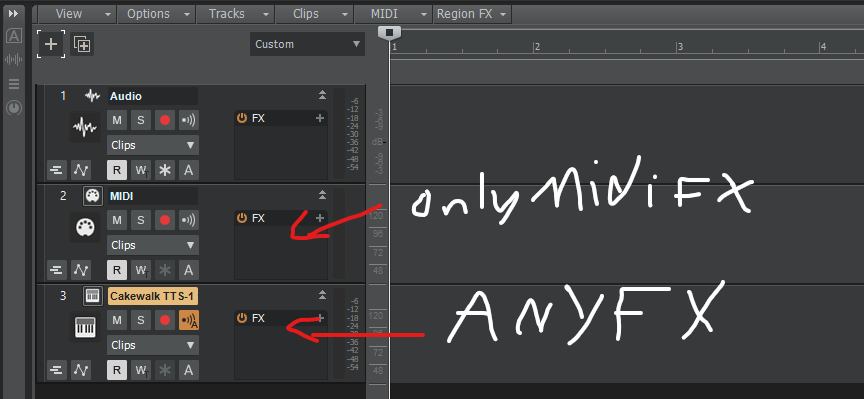
High Definition Audio Device disconnected from system
in Cakewalk by BandLab
Posted
Yes, I have an HDMI monitor. Same monitor used prior to having to rebuilt my computer due to a virus. All was working prior as stated. Also, I don't use the HDMI of my monitor.