-
Posts
407 -
Joined
-
Last visited
Posts posted by tdehan
-
-
38 minutes ago, Bristol_Jonesey said:
If you'd read the other 2 threads you'd have your answer
I did read the other threads. I did not see an answer to my question... And needing to go online is a stupid requirement. As I mentioned in one of these threads, my band plays outside a lot where there is no internet... What a stupid requirement...
-
 2
2
-
-
On 2/2/2024 at 4:44 PM, Steve Collins said:
I've been away overseas for three weeks, started up my music PC for the first time today and got the pop-up, but now Cakewalk won't open any of my projects and even if I just start it up and do nothing it freezes. I've tried reinstalling it, but it's totally borked - I can't do anything. This is incredibly distressing - does anyone have any advice?
I agree....same thing is happening to me
-
On 2/1/2024 at 11:48 PM, Bristol_Jonesey said:
This "splash screen" will ONLY pop up if you open CbB whilst being offline. If you go online first you'll never see it.
That's rediculous! It's fine when I am home working on projects and am online however, when my band is performing live my Surface tablet is NOT online not to mention many of the outside venues we play there is no internet...
What a stupid suggestion or requirement...
-
Perhaps a 3rd one will get some results...
-
 2
2
-
 1
1
-
-
How to disable this new Sonar splash screen when launching Cakewalk? How annoying! Besides annoying it causes Cakewalk to take up to 2 to 3 minutes to launch. I was wokring in Cakewalk on my computer early yesterday morning and there was no splash screen when launching the app. However, when I went to the gig and launched Cakewalk on my Surface tablet and this Splash screen appeared, it froze. Shut it down and launched it again and this splash screen came up with no way to shut it down. Again, it caused Cakewalk to freeze. I performed an End Task and launched it again and this time when the Spash Screen came up for Sonar I could see a count down. When the count down was finished it allowed me to close the splash screen. Not a very good user experience! I understand that Sonar is replacing Cakewalk however, I was under the impression that we could still use Cakewalk. As such, there must be a way to stop this annoying Sonar splash screen from popping up each time Cakewalk is launched.
-
 1
1
-
-
Got it. Thanks!
-
AutoPitch? Is this available for Cakewalk by Bandlab? If so, where can I find it?
-
Where is the PANIC / RESET button in Cakewalk? The documentation says to use it for a stuck MIDI note however, it doesn't show where it is.
Thanks
-
The thing is I really want to use this plugin in this project. I am leary to try it again.
-
58 minutes ago, Jonathan Sasor said:
@tdehan Looks like the crash is in VSCO2 Orchestra.dll that's corrupting memory. That would indicate it should open in safe mode if you choose not to load the plugins.
Thanks! I opened it in SAFE mode and disabled the VSCO2 orchstra.dll. That worked. I am curious why this particular plugin would cause this as I've used it successfully in the past in other projects?
-
@Jonathan Sasor, I sent the dump files requested over a week ago. Is there any update to this issue?
Thanks
-
On 11/12/2023 at 7:25 AM, pwal said:
RBVirtualFolder64.dll is the offending DLL, which is a part of the "Roxio Burn" CD/DVD burning app, have you done a hard restart since uninstalling? these things usually install a driver to support their functionality, and expose a fake CD/DVD drive to windows - is that also gone?
/goodluck
Correct, I've done a hard restart since removing it. And, since removing Roxio the error no longer shows RBVirtualFolder64.dll. Event Viewer now just shows the following:
Faulting application name: Cakewalk.exe, version: 29.9.0.75, time stamp: 0x653027f8
Faulting module name: ntdll.dll, version: 10.0.22621.2506, time stamp: 0xbced4b82
Exception code: 0xc0000374
Fault offset: 0x000000000010c7a9
Faulting process id: 0x0x2550
Faulting application start time: 0x0x1DA133C531A6CE2
Faulting application path: d:\Program Files\Cakewalk\Cakewalk Core\Cakewalk.exe
Faulting module path: C:\WINDOWS\SYSTEM32\ntdll.dll
Report Id: 74fc0c3f-2b49-4afc-84fe-a64ff3c1d59b
Faulting package full name:
Faulting package-relative application ID:Fault bucket 1502176500308707174, type 4
Event Name: APPCRASH
Response: Not available
Cab Id: 0Problem signature:
P1: Cakewalk.exe
P2: 29.9.0.75
P3: 653027f8
P4: StackHash_c59a
P5: 10.0.22621.2506
P6: bced4b82
P7: c0000374
P8: PCH_0D_FROM_ntdll+0x000000000009FEC4
P9:
P10: -
What's the next move here please?
-
1 hour ago, Glenn Stanton said:
what happens when you create a new blank project?
No issues.
-
51 minutes ago, Xoo said:
The offending(?) dll in the first post is from Roxio, so I'd suggest uninstalling/disabling that temporarily.
I uninstalled Roxio. That did not fix the issue.
-
29 minutes ago, Jonathan Sasor said:
I just created a support ticket and uploaded the .dmp file. Thanks!
-
11 minutes ago, Jonathan Sasor said:
If the issue persists you can send us the dump file from the crash and we can check on our end.
Where do I find that?
-
It won't open in SAFE mode. I get the following errors in Windows 11 Event Viewer. Who can assist me with this issue?
Faulting application name: Cakewalk.exe, version: 29.9.0.75, time stamp: 0x653027f8
Faulting module name: ntdll.dll, version: 10.0.22621.2506, time stamp: 0xbced4b82
Exception code: 0xc0000374
Fault offset: 0x000000000010c7a9
Faulting process id: 0x0x372C
Faulting application start time: 0x0x1DA1322BCCE93D4
Faulting application path: D:\Program Files\Cakewalk\Cakewalk Core\Cakewalk.exe
Faulting module path: C:\WINDOWS\SYSTEM32\ntdll.dll
Report Id: 6f2a3aff-69b3-4556-bc08-1160bd39512d
Faulting package full name:
Faulting package-relative application ID:Fault bucket 1502176500308707174, type 4
Event Name: APPCRASH
Response: Not available
Cab Id: 0Problem signature:
P1: Cakewalk.exe
P2: 29.9.0.75
P3: 653027f8
P4: StackHash_c59a
P5: 10.0.22621.2506
P6: bced4b82
P7: c0000374
P8: PCH_95_FROM_ntdll+0x000000000009FEC4
P9:
P10: -
Today I am trying to open a project I've been working on in the past and each time I try to open it. It says that the project has loaded successfully but Cakewalk instantly crashes and shuts down. The is what Windows 11 Event Viewer says:
Faulting application name: Cakewalk.exe, version: 29.9.0.75, time stamp: 0x653027f8
Faulting module name: ntdll.dll, version: 10.0.22621.2506, time stamp: 0xbced4b82
Exception code: 0xc0000374Faulting application name: Cakewalk.exe, version: 29.9.0.75, time stamp: 0x653027f8
Faulting module name: RBVirtualFolder64.dll, version: 1.31.33.0, time stamp: 0x59a3eb03
Exception code: 0xc0000005Anyone have any ideas or solution?
Thanks
-
I resolved the issue by completely removing Bandlab Cakewalk and re-installing. Thanks for all the suggestions.
-
 1
1
-
-
54 minutes ago, Lord Tim said:
Yeah, very weird. In all of the machines I've installed CbB/SONAR, etc. on, I've never seen that.
Can you tell us a bit about your computer? What OS? Is it fully patched?
I assume this is the 2022.11 CbB installer, yeah?
What is CbB?
Don't know what the 2022.11 CbB installer is.
-
34 minutes ago, Lord Tim said:
Hmm... I've never seen that one before.
First of all, reboot the system. Does that fix it?
If not, try updating your Windows Redistributables, as per the info here:
Let us know how you go!
I ran the file and still get the same TTS-1 error message.
-
-
I am trying to add a bass line to an existing project. Whenever I try to add a Bass Setup from the ProChannel Cakewalk crashes.
Cakewalk Pure Virtual Crash Dump
-------------------------------------------------------------------------------
Dump File: C:\Users\NAME\AppData\Roaming\Cakewalk\Cakewalk Core\MiniDumps\Driveway Oasis Performance Version_07052023_101458.dmp
Exception Code: ca230000d
Faulting Module: D:\Program Files\Cakewalk\Cakewalk Core\Cakewalk.exe
App Version: 28.11.0.021
User: NAME
Serial: CBCO100PRDIMI3SEEIA
Project File: D:\Cakewalk Projects\Driveway Oasis Performance Version\Driveway Oasis Performance Version\Driveway Oasis Performance Version.cwp
IsPluginCrash: 0
Total Phys Mem 33419176 KB
Avail Phys Mem 24651200 KB---------------
Audio Settings
---------------AlwaysOpenAllDevices 0
DynamicArm 0
DynArmOnlyInputs 1
MultiProc 1
MinimizeDriverStateChanges 1
MMCSS 1
WaveRT 0
CloseOnLostFocus 0
Default Bit Depth 24
Default Rec Bit Depth 16
Default Render Depth 32
Default Sample Rate 44100
Playback Buffer Size 3
Bounce Buffer Size 3
Core 2
Play Timing Master Focusrite USB ASIO Output 1
Record Timing Master Focusrite USB ASIO Input 1



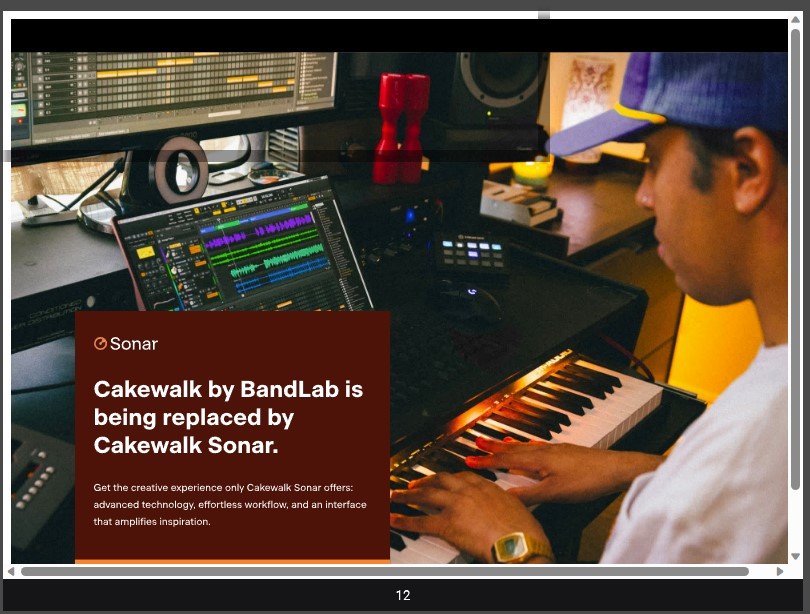
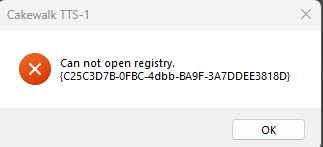
How to disable this new Sonar splash screen when launching Cakewalk?
in Cakewalk by BandLab
Posted · Edited by tdehan
@Jesse Jost it indeed has hung Cakewalk twice! Also, as stated the splash screen positioning on my Surface tablet sits below the taskbar and the count down is not in view as well as the CLOSE button. When my band is performing live, the Surface tablet is mounted in Portrait position. Not knowing what was happening as there was no warning that this stupid splash screen was going to appear and block the usage of Cakewalk, the fix was finally to take it out of the mount, restart the Surface in Landscape position. Then I was able to see the count down and click the CLOSE button. I am sure you must see how nerve racking that was as we were starting our live performance! However, as also mentioned, when my band is performing live many times we are performing outside where there is no internet connection. So, in those cases in order to keep the pop up splash screen from happening I would need to use my cell phone as a hotspot, connect my Surface to it in order to be online. Not a good user experience. Also... I don't want my Surface to be online when we are performing so that there are no automatic updates etc that could happen which could affect Cakewalk in a live performance situation. Unless we have all been under a rock, we all know that Sonar will be available soon! That doesn't mean that we are all going to run out and immediatly adopt it. There is absolutely no reason that we should have to constantly be hit in the face with this annoying splash screen reminding us of that! Right? This is an absolutely terrible user experience. There either should be a counter that only shows this splash screen a few times and then not again or the abilty to turn off this annoying splash screen!
And lastly.... You state that CbB will be available for some time? Are you stating that it will stop working at some point? If so...when? If so...is there a plan to let everyone know so that doesn't just stop working prior to a performance or recording session????? Geez!!
PS.... This annoying splash screen does not give me a warm and fuzzy about purchasing a Sonar License. In fact..just the opposite.