-
Posts
386 -
Joined
-
Last visited
Posts posted by tdehan
-
-
-
Thanks.
I just downloaded Cakewalk Product Center, logged in and downloaded Sonar. Product Center is showing Overloud TH-U Cakewalk and ProChannel Modules available to install. However, when I try to download and install them it says I need a membership even though I purchased a membership and have signed in. What gives?
-
I just signed up for a Sonar membership. Where do I download Sonar?
-
I predominantly do my project work on my desktop PC. However, sometimes I take my projects to other musicians to work on collectively using my laptop. Does a membership subscription to Sonar allow me to install it on more than one computer?
Thanks
-
I'm working on a project and each time I try to add a Prochannel Preset to the track Cakewalk keeps crashing. I don't know how to read the dump file that I've attached.
Can't Stop Thinking About You14_TEST_LIVE_05282025_120157.dmp
-
Thanks! I got it.
-
 1
1
-
-
-
I would like to export a project I've been working on to have it mastered. I would like to export the complete project of 32 individual tracks to separate .wav files all at the same time. I've searched the manual to see if this is possible which I am guessing it is but am confused as to the procedure.
Can someone please confirm this is possible and the steps to achieve this?
Thanks
-
47 minutes ago, 57Gregy said:
Oy. Of course you won't get a keyboard by scrolling. 😉
huh??
-
Ok, I got it to work. By clicking USE THESE NOTE NAMES INSTEAD and selecting DIATONIC, then click on USE THE ASSIGNED INSTRUMENTS SETTINGS and then back again to USE THESE NOTE NAMES INSTEAD and selecting DIATONIC it changes to the keyboard.
-
 1
1
-
-
@57gregy, I already have tried that, it does not make the keyboard appear, it just gives names. I want to see the keyboard
-
@tparker24. I appreciate the response however, that doesn't even come close to my question.
-
the track is not frozen
-
-
Thanks Bristol_Jonesey, that worked!
-
 1
1
-
-
Yup, already did that. There are none.
-
I don't know what I did however, a MIDI song I've been working on all of a sudden does not stop at the end of the tracks. It just keeps playing. I've looked to see if there is something further down any of the tracks that was introduced and don't see anything. I've checked under Tracks / Options and Stop At Project End is indeed checked. But it keeps play for another 10 measures before stopping. What am I missing?
Thanks
-
7 minutes ago, Promidi said:
This is still the stuff you will need to learn if you want to do things like this.
Truedat! However, with that said, I don't follow or understand your suggestion.
-
On 3/7/2025 at 10:00 PM, Promidi said:
Open the MIDI tracks in the PRV. Then open up the controller lane. The fade outs will either be by means of CC Events (Probably CC7 or CC11) or the notes’ velocities.
If it is via CC events , using the Smart Tool, selected all of the CCs responsible for the fade out except for the first CC event at the start of the ramp. Then delete.
If it is via note velocities, using the Smart Tool, select the notes that are fading out. Then, while holding SHIFT, drag the velocity of the last note up. This will edit all of the velocities to create a line of velocity values. Simply drag the velocity of the last note to match that of the first. That will get rid of the fade out for that track. Of course, you will have to do this for all the MIDI tracks in this MIDI file.That's over my head....
-
A friend sent me a MIDI file with multiple tracks that fades out at the end. He wants to remove the fade out and asked me how to do it. I viewed the TRACK EVENTS for each track and do not see a fade out on any track. I don't see where it is getting the information to fade out the song. Where can I find this?
Thanks
-
7 minutes ago, Amberwolf said:
Well, it's much more complicated than that, whcih is why the info is important to know how to help.

TTS 1 is a synth.
That means it takes input from MIDI tracks, and it has an audio output. (several, actually, per another user's post above)
So you can set up a "multitrack" drum part in several ways.
You can feed a single instance of TTS1, that has just one audio track output, from a single MIDI track that has lanes for each drum's notes.
You can feed a single instance of TTS1, that has just one audio track output, from any number of multiple MIDI tracks;
--each of those tracks could be sending on the *same* midi channel, so that all of them are sending ot the same instrument (drums, etc) in TTS1.
--or each of them could be sending to *different* midi channels, so that they are sending ot different instruments in TTS1
--or some combination of those two
You can feed a single instance of TTS1, that has multiple audio track outputs with separate instruments on different audio outs, from any number of multiple MIDI tracks (see the variations above again for that, multiplied by the mulitple audio outs)
You can feed separate instances of TTS1, each of which has just one audio track output, from a single MIDI track.
You can feed separate instances of TTS1, each of which has just one audio track output, from any number of multiple MIDI tracks.
(again, complicated by all those --ways to set those up, listed above).
(there are further variations, but you get the idea)
This "complicatedness" makes it possible to do a lot of different things if you don't mind the complexity, but doing it the "simple" way limits the things you can do while making it much easier to setup (and remember how it's "wired").
So some of the advice in the thread assumes you're doing it one of those ways, some of it assumes another, but all of it has to make assumptions because we don't know which way you have it setup.

As I mentioned.... this issue is solved. Thanks
-
I thought I did! I said it as ttS=1... that's MIDI right?
-
I believe I've already answered that a couple times. With that said... this issue is now solved... as I mentioned.
-
1 hour ago, David Baay said:
Try moving a Volume control all the way to 0 during playback. If your setup is as described, I guarantee all the drums will be silenced, and if you look at the fader for the drum channel in the TTS1 UI, it will be all the way down. If that track is not the last one, the volume will come back up to the level of the last track when you restart playback
Bingo! That's it! I was not listening when I moved the individual sliders. I just saw that all the sliders were not moving together. Thanks!



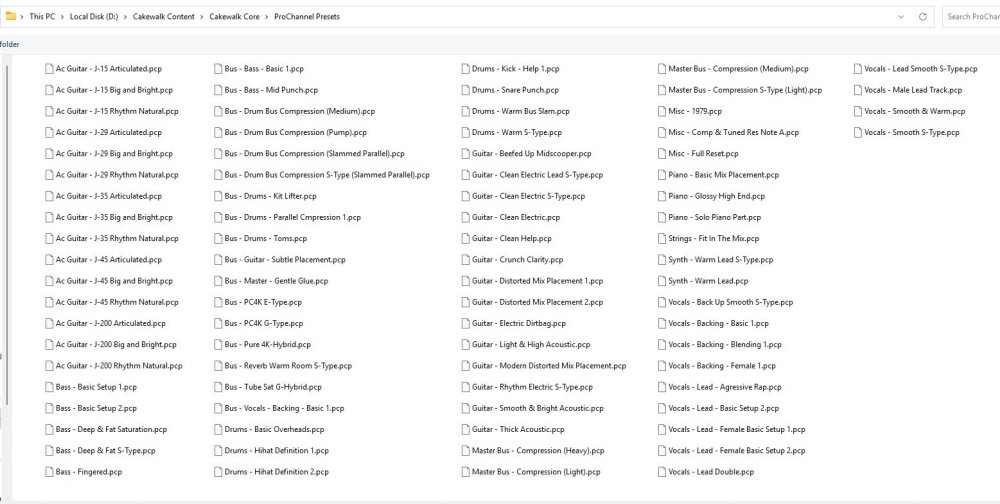
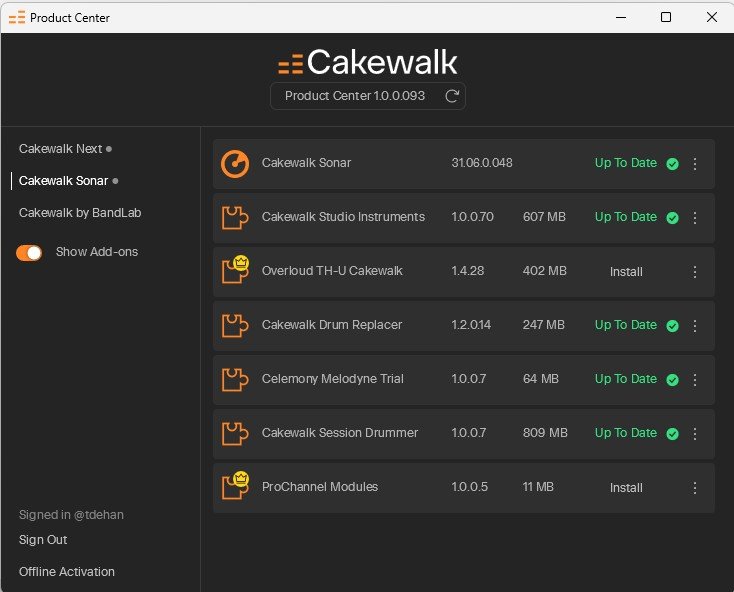
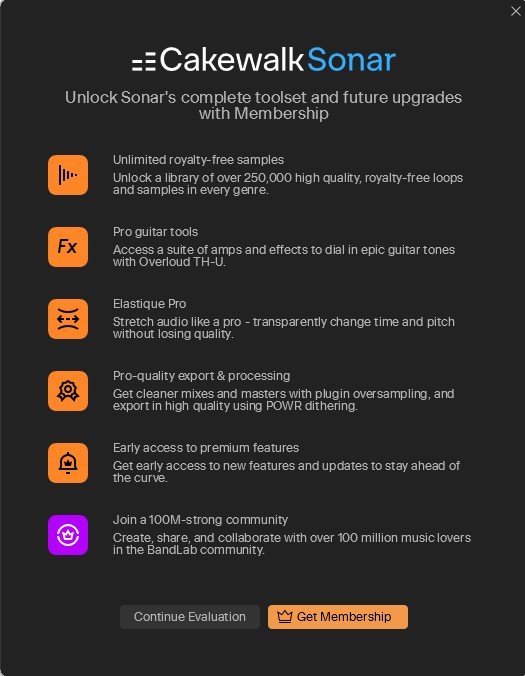
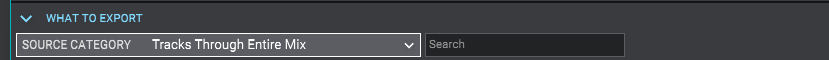
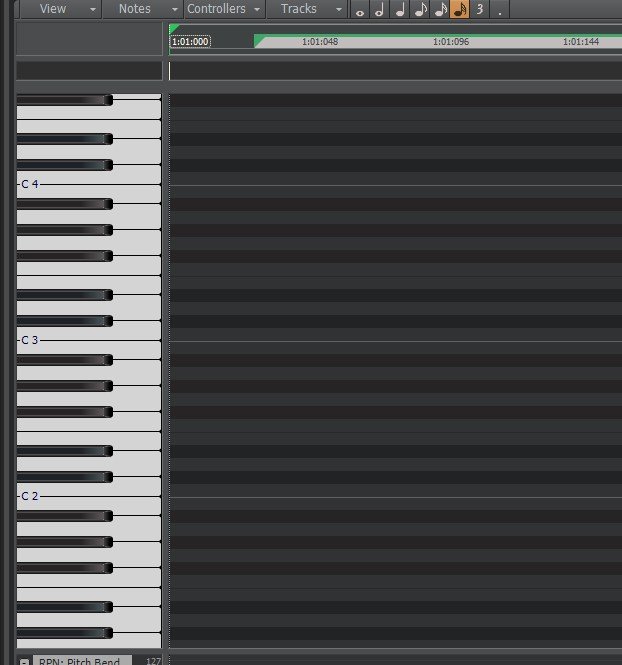
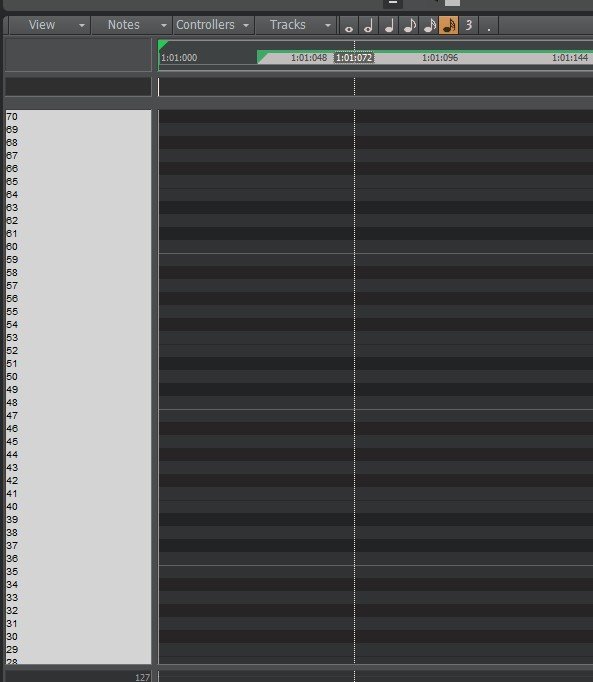
Can I copy my ProChannel Presets from Bandlab Cakewalk over to the new Sonar?
in Cakewalk Sonar
Posted
Thanks!