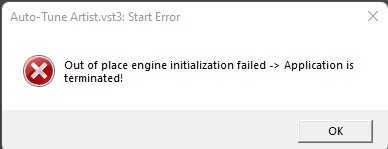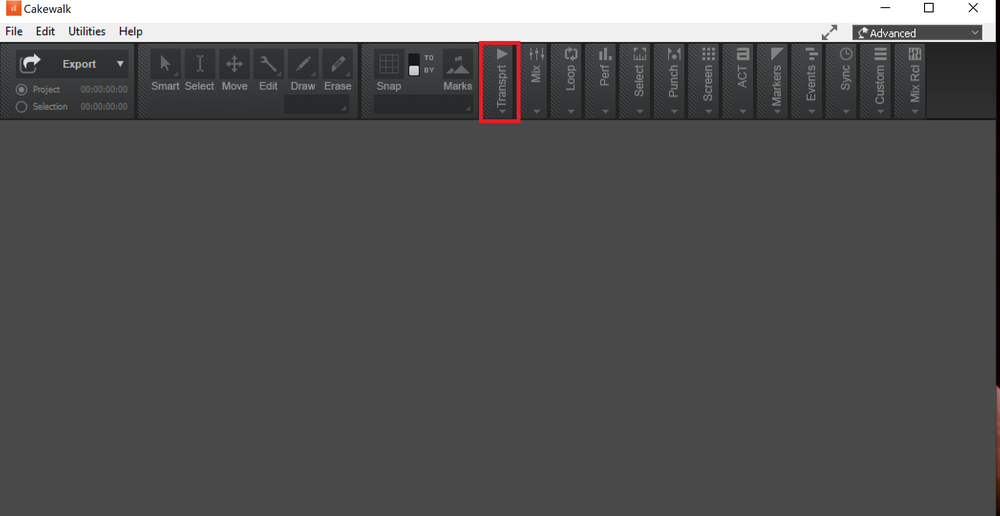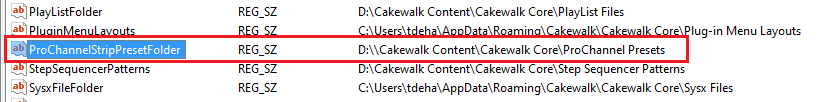-
Posts
339 -
Joined
-
Last visited
Everything posted by tdehan
-

Out of place engine initialization failed [SOLVED]
tdehan replied to tdehan's topic in Instruments & Effects
I never stated that ALL vst3's will work in Cakewalk...right? -

Out of place engine initialization failed [SOLVED]
tdehan replied to tdehan's topic in Instruments & Effects
I use VST3's in Cakewalk all the time with no issue. I've been using AutoTune Artist with no issues prior. As mentioned, this was all working just fine until that message popped up out of the blue the other day. With that said...it's all working back to normal now. Have no idea what it was. -
I was working on a project successfully yesterday but when I try to open it today I get the following error message and Cakewalk shuts down. I tried the REPAIR feature for Auto Tune Artest and it says it was successful however, I still get the same error and cannot open my project. Auto Tune Artist.vst3: Start Error Out of place engine initialization failed -> Application terminated!
-

MIDI instruments keep reverting back to TTS [SOLVED]
tdehan replied to tdehan's topic in Cakewalk by BandLab
ah... got it. Thanks again -
I am working on a MIDI file where all the MIDI instruments are Cakewalk TTS. When I try to change a track to a different non TTS instrument it changes ALL the tracks to that instrument. When I add a new non TTS instrument track and copy the MIDI data to that track it plays just fine with the new instrument until I save it. Upon re-opening that MIDI file the track reverts back to Cakewalk TTS as the MIDI instrument even though the name of the instrument is the name of the non MIDI instrument I copied the MIDI data to. How do I get it to stop reverting back to Cakewalk TTS? Thanks
-

How to mix to separate MIDI drum tracks to just one track? [SOLVED]
tdehan replied to tdehan's topic in Cakewalk by BandLab
Ok... that works doing it one at a time. Thanks SCOOK! -

How to mix to separate MIDI drum tracks to just one track? [SOLVED]
tdehan replied to tdehan's topic in Cakewalk by BandLab
Oh... that was not mentioned. I was trying to drag all 7 at one time. I will now try one at a time. -

How to mix to separate MIDI drum tracks to just one track? [SOLVED]
tdehan replied to tdehan's topic in Cakewalk by BandLab
I was not dragging in the browser. I was dragging 7 MIDI tracks to one new one. And no, I am not holding Ctrl, I am holding Shift. -

How to mix to separate MIDI drum tracks to just one track? [SOLVED]
tdehan replied to tdehan's topic in Cakewalk by BandLab
That doesn't work. it copies them again to individual tracks -
The issue is solved. All of the vocal track .wav files I was trying to import were corrupted. Once they sent me new .wav files all is working fine. Both drag and drop and import.
-
I am trying to add some vocal tracks that my friends sent me yesterday to a project I've been working on. Typically I can drag and drop the .wav files into my project. However, that is not working now. I've tried this with a couple projects I am working on and cannot drag and drop the vocal .wav files into the project. When i go to File / Import, Audio is greyed out and I can't import from there either. This has all worked fine in the past. What is happening now?
-
That solved it John. Thanks!
-
When I perform I don't typically have BandLab full screen. When it is not full screen the Transport does not show. Is there a way to make it always show? Thanks
-
Agreed!
-
Yup! That's exactly what I stated...
-
I am working on some MIDI tracks and using TTS-1 for my MIDI instruments. I've created 5 different tracks assigned to different MIDI channels. When I select the patch for each track using Track Browser everything is fine. When I save and re-open the project however, none of the patch information is saved. Everything reverts to PIANO. What am I missing?
-

How to open Cakewalk interface in Full View?
tdehan replied to tdehan's topic in Cakewalk by BandLab
I never stated that I didn't know how to open and resize windows.... -
Is there a setting I can configure that opens Cakewalk full screen as well as the working area? Hopefully I am saying that correctly. I also want to have Console view come up as well.
-
I included 3 screen shots and stated that I tried all 3. And yes, both the MIDI out of the RD1000 and the XLR stereo out are going through the interface so I can hear the piano while I am playing.
-
WEIRD!!! It's working now! Don't know what it was.
-
The MIDI activity monitor does not show any MIDI activity. However, the MIDI input monitor on my Behringer interface does show MIDI input activity. The RD1000 is set to to transmit regular MIDI data. I've changed the MIDI transmit channel to Channel 5 still with no luck. The RD1000 cannot transmit on 2 channels at once. I am attaching a couple screenshots. I've tried All Inputs, the Behringer and None both on OMNI and Channel 5 with no luck.
-
I am not clear what you mean by the 'Inspector'.