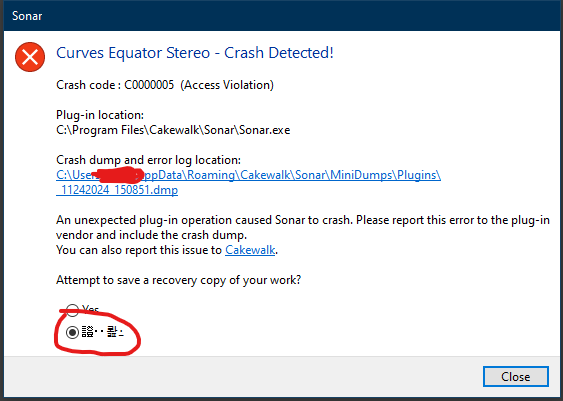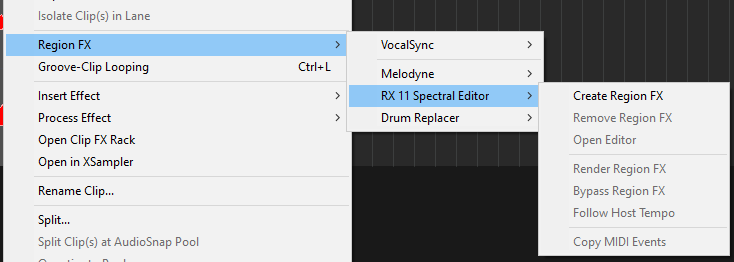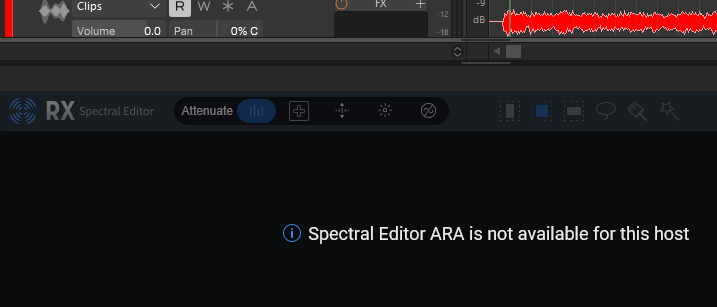-
Posts
218 -
Joined
-
Last visited
Everything posted by petemus
-
I've learned to be careful when using the Del key (don't know if that's used for deletion here). If a plugin has the brackets around its corners, as it might have if you've clicked it recently in the FX Bin, and press the Del key to delete something somewhere else, the plugin with the brackets gets removed. For me this happens when deleting selected envelope nodes. You think your keyboard focus is in the envelope editor only, but if a plugin has the brackets around it in the FX Bin, it gets deleted along with the envelope nodes. If I remove the plugin focus in the FX Bin, Del key leaves the plugins alone. I've suggested improving the keyboard focus management. In my case, when I work in the envelope area, the keyboard focus should move to the envelope and the plugin focus should be removed.
-
YES! 👍
-
Left a bug report with minimal project I could reproduce the issue with; an empty project with three instances of different problematic plugins.
-
It's not that the entire Sonar UI would freeze, just certain plugin UIs. I have a feeling that they are all using OpenGL. Not sure, though. For example, all Waves, Voxengo, iZotope, Brainworx and Melda plugins work. Ones that stop working are TDR Prism analyzer and Magic7 reverb.
-
Would it by any chance be possible to enable some debug output from Sonar to catch with WinDbg? I can't currently see any.
-
Not yet. Would this condition perhaps be caught in a memory dump? Since it's not a crash, I could probs pause Sonar in WinDbg and save a dump. Don't remember if that's possible, but I'll have a look.
-
Well, not quite gone away, I'm afraid. Anyone else experiencing these plugin UI deaths after desktop locking/hibernate?
-
Aaaannd... as it many times happens, the issue has gone away by itself, at least for now. Hibernation, nor screen locking, no longerr kill the UIs. I hope it stays that way as well. 😁 A few reboots, some tinkering with nVidia control panel... Can't say exactly what I did, sigh.
-
Again, the plugin UI worked, until I left home for errands and locked the Windows desktop. Coming back after a couple of hours, after unlocking the desktop, the Magic7 UI no longer worked. This UI death happens on certain types of plugins, I don't know if the common factor is OpenGL or not.
-
Here's a video of a recent occurrence: https://drive.google.com/file/d/1PRqJ35ieXVAnZo6Yq8AGv6KCyPHWZiIa/view?usp=sharing The plugin worked fine for a while. Then I switched to use other apps, leaving Cakewalk in the background. The desktop migh've been locked for a while. When I went back to try the Magic7 plugin, no popups work in the plugin UI. Controls on the main UI work ok, but no pupus are shown. The Waves Curves Equator still worked just fine. Again, deleting the plugin and undoing the delete restores the plugin functionality. I'm still on Win 10, everything up-to-date, including the display driver.
-
PLEASE change insertion of buses into Console view so that if a bus is inserted to the left of the selected bus, the new bus just appears to the left of the selected one and the horisontal scroll position doesn't change! It's very frustrating to add busses, especially towards the right end of the console view, because the scroll position is reset to zero after inserting a bus. Thanks in advance! 😁
-
I've now encountered this a couple of times. These have happened with at least Neural DSP and Tokyo Dawn Labs plugins. I guess these are using OpenGL for UI rendering. I'm running the newest Nvidia drivers for my lowly GT1030 adapter. CbB doesn't have this problem, though, I think. What happens that the plugin UI becomes black and doesn't seem to receive any mouse input. Closing and reopening the UI makes no difference. Deleting the plugin and undoing the delete restores the UI operation, as well as opening the project again, of course. I use desktop locking and I also hibernate my PC when not in use. I think the UI issue happens, when Sonar has been running a while in the background minimized, but not used, maybe the desktop has been locked and unlocked a few times. Any pointers on what to check are welcome, I can do some checking for debugging this.
-
It is a bit strange, considering, what's really there when you zoom in a bit. I get it at times as well. If anything, it's irritating, because you need to check such a thing. Has to be a slight hitch in the outline/waveform rendering algo, which gets things wrong at a certain zoom level. Certainly there shouldn't be a full-height spike in any scenario for that little blob the audio waveform, if there really isn't any audible issue for that?
-
I've had small glitches in exports when using Waves plugins (especially CLA-76 compressor). I guess glitching starts happening when a certain count of instances is reached (can't say how many, though). Turning off Plug-In Load Balancing in Playback and Recording stops that from happening, at least for me. Sometimes the glitches occur on playback as well.
-
Just moved to new Sonar. Seems very nice! I noticed there's this new submenu available for clips: Create Region FX creates a region, but thenb this appears in the RX tool pane: I'm curious as to when this will start working? The old external editor thing in the Utilities menu still works nicely, but this would be even nicer. By the same token, I'd still very much like having the WAV-associated Utilities-menu items appear on the clip context menu... It would be perfect to access them from there (as well).
-
You might have your audio interface's buffer size set to a large value. Or, you're not using an ASIO driver for your interface, with which you can usually get the lowest latency, depending on what type of plugins you have in your project tracks.
-
Maybe it could show a tooltip when hovered over, with the overlapping markers shown below each other? Sounds like a bit of work, though, for solving a little problem, which can be solved by a little zoom-in-zoom-out move... (e.g. Alt + Mouse wheel)
-
If you want to for example control pedal on/off in TH3 (or TH-U for that matter), you need to assign the pedal footswitch to an "automation slot" (15 available). Just right-click the pedal on/off button in TH3 and select a slot under Assign to automation slot for current preset menu. Then you can create an automation envelope for TH3 for that automation slot in the track. The same goes for any control in TH3 to which you can select an automation slot for.
-
I used Audio Snap until I didn't. Got tired of the artifacts it tends to introduce. Maybe I just don't know hot to use it properly. These days I tend to just split the audio (with short auto crossfades) and move/stretch/shrink where needed. It seems to retain the quality if you don't have to do much stretching/shrinking. Sure, it's a lot of work but you usually get good results and there's no need to work around tool peculiarities. When done, just bounce to clips to make it nice one piece of audio.