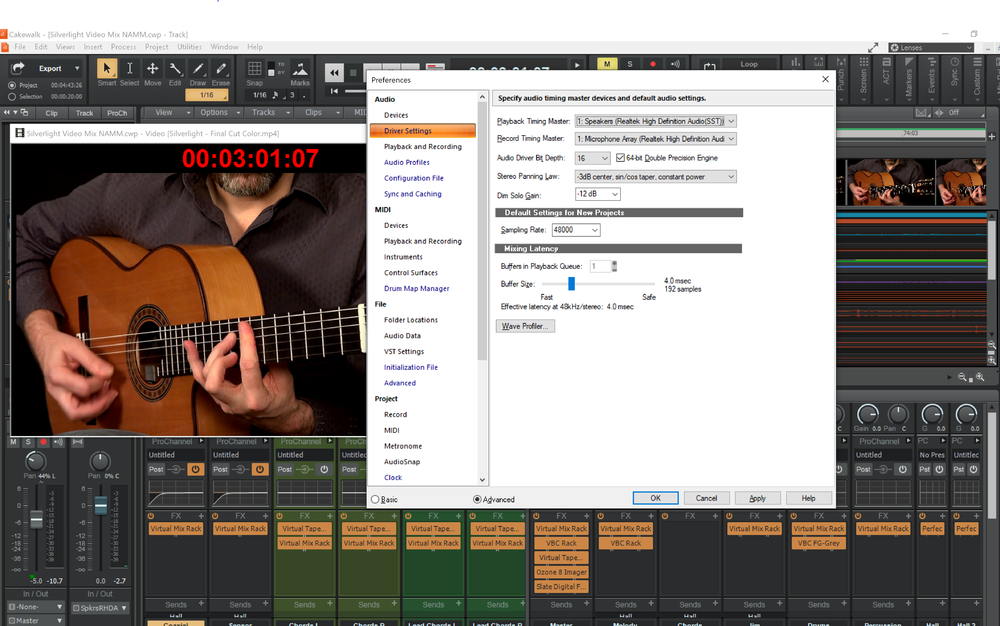-
Posts
5,489 -
Joined
-
Last visited
-
Days Won
99
Everything posted by Noel Borthwick
-

Low latency on-board audio test in Windows 1903
Noel Borthwick replied to Noel Borthwick's topic in Cakewalk by BandLab
And its not just small projects that work fine. I just loaded up a big project that we're using for AES. Contains Video, Lots of audio tracks and tons of Slate digital plugins. This plays glitch free at 192 samples on the surface book 2 all going through WASAPI shared mode. The I7 Surface book 2 (with graphics acceleration) still hasn't received the 1903 update so unfortunately I can't see if there is a further improvement. It does have the latest Surface firmware updates however.- 24 replies
-
- 1
-

-
- window 10 1903
- wasapi
-
(and 1 more)
Tagged with:
-
Clip effects and Clip automation can be very useful esp in this scenario where you have many songs in one project. You may not want the same processing for all songs so adding an effect to the track would apply it to the entire project. (yes you could automate bypass but it gets confusing) There are different ways to do this such as by using bussing but clip effects are a convenient way to do clip specific processing. Like JL says, using too many clip effects can quickly add up the load while processing since they are always active (streaming silence) even when the clip is not playing.
-

UVI Workstation won't work in Cakewalk
Noel Borthwick replied to Ellsworth Hall's topic in Cakewalk by BandLab
@Ellsworth Hall It should say VST3 on the plugin window toolbar at the top. Post a screenshot of the plug-in window. The vst properties are available from there. SONAR X2 did not have vst3 support so it's possible that you are running into a vst3 incompatibility with that plugin. -

UVI Workstation won't work in Cakewalk
Noel Borthwick replied to Ellsworth Hall's topic in Cakewalk by BandLab
Some things to check. Are you running the 32 bit version or 64 bit. Also is it vst2 or vst3. -
What I do with working with a multi song live recording is keep the master project and split it up into logical sections with Markers. Then I delete all but the song I want and save as to a new project. Then restart the process until I've saved all the songs as new per project audio files. If you want to save disk space esp if everything is one long audio file is to save as each project file to the same folder without copying the project. audio. Another tip is to save each song as a bundle since that will only pull the exact audio that is referenced.
-
Yes bounce requires some track data before it will activate. The only way you can bounce realtime audio inputs is by using the realtime bounce. There is an alternative however. Route all the tracks or buses that you want to capture to an Aux track and arm and record that aux track. See the description for Record Multiple Tracks to a Single Track in the Aux Track documentation. This will record to an Aux track and you should then be able to drag out that clip to the desktop when you are done.
-
Code 13 means that the ASIO driver sent us a reset message. Cakewalk responds to this by stopping the engine and reloading the driver. From the notes: Code 13: ASIO subsystem signaled a dropout due to a state change I don't have an iTrack solo to test with. How are you changing the buffer size? Are you doing it outside Cakewalk via the driver control panel or accessing it from our preferences dialog which is the proper way to do it. If you change it externally Cakewalk may gets a message from the driver and will cause a dropout leading to Code 13. Regarding the Nektar it sounds like something environmental on your system.
-

Low latency on-board audio test in Windows 1903
Noel Borthwick replied to Noel Borthwick's topic in Cakewalk by BandLab
You can buy breakout cables like this. I've used them occasionally.- 24 replies
-
- 1
-

-
- window 10 1903
- wasapi
-
(and 1 more)
Tagged with:
-

Low latency on-board audio test in Windows 1903
Noel Borthwick replied to Noel Borthwick's topic in Cakewalk by BandLab
There were a bunch of recent Surface firmware updates. I'm not sure if they had anything to do with it but my surface 4 definitely seems to run better and I couldn't run with 88 samples before. You should try it if you haven't upgraded it yet. Let us know how WASAPI shared mode works there. I did all my original WASAPI dev work on the Surface pro 4. The surface devices are completely usable as mobile recording rigs. At NAMM this year we did all the demos with a SB2 (the full I7 version) and all the live multitrack recordings there were done with a Surface Pro (with a FocusRite)- 24 replies
-
- 1
-

-
- window 10 1903
- wasapi
-
(and 1 more)
Tagged with:
-

Low latency on-board audio test in Windows 1903
Noel Borthwick replied to Noel Borthwick's topic in Cakewalk by BandLab
Haha, she mainly plays on an acoustic grand, so was playing air piano with the left hand for a bit when she started because of the limited range. Playing on these controllers is a challenge for most pianists.- 24 replies
-
- window 10 1903
- wasapi
-
(and 1 more)
Tagged with:
-

Low latency on-board audio test in Windows 1903
Noel Borthwick replied to Noel Borthwick's topic in Cakewalk by BandLab
Zero. That was the the purpose of the experiment. I just wanted to see how an old machine that someone might have lying around would work in CbB with the new version of Windows. That PC is no longer used as a DAW and is in fact is quite slow because it has a bunch of other cruft on it. It is a very old I7 950 with just 6GB of RAM and the HD is also really old and sluggish. I don't even have an audio interface hooked up to it.- 24 replies
-
- 1
-

-
- window 10 1903
- wasapi
-
(and 1 more)
Tagged with:
-

I am not able to export clips in the proper order of my recording
Noel Borthwick replied to Jeroen Maesen's question in Q&A
Are you using source category set to clips? If yes then today they are not exported in the visible sequential track order. If I remember we add a performance to the name to make it unique but nothing more. We can consider improving export naming in the future. -

Low latency on-board audio test in Windows 1903
Noel Borthwick replied to Noel Borthwick's topic in Cakewalk by BandLab
Equally impressive. Here is a surface Pro 4 running 12 tracks at 88 samples through onboard audio. This time in WASAPI shared mode using the Windows 10 low latency audio support via the onboard High Definition Audio driver. I can play the project completely glitch free.- 24 replies
-
- window 10 1903
- wasapi
-
(and 1 more)
Tagged with:
-
I still think USB mic's are limited because they are single endpoint devices. Yes you can use the headphone out to defeat low latency but at that point you are losing the one of the main advantages of using a DAW because you can't track while monitoring with effects. They are a perfect solution for podcasters but not so great for musicians who want to use them to track in a DAW. I'm surprised why no USB mic vendors implement a simple single stereo output in addition to the input. All that would be needed is for them to implement a cheap onboard chipset and provide an ASIO driver for it. This would be the perfect standalone solution for vocalists. You could plug in to your PC and route the output to the mic's onboard audio device which now allows you to do everything in the box. Hell even WASAPI would work fine with it as long as they provided sub 10 ms latency.
-

Low latency on-board audio test in Windows 1903
Noel Borthwick posted a topic in Cakewalk by BandLab
I recently upgraded some of my home PC's to Windows 10 build 1903 and was curious what audio performance would be like in a worst case under optimized scenario. I was pleasantly surprised!This is a very rough demonstration showing low latency audio using Cakewalk with Windows 10 build 1903 and nothing more than an on-board audio chipset and a really old PC (built in 2008). Audio is low-fi in the video since the sound is going through some ancient desktop speakers and recorded through my phone. This is intentional The machine is a very old Core I7 PC built in 2007 that I recently upgraded to windows 10 build 1903. I was curious about audio performance so I did a quick test in Cakewalk to check audio and was pleasantly surprised when I was able to use WASAPI at the lowest latency setting (144 samples) with no audio glitches whatsoever, using just the onboard RealTek audio chipset. The test showed live playback with a virtual instrument, but it also worked well with standard audio track playback. For this test I used WASAPI exclusive mode with the onboard Realtek audio device, since Windows 10 shared mode low latency only works with the Microsoft inbox HDAudio driver presently. I haven't come across any other on-board devices which support Windows 10 low latency with shared mode. This test shows that WASAPI is finally able to live up to it's promise of low latency audio in Windows with even basic vanilla on-board audio devices! I don't recall this old PC every being able to do low latency playback on prior versions of Windows, so I attribute this to some combo of improvements to Cakewalks optimized low latency WASAPI support, or Windows 10 build 1903 itself. Either way this is impressive on multiple levels. Its great that Windows can do completely acceptable low latency audio support out of the box today. And the fact that Window's 10 works better on an an ancient PC like this is an accomplishment. Microsoft has been getting a lot of flak these days, but after the fiasco with Apple's Catalina breaking music apps, Microsoft deserves some kudos for their support of legacy systems. Its not surprising that some things go wrong with such a massive base of hardware but the fact that a 11 year old PC can perform decently with low latency on a current OS is quite an achievement. Now if Microsoft Surface team can get their act together and release 1903 on their own first party hardware that would be even better lol. I think @Pete Brown might be happy to learn this ? PS: I'm curious to hear what other users performance is like with 1903 and just using on-board audio devices with WASAPI in CbB.- 24 replies
-
- 7
-

-
- window 10 1903
- wasapi
-
(and 1 more)
Tagged with:
-
One important caveat to bear in mind with USB mics is that you cannot use them in ASIO mode so low latency input monitoring is generally not an option. To use a USB mic you must use WASAPI shared or wasapi exclusive mode. The latter will give you lower latency but it really depends on the audio interface since many pro audio interfaces have abysmal performance in wasapi mode. It's not a deficiency if wasapi but more that driver vendors don't bother properly optimizing for it. In general USB mics are not a good pro audio solution for this reason.
-

Waveform preview on buses doesn't work properly
Noel Borthwick replied to jono grant's topic in Cakewalk by BandLab
Yes that was the reason. If you download the latest update this issue has been already fixed. Hidden buses will no longer cause preview drawing to stop working. -
@mkerl If the smart tool is on you need to click in the LOWER half of the clip for this behavior because this only applies to comp mode. The lower half of the smart tool has the comp tool functionality which implements this behavior. If you want to click anywhere and seek to beginning you will have to select the dedicated comp tool. Also make sure you are clicking on clips in take lanes since this only applies there.
-

SOLVED Cakewalk or Ozone 9 Problem?
Noel Borthwick replied to Jack Stoner's topic in Cakewalk by BandLab
Hi @Jack Stoner I've been doing a bunch of tests here with switching presets a lot while playing and did not see any crashes yet. I tested multiprocessing, 64 bit processing as well as load balancing and everything seemed pretty stable. In fact it was an improvement over prior versions of Ozone. -

[Solved] Hourglass during editing
Noel Borthwick replied to Dick Kloosterman's topic in Cakewalk by BandLab
Thanks for sending the dumps and follow up Dick. A little explanation for others on the thread. I suspect on Dick's system he may need to do a full rescan since for some reason API2500 is stalling the scan. That isn't the source of his issue however. While a background scan is underway the scanner will periodically (ever 50 plugins or so) communicate with Cakewalk and notify it to refresh its cache of plugins. This is done so that you can immediately start using new plugins even while a scan is underway. However if you have lots of plugins installed this notification can be expensive since Cakewalk has to reload the plugin inventory which can take a few seconds. During this process the UI can get blocked. This is the freeze that he was encountering periodically since he has over 1500 plugins on the system. For a subsequent update we'll optimize this so the UI doesn't get blocked by this operation so it wont be an issue anymore. One more mystery solved -

CWBBL and EastWest Sounds PLAY issues ...
Noel Borthwick replied to Zoltan G. Zeisky's topic in Cakewalk by BandLab
I see thank you for clarifying. -

My Lenses Default changed { SOLVED }
Noel Borthwick replied to kennywtelejazz's topic in Cakewalk by BandLab
No we don't force the theme since it would prevent you from using custom themes and switching lenses. -

My Lenses Default changed { SOLVED }
Noel Borthwick replied to kennywtelejazz's topic in Cakewalk by BandLab
Hi guys, Yes the Basic lens was updated so if you were using the stock one it would have changed. The theme being forced with the Basic lens was an oversight. That has been fixed in the latest hotfix. -
If you download the latest update this has been addressed.