-
Posts
4,289 -
Joined
-
Last visited
-
Days Won
46
Posts posted by Noel Borthwick
-
-
If you previously had the demo projects installed it's telling you now that there is an update. I assume most people would want to know that something they installed earlier had an update. If you no longer want the demo projects just uninstall them or download the latest.
If you had never downloaded the demo projects it would not ask you unless you manually did a check for updates.
We have to limit to the number of options we can have for the app.
-
Which toast notice are you seeing on opening the app?
CbB does not suggest updates for add-on's like demo projects and help when doing automatic update checks (when opening the application). The optional updates are only shown when you manually do a check for updates. The only exception to this is if you have ALREADY downloaded one of the optional components and your version is out of date. In this case the app will let you know that an update is available.
Preferences | Display | "Show update notifications" is what controls the notifications.
-
 1
1
-
-
On 6/12/2022 at 12:52 PM, Cédric Lawde said:
Since the last update, I can't bounce my project.
Cakewalk export a wave file with only 4 ko. I change some parameters like dithering and so on, but it's change nothing ar all...
Are you certain that its related? There are no changes that could have affected bounce.
Have you rolled back and retested the same project?
If you can verify that its the new release please send a zip of the project file so we can investigate ASAP. -
2 hours ago, Starship Krupa said:
It's always seemed odd that launching the online documentation from within Cakewalk by BandLab throws up an announcement about the existence of Cakewalk by BandLab.
I'd gladly accept a cookie that would flag me as someone who's already gotten the message.
This will be removed. It's long overdue but the website is not something that we directly manage.
-
 1
1
-
 1
1
-
-
48 minutes ago, sjoens said:
All I can say is, if you overcomplicate something, confusion will entail. If you then change that overcomplicated something to something even more complicated, confusion will yield to frustration.
 - ConfusedOne
- ConfusedOne
I'm not sure what the context of this message is.
-
That would imply that the issue is not within Cakewalk. The app cannot hang windows itself.
-
1 hour ago, Cédric Lawde said:
Yes. Bandlab account is ok.
I've check my izotope plugs and, as usual, its Ozone who freeze the system. No Cakewalk sorry. iZotope is heavy bugued...
If you send a dump file while the app is in a frozen state we may be able to find what is causing the hang,
-
 1
1
-
 1
1
-
-
19 hours ago, TechDad said:
Installed Update 22. It plays files, but when paused the whole program hangs for several minutes, then comes back to life. Every time a project was opened and the playback was stopped the program hangs.
I know sometimes the account needs to be reactivated to avoid some issues, so I tried reactivating but the process failed.
I reverted to previous version, then reactivated account and reinstalled Update 22. Stopping playback doesn't hang the program any longer.
It appears Update 22 doesn't process account reactivation and relies on it to function properly.
@TechDad activation shouldn’t have anything to do with app freezes. You can verify by logging out of BandLab in CbBand retesting.
Let us know if you can reproduce this. Perhaps its only when the program is in a state where it needs activation? -
On 6/2/2022 at 9:19 PM, Keni said:
I just updated to build 13
Melodyne clips are still becoming invisible in lanes (no talking parent) when muted. As I commented earlier, I reported this back in 2022.02 and was told it was fixed for next release. There is no mention of it in the list of fixes and it is not fixed. If I mute a melodyned clip in it's lane, it disappears!
It's fixed for the upcoming update.
-
 2
2
-
-
11 hours ago, marled said:
The only criticism (IMO): The setting "Extend Takes to Punch Out Time" should be default! Though anyway, I don't understand the need of this setting to be off, because if you set a punch region you NEVER expect recording out of its range IMO!
It's not the default because the old behavior did not automatically cut out data after the stop playback point.
With the new option, if the new recording is longer than the existing clip, then the underlying clip could be removed. This could be unexpected for some some since it didn't do that before...
-
10 hours ago, norfolkmastering said:
I just installed the latest Build 13 and on starting Cakewalk I'm getting the old 'Activation required' request. This takes you to the Bandlab login. After a couple of attempts I was able to get logged in to my Bandlab account and reactivate Cakewalk. So far this seems to have stopped the message reappearing but I will keep testing.
If you have been logged out of your BL account for months, then Cakewalk cannot auto activate when needed. If you stay logged in, you won't have this issue.
Once in a while the token expires so you have to log in again but its not very often. -
On 5/28/2022 at 9:00 AM, Heinz Hupfer said:
HI:)
Thanks for this, it's very helpful with Midi Controllers.
But now changing Tracks in the Track view with controller is slower than before.
It was very fast before.
Was slower when opening Multidock with Console, now with console it is VERY slow
But OK for working cause I don't need Console. (Very seldom)
Great, this is much better than before.
As far as I can see all Projects are opening and playing without any issues with this update.
Thanks for it Bakers;)
Bassman.
To clarify - Is it slower only when the option is enabled?
-
12 hours ago, Starship Krupa said:
Or any of the 10 I listed.
One thing that nobody has mentioned is that Cakewalk has to have C:\Program Files\Common Files\VST3 in its scan paths in order to pick up VST3's, whereas most programs scan that folder automatically, due to its being a canonical location.
OP should check their scan paths to see if somehow those lines aren't in there:
That’s not accurate. Cakewalk adds that folder by default to the scan path.
-
 1
1
-
-
What dropout code are you getting in the message when it drops out. That should indicate the cause.
-
On 3/27/2022 at 3:22 AM, Daniel J. Wojcik said:
Don't know if it's directly related to the current version, but I haven't had it do it earlier (as far as I recall).
The arpeggiator crashes the program if I close a project which uses it, then open another one which also uses it. Garbage collection? Not releasing memory? Don't know.
Here's the Windows Even Log for it:
Log Name: Application
Source: Application Error
Date: 03/27/2022 09:57:20
Event ID: 1000
Task Category: (100)
Level: Error
Keywords: Classic
User: N/A
Computer: Win10
Description:
Faulting application name: Cakewalk.exe, version: 28.2.0.39, time stamp: 0x6228b87d
Faulting module name: Arpeggiator.dll, version: 17.5.4.0, time stamp: 0x56df59d7
Exception code: 0xc0000005
Fault offset: 0x00000000000cb688
Faulting process id: 0x4e10
Faulting application start time: 0x01d841a36fea2471
Faulting application path: E:\Program Files\BandlabCakewalk\Cakewalk Core\Cakewalk.exe
Faulting module path: C:\Program Files\Cakewalk\Shared MIDI Plugins\Arpeggiator.dll
Report Id: 5081fc85-b178-4aa3-b2fc-34dc82707ad3
Faulting package full name:
Faulting package-relative application ID:
Event Xml:
<Event xmlns="http://schemas.microsoft.com/win/2004/08/events/event">
<System>
<Provider Name="Application Error" />
<EventID Qualifiers="0">1000</EventID>
<Version>0</Version>
<Level>2</Level>
<Task>100</Task>
<Opcode>0</Opcode>
<Keywords>0x80000000000000</Keywords>
<TimeCreated SystemTime="2022-03-27T06:57:20.9569408Z" />
<EventRecordID>29923</EventRecordID>
<Correlation />
<Execution ProcessID="0" ThreadID="0" />
<Channel>Application</Channel>
<Computer>Win10</Computer>
<Security />
</System>
<EventData>
<Data>Cakewalk.exe</Data>
<Data>28.2.0.39</Data>
<Data>6228b87d</Data>
<Data>Arpeggiator.dll</Data>
<Data>17.5.4.0</Data>
<Data>56df59d7</Data>
<Data>c0000005</Data>
<Data>00000000000cb688</Data>
<Data>4e10</Data>
<Data>01d841a36fea2471</Data>
<Data>E:\Program Files\BandlabCakewalk\Cakewalk Core\Cakewalk.exe</Data>
<Data>C:\Program Files\Cakewalk\Shared MIDI Plugins\Arpeggiator.dll</Data>
<Data>5081fc85-b178-4aa3-b2fc-34dc82707ad3</Data>
<Data>
</Data>
<Data>
</Data>
</EventData>
</Event>
If you attach the dump file that is created (link is shown in error dialog) it ma help us find what’s causing it.
-
On 3/20/2022 at 4:08 PM, Gozzie said:
I tried all of the suggestions that I found from you fine folks (many thanks) but nothing worked. The common part of all of the suggestions seemed to be that cakewalk was latching onto the audio drivers and just wouldn't let go. So I figured that if safe boot kept windows from loading the drivers just maybe something different would happen. I saw one forum article that talked about holding down the shift key when starting cakewalk to help resolve a bad plugin issue so that's what I did while in safe boot mode . Wala... I got the popup notice and was taken to the preference screen. I changed the audio driver back to WASAPI and rebooted the computer. Now cakewalk booted normally and all was good except for original midi lag problem.
Gozzie Ausaus
How are your MIDI tracks routed? Are you playing them through a virtual instrument VST? If so the sounds would always be synchronized with audio playback as long as you are hearing audio tracks correctly because they are delay compensated. Make sure that you are not using the Microsoft MIDI synth device.
Safe mode may have worked for you since it switched the driver mode to WASAPI (windows audio)
-
1 hour ago, RexRed said:
Hello Noel, the RME device does not insert immediately, it takes about 4 to 5 seconds before Cakewalk asks if I would like to add the RME device.
It takes about 10 seconds for Cakewalk to ask if I would like to reroute the output to another device once the RME is turned off.
I do record 24 bit 96kbps (if that matters).
I was referring to inserting tracks not the rme device

-
I have the fireface and it takes less than a second to insert a single track. No difference whether the device is on or off though.
If you turn off the audio engine does it insert quickly? -
Adding tracks is instantaneous. If you are you using a control surface disable it and test again.
Also what audio interface and driver mode are you using? Certain drivers are known to bog down the system so use a process of elimination to find out what’s causing the issue.-
 1
1
-
-
1 hour ago, Eric Swardt said:
Followed each step. Where do I find the dump file?
Did you actually get a crash dialog which shows the dump file location? If not it was not detected as a crash.
-
I didn't supply the instructions to clean uninstall the app
 I doubt that was required to solve this issue.
I doubt that was required to solve this issue.
But yes there should be a caveat that doing that will remove any plugins installed to the VstPlugins folder. -
I think there is an actual bug here however. If I move the mouse over the left of a track and scroll, and then immediately move the the effects bin it scrolls the view properly. However if I wait a couple of seconds with the mouse over the effects bin it wont scroll anymore. Will look into it and see. why that happens.
Edit: its actually not a bug. in CbB we support scrolling the FX rack unlike Platinum. So its attempting to scroll the rack instead of the tracks view. You can verify by adding plugins to the rack. We'll see if its feasible to improve the behavior in the future.-
 1
1
-
-
Have you tried starting Cakewalk without your audio interface plugged in? PS please change the title of your post since we have isolated that it is unrelated to 2022.02
Also, another couple of things to try:
Start cakewalk and repersonalize by holding down CTRL when clicking the Cakewalk icon. Respond to the prompt and allow it to re-personalize. Check if this resolves the issue.
If that doesn't work add the line below under the WinCake section in Cakewalk.ini that is found under %appdata%\Cakewalk\Cakewalk Core. Then try starting the app. If it crashes send us the dump file.
[WinCake]
ExceptionHandlingSeverity=7
-
If you look in task manager do you see a cakewalk.exe process after the splash screen disappears?
Usually issues like this mean something is causing the main process to terminate. Try and backtrack to any changes you might have made earlier since you mentioned that it was working earlier.


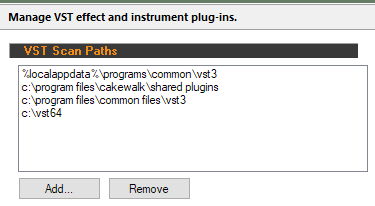
2022.06 Feedback
in Cakewalk by BandLab
Posted
I have a keylab 49 and the transport controls work with the latest release.