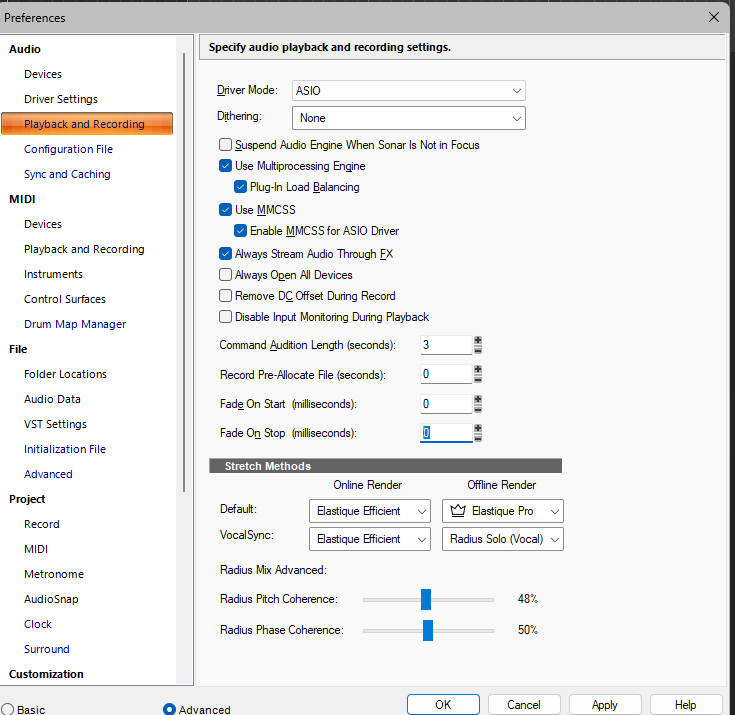-
Posts
5,489 -
Joined
-
Last visited
-
Days Won
99
Everything posted by Noel Borthwick
-

LP-64 Multiband compressor/limiter
Noel Borthwick replied to Cyril Johnson's topic in Cakewalk Sonar
The crash is fixed in the latest Sonar release. Worked around I should say since the actual bug is in the LP-64 not Sonar. -

New FREE version/tier of the venerable Cakewalk Sonar
Noel Borthwick replied to Larry Shelby's topic in Deals
Completely incorrect information here. There is no way the program will switch from an activated state to a non active state mid session. The OP ignored the warning on opening the app and continued to work and saved much later. I'll add a persistent nag but if the user refuses to read warnings and doesnt save thats not the programs fault. -

midi files not showing up in Quick start
Noel Borthwick replied to Jan van Schalkwyk's topic in Cakewalk Sonar
We'll look into it. Technically MIDI files are not "projects" -
Thanks for sending dumps and data required to diagnose this. While most users wont be using such high I/O counts its easy to run into this problem inadvertently with software like VoiceMeeter that have virtual outputs. Sonar now handles upto 1024 I/O’s and if it exceeds that it will handle it gracefully without crashing
-
Can you try a different audio interface to rule it out? If you dont have anything handy use your onboard audio device.
-
Are you using any control surfaces?
-
@gmpCan you send me the project in question?
-
The performance hit is miniscule. In fact in some cases Prysm does an admirable job and it may even result in improved performance since its running ARM instructions not X86. From a battery life POV it will definitely use less energy running the plugin under emulation than an equivalent laptop on X86.
-
Well yes - ILok installs a driver. If they don't support WoA then the activation is not going to work. Has nothing to do with plugins themselves. Besides drivers, there is nothing special required for running X64 code on arm for the most part (barring bugs in Microsoft's Prysm emulation layer itself). I found a few issues while porting and reported it to Microsoft.
-
We tested with the plugins we ship with and some of the normally used plugins like NI stuff etc. Thats like asking which plugins have you tested that work on Windows 11. Its not our call.
-
Correct. Its not Cakewalk or any other DAW vendors responsibility to test every plugin in the universe. We test with the big suites and otherwise follow up when there are specific customer compatibility issues that are proven to be DAW specific problems. In any case this mostly doesnt apply to ARM 64 because Microsoft writes the emulation layer. If someone encounters a problem with a plugin not working on ARM, the first contact should be the plugin vendor.
-
We're building Sonar as an ARM64 EC app which means its "emulation compatible". IOW it will run either native ARM64 plugins or normal X64 plugins in Prysm emulation mode. Prysm is Microsofts emulation layer that is part of the OS which converts between the X64 and ARM64 instruction sets. All DAW's that host plugins or any third party libraries need to be ARM64 EC because otherwise these components will not load. Its very slick how Microsoft has implemented this so that it works seamlessly with classic X64 components. The main caveat is that you cannot load X64 drivers on an ARM64 machine. You need native ARM64 drivers for that since there is no compatibility layer at the kernel level. In short, all normal plugins should work fine unless they do something dumb like check the OS version and fail. We don't need to do testing with plugins on ARM, Its up to vendors to do their own testing. In my experience ARM64 works fine for all the plugins I tried due to the built in emulation layer. In fact you can see the TH-U plugin in the demo that Qualcomm put out showing Sonar on ARM. No changes were made to TH-U for that to work.
-
What is your driver mode and which audio interface are you using? Have you tried resetting your aud.ini? If its happening in a blank project this has to be either settings or driver related. Definitely no code to delay stopping playback in Sonar other than what I showed.
-
Thanks, I've found the issue. The giveaway is that you can see the meters flicker when you click on a track. The flicker is indicative of some code that temporarily pauses audio. It's not a glitch but you hear a click when it resumes. The pause was unintentional, but it was caused by a bizarre side effect of some UI code redesign that changed the order of some operations. I've fixed it now and will send you a build you can check soon.
-
-
If you don't want it linked to Google you can do that via the BandLab settings. Support should be able to guide you on that. We have nothing to do with that setting.
-
This is all described in the FAQ here that I mentioned earlier. Sending the dump file to Cakewalk for analysis Once you have the dump file you can put it on a share like dropbox, google drive etc. Next, log a problem report case with Cakewalk and include the link to the dump file. If a Cakewalk staff member has requested info you may also PM the dump file link to them directly this way. Note: Dump files may include personally identifiable data so please do not post links to them publicly in the forums or elsewhere to protect your privacy.
-
@Stewart Kingsley Send me a PM and we can try and assist you next week.
-
Please read the FAQ on the Sonar website. These questions have been also asked and answered in scores of threads. Sonar is 100% compatible with Cbb projects themselves and will load them perfectly, often much faster than Cbb. If you choose to use the free tier, only core application features are available for use. This is described in the FAQ. Any other rare compatibility problems if found are addressed rapidly. If you intend to use Sonar its in your best interest to install it and check your projects ASAP. The app installs alongside CbB seamlessly.
-
@Stewart Kingsley did you check the crash dump folder and check timestamps? Even if there was no visible crash dialog it often saves the file there.
-

Until there's a separate discussion for Product Center
Noel Borthwick replied to ceez's topic in Cakewalk Sonar
Sorry for the sign in troubles with CPC folks. I've identified the problem with the sign in for CPC. It's caused because we cache state related to the sign in for the current product. However, if you change the product and exit the next time it fails to auto sign in. We'll be releasing an update for CPC momentarily. Please update it asap and check if your sign in problem is resolved. Here is a link to the update if you want to try it before its posted. Note: that the first time you run the update, it may force you to sign in but on subsequent launches it should now work correctly. Please let me know if this solves your sign in problems asap. -
Its all in the main post release notes. Its a ton of changes - read the entire thread.