-
Posts
1,267 -
Joined
-
Last visited
Posts posted by Robert Bone
-
-
25 minutes ago, Chris Jones said:
Not to hijack the thread, but just to quickly say that in my case at least it most definitely *is* a bug as I've narrowed that lag down to user-created midi track templates. I know it's those templates because it happens when I use them and doesn't happen when I use the standard insert command. The the way I figured it out is with the same trick I always use to see if a session itself is corrupted or if it's something within the session: I highlight *everything* in the session, create a template out of the whole deal, open a blank session and load that template, essentially porting everything to a new clean session and seeing what happens. Often times things will work fine in the new session w/ the session template and I'll know that that previous session itself somehow got corrupted. But sometimes the problem carries over w/ that template and that's when I know it's something within the session and I can start the elimination process and that's how I found the midi track template problem. I need to look into it further, but it may drill down even further than that, as I vaguely recall the fact that I saved those midi template tracks as red, and it may be the saving them in a color other than standard gray being an issue. Yeah that seems weird but I seem to remember something like that but haven't verified it (the color aspect) 100% yet, but there's definitely a *user-created* midi template track bug on my system anyway and I think there may be something with audio track templates to causing these intermittent record failures. Anyway I'm curious if the OP was able to solve this as this has definitely been a problem for myself and a few others and the more methods to fixing it we can get documented the better.
I have the edited upon opening issue, and while I have a soft-synth track template inserted, there is no color assigned to anything, and further, I use this same template for lots of projects, and this behavior in Cakewalk is new, meaning within the past couple of weeks - to the best of my knowledge.
OK - I just created a brand new empty project - no tracks, no plugins, no synths, using the 00 - Normal project template. I saved it, then closed Cakewalk and opened it back up to load that new project. NO recurrence of the 'edited on opening' issue, so I will now build up the project, in a series of adding things, then closing and relaunching Cakewalk - having it open to the project, to see when the edit on opening' issue appears. I will post back with any new info I can offer.
Bob Bone
-
Hey - did you set it up as 2 devices for Cakewalk or any DAW using it in MCU mode? You need to do that to get access to control all 16 DAW channels it supports.
There is also a March 28th release of Universal Control available.
https://www.presonus.com/products/FaderPort-16
Scroll down a little and you will see links for the documentation PDF's. In the User Manual, the Sonar (Cakewalk) configuration section starts on page 40.
I love this control surface, hope you are liking it.
Bob Bone
-
As long as the motherboard supports the memory configuration you are installing, you will be fine.
Larry, I just got your email, and I successfully downloaded the Project bundle file.
I opened it in Cakewalk, and while you had thought you had no plugins in the project, it complained about Perfect Space and VC-64 (they were in the Bus 1 FX Bin). I do not have either installed, apparently. I have had them in the past, on prior computers, and I had not noticed they had been left out of some prior Sonar. (I do have Platinum installed, so they must have gone away in a version prior to that).
Anyways, I am able to open up the project, so If you have anything you want me to try doing, to see if it crashes on MY system, please let me know.
Bob Bone
-
What is the sample rate in the project, and with the samples? (had been asked above)
Bob Bone
-
Well, since I knew I hadn't really changed anything, I saved the project that had shown up as modified upon project open, and then closed Cakewalk and relaunched it for the same project - sure enough, it again shows up as instantly modified - no plugin UI's were left open, and this is new behavior.
Bob Bone
-
I just started noticing this yesterday, on a current project. No history to undo - it shows modified as soon as it finishes opening the project. Quite odd.
Disclaimer - this next part is a little stretched, but they DO do this: I always keep an eye out for any changes, because the cats seem to time their typing lessons to occur during my project time (they randomly either jump up from the floor onto the computer keyboard or jump up on the desktop, which sits to the side, and then walk across my midi controller to spell out something interesting by walking on the computer keyboard keys). The scariest part is that they are CONSTANTLY sneaking in all manner of keyboard shortcuts, to where I have to guess at what they changed.
I did finally grasp what they have been trying to spell - something like "Will wurke phor fud"...hee hee
Bob Bone
-
14 hours ago, StarTekh said:
Robert thank you : I remember you from the old sonar site : AS you can see I build from the Bios-Up... I'm Currently running a Asus prime z370a 8086k with all the right parts Asus 1050ti .. Giga alpine ridge TB card... 16g Crucial ..Samsung nvme 960 pro and Crucial data drives Siig firewire and M-audio 410 for midi and Apollo Twin mk ll ..It's nothing short of a dream build .. Happy Tracking !
Ruh Roh - You remember me? Yikes - if I am in any kind of trouble, then, uh, I don't know me....but I'll ask around.... (Did you buy that? hee hee). I remember you, as well. Sounds like you have a nice happy desktop. I went absolutely gonzo on both a desktop and a laptop - desktop has 128 GB of memory, two 2TB NVME 960 Pro drives and six 2TB SSD's, 1600 watt power supply, Ryzen 1950x Thread Ripper CPU, liquid cooled, 1080 video card with 8 GB memory and also liquid cooled with 6 fans, total of 14 fans in the case. Laptop started life as an Alienware 17 R5, and I upgraded the drives - it now has a 2 TB SSD, and two 2TB NVME drives - it also came with a Thunderbolt 3 port, so I picked up a UAD Arrow Thunderbolt 3 audio interface - I use the laptop for live performance, so no need for a bunch of mic/line inputs - it has 2 and that is fine. I just use that for either simple mobile recording of a single vocalist or one instrument, and for the live performance it is just used to handle my soft synths. The Thunderbolt 3 transfer rate is up to 40Gbits/sec, which is insane. Bwa ha ha.....
Anyways - I hope to help Larry with his project, and look forward to hearing from him. Larry? Larry? Buehler? I will keep an eye out for your response, and will try to work with you to get you back up and running your projects without crashing.
Bob Bone
-
2 hours ago, Paula Coots said:
Hi, Samson! Thank you for the quick response. I actually did that, and all the plug-ins were recognized. It was still cropping up with that message. I was still able to record. But I knew something was still wrong. I decided to look through each type of plug in. I scanned again. Nothing wrong. Then (stubborn and usually a foolish way to be), I did the same thing again. I scanned for the third time, and this is what I got.
I don't know if it's because I had highlighted the plug-ins there on the left of that type, if that affected the third scan or not, but this was the first time for the message. So, I disabled that Shell Plug-In. H-Comp is now working.
It just seemed too logical. It had to be something like that. Now, again, it's a mystery. I'll see what waves has to say about it. I have yet to try the Pro-Channel or other effects because I'm out of recording time for the night, but I'm glad I got three tracks recorded. I'll update tomorrow after giving it another go.
Howdy - I do not know if this applies or not, but in the past, some VST3 issues with Waves plugins have occurred with some folks, and their workaround was to temporarily use the VST2 versions of the affected plugins - and then they were able to use the plugins. There is no audio impact I am aware of, from using their VST2 version of a plugin instead of the VST3 version of the same plugin, so why not give that a try, and see if it gets you back to using these plugins? Eventually, in the past, Waves came out with subsequent updates that address the issues that had caused their VST3 plugins to hiccup and die. I believe similar issues with VST3 version of plugins from other vendors have also occurred, as well, but for sure I recall in the past some Waves VST3 issues that were solved by using the VST2 versions until later updates fixed the VST3 issues.
(edited to add this): I did a quick Google search of the old forums, to see what showed up on the issues I described above. Try the following Google search terms (without the quotation marks), and take a look through some of the posts that look promising, and I believe you will see similar issues, and hopefully corroboration of my suggested workaround. Here are the terms (don't forget to remove the quotes):
"forum.cakewalk.com waves vst3 vst2"
I hope that helps.
Bob Bone
-
 1
1
-
-
4 hours ago, Steve Leverich said:
Yeah, as long as that path doesn't end at the litter box :=)
OK, so it's now obvious that CbB (or at least Sonar) DOES work with Mackie control - however the recently released CbB "manual" has ZERO mention of this - if you do a search on "Mackie" all you get is a few things about Otto. I'm considering the Presonus FaderPort 16 also, new DAW will get some of my older (Sonar X1, Vegas Pro 9, Sound Forge 11) software as well as CbB. Not sure yet if Vegas will work with either HUI or Mackie Control, more research to do...
Guess I shoulda put part of this with the thread on the CbB manual - so I will... Steve
I will pull my FaderPort 16 back from where I have my live rig set up, as I was doing some mobile recording there, won't be until the weekend, but I will try to use it with Vegas Pro 15 - I believe it works with Vegas Pro, with Mackie Control, not sure about other Vegas versions.
Anyways, I will post back by Sunday, on my attempts to use it with Vegas Pro 15.
Bob Bone
-
On 4/30/2019 at 11:14 AM, mdiemer said:
Thanks scook for that very informative reply. It may take me awhile to digest it (perhaps some manual work is in order) before I decide what to do. It may be easier to just keep doing what I've been doing, to avoid unforeseen future surprises.
It's remarkable how complex this software is. Like many, I just do things on the fly, figuring it out as I go. fortunately, this forum has very knowledgeable people like you on it to help fill in the gaps (which in my case are many).
There are also ZILLIONS of little short videos, available on YouTube, that cover just about every aspect of how to do things in Cakewalk (and many of the Sonar ones still apply, too). This software is quite feature rich, as are all of the DAW product choices - I happen to have been using Sonar since the prehistoric days of DOS and Twelve Tone Systems, and I can do things without much thinking in Cakewalk, and I like it. I also have Studio One, Ableton, Pro Tools, etc., but my most preferred choice is Cakewalk by Bandlab. I am profoundly happy that they have been continuing to maintain and develop this wonderful tool.
Bob Bone
-
I forgot to add that I use multi-rack soft synths, such as Kontakt and Play, in virtually every project I do, and invariably I load multiple instruments into a single instance of each - usually things like Piano, Strings, Bass, and possibly Organ. It has been about two decades since I played around with Simple Instrument Tracks, but to the best of my recollection, there was something problematic or at least annoying, about trying to use them in such a situation. I cannot guarantee that is correct - it has been forever since I have even attempted to use SIT's in a project, but anyways, even for just the reasons I had posted earlier, I stay far away from them. If they work for you and you like them, knock your socks off and go for it - I will just continue to avoid them myself.

Bob Bone
-
2 hours ago, msmcleod said:
When I had cats, I played a sample of a lion roar in earshot of them.
Their reaction was hilarious, until they realised it was coming from my laptop. Then they just gave me a dirty look and wandered off with their tails flicking.
Oh yeah, you DEFINITELY would have earned the Brown Winky treatment, sometimes referred to as the Eiffel Tower treatment. That is pretty funny, though. The little kitten makes little lion noises when she watches the Kritters Killing channel. (big cats hunting on the African plains).
I am sorry I took this thread WAY off the beaten path, by the way...
Bob Bone
-
 1
1
-
-
On 4/28/2019 at 8:55 PM, Leighton Cooper said:
OK I looked into the directories in My x86 Cakewalk \VST it seems that the K3-v Synth is corrupted than it causes the PI scanner to stop and throw an error message. I does this everytime the PlugIn manager is run. ? How do I stop this?
Could it be that K3-v has not yet been authorized? So, the theory would be that when it get queried by the Cakewalk Plugin Manager, it doesn't respond properly to the 'are you there and what are your characteristics' query from the Plugin Manger, and instead is try to tell the world that it has not yet finished the authorization process, and that is resulting in the failure in the Plugin Manager?
I have distant memories of this sort of thing happening in the past, though I cannot recall which plugin(s) that would have done a similar thing.
Bob Bone
-
I never use Simple Instrument Tracks, because I recall folks having different issues with them, little glitches of one kind or another, over the years, so I basically don't trust them (Disclaimer, this may well be an irrational and baseless reaction, on my part).

Another reason I do not use them, is that I almost always create a separate mono audio track for the left and the right output of any soft synth plugin instance, or for any instrument plugin in a multi-rack instance of a synth like Kontakt.
The reason I choose to do that, it because I want to leave myself the option to treat one side or the other (left or right), with effects, like inserting a slight delay on one side or the other, or slightly tweaking the reverb on one side or the other. Maybe lots of folks don't do that, it is just something I have always done for my projects. I don't always treat one side differently - I just like to leave myself the option to do so.
Bob Bone
-
 1
1
-
-
1 hour ago, StarTekh said:
Larry > tell me if your system is up to date bios and chipset and video :
https://www.dell.com/support/home/ca/en/cabsdt1/product-support/product/inspiron-580/drivers
Dell Inspiron 580/580S BIOS, A07
BIOS07 Jul 2012 …last bios
Intel Ibex Peak H57 Chipset, v.9.1.1.1020, A00
Chipset07 Jul 2012 correct chipset
Google cpu-z it will help you see whats going on in your system !
AWESOME post. I was going to ask Larry the same questions. He did post that he is running an AMD-based system, running with Windows 7. I have just sent him a private message, with my email and cell info, so that he can send me a compressed project folder so I can load it and work with it on my system (quite stable, and running Windows 10 Pro). If it works properly on my system, then that would be further reinforcement that his issues with crashing are due to some elements of his system, rather than a problem with project corruption.
I think that collectively, we can get to the bottom of this for Larry, and I thank you for your investment into helping him. Kewl beans,
Bob Bone
-
Hi, Larry. I am a keyboard player, so when I record, it is ALWAYS with soft synth plugins, as all of my sounds come from those. I edit midi data all the time, and also copy/paste midi data from one place to another in a project, quite frequently. I mention these things because I haven't had a Cakewalk or Sonar Platinum crash for a long long time, so I believe your issues are with some aspect with your project or computer's environment/components.
Cakewalk could give two hoots about which external hardware midi devices you are using, so it is unlikely something regarding those external devices would be crashing Cakewalk, unless, by some chance, some firmware is out of date with one or more of those external hardware devices.
I am not sure if maybe something is incompatible between Cakewalk and Windows 7 or not, but since it is likely some aspect of something with your system/environment is causing your issues, I would certainly consider that.
I am sending you a private message with my email address. You indicate that your failing project(s) is/are mostly some combination of audio tracks and midi tracks (driving external hardware, rather than triggering soft synths), so if you can send one of these projects to me, I should be able to see if I too am having issues trying to do anything with or to the project, and perhaps my exercise of doing that would give some additional findings and help steer you to a resolution. If your project is too large for an email, if you have a Dropbox account you can upload it to there, and maybe put it into a new folder in Dropbox, followed by you sending me an invitation to share, which I can then use to download the project and try it out on my system, which is quite stable. If you are unfamiliar with using Dropbox, my cell number will also be in my private message to you, and you are welcome to call me so that I can walk you through the Dropbox upload and share process.
Whatever is going on, with your projects failing - my motto toward that kind of thing is: "It's gotta be SOMETHING". We should be able to get this resolved, as there are only so many things that could be causing your issues. (I say quite hopefully).

Bob Bone
-
10 hours ago, InstrEd said:
I have some Catnip. Its a studio right? Shouldn't the Cats be chillin😎
It's the motorized faders. Drives them crazy.... I'll say this about the FaderPort 16 - I actually LOVE it, and it is a super solid piece of gear.
Bob Bone
-
 1
1
-
-
I, too, have the FaderPort16, and though I have it working, I find that I cannot use it.
Not for any technical reason, but because both cats immediately upon seeing it getting trotted out, want to plant their big furry behinds right on top of it, because it is something newly moved about, and because they know I am trying to accomplish something - and I am apparently unauthorized by them to be at all productive.
Sigh.....It LOOKS nice though, maybe if I distract them with some plastic milk rings...
Bob Bone
-
 4
4
-
-
I was looking at picking up a mixer for live performance, and happened to see the Tascam Model 24 mixer, and was wondering if anyone had any knowledge of it being a reasonable choice, to ALSO function as 16-mic preamp audio interface (and recorder) with Cakewalk, because I have a number of songs where I want to capture live drums, with mics for each tom, kick, snare, overheads, and room, having a bunch of mic inputs and the ability to pass each channel to Cakewalk.
Anyone have any experience with either using the Tascam Model 24 mixer/interface/recorder, or at least reviewing it? (I don't really care about the recorder, since I would feed everything into Cakewalk on my laptop, for mobile capture of live drums).
I DO have a Presonus 1818VSL audio interface, and its 8-channel expansion unit, so I could just use that setup, but I was looking for a mixer anyways, for live performance, and thought perhaps this one might fill that need, AND provide the inputs for capturing live drums, as well, for recording.
So, I guess the questions are, essentially:
1) Is the Tascam Model 24 a decent choice as a live sound mixer?
2) Is it a decent audio interface?
3) Would I be better off getting a better/different live sound mixer, and separately just using my Presonus 1818VSL and the expansion unit for capturing the live drums for Cakewalk?
Here is a link to the Tascam Model 24, if anyone wants to look it over and provide thoughts on my questions:
https://www.sweetwater.com/store/detail/Model24--tascam-model-24-mixer-interface-recorder
THANKS,
Bob Bone
-
I concur with scook on that as a possibility. I happen to have both SynthMaster and SynthMaster One, and both work fine on my system, and are at current software levels.
Bob Bone
-
By the way, support can be reached at:
support@cakewalk.com
Can you please supply your system specs, OS version, OS maintenance level, audio interface model, firmware level and driver level, etc...? Just in case something is up with any of that.

Bob Bone
-
4 hours ago, scook said:
Often this is the result of too small a Prepare Using nnn Milliseconds Buffer value. The current default is 250 but many get better results when the value is set to 500 or 750. Some use values over 1000.
I have mine set to 500, and it works great.
Bob Bone
-
Is there anything else competing for access to the ASIO drivers of your audio interface? (like is your default Windows audio driver the same ASIO drivers that Cakewalk is expecting to have control over?).
Are there any detected errors visible in the Windows Event Viewer, that correspond to around the same time stamp as when Cakewalk has stopped responding?
Is your Quad-Capture possibly plugged into a USB 3 port, and freaking out a little? (I have had interfaces act quite flaky if plugged into USB 3, rather than USB 2).
Bob Bone
-
2 hours ago, dahjah said:
What is your computer's operating environment? CPU? Desktop? Laptop? Windows version? Memory? Maintenance level on Windows? Maintenance levels on drivers? Any 32-bit plugins loaded into any project that fails? What kind of audio interface? Any firmware updates needed for audio interface? Any software maintenance needed for audio interface drivers? Is there any commonality between what plugins are present in multiple projects that fail? Are you overclocking?
Lastly - I cannot make out the text in the error messages you provided the screen shots for - even when I zoom. Can you please detail those errors, or in some fashion make it so those messages are readable?
Thanks,
Bob Bone



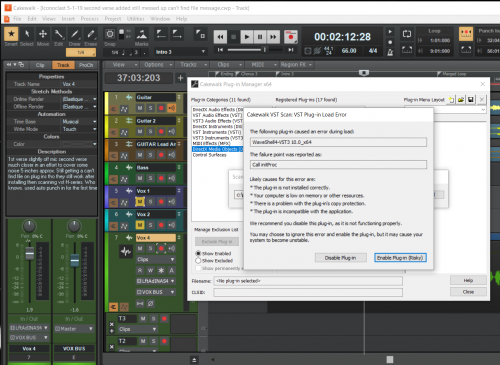
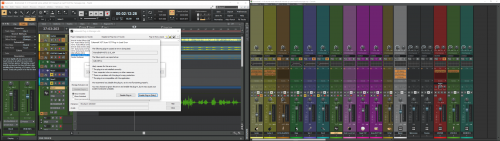
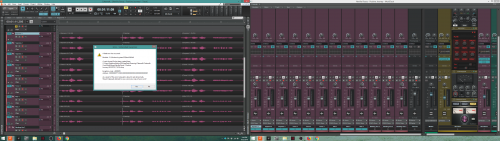
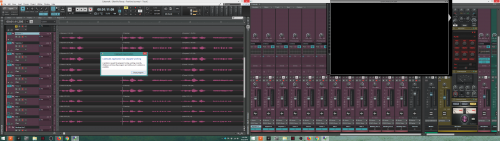
Getting already edited status[*] when just open a project
in Cakewalk by BandLab
Posted
OK - so when I started with an empty project, and add audio tracks, saved, closed Cakewalk, relaunched Cakewalk on that project, it opens cleanly no modified indicator.
As soon as I then add 1 midi track, save, close Cakewalk, relaunch Cakewalk and the project, the modified indicator is on, so whatever is causing this, it gets triggered when a midi track is present. Please note, NO data - audio or midi - was added to any track, this modifier coming on is happening simply upon the addition of a midi track to the project.
Hope that helps, Noel,
Bob Bone