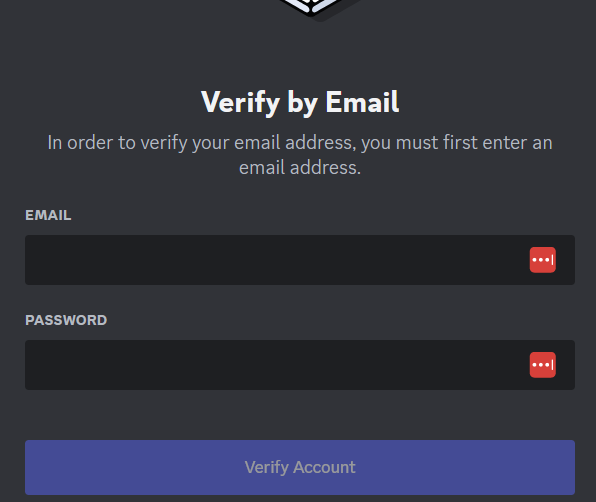-
Posts
462 -
Joined
-
Last visited
Everything posted by Larry Jones
-

How can I slow down the entire project? Audio..
Larry Jones replied to Johnny Penk's topic in Cakewalk by BandLab
@Johnny Penk Those who think Reaper can stretch audio "flawlessly" might want to have a look at these posts. No matter which DAW you're using there can be problems. You may not notice them, or you may not notice them right away, but suggestions (above) to get the tempo right before you get too far into the recording are good ones. On the other hand, it sounds as if Reaper is a good choice for your workflow, so maybe you should just use Reaper. -
Is there anyone here @scook hasn't helped? I know he's pulled me out of various techno rabbit holes. He seems to know everything there is to know about CbB (and earlier versions), and shares the knowledge tirelessly. Count me as hoping he is healthy and happy somewhere, and that he'll join us again here.
-
Yeah, if Bandlab doesn't release the new product -- or at least some definite information -- soon, the money I've set aside to buy New Sonar will have to be spent on another DAW. There must be a way to do these things somewhere between Gibson's pulling the rug out without warning and Bandlab's (so far) 5-month tease.
-
After a few hours of seeing this error when I tried to access the forum, I thought maybe the Big Day had arrived, and the next thing I would see here is the announcement that Sonar & Next are now available. But I guess it really was a bad gateway. Bad gateway!
-

future of the free version of cakewalk
Larry Jones replied to Riccoboni's topic in Cakewalk by BandLab
Pretty good! I think something along these lines should be posted as a sticky at the top of all these sub forums, to derail more long threads on the general topic of "OMG WHAT'S GOING TO HAPPEN!?!!" (And the way things are (not) going since the big announcement in June of this year, maybe it will be there permanently.) ? -

Cakewalk crashes when trying to open Project
Larry Jones replied to tdehan's topic in Cakewalk by BandLab
I rebuilt my system a couple of months ago and had a similar problem when trying to open some older projects. The offending plugin turned out to be the Cakewalk-bundled Breverb from back in the SONAR days. I stopped it from loading using Safe Mode, and the project opened and worked. But it turned out that I could re-insert Breverb in the same project and the project would load and function. Apparently at some point over the years there was an update to Breverb, and my older projects were looking for the pre-update version, and crashing the program when it tried to load the newer version instead. Maybe this answers your curiosity, although I think if it's fixed, you don't have to know what caused it.? -
This link works better: http://forum.cakewalk.com/SONAR-f70.aspx The old forum apparently does not have an SSL cert (no "s" in the http prefix).
-
Peter - I don't have much to say about those days, and I never have been a technical guy anyway. I was learning by doing in the 70s and 80s, from building the studio to aligning tape machines to running sessions to marketing the operation to customer, um, relations. I sold the place right around the time digital recording became viable for schmoes like me, and I haven't looked back.
-

Cakewalk, Dolby Atmos and Surround Sound...
Larry Jones replied to RexRed's topic in Cakewalk by BandLab
I don't think the current CbB (free version) can do Atmos, and I believe if it were in the works for the new Sonar they would be hyping it now, or at least hinting at it. Meanwhile, Studio One 6.5 includes Atmos natively, and they assure us you can create a headphone mix that sort of sounds (on headphones) like surround. BTW, I have no inside information about the upcoming Sonar release, and I'm starting to think neither do the "insiders." Edited to add: Dolby is selling Atmos VST3 plugins, but they don't seem willing to say the price. https://customer.dolby.com/content-creation-and-delivery -
I'd love to hear about that studio! I was Kitchen Sync on Sunset at Western. We had a 3M 16-track, but it ran at normal speeds (15 and 30). We did a few projects for folks who thought the 2-inch 16-track format was the ultimate. Who was I to argue?
-
Probably not. Most likely just some amateurish dialog design. Up to that point "we" weren't talking about opening an account (at least I wasn't). Also, I was joking.
-
I guess I'm not Next material. None of the thumbnails in the Captcha challenge were clickable, so I switched to the text challenge. I made it past "Is a camel an air-breathing invertebrate," but then it wanted my email address and password. So I withdrew.
-
HERE IS THE UPDATE, SO YOU DON'T HAVE TO READ TO THE END: I goofed around trying to isolate a plugin that was causing this mysterious (to me) crashing to desktop, not on every project, but on some, seemingly random projects. I opened a ticket with support, described the problem as best I could, sent a minidump, and was told to uninstall/reinstall Cakewalk by Bandlab. To me, this is like being told to make sure my computer is plugged in, but I went ahead and followed instructions, including registry tweaks, and accomplished nothing except the loss of ten years worth of customizations. So no help from support. But here's the problem, and the fix: There's an old version of Breverb 2 that was bundled with SONAR, and a newer version. If you have old projects calling the old version of Breverb 2 and you try to open them in a new version of CbB, the project will crash the program at the end of the load process. Start your project in safe mode, delete Breverb and save the project. You can then close the project, reopen it and add Breverb back, if you have the new version of Breverb (v2.0.10.0 64bit). Save again and you should be good. These are the steps I took, and they fixed my problem. I think the newer version of Breverb 2 was shipped with CbB in 2018. It may not be necessary to have the newest version of Breverb, as long as you have the version that is called when loading a project. I have marked this issue "solved" in the title, and also changed the title a little to make it easier to find. Finally, I would like to report that in this case Cakewalk tech support not only didn't help me, but actually added additional headaches to my situation, and then started to ignore me. ************************************************************************* Original Post Recently my Cakewalk by Bandlab has been crashing to the desktop when trying to open a project. This happens at the end of the opening routine, and there is no error message. I got a new PC (specs in my sig) recently, and this happens, I believe, only when trying to open projects that predate the transition. Newer projects still open and work normally. To figure this out, I opened a couple of projects in safe mode. I thought the issue might be due to an ancient amp sim (Guitar Rig 3) that I have used a lot in the past and which I installed on my new system but could not activate, so I disabled that and let everything else load. But result was the same, so I repeated the safe mode process, this time not loading any plugins. The project opened, but most of the instruments are plugins, and all the tracks have effects, so the piece of music was barely recognizable and the project must have around 50 plugins. So I'm wondering if anyone knows a faster way to troubleshoot this than repeatedly opening in safe mode, enabling one more plugin each time. That's what I'm gonna be doing, but if anyone has an idea about how I might speed up the process, I'd like to hear it. Thanks!
-

Is SONAR Platinum still possible to activate?
Larry Jones replied to Canopus's topic in Cakewalk by BandLab
There is also a "gaga.cakewalk..." subdomain. I'm seeing a pattern here, with subdomains named after high-profile female rock stars. Might be some fanboys on the technical team. ? -
I stopped trying to do this five years ago, after a week of frustrated attempts. CbB may have "fixed" this issue since then, but if so I don't know about it. (Fixed is in quotes because, after all, CbB is not meant for video editing, so the developers probably don't think it needs to have more video capabilities.) I would advise using a video editing program, and bringing the audio in there from CbB. When you get your video editing done and synced to the audio, render it from there. Good luck! EDITED TO ADD: If you're wanting to create music, dialog, FX to the picture, @Lord Tim's suggestion is the way to go, but your workflow won't be the most efficient.
-

It's official: CbB will not continue for long.
Larry Jones replied to John Vere's topic in Cakewalk by BandLab
I was kind of hoping it would be "forever," but not really expecting it.? Piecing together the various snippets of vague comments from staff, and with the knowledge that they are going to be releasing a DAW that is very similar to CbB (so why would they compete with themselves with a free alternative to their new DAWs?), as well as that thing about the mandatory six-month reactivation, I am operating on the theory that I will have to retire CbB (the final free version) within six months or so of the Sonar/Next release. This is conjecture on my part, but I have to think about a future without CbB, and figure out how I want to continue making music. All that said, I think it would have been better (for my emotional well-being) if Bandlab had not made their big announcement such a long time in advance of actual product readiness. I would have posted here on a Friday (and sent out a few press releases) "We have fabulous new products you can buy right now, and you have six months to use the old free product." Those six months could have been like the past six months, only with real products to review and discuss, instead of this fever swamp of speculations, unanswerable questions, teasers and confusion. And I say this notwithstanding Mark's statement that there are "no immediate plans" to prevent reactivation. This is not the same as saying "we'll support reactivation as long as the user base wants." -

It's official: CbB will not continue for long.
Larry Jones replied to John Vere's topic in Cakewalk by BandLab
I thought the final version of Cakewalk by Bandlab will be around only until it needs reactivation, which will be six months. Isn't that what @Noel Borthwick has said? -

question regarding the new update coming up
Larry Jones replied to greg54's topic in Cakewalk by BandLab
I'm assuming that, minimum, all the bundled plugins from past years that may or may not be locked to SONAR or CbB will work with New Sonar. I have a lot of 'em, and I use them regularly. -
Have you explored the Bandlab metaverse? They are beatmakers and "producers." They can't sing or play an instrument. They are vague about what genre of music they are doing, so it's difficult to find like-minded potential collaborators. Except for the ones who are hired to demonstrate the app, they are the rankest of amateurs. I know my musical tastes are old fashioned, but the only things I've found there that I like is the stuff done by CbB users, right here on this forum. With that many users, of course, you'd expect it to be tough to find folks you'd actually want to work with, but to me, it looks like 29 million people, doing not much of anything.
-

question regarding the new update coming up
Larry Jones replied to greg54's topic in Cakewalk by BandLab
Don't talk like that! They're still deciding on the price. Better to say "I couldn't afford it if it were more than 50 bucks." -
Because we don't. It has to be officially discussed and approved by the CEO and upper management. Its not my call so please be patient and wait for the due process to be completed. I don't remember how much I paid for my early versions of Pro Audio and SONAR, but it seems to me the top numbers for the full versions were in the neighborhood of $400. To say Sonar will not cost that much doesn't actually say much. Obviously, disclosure is not my call, either. Can't help being curious, though, as one must prepare for the future, even if it might mean acquiring a new (different) DAW.
-
@Noel BorthwickWhy not just say what the price will be? From this remark, it seems as if you know.