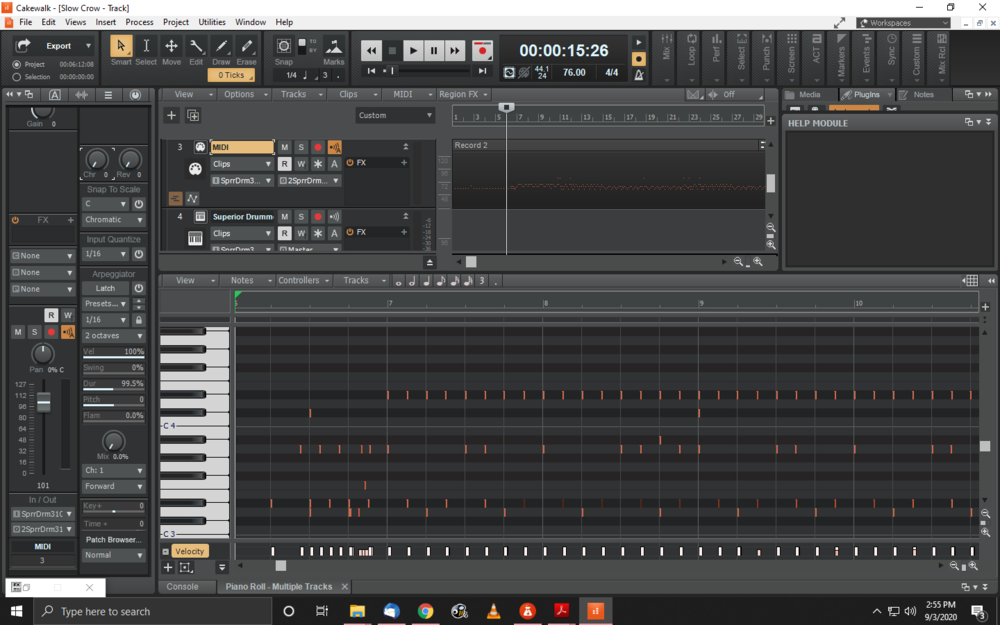Psychotronic
Members-
Posts
26 -
Joined
-
Last visited
Everything posted by Psychotronic
-
Am I nuts, or did the update just fix this?
-
Yeah, I thought it did, too, that's why I saved it as a .bun
-
I'm not sure how to do that, what is the procedure?
-
Any ideas or workarounds?
-
Sent as a .bun to Jonathan.
-
How do I get you the project file?
-
No, freezing the track doesn't help. Tried it before, but I just tried it again to be sure. It's like 300 ms early.
-
Scarlett Focusrite interface. I watched the video, but it doesn't account for the fact that a standard mix export is fine, while an arrangement mix export isn't. In addition, it's only one of a number of audio tracks that I personally recorded that are out of sync.
-
Standard audio.
-
Hi, folks. I'm attempting to export a mix of an arrangement, and am getting timing issues as a result. The mix is a combination of audio tracks, midi drums (Superior Drummer), and a few loops -- only 10 tracks in total, and only one fx bus. Initially, it was the drums and guitar that were out of sync, but I bounced the drums down to a single stereo audio track and that now lined up properly, but one guitar track is still behind by a beat. This only happens if I export as an arrangment. I can't figure out why, or how to fix it. Any ideas?
-
Can't for the life of me figure out how to get the tool to add Sound Forge, though...
-
Changing Midi Notes In Superior Drummer
Psychotronic replied to Psychotronic's topic in Instruments & Effects
Wow, that looked like it was precisely what I needed! Ok, so here's what happened: the hi-hat was sounding as a snare. Changed the snare to hi-hat via your method, and now it's a rack tom. LOL. Not a midi expert by a long shot, but could there be some kind of sysex thing happening here? -
Changing Midi Notes In Superior Drummer
Psychotronic replied to Psychotronic's topic in Instruments & Effects
Right, what I mean is...ok, I changed the preset to Alesis -- no discernible change. -
Changing Midi Notes In Superior Drummer
Psychotronic replied to Psychotronic's topic in Instruments & Effects
Not exactly sure what changing the preset is supposed to do within SD3. -
Changing Midi Notes In Superior Drummer
Psychotronic replied to Psychotronic's topic in Instruments & Effects
Good question. The midi drum track was a song/pattern from my old Alesis SR-16. I recorded the midi track into CbB directly from the drum machine. I couldn't figure out a way to change the mapping from within SD3. -
Changing Midi Notes In Superior Drummer
Psychotronic replied to Psychotronic's topic in Instruments & Effects
Input changed per your instructions. Smart tool didn't work for that, used move tool instead. I can drag it, but how do I drag it so it stays at the same beat I need it to be at? -
Changing Midi Notes In Superior Drummer
Psychotronic replied to Psychotronic's topic in Instruments & Effects
-
Changing Midi Notes In Superior Drummer
Psychotronic replied to Psychotronic's topic in Instruments & Effects
That was the first thing I tried: find the correct note on the piano roll, and move the notes to the correct one. Didn't work, they still sound like the original note. -
So, I have an existing midi drum track that I want SD3 to play. However, SD3 is using the hi-hat for the snare sound, the kick drum is using a tom sound, etc.... I can't figure out a way to change each indiviual drum sound, either in SD3 or the CbB grid editor. What the heck am I doing wrong?
-
Ah, I think I understand. I needed to crank the gain on one track on the current song due to the mic not having picked it up properly. Could that have been the cause?
-
OK, so....Offset mode is now under the Mix tab on the toolbar. It was ON for some reason -- I don't know why it would be, but as soon as I toggled it, my faders/pans/etc. went back to where they should be. I don't have time to check it though as I'm on my way out, but I will later.
-
Yes, it doesn't sound right. I noticed it immediately. The volumes don't have a +, but the pan's do. It also seems to have reset the buss and FX send values, although there are no + there.
-
Tried that, there is no option for "Custom".
-
I don't see that part of the toolbar on mine. Is it on a specific "view"?
-
How do you disable that, or rather, get out of it?