-
Posts
69 -
Joined
-
Last visited
Posts posted by Chris Boshuizen
-
-
Downside is, I seem to have broken the prochannel module. Maybe that 1.0.1.0 is it, I might restore it and find out...
EDIT: yes, the 1.0.1.0 version is for prochannel, and it doesn't seem to have the bug.
-
-
I got this reply from Overloud:
QuoteBadlab should install a version of breverb that is that 2.1.13 that probably crash with the old Cakewalk version that we sent to you, the 2.1.12 Cakewalk.
You should uninstall the Cakewalk 2.1.12 version and then reinstall Bandlab, at this puoi you should see the badly version of Breverb and should work without noise.
I uninstalled Breverb and Cakewalk, then did a fresh install from the Bandlab Assistant but ended up again with 2.1.12. With an empty project with only Breverb on an audio track, it spontaneously started clicking after about 1 minute.
@Noel Borthwick, do you know of this Breverb 2.1.13 they are speaking of?
-
5 minutes ago, Byron Dickens said:
Demo mode?
No, it's authorized correctly. I did a reinstall and reauth but it didn't change.
-
4 minutes ago, whattarush said:
I just stopped using it altogether.
What has been your go-to replacement? TBH, I never really mastered any of the unique things Breverb offered.
-
I have an issue with Breverb spontaneously emitting noise. It is either a constant static, or a click/beep that loops, depending on the settings. As far as I can tell it is a bug, vs a routing issue. Even if no audio is playing it just self-excites, and can't be stopped. It doesn't always do it when a project loads, but it eventually starts at some point , and then can't be stopped. If there are multiple instances of the plugin present, they all start doing it at the same time. Changing presets has no effect, once it's glitching out, it stays glitchy. If I suspend the audio engine, and restart it, the noise just continues, which I think confirms that it wasn't a bad input or bus routing loop.
I'm on the latest CWbBL, and "Breverb 2 Cakewalk" v2.1.12, which was the version that they released when Cakewalk Inc tanked.
Has anybody else seen this? I'm not sure exactly what my options are here. I contacted Overloud but haven't heard back yet.
-
-
@Noel Borthwick, any updates? I'm about to head off to a songwriting camp and won't have access to my studio for a few days.
-
I forgot to list the plugins. For Drive, the non-native plugins are:
Izotope Neutron.
Image Line Delay
TAL Reverb II
Soundtoys FilterFreak1, Sie-Q
Nicky Romero Kickstart
Sleepy-Time DSP Lisp (Desser)
For Voyager:
Neutron-
 2
2
-
-
Awesome, I'll be at Namm with GHS Strings, looking forward to saying hi again Noel.
I have two for you, both released 2019:
Voyager at the Heliopause
Ambient instrumental, with lyrics in morse code. Here's a music video with 3D animation I did - all of which are scientifically accurate recreations of Voyager's journey through the solar system.
Drive
Synth heavy dance track with vocals.
-
 5
5
-
-
On 9/11/2019 at 8:30 AM, Noel Borthwick said:
@Chris Boshuizen This issue has been fixed for our next update. Its actually something that was broken in one of the SONAR releases itself.
The next update has major improvements and optimizations for plugin time sync and looping so many old issues have been resolved.
Brilliant, thanks Noel!
-
On 9/11/2019 at 2:39 AM, Chuck E Baby said:
What soundcard are you using ? Midi devices ?
I have a brand new Presonus studio 68c. I often use the FL Asio driver that ships with FL studio because it allows driver sharing. Potentially a smoking gun... I'll double check with the Presonus driver.
I used to have a Mackie Onyx Blackjack, and it behaved the same, as does the Reatek soundcard in my laptop. But, I suspect again, possibly when using the FL driver.
I haven't used ASIO4ALL in a while, as it offered no advantages over the OEM driver or FL Asio.
-
On 9/3/2019 at 9:06 PM, Felipe Andrés Riquelme Gonzále said:
This has happened to me too, and sometimes when I do that, the clip mutes.
Yeah, from my experiment it seems that the melodyne timing offset moves far from the actual clip until you hit stop and start again.
-
 1
1
-
-
Here's an example. As you can see in the vid, every time I click on the timeline the melodyne playback point gets pushed to the left.
https://photos.app.goo.gl/G6EhXjTiFpGgTyWa9
I'd say this is a pretty major bug - it renders the app nearly unusable when editing or comping.
-
 1
1
-
-
For several years Sonar and Cakewalk emit an intermittent squeal when starting playback instead of playing audio. It sounds like it is just playing a microscopic loop of the audio at a high frequency. It's not completely predictable, but sometimes it seems to do it 1/3 times.
I recorded a video of it here:
https://photos.app.goo.gl/qtoezBihAzGYwHkP7
Sorry for the aggressive space bar slapping.
-
 1
1
-
-
On 8/15/2019 at 4:38 AM, Starship Krupa said:
Does Cakewalk use the first available lane if your newly-recorded clip doesn't overlap with any previously-recorded clip(s)? If it does, then yes, it would be nice to be able to turn that off.
Correct! So the takes end up looking like this:
Take 8 ==========================
Take 7 ==========================
Take 5 ==========================
Take 9 === Take 4 ================
Take 3 ===== Take 6 ===============
Take 2 ==========================
Take 1 ==========================This is a specific feature that was added and announced in one of the Sonar monthly releases 2 or so years ago.
This causes me a lot of problems, becausen my mind, Take 9 is an improved version of Take 8, so it should logically sit nearby. Sometimes, in big projects, I can't even find the newest take! Comping can become a real nightmare.
I would really prefer them to look like this, like it used to:
Take 9 ===
Take 8 ==========================
Take 7 ==========================
Take 6 ================
Take 5 ==========================
Take 4 =================
Take 3 =====
Take 2 ===========================
Take 1 =========================Thanks for reading!
-
 2
2
-
-
Thanks, what a wonderful update! This is already making my life easier!
Can we add an option to disable lane-reusing on recording? For large numbers of takes this feature makes keeping track the good ones very hard because they are all disjointed and out of order.
-
 1
1
-
-
I have noticed that if I jump around the song during playback, Melodyne region effects start playing from random locations, dropping completely out of sync (dozens of bars off) with the rest of the project. This happens with clicking in the timeline, jumping to markers, or pretty much any other method of scrubbing. This has been an issue for as long as I can remember - back several versions of Sonar through the current Cakewalk build. Next time it happens I'll record a video and upload it here.
-
 1
1
-




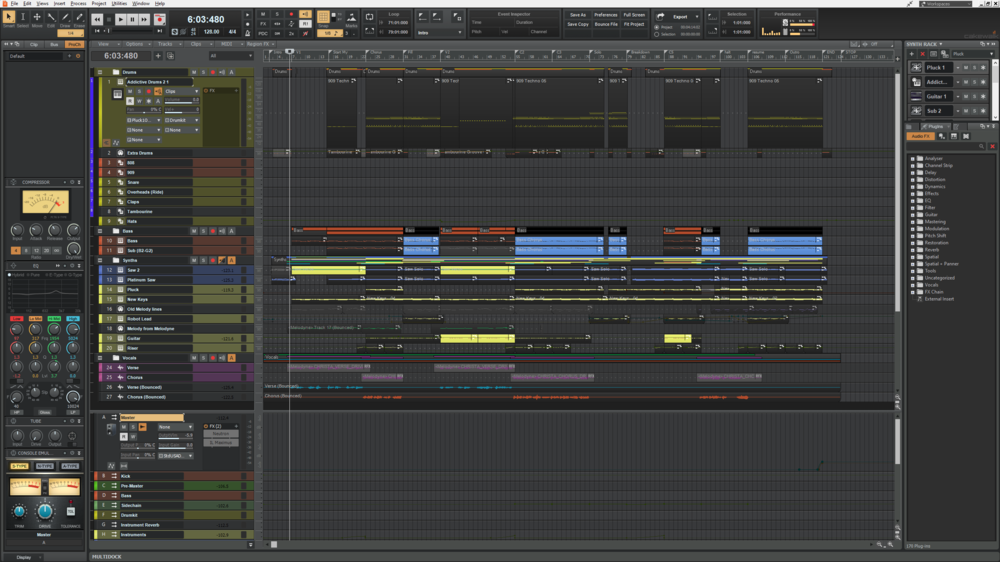
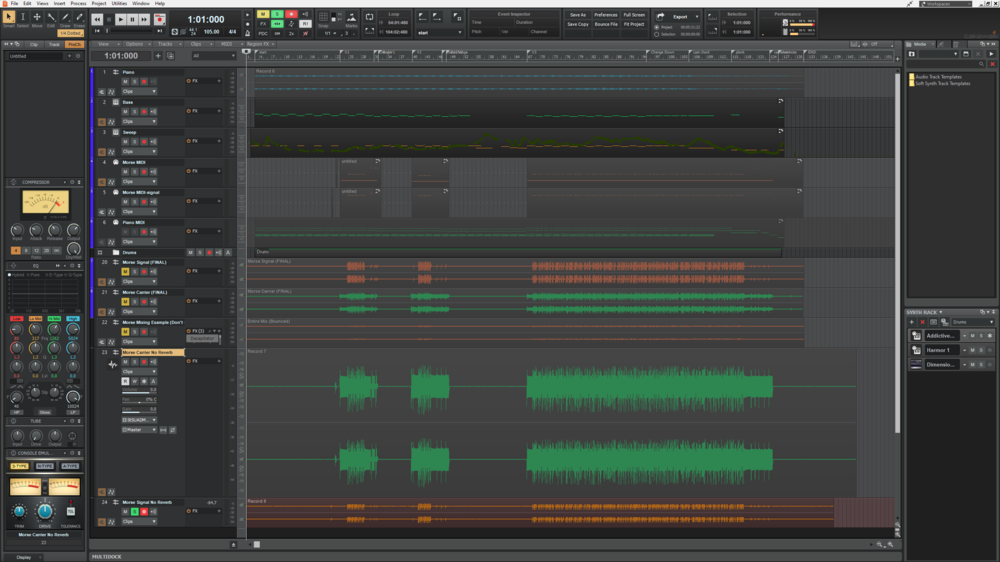
[CLOSED] Cakewalk 2020.07 Early Access
in Early Access Program
Posted
Yes! Thanks for fixing the control surface mapping! It's always a pleasure when something I reported gets fixed!