-
Posts
2,045 -
Joined
-
Last visited
-
Days Won
50
Posts posted by Jonathan Sasor
-
-
Either version of Melodyne should work, but from experience, 5 is way more stable. The VST3 version is what loads as the ARA effect in Region FX. If it's in the VST3 folder, then check it's not being excluded.
-
Shift + drag also works horizontally as well to constrain the drag from moving to a different track.
-
 2
2
-
-
1 hour ago, HIBI said:
@Jonathan Sasor Sorry this is unrelated to the topic, however, for what is the subdomain taylor.cakewalk.com I see occasionally these days? Just curious, but I'm curious...
Once upon a time they were staging platforms for testing various web changes. The legacy.cakewalk.com is the main page for the previous site.
-
 2
2
-
-
I'd suggest using https://legacy.cakewalk.com/Command-Center instead, but the 1.1.8.1 version of Command Center is the correct one. We had to shift some server end stuff which required a new version of Command Center so it could phone home correctly.
-
 1
1
-
-
All of the old auth systems for SONAR should still be valid. Just make sure you grab the updated version of command center for legacy content
-
 2
2
-
 3
3
-
-
7 hours ago, David Baay said:
I think it's more important to point out that an EA is a candidate for final release, not a beta. As such, it should be quite solid and stable but it's always possible that a new feature has issues with a certain workflow or project configuration that was not encountered by the beta team or that some change introduced a regression in related functionality. I would therefore advise that EA users who encounter problems should review the list of fixes/features in the EA release post to see if there's anything there that seems even remotely related to the issue they're having. If the code that governs the functionality they're using hasn't been touched, it's highly unlikely the issue is new and specific to the EA release, and it should be reported in the generic Feedback thread instead of the EA release thread or - better yet - posed as an open question to the community to see if non-EA adopters can reproduce it. It's human nature to attribute "new" problems to recent changes, and being aware of correlations like that is an important part of troubleshooting, but you have to take care not to jump to conclusions.
I don't think I could have put it any better.
-
 1
1
-
 1
1
-
-
-
7 hours ago, JohnnyV said:
Projects from Cakewalk will be transferable to Next. At this point it is not clear if this will be direct. As in a CWP will open in Next or that if the project needs to be uploaded to Bandlab and then brought back to Next.
The apps have a shared intermediary format. It can't do everything as there isn't 1:1 feature parity between Sonar and Next, but it does handle quite a few things, much more than uploading to bandlab.
-
 2
2
-
-
43 minutes ago, User 905133 said:
Could you clarify this ^^^^? It used to be that we purchased licenses for new versions of SONAR if we wanted or we could use the last version we paid for. For example, I paid for SONAR 3, SONAR 5, SONAR 6, SONAR 8.5, SONAR X1 (producer, expanded IIRC) and SONAR X3 (two versions, one for me and the Studio version for my kids' computer).
IIRC under the Gibson "Lifetime Update" Promotion, that could be paid off over time, but was that available before?
SONAR Platinum launched with a "Membership" program where you could either pay monthly (where 12 months of membership would get you a perpetual license up to that 12 month point), or you could pay for that 12 months up front which was essentially just as you would with buying an upgrade from X2 to X3.
-
 1
1
-
-
1 hour ago, User 905133 said:
Could someone please create a poll that allows forum members to rank order up to 5 preferences each for future Cakewalk products and purchase options with the maximum, minimum, and ideal price they would pay?
Let's give everyone a voice, not just those who want to get a head start on their "I'm-naming-my-own-preferred-plan-and / or-price-publicly" posts.
Thanks.
Respectfully, I don't think we need this here either. People have expressed their thoughts on prices from the moment the new version was announced. We've been around the block a time or two before, so we're pretty familiar with how people feel. We can't comment publicly on price points right now, but we have one in mind that I think most people here will find more than fair, as Noel has mentioned elsewhere. Details will be forthcoming when things are finalized, and nothing is going to change overnight. We just ask that people have a little patience while we do what we need to do on our end. Thanks!
-
 12
12
-
 1
1
-
-
3 minutes ago, Milton Sica said:
New SONAR ????
Older users, we are sure that this is not a NEW SONAR, but an application that has enjoyed all these years when it was sold as free and had the collaboration of the entire user community.
What comes around, and I'm testing the early access version, is an attempt to sell something said to be new, but "current" as we know it to be.SONAR went from SONAR 1-8 to SONAR X1-3 to SONAR Platinum, all being new versions of the application with new features. This is no different in that regard. There's a lot of additional work that is currently going into Sonar that is not currently in Cakewalk by BandLab which absolutely constitutes it as a new version of the app.
-
 14
14
-
 1
1
-
-
Locking this thread. Original question was asked and answered. The other commentary is not necessary.
-
 3
3
-
 2
2
-
-
We no longer distribute the older demo projects for Cakewalk by BandLab. There's the current demos available for download through either the online installer or the app itself, or if you're just looking for additional material to learn how to mix, there are places online you can find multitracks available for learning purposes. Here's one example.
-
 1
1
-
 1
1
-
-
20 hours ago, Hotel California said:
Hi Everyone,
I am online and I still keep getting the Activation required pop up every time I open up Bandlab? Says Cakewalk must be reactivated within 6 days. Update activation status before time runs out.
I have logge out, and back in again, and also refreshed activation a few times while I'm online to no avail?
Any suggestions?
What do you see when you hit refresh activation?
-
There are no legitimate versions of SONAR Platinum/Content for sale at this point. Not unless you find a sealed box with a redemption code.
-
@fret walker Can you grab a screenshot of the devices tab there when the Realtek is disabled and the PreSonus is not selectable?
-
It's conceivable that your audio configuration file is corrupt and not accepting a change, you can try manually deleting it by going to %appdata%\cakewalk\cakewalk core and deleting AUD.ini, then launch the application and try setting the driver. The Devices tab in the Preferences is showing you which devices are available to Windows, so as long as you've deselected everything under inputs and outputs, you should be able to select a different driver.
-
 1
1
-
-
The Realtek ASIO drivers aren't really going to buy you much of anything, so you could uninstall that, but you shouldn't even need to hit apply once you've deselected the boxes. Again, bear in mind that both inputs and outputs need to be deselected before you can choose the other device.
-
 1
1
-
-
On 6/17/2023 at 8:20 PM, Codefreq said:
Hello all,
I've been an avid user of Cakewalk/old Sonar for a very long time and I have projects going back more than a decade.
With the new Sonar coming out, assuming it is the spiritual successor to Cakewalk by Bandlab, would I still be able to access those old projects? I'd hate to see all my years of hard work go to waste because of a forced change in the app I use.
Thank you,
Codefreq
100% the new version will work with all your old projects.
-
 3
3
-
-
50 minutes ago, scook said:
just received email from staff
they are working the issue
will keep you posted
Okay, it should be working now, go ahead and give it another try.
-
 3
3
-
-
2 hours ago, Bruno de Souza Lino said:
Mostly because making Sonar cross platform would require re-writing the whole thing.
Not necessarily re-writing the whole thing, as the SONAR Mac prototype from ~2016 proved, but there still would have needed to be a significant amount of work involved in order to have true parity between OS versions.
Next is being built from the ground up as a cross platform app.
-
 4
4
-
-
I tested the VST3 version and verified that it retains all the patch information correctly on project reload. If you have any further details, we can look into it.
-
 1
1
-
-
1 hour ago, TearOfTheStar said:
Will it be on Steam like Sonar was? Some installation clunkiness aside, it is handy to have it all in there. Sonar, Z3ta, Rapture.
There's a bunch of hurdles involved with having to deliver the app through Steam, so rather than divert those resources, it'll remain as a download from BandLab as it is now.
-
 3
3
-
-
1 minute ago, Bruno de Souza Lino said:
But is it backwards compatible? Cause that's my whole point here.
Yes.
-
 4
4
-



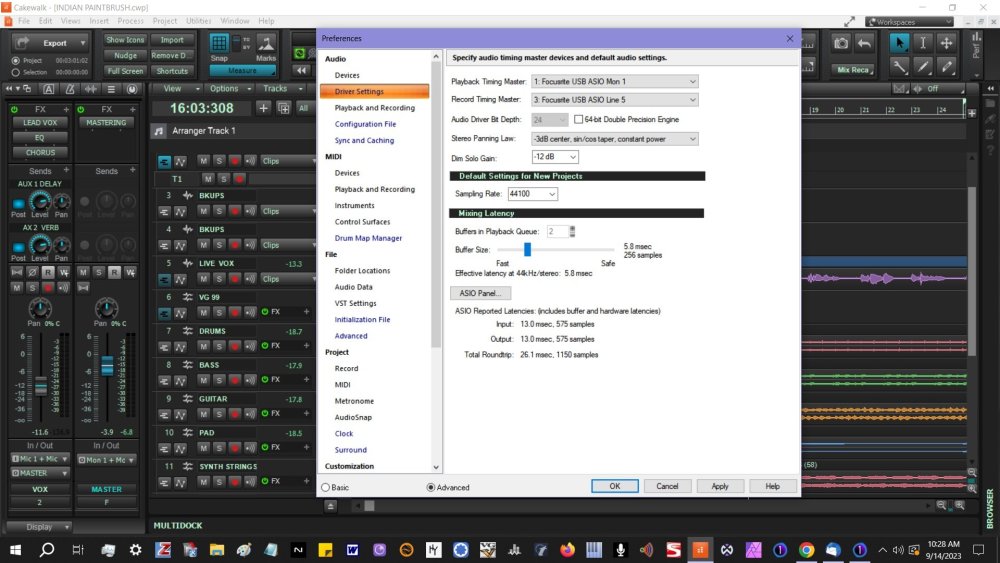
Is SONAR Platinum still possible to activate?
in Cakewalk by BandLab
Posted
That's just a benign dialog that can sometimes appear with the updated version of Command Center. It's a known issue, but you can simply close the dialog.