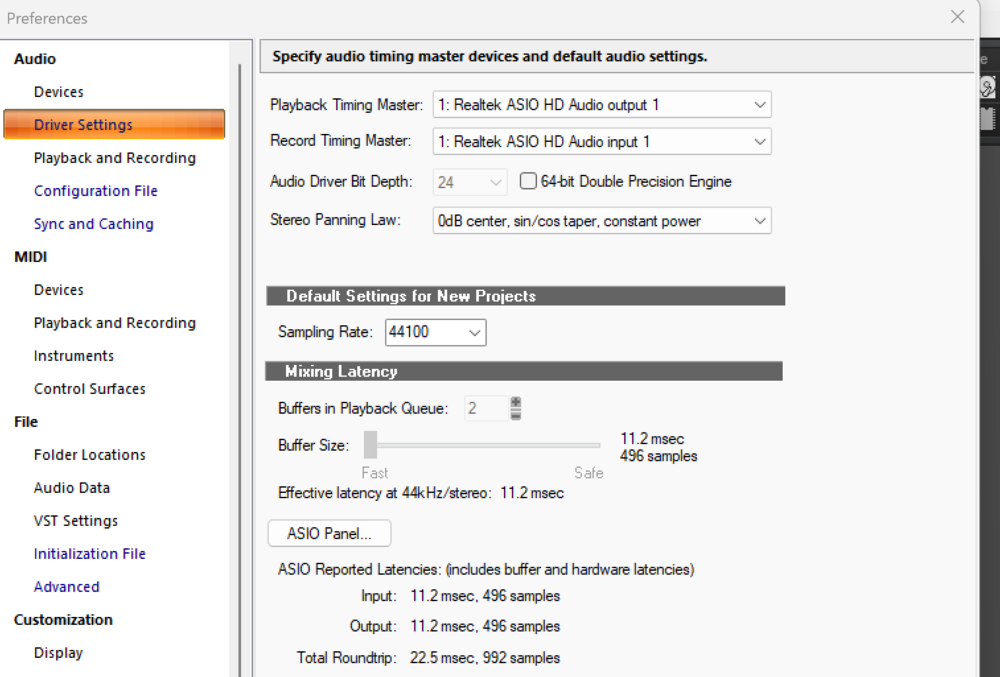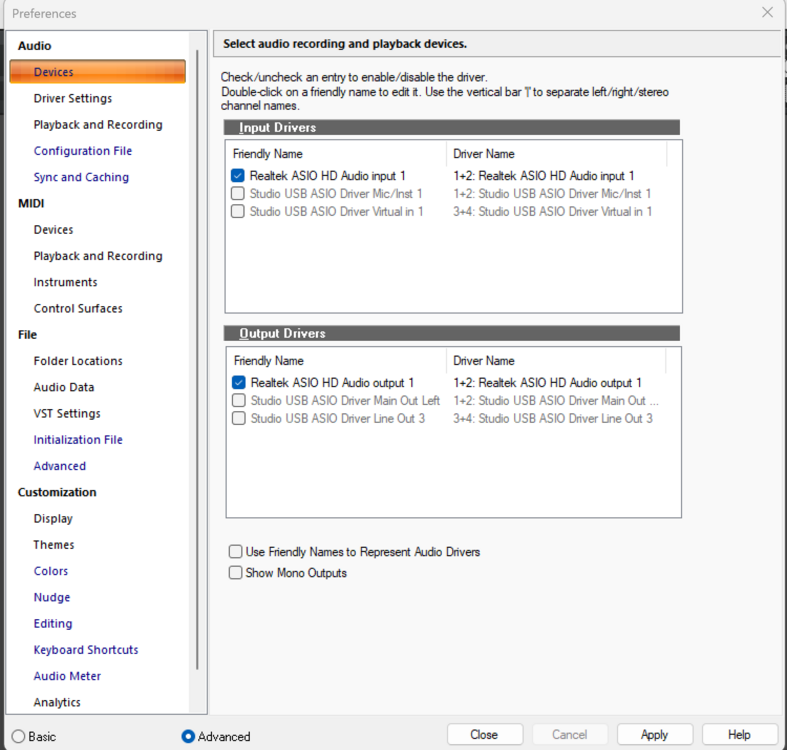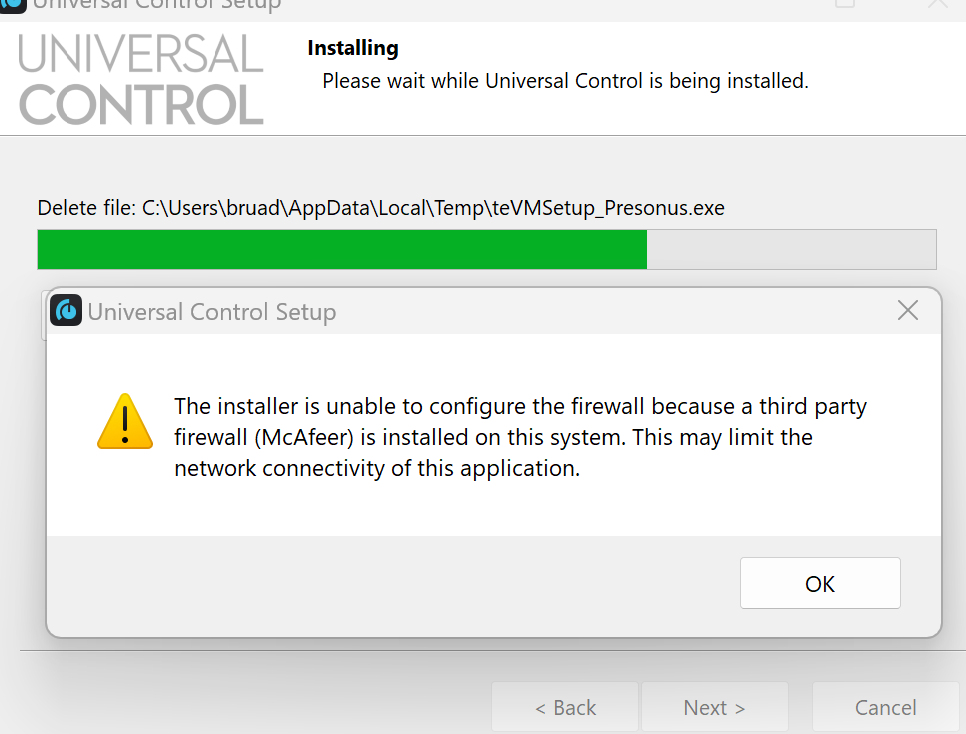-
Posts
13 -
Joined
-
Last visited
Reputation
5 NeutralRecent Profile Visitors
The recent visitors block is disabled and is not being shown to other users.
-

X32 USB & Cakewalk won't work, please read this!!!
fret walker replied to Steve Campbell's topic in Cakewalk by BandLab
Good point. To fix my unrecognized interface problem, it finally worked when I went into Win 11's Settings > Audio deselected the Realtek card. That appears to be where CW gets it's driver info. My CW settings now look like yours with the Realtek ASIO greyed out and unselectable. I don't have a dedicated music pc, my everyday laptop doubles as my recording pc. So I wanted the sound card to work without having to connect an external interface. After CW recognized the correct device I went back into Settings and reenabled Realtek and the two audio devices now coexist like they did when I first set them up. No problems with CW coexisting with the Realtek ASIO driver as long as the correct sound device is selected. -

X32 USB & Cakewalk won't work, please read this!!!
fret walker replied to Steve Campbell's topic in Cakewalk by BandLab
Here's the thread @JohnnyV mentioned. Like you I'm a long time user (I remember Greg Hendershott! and the DOS version) and Cakewalk had a conflict with a Realtek soundcard. Fixes I've used in prior versions of windows were not working. It just occurred to me that I've also recently upgraded to the latest version of CW. I had to disable the Realtek device before I could get Cakewalk to recognize my Presonus interface. Watch the video that @JohnnyV posted. The part around the 4:00 minute mark was particularly helpful and was key to fixing the conflict. I had to disabled the Realtek device shown in the video. When I restarted CW it couldn't see the Realtek device anymore. Then I was able to set properties in Cakewalk to use my Studio 2/6 interface. -

Presonus Drivers Not Recognized by Cakewalk
fret walker replied to fret walker's topic in Cakewalk by BandLab
Bingo, we have a winner! You're right, the video showed how to fix the problem. I watched the section at 4:00 again. This time I tried it along with the video. In Settings | System | Sound I was able to disable Realtek then started CW. This time when I deselected Realtek, Presonus became ungrayed and allowed me to check it with no problems. I closed CW and restarted. Still good. I reenabled Realtek and restarted CW. Still good. Apparently what I had done was disable the Realtek drivers in Device Manager. It obviously didn't have the same effect. Thank you and everyone who posted for your assistance. I greatly appreciate it! This one had me stumped. I'm sooo glad to have CW running smoothly again! -

Presonus Drivers Not Recognized by Cakewalk
fret walker replied to fret walker's topic in Cakewalk by BandLab
Good to know. I confirmed that the Presonus drivers work ok in another app. So the problem is CW specific. If I get Presonus to be selectable by virtue of being the only ASIO driver that should would correct the problem in both screens. -

Presonus Drivers Not Recognized by Cakewalk
fret walker replied to fret walker's topic in Cakewalk by BandLab
Yes, after I deselect realtek, Presonus is greyed out / not selectable. I tried anyway with no luck Correct after deselecting Realtek, selecting Presonus has no effect. The only action is to accept, apply, or cancel. -

Presonus Drivers Not Recognized by Cakewalk
fret walker replied to fret walker's topic in Cakewalk by BandLab
I'll be glad to address any other keypoint comments I've missed. I'm highly motivated to get this thing working!! ? I've tried deleting AUD.INI and rebooting several times with no change. I wish I could manually configure the AID.INI file. As to understanding the selection process, I was able to configure it to use Presonus months ago with the ASIO realtek driver present. It's been working without a hitch. The problem started after I ran CW without the Presonus interface connected. Now CW does not recognize the Prosonus drivers at all. The presonus device on the Input and output devices in the Devices setting shows up greyed out and not selectable. That's why it flips. When I try to set the Playback Timing Master and the Record Timing Master the only option is Realtek. I couldn't get a screen shot of it but thef drop downs for those two fields only show realtek as an option. -

Presonus Drivers Not Recognized by Cakewalk
fret walker replied to fret walker's topic in Cakewalk by BandLab
That sounds promising. My uninstalls of the realtek driver didn't seem to be effective. Having a registry entry still there would explain that. Where is section on using RegEdit to do an uninstall? I missed that and will give that a shot. But I'm puzzled why CW would grey out the Presonus adapter and not allow those drivers as a secondary option. Also, Windows Media Player used to play thru the Studio 2/ 6 interface if it was plugged in. Now there's no sound thru the interface. -

Presonus Drivers Not Recognized by Cakewalk
fret walker replied to fret walker's topic in Cakewalk by BandLab
I did watch it, thanks for posting it. Unfortunately there was no information in the video that I'm not familiar with. I'm a retired software developer and familiar with the Win 11 audio functions. Also I have installed numerous versions CW and Sonar over the years with no real issues. The problem is I had a perfectly good configuration that installed correctly the first time. In fact I'm finishing up an album and in the mastering stage so it's really frustrating. It started when I opened CW without Presonus Studio 2/6 plugged in and now CW and Windows Media Player only recognize the Realtek driver. Uninstalling the Realtek driver or disabling it don't make any difference. -

Presonus Drivers Not Recognized by Cakewalk
fret walker replied to fret walker's topic in Cakewalk by BandLab
Yes, the Presonus drivers are greyed out and CW won't let me select them. When I deselect Realtek, as soon as I hit the Apply button they are selected again. I've been using Cakewalk since it was just a sequencer and I've never had a configuration problem I couldn't solve. This one has me stumped. -

Presonus Drivers Not Recognized by Cakewalk
fret walker replied to fret walker's topic in Cakewalk by BandLab
I noticed that spelling error too. Not sure what to make of that. Installing the prior version of Presonus made no change. The Presonus site suggested totally removing virus software and reinstalling. I did that and got a clean install of the Universal Control which installs the drivers. But there is no change in Audio | Devices, Presonus is still greyed out and cannot be selected. Reltek is the only option it will accept. In Driver Settings, Presonus is still not shown as an option, only Realtek in the dropdown. For some reason CW is no longer recognizing the Presonus driver. The only change to the system was running CW without presonus plugged in. -

Presonus Drivers Not Recognized by Cakewalk
fret walker replied to fret walker's topic in Cakewalk by BandLab
The second firewall was a total surprise to me. McAfee says that it's "advanced firewall" is using Defender for inbound connections and it's only doing outbound connections. I discovered ths when I was going to try to white-list the Presonus installer and discovered there were 2 so I just turned them both off and ran the installer. I totally agree about the firewalls causing problems but when I did the original installation both firewalls were on and the installation went smoothly. I'm starting to suspect Presonus. I did notice that I'm working with a newer version of the Presonus driver. I still have the prior version. I think I will uninstall the driver, reboot and try the install again with that one. Input and output both are greyed out. In Driver Settings only the Realtek comes up as an option in the dropdown list. -
fret walker started following Presonus Drivers Not Recognized by Cakewalk
-
I started cakewalk on my laptop when I was away from my office/studio. I wanted to check a setting and didn't plan on using the audio function. Later when I started Cakewalk the cursor would keep spinning and I couldn't play any of my projects. A few google searches later I see that it is a driver problem. I checked the driver and see that my new laptop has a Realtek card with an ASIO driver which is selected. My Presonus Sudio 26 drivers are there but greyed out. I deselect the Realtek driver, hit apply, and it just reverts back to realtek. I've disabled drivers, uninstalled the realtek drivers, reinstalled Cakewalk, reinstalled the Presonus Universal Control with drivers, nothing works. I did see Presonus installer complained about McAfee firewall so I turned that off and turned off Windows Defender firewall and reinstalled. No luck. I would appreciate any suggestions at this point.
-
USB Grounding Cables have 0% dissatisfied customers ? Their next of kin might be unhappy though.