-
Posts
1,487 -
Joined
-
Last visited
-
Days Won
2
Posts posted by Jonathan Sasor
-
-
46 minutes ago, John Bradley said:
This one just bit me in the butt today, wondered if anyone else can confirm.
I regularly take my rhythm guitar tracks into Melodyne Studio to tighten up the timing. Create a Melodyne region, and then when the editor pops up switch into the Universal algorithm, because I just want to slide the timings around, don't want to see polyphony or anything. Did so today, apparently for the first time since I installed Melodyne 5.3 and Cakewalk 2022.09.
The blobs are supposed to be connected and remain that way as you drag them around. What happens now is an inexplicable mess. This does not happen if you edit the clip in the standalone Melodyne, but that's not especially useful to me. See the two videos.
Reverted to Cakewalk 2022.06, but that didn't fix anything. Uninstalled Melodyne and reinstalled my 5.2 version - that fixed it. I've no doubt that I can re-upgrade to Cakewalk 2022.09 and it'll still work, but haven't actually tested it yet.
Anyway, please confirm if it's not a "just me" problem!
It definitely seems like it's tied to using the percussive detection in Melodyne, which I'm guessing it's using in the Universal case there since it's not giving you any pitches. I suspect this is likely on Celemony's end. If you do the edits in melodic/polyphonic mode, it stretches normally.
-
 1
1
-
-
On 10/22/2022 at 1:49 AM, Tez said:
Bounce to track bug:
I setup a test project (44.1-16 WASAPI Exclusive) with 2 identical length stereo audio tracks taken from a similar projects rendered audio files, ergo the audio files are 32 bit. The sends of both audio tracks were set to the same aux track which had a couple FX plugs, and the aux track's send was to a hardware out.
All tracks were selected for the range of the audio files. On executing a bounce to tracks for source category tracks the following occurred:
1. Selecting just the aux track not in real-time with the buffer set to "playback" the rendered track was all silence.
2. Selecting just the aux track in real-time rendered the track normally.
3. If the track was rendered as per 1. and the immediately followed by a second bounce as per 1. the track rendered normally.
This is odd behavior, it feels like some kind of a timing issue, but wadda I know 🙄
Hi Tez,
Can you send us a copy of your project? I can't readily reproduce your issue on our end.
-
Mackie Control is standard in the installer, you just have to add a surface instance on that page of the Preferences and choose the appropriate ports- assuming the Arturia controller uses that protocol.
-
3 hours ago, István Máté said:
Yes. In my use case, I create MIDI multitracks for live use, main (Master) mix is for myself during creation, but each track is sent to a dedicated hardware output (Dante Virtual Soundcard) via Send. I usually send stereo channels, only the Metronome aux (stereo channel) and the Bass (stereo channel) is sent mono to a hardware out L and R. In this version both the Metronome and Bass were present in the hardware out's L and R, while in previous versions I had the Metronome in L and Bass in R. Did notice, that changing the Metronome aux to mono did solve the issue for the metronome, I presume, that changing the Bass channel to mono would have solved it for Bass too, but I did not test it, I rolled back.
I presume, that this is not intended, sends to a mono hardware out (more specifically, to only one channel of a stereo hardware out) from a stereo channel should not creep into the hardware out's other channel.
Can you PM me and/or Noel with a copy of the project to see if we can reproduce your issue on our end? Thanks!
-
1 hour ago, icu81b4 said:
Hello,
Just trying to bounce one audio track onto an empty audio track, and CbB closes without any error. I am on the latest version of CbB (2022.09 Build 027, 64bit).
I was on the previous version (02?) when I noticed it and upgraded to .09 to see if that might solve the problem. but it didn't.
Rgds Al.
Ad Dave said, it's likely plugin-related, but without a dump file it's hard to say for sure. Try other scenarios, particularly in a new project and check if bouncing in general crashes or if it's specific to what you have set up in a given project.
-
2 hours ago, Will. said:
I can verify this. I was actually in the process of making a video on this.
Though: There seem to be a hit and miss happening. It collapse to mono, but as soon as you press stop and play again it goes back into stereo - untill you click on L or R again, but reverts back to Stereo when hitting stop and play again.
Can you send us a project with a repro? I cannot repro this.
-
For track parameters, if you hold the Shift key while dragging the control, it will slow the change rate for finer adjustments as well
-
 1
1
-
 1
1
-
-
There's a lot more wiggle room in the VST spec than one might think, and one thing we do frequently is work with other developers over issues with plugins. Freeware VSTs can be that much trickier as well depending on who is working on them and what their focus is on, so they might be great, or they might have some issues. It just depends on who is making them and what they're testing.
If you're seeing a consistent crash with a plugin, your best bet is to try and contact the vendor/developer for that particular plugin and provide a dump file if possible which will allow them to find where the issue is.
-
 1
1
-
-
There's nothing inherently wrong with having multiple older versions of SONAR installed, so long as the latest version is the last one installed (as there's some shared components and obviously you don't want those overwritten with older versions). We haven't shipped V-Vocal in a long time as that was a Roland product, but assuming it's still stable on your system, we haven't done anything in Cakewalk that would break compatibility. If it's crashing while you're trying to port a project, you might have more success if you try rendering V-Vocal via a 32-bit install of SONAR.
-
 1
1
-
-
1 hour ago, Harks said:
I logged this with Focusrite and they sent me instructions to uninstall and reinstall everything. I no longer get the BSOD but now when I try to play back in Cakewalk, nothing happens. The cursor doesn't move and I have to use Task Manager to close the application. Sound is fine on all other Windows applications and all websites. If I can't solve this I'll have to ditch Cakewalk after using it for about 15 years and change to a paid DAW.
That's still symptomatic of a driver issue. Double-check it's showing the correct driver in the Preferences. You can also try seeing if the device plays okay in WASAPI shared for the driver mode.
-
1 hour ago, Harks said:
I'm thinking that uninstalling and reinstalling Cakewalk may solve the problem. Will everything be retained, eg all my plugins and recorded songs?
It's the Focusrite driver that's crashing Windows per your original post, so reinstalling Cakewalk is not really going to change anything there. Cakewalk itself can't cause a blue screen crash. Possible there's something else with how the hardware is talking to the machine that's causing it to crash like that- maybe try a different USB port. I'd definitely suggest talking to Focusrite if just reinstalling the driver didn't resolve the problem.
-
1 minute ago, Kevin Perry said:
Will did say it was a clean install though (like me, he probably hasn't done a clean install for ages!).
That's what I'm referring to, on a clean install (not new to the latest update by any stretch) it will default to that option as off in the Insert Soft Synth Options dialog, but will always open the UI track if using the Add Track button instead.
-
It will open the synth property page automatically by default if you use the Add Track button, but defaults off on the Insert Soft Synth Options from the menu (changing that will persist subsequently though).
This hasn't changed with this update though.
-
The only way to make the Control Bar go away is by hiding it via the "c" shortcut. Accidental keystrokes happen to the best of us. Shift + C will toggle the mini control bar too...
You could always save a layout with Workspaces as well if you wanted a fall back point (aside from the factory Workspaces).
-
4 hours ago, EnglandBross said:
lately much problems of stability ... why ?!
We have not experienced any issues with stability in house. If there's a particular issue you're experiencing after installing the latest update, please provide details and we will investigate. Thanks!
-
It's possible it might be opening them to some invisible XY coordinates off screen. Try changing the display resolution while the project is open and see if that helps.
If you're getting a bunch of seemingly random issues even in Windows though you might want to be careful in case you have a hard drive that's on its way out... That can often manifest in really weird ways when it starts to fail. Always good practice to have backups of your backups...
-
 1
1
-
-
15 hours ago, Skoo said:
Is there a way I can install the instruments? I am getting that same message when trying to install them. The actual Cakewalk install was successful, thank you.
Can you post a screenshot when you're getting the error? If you're using our web installer, that should be giving you the correct Studio Instruments installer for ARM64 systems. Thanks!
-
19 minutes ago, Keni said:
Hi Gang!
All is well, but something is different?
I installed the new EA the other day and all is well. I went to do the "proper" update today, but update search yielded a response telling me that I'm up to date? Yes, it's the .34 build, but this is the first time there was not a fresh install offered after the EA period for those using the EA.
Is this procedure now changed?
As far as the app is concerned, once a build is set for full release, it doesn't matter if it was installed from EA or not, it just simply checks the version, and if you're already on the correct build, no need to run the install again. There's frequently changes that occur between the EA and final release versions, thus when the release comes, it's a build or two higher than the EA version, so it'll download an install the final version.
-
 2
2
-
-
19 hours ago, Veets said:
However, after the lates Win 10 updates, it drops audio and won't power up.
That sounds like more than a driver issue. The unit should be able to get power regardless of the driver status, it just won't talk to Windows properly without the driver. If you have the option to try some different USB ports on the machine, see if that impacts it, or if you have the option to try it on a different machine, see if the interface powers up there. There could be an issue with the ports being able to provide enough power or the Roland (or the cable) could have some kind of fault.
-
 1
1
-
-
Are they using a different DAW to export the other file? it's possible there might be some timecode that's being stamped on it. If that's the case, you can try deselecting this option in the preferences:
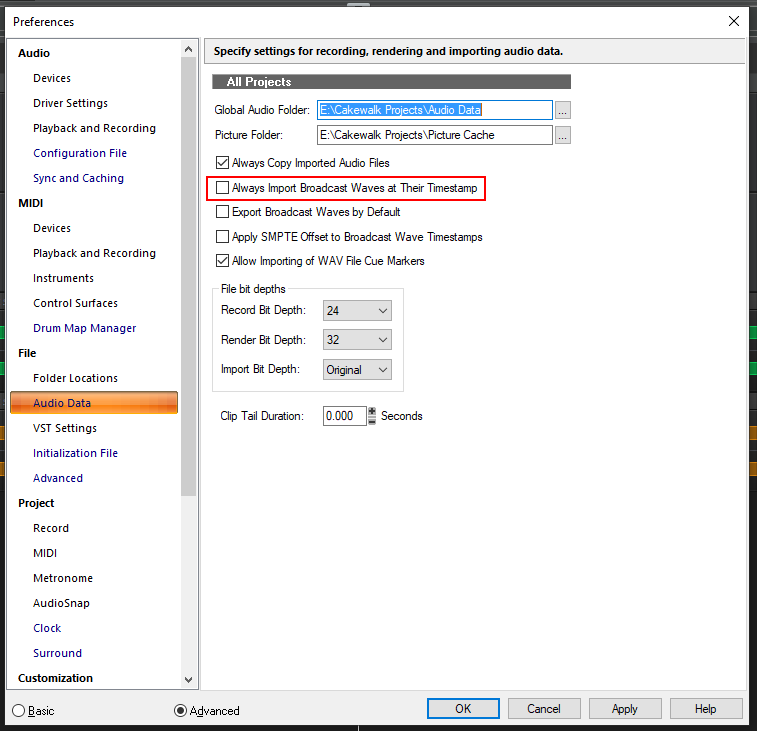
-
1 hour ago, Phillip said:
Hi. I updated cakewalk to the new version and noticed an audio I imported is semitone higher. my previous projects are also a semitone higher. Please help me fix it. Cheers.
As Kevin said, sounds like your audio card/driver is trying to run at a sample rate other than what your projects are.
-
1 hour ago, Keni said:
I just updated to build 13
Melodyne clips are still becoming invisible in lanes (no talking parent) when muted. As I commented earlier, I reported this back in 2022.02 and was told it was fixed for next release. There is no mention of it in the list of fixes and it is not fixed. If I mute a melodyned clip in it's lane, it disappears!
It's in the queue but we haven't had a chance to get to it yet.
-
This thread has run its course, so I'm going to put a lock on it. Please feel free to create new threads about any relevant issues, and we'll be happy to investigate. Thanks!
-
 7
7
-
 3
3
-
 1
1
-
-
10 hours ago, IgoRr said:
A couple of days ago I reinstalled Windows and installed Windows 10 Pro build 19044.1618 for the first time. It was only tonight that I had time to install and try out Cakewalk, and I immediately discovered a small bug: the CPU meter options does not switch. I usually put the option "Overall App Performance" there, but now none of the options are toggled, only the first option remains selected by default. The system is absolutely clean, about 10 plug-ins are installed, all the latest system drivers, all Runtimes and C ++ are installed, what could be the reason?
Try setting your Workspace to None (this defaults to Basic on a new install).



Record Simple Instrument track in Real-time?
in Cakewalk by BandLab
Posted
You are correct there. Simple Instrument Tracks have a MIDI input, so you'd need to route to something with an audio input to record the synth output directly as audio.