-
Posts
1,500 -
Joined
-
Last visited
-
Days Won
2
Posts posted by Jonathan Sasor
-
-
9 hours ago, Astral said:
Hi there
I have multiple issues with Copy Paste. It was noted first at the end of Sonar age and persists with all new updates. Often it resolves with restarting computer, but today I can't fix one of the forms of this problem.
Usually, when I Copy something, it would not Paste. Yes, I have right track selected, I click Paste and nothing happens. Sometime, if I use Paste Special, I can't get it back to regular Paste- it just keeps the same parameters from Paste Special, even when I use Paste (regular). Also in Paste Special- if I want to copy something 4 times with 4 measures in between- how do I tell it to? That setting in the middle, I set it to 4 measures, but it pastes wrong. If my clip is 8 bard, do I put 4 bars for interval or 12 bard as 8+4 to make 4 measures between clips?
Now today the problem is totally new. Cant paste MIDI track. If I am looking at this track, it looks normal, I colored it in Blue, so it is blue. But when I expand "Takes" view, it has 2 takes, both contain clips but both appear gray, as if they were muted. But I can still Mute it and then it stops playing, Unmute and it playing. The notes show up in Piano Roll. But takes tracks gray (not blue) and I can't Copy it. Initially, I had only one clip (made with 2 takes). I copied it and with great difficulties Pasted it like 8 times. I could not set it to paste with certain interval, so I manually Pasted it like 10 times. Then I kept first clip (original) and in Piano Roll was working with 2nd copied clip which had notes in Piano roll, so I deleted some and entered new notes. Now Take tracks are gray and would not copy. I select. It is very difficult to select just one track. I make this track Active, and select in Piano roll. I expect only notes in that track get highlighted, but ALL TRACKS frequently get highlighted as if I wanted to copy all tracks. So eventually I am able to highlight just clips in Take. Everything is white- selected. Click Copy. Then want to click Paste, but Paste is grayed out as if nothing was copied. Also I found some notes in another track, not sure if this was new part or old attempts to paste from previous session.
Another issue: What is it fat white vertical line on the track? Looks like Split, but not Split. This is on another track. How did I created it and what is it for? Looks like track was playing up to that point and then becomes silent. I fixed it somehow, but the line is still there.
Thanks. Frustrated. It almost not usable!
Have you tried the Early Access build posted on the forum? We've been working extensively with the copy/paste code in this update.
-
Sample rates are locked as soon as there is audio introduced to a project. If you wanted to convert it down to something easier on your UAD plugs, I'd probably suggest saving an entire copy of the project as a template (so your routing and all is intact) then render out the audio at the desired sample rate. Just bear in mind if you use that approach that you disable the FX on render in the export options. Otherwise you can go through the usual suspects to keep the project going at 96 like Craig suggested.
-
 1
1
-
-
1 minute ago, Kevin Walsh said:
Not sure if anyone else is seeing this. I'm deep into a session and I've just noticed that with smart tool selected and grid snap on and set to whole note, all my clips do not snap to the measure boundaries. I've not seen this before but it's entirely possible that this is expected behavior for some reason after some sequence of steps that I cannot remember taking.

This build is on the whole much more stable, even with my Focusrite Solo 2nd Gen interface (not terribly impressed with the USB drivers for this interface.)
Make sure your snap module is set to "snap to" instead of "snap by". Also check if you have landmarks enabled.
-
32 minutes ago, Christian Jones said:
I've had this problem for over a 1.5 years and whether BIAS is saved in the track template or if it's added to the track template after the fact, I don't believe it matters and in any case I have since abandoned BIAS because of it. Otherwise *every single time* you go to lay down a track you have to remember that the first one will probably vanish and if you forget that rediculous step and you happen to lay down an amazing performance only to watch it vanish.. my confidence in BIAS has done the same.
I've been trying to get a concrete recipe for this for some time. It works just fine for me when I have it saved as part of the template, but if I add the template, then add Bias and record, I can get a consistent repro. Once we can replicate a problem in house, then it's a much simpler matter to identify where the problem is and come up with a fix.
-
 1
1
-
-
56 minutes ago, parboo12 said:
No one else can reproduce this?
I can do it all the time on 2 different computers, 2 different interfaces.
You have to follow the above instruction EXACTLY, (that involves NOT having BIAS in your template). Has anyone tried the above instructions and had no problem?
And its not a very good error to have, you kind of want to rely on having your track being recorded by your DAW.
We now have an in-house repro for this issue. Adding the plugin after inserting the track template is the specific nature of the bug. It's now logged on our end. I can't guarantee that a fix will make the pending 2019.07 release, but we'll definitely look into it soon.
-
 1
1
-
-
1 minute ago, Grem said:
After I have installed this version of CbB, this Early Release version, when the final public release version comes out, will I have to uninstall the Early Release to be able to install the public release? Or will I be able to just install as is?
If a newer build than the Early Access one is released, you'll see the "an update is available!" Notification in CbB and you can download and install from BandLab Assistant without having to uninstall Early Access.
-
 1
1
-
 2
2
-
-
9 minutes ago, Keni said:
I'd love to participate but I don't quite understand the procedure and what it will involve.
I really don't want to have to re-install CbB to do this. How is this going to coincide with "normal" updates via BA? Am I to be forced to re-install to get back an authorized update?
I could use and would really appreciate a better understanding.
Thanks!
To participate, all you need to do is grab the link in the first post, and download/install. It requires the most recent (2019.05) update to be currently installed first. If you need to roll back to 2019.05, you then run the uninstaller for Cakewalk, then reinstall from BandLab Assistant.
-
 1
1
-
-
On 7/1/2019 at 12:30 AM, Jimbo 88 said:
Drum Replacer can trigger its own samples internally or you can use it to convert parts to MIDI and use any drum synth.
-
Make sure you've got the dip switches on the console set for separate operation, but it should work, provided you've got the driver installed and you set the surface up in the Preferences.
-
1 hour ago, David A. White said:
Noel:
Thanks for responding. This is "daveny5" from the old Cakewalk Sonar Forum. Over 20K posts. I've been using Sonar probably as long or longer than you.
BTW: I've now added my equipment / specs to my profile.
I've added a new project and armed it to record, set the input to my Tascam US16x08 audio interface that I've been using a for a few years now. When I press record, most of the time, nothing records. No red line, no waveform. Now I have accidentally discovered that if I set the metronome (which I rarely ever use) to MIDI instead of audio, it records every time. If I switch it back to audio, it only records sometimes. So I think this is a clue to why it's not working.
I am using the ASIO driver. Your help desk person also had me try WASAPI Shared, but I get the same problem.
I also have an old version of PreSonus Studio One 2 and I tried that on the same computer with the same hardware, and it works just fine.
So I'm stumped at this point.
I have a lot of VST plug-ins. Most purchased or came with Sonar, but a few freebies. Could that cause this problem?
Anti-virus and malware all find no problems.
Thanks everyone. I forgot to check back in here and was working with Cakewalk support which has been helpful, but still hasn't figured it out either.
Are you using new projects with stock templates or an existing projects/custom templates? If you're changing the metronome and getting different effects, do you currently have a count-in set for it?
-
I'm going to add a quick point before I lock this, (as this thread has run its course). Any DAW system has a lot of moving parts. There's definitely cases where things can be system-specific. We put a lot of effort into trying to replicate issues as closely as possible. We also do our best to work with users directly to resolve problems when necessary. As I mentioned in my previous post, the best way to resolve problems with Cakewalk is to contact us. If there's a system-specific issue, we can help troubleshoot those problems. If we find an issue with Cakewalk, we'll make sure it's in the system and we'll fix it as resources allow. Any major issues like data loss or stability always get high priority.
This forum also offers a great opportunity for users to help each other, and we definitely keep an eye on things here as well, but its always best to contact support directly when it comes to troubleshooting issues. They're always happy to help.
-
 1
1
-
 2
2
-
 1
1
-
-
Just to chime in here, when it comes to Scott's plugin settings disappearing, it's possible he's having issues related with using VST2 and VST3 of the same plugin instances. I haven't used Fab Filter in a while, but I regularly work with a number of different third party plugins (including Waves) and have not seen that issue myself. If there's a concrete case where we can see a problem with Cakewalk not retaining settings with a project, we would fix that ASAP. Sometimes problems like this are on the plugin side, and we frequently will work with third party developers to troubleshoot where any potential breakdown is happening.
As for his spacebar issue, that's the first I've heard of it. It sounds like possibly he was doing something on his system that was preventing Cakewalk from having the proper focus for the shortcuts to work.
We are always interested in resolving pain points for users. If something doesn't seem right, we recommend you contact us. A lot of times, something on the system might just need to be adjusted, and we can help with that. Otherwise we can verify any potential issues and fix them. We're always working to make Cakewalk by BandLab be the best program it can be.
-
 4
4
-
 2
2
-
-
3 hours ago, Oscar Myer said:
Good morning to all...
I have installed a new hard drive which is going to be used strictly for my music stuff. I'm trying to install Cakewalk on it but can't.
When trying to install, Bandlab Assistant will not let me direct all things pertaining to Cakewalk... vst folders, plugins and such, it asks me where to install it but I can't change the default C:\Program Files to G:\ Program Files, the "G" being the new HD. Also, the "browse" button is greyed out. And so I'm left being forced to install it on my C:\ HD
There has to be a way to get around this and let me install it to whichever HD I want , no? If anyone has a way of doing it, your advice would be greatly appreciated!!!
/OM
When you initially install CbB (or any previous Cakewalk program), it defines shared user paths in the Registry. If you do a clean install, you'll be able to reinstall and define those paths to another drive. If you simply want to move your project/content folders, you can adjust the settings in the Preferences on the Folder Locations and Audio Data tabs.
-
 1
1
-
-
By default when you create a new project, it will use the global audio folder until you save the project. Then it will give you the options to setup a project folder and copy the audio there.
-
 1
1
-
-
5 hours ago, mark skinner said:
Well .. he got it downloaded and installed after spring break , but getting a missing win-crt-runtime error and it won't open. Supposed to try a windows update today. I didn't want to just leave this hanging after the help I got from you .. I'm sure I'll be back .. Thanks .. mark
Yeah, that's a very out of date system if they're getting that error. They'll likely need to do a whole slew of Windows updates depending on which version they have.
-
2 minutes ago, Grebz said:
I have downloaded and successfully updated Cakewalk to this new version, but like every single time, I check the cell that should display the version notes, and I get to a page that says "Oops! Access has failed" (or something similar).
So... I don't know what's new in this version. -
1 hour ago, Phoen1xPJ said:
Got it... alleged bug fix doesn't work: changing synth name in rack updates multidock view... not! Noel?
This fix is working properly on our end. It deals with the tab name for synths with their UI docked in the multidock. If you insert a synth, then dock the plugin UI in the multidock, then change the name of the synth in the Synth Rack, the tab name should now update.
-
On 3/11/2019 at 8:01 PM, Alcar28 said:
Hi,
Does anyone use Cakewalk by Bandlab with Roland OctaCapture ?
I bought it at the end of decembre and I still have problems with it, I was losing sound in my DAW very often, forced to shutdown the card down then swith it on again !
I contacted roland's support, yesterday they told me to try WDM instead of ASIO. It seemed to work, as I didn't losed the sound any longer, but now, I get a message from time to time (I would say nearly 50 %), telling me that audio device could be in use somewhere else. Then I click OK and next time, the music will play ...
Any idea of the solution ?
I try to post a link as well for the screenshot as last time, someone on the forum told me to do this because he couldn't see anything with my image.
https://drive.google.com/open?id=1ynNlwkRVQBv1NauAvP5VAX1owm7I_IXJ
Thanks
This might be a silly question, but when you go into the sample rate settings on the Octa-Capture itself, what is it currently set to? Octa-captures can cause CbB to throw that message if the project sample rate and the device don't line up. You can get the details on how to set it on the device here.
-
 1
1
-
-
If you're trying to get the plugin to read your audio as you're playing it, make sure you have "Input Echo" enabled on your track.
-
If the task doesn't shut down, that's typically related to the audio driver.
-
Project files are fixed at whatever sample rate they were originally recorded at. You can bring any audio into a new project at any sample rate you choose and it will convert to the project setting, but the projects themselves stay how they were created. Depending on the device, some will change automatically when opening a project at a different sample rate, and others require you to set the sample rate on the hardware or via the device's control panel. The device needs to match the project sample rate to play back.
-
 1
1
-
-
Nomenclature can be a hurdle when getting going. In this case, an Instrument Track refers to a track that has a MIDI input patched to a virtual instrument (soft synth) with an audio output. It's a streamlined combination of the old method that required having a separate MIDI source and Synth Audio Output track.
-
You need to check what your MIDI track is going to. A MIDI track in and of itself will not produce sound as MIDI itself is only note/controller information. In the demo projects, the MIDI tracks should be routed to a virtual instrument such as the General MIDI synth, Cakewalk TTS-1. When your track routes to the TTS-1, you'll see different bank and patch options. Other synths will work via their own patch browsers. If you're using external synths, make sure you have your audio monitoring from those devices set correctly.
-
You can also check out performances from the BandLab booth here: https://www.bandlab.com/cakewalk_team
-
 1
1
-



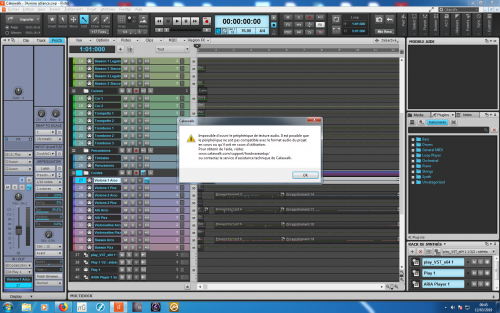
SONAR PLATINUM or CbB
in Cakewalk by BandLab
Posted
This should be very reliable, and if there's an issue with opening older projects, we'd be glad to take a look into it. Typically I've found the biggest problem with opening old projects is the availability of old plugins that don't run on newer versions of Windows. The actual project data should load just fine though.