-
Posts
2,053 -
Joined
-
Last visited
-
Days Won
50
Posts posted by Jonathan Sasor
-
-
19 hours ago, Veets said:
However, after the lates Win 10 updates, it drops audio and won't power up.
That sounds like more than a driver issue. The unit should be able to get power regardless of the driver status, it just won't talk to Windows properly without the driver. If you have the option to try some different USB ports on the machine, see if that impacts it, or if you have the option to try it on a different machine, see if the interface powers up there. There could be an issue with the ports being able to provide enough power or the Roland (or the cable) could have some kind of fault.
-
 1
1
-
-
Are they using a different DAW to export the other file? it's possible there might be some timecode that's being stamped on it. If that's the case, you can try deselecting this option in the preferences:
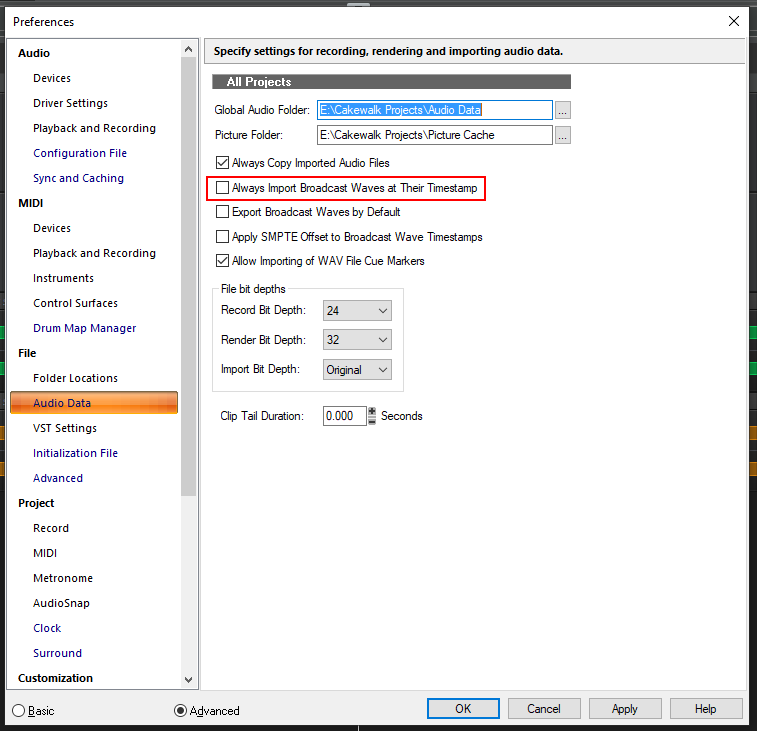
-
1 hour ago, Phillip said:
Hi. I updated cakewalk to the new version and noticed an audio I imported is semitone higher. my previous projects are also a semitone higher. Please help me fix it. Cheers.
As Kevin said, sounds like your audio card/driver is trying to run at a sample rate other than what your projects are.
-
This thread has run its course, so I'm going to put a lock on it. Please feel free to create new threads about any relevant issues, and we'll be happy to investigate. Thanks!
-
 7
7
-
 3
3
-
-
20 hours ago, NOLAGuy said:
This problem appears to be similar to the Feb 20th topic: Waves CR8 Sampler.
Using CW 2022.02. I've installed correctly, it would appear, the new plugin noise reduction plugin from Waves... Clarity Vx, but using the CW Plugin Scan, I was not seeing the Clarity Vx plugin loadingI get the Cakewalk VST Scan box crash with the message "Cakewalk VST Scan has stopped working correctly. Windows will close the program...". The Scanner stopped at the file "Clarity Vx MONO" which would be the plugin I'm looking to load in. This is a Vst3 plugin and is in the Waves v13 series. It's a 64bit plugin, and Waves loads these plugins into the Program Files (x86) folder. I've tried reloading using the Waves Central installer twice and even ordered a demo of another v13 product, whic loaded in CW successfully as part of the same install instance. I've done some troubleshooting and have filed a support ticket with Waves this weekend, so will update once I get a reply.
In the "Waves CR8 Sampler" thread from Feb 20 2002, several suggestions were made about other Vst3 files that CW had issues loading via the Plugin Scanner. Although I will wait a response from Waves before doing some of the suggested options which involve moving and deleting Waves files with users having mixed results, I'm posting this as an alert in case there is a problem with the Cakewalk Plugin Scanner/Loader which was suggested in that previous thread might be an issue since several other non-Waves products also encountered difficulties loading Vst3 plugins.
I'm able to load Clarity Vx without a problem. It's possible there might be something with your local Waves install that might need to be addressed, but in general there doesn't appear to be any issues with it on our end.
-
 1
1
-
-
23 minutes ago, charles kasler said:
I just watched the Creative Sauce video on gain staging. I hate to be dense ( I'm an amateur) but if I use the input/gain knob to adjust levels, when do I use the faders? Adjusting the final mix? Thanks!
The track Gain control is your signal level before FX and the fader is after FX.
-
 1
1
-
-
1 minute ago, MarianoGF said:
I still don't understand why the bakers didn't take out the "update" button from BL Assistant yet, since it's intentionally out of service, aiming Cakewalk to be updated exclusively by itself.
It's a different team that handles the development for BandLab Assistant as opposed to the Cakewalk app itself. The download page for Cakewalk now offers the Web Installer directly so a user would not need to have BandLab Assistant at all.
-
 3
3
-
-
On 2/23/2022 at 9:53 AM, Wong Jian Ming said:
Basically my clip gain adjustments are being ignored when I do a mixdown of my buses, the video below demonstrates this issue. This happens also when I do a Control + A to select everything and exporting the audio (buses).
The clip gain does work if I were to do a real time bounce or if I were to do an "Entire Mix" bounce, but there's no way I'm going to do a real time bounce each time for hour long podcast edits...
If you can get us a project where it's readily reproducible, we'll take a look into it and see where the problem is. Thanks!
-
adding "ExceptionHandlingSeverity" into the Initialization File section of the Preferences lets you adjust how aggressive Cakewalk's error handling is. 1 is normal, and 7 is what you'd want to set it to if you're trying to troubleshoot something and it's not catching a dump file already.
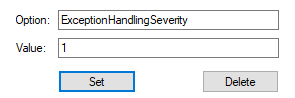
-
21 hours ago, Steve Patrick said:
I have a default template setup with my usual starting point of instruments and tracks for projects. Recently Cake has been crashing when trying to load Superior Drummer three during loading the Default template. If I start up in safe mode and don't load SD3 I can then load any project that does have SD3 and it loads up fine. But not from the template. I've recreated the template and saved it as cwp file and can load that so I'm still able to have a workaround but even when I re-save the cwp as a template in the proper folder Cake still crashes on startup when it hits SD3.
Anyone else seeing this or can offer me a clue??
If it's crashing, can you please get us a dump file? Try adjusting ExceptionHandlingSeverity in the Initialization File if you're not getting a dump now. It might be a combination of things going on in your template as well. I can't reproduce your problem with Superior Drummer 3 alone.
-
On 2/15/2022 at 9:43 PM, sjoens said:
After focusing the "Mains" in Console View, selecting or focusing tracks in Track View refuse to trigger/evoke the Inspector to display those tracks until a track name is double-clicked...
It seems like there's a focus issue when going through it in the exact steps mentioned. The track view strips aren't getting focused when clicked, thus the Inspector doesn't change from the Mains. Logged this to fix, thanks!
-
7 hours ago, Michael Reynolds said:
The only workaround I have found is to delete the Massive X folder at this file path before launching Cakewalk. You must do it every time before launching Cakewalk or Massive X will be reset again.
C:\Users\owner\AppData\Local\Native Instruments
This sounds like it's likely something specific to Massive X on your system. I just confirmed it loads normally on our end.
If deleting a plugin settings folder/file fixes it for you, it's likely something you'll need to address with NI directly.
-
16 hours ago, Stilwuf said:
I have the same issue here, but slightly different. I once tried out Cakewalk, the installation process went smoothly, no issues whatsoever. But because I didn't properly listen to YouTube tutorials, I saw Cake's UI as confusing, so I uninstalled it (including the BL Assistant), and opted for FL Studio Trial Version. A few days later I decided to give this DAW another try because I have no chance of getting FL Studio because of how expensive it is. I downloaded the Assistant, clicked on "Apps", and saw that Cakewalk didn't have the "Install" button, but a button that says "Update". I didn't mind it at first so I clicked it anyways. Time has passed, and nothing happened. It's still stuck at "Downloading... 0/0", I did every fix from this thread, nothing happened. I hope someone can help me, and sorry you had to read that unnecessary story, but it was for context.
Alternately reinstall from the separate downloader installer without BA:
-
 1
1
-
-
If you run the in-app updates, it does a "silent" install that just shows you the overall progress bar for the update keeping your existing settings.
-
5 hours ago, scook said:
The last time I downloaded the Studio Instruments installer from the Cakewalk Web Installer, it included some demo projects.
The latest version of the Web Installer should actually the demo projects available independently from the Studio Instruments installer which is where they are if you download the add-ons from BandLab Assistant.
-
 2
2
-
-
The web installer actually should check for existing installations in its current version. This just changes the default toggle state for the additional installers when you run it. If you already had Studio Instruments installed previously at some point, the box will show as unticked, however if you need to reinstall that, you can simply check it and continue with the installer.
-
 1
1
-
-
@jkoseattle It seems like something got corrupted in the project file itself. What seems to work to recover it is if you delete the synth instances that tracks 4 and 12 are using from the Synth Rack View. Then the console will open correctly again (and you'll need to re-add the synths.
-
If you run Cakewalk/SONAR as administrator, the plugins will also run in adminstrator mode and should allow you to enter the registration code.
-
@hhal9000 Please try downloading it via the web installer as opposed to BA, and let us know if that works for you. @Mark Williams I'm sending you a PM.
-
1 hour ago, Toddskins said:
For a few days now, and on both my desktop and laptop Windows 7 Pro 64-bit computers, I am unable to update CbB.
I get the same error message in the bottom right of Cakewalk, on both computers. I've been logged into CbB website, and I also tried again by turning off Avast AV and Malwarebytes, but to no avail. I tried updating from within the Cakewalk application on my desktop, and from the Assistant using my Laptop. Same problem either way. And the laptop is saying I cannot save files in its present state.Is this a problem on my end, or is Bandlab having issues with connections?
This is a known issue with Windows 7. Please use the web installer here instead:
-
 1
1
-
-
Melodyne 5 is significantly more stable than v4, so if you have the option to upgrade... it's well worth it. I haven't seen any issues with Melodyne clips recently, and I've been doing a lot of testing with various project with a bunch of Melodyne clips.
Printing FX is not a bad idea to future-proof backups for your projects, but shouldn't be necessary on a day-to-day basis for projects.
-
 1
1
-
-
The Overloud plugins are installed with the full Cakewalk by BandLab installer versions, but if you use the updater from update to update, they shouldn't get touched as they're not changed on a regular basis.
-
4 hours ago, Paegr said:
Please try this link for the rollback
-
 1
1
-
-
7 hours ago, Stridhur said:
A prime indication of how little went into the install routine is you are not able to manually set the install paths. Some of us have machines beyond the basic Dell and HP laptops most of you have and we like to very carefully determine where we put our files for enhanced thru put and efficiency. Any program installer that gives you no choice is amateurish at best.
The only way you wouldn't see an option to manually set the install paths would be if you already had an existing Cakewalk/SONAR install, in which case it inherits a path that you would have set previously. Not that you can't manually reconfigure paths after installation either. The OP's issue was with getting the download to run via BandLab Assistant. Other users linked them to a new installer that worked successfully for them.



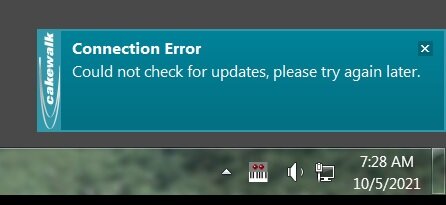
Cakewalk Arm64 Windows 11 on Mac M1
in Cakewalk by BandLab
Posted
Can you post a screenshot when you're getting the error? If you're using our web installer, that should be giving you the correct Studio Instruments installer for ARM64 systems. Thanks!