-
Posts
9,210 -
Joined
-
Last visited
-
Days Won
59
Posts posted by abacab
-
-
I really respect the opinions of the Cakewalk loyalists, as I have been using it for 20 years, and have half a bazillion scratch pad projects in Cakewalk format that I am not moving anywhere! So I never intended to abandon Cakewalk!
Cakewalk is like an old pair of jeans. You just slip them on and they instantly feel comfortable, and you feel right at home in them. But sometimes you might just might want to up your game. Especially if those jeans look like mom jeans, LOL!

When the "Great Shutdown" happened, I was devastated, just like everyone else. But I jumped on the cheap Studio One Pro crossgrade deal as insurance.
I must say that I agree with Craig on the use of multiple DAW platforms. Long before the shutdown, I had acquired Tracktion Waveform for my MIDI composition efforts. And many years before that I received Ableton Live in a bundle with a new controller, and became fascinated with the creative workflow that tool makes possible.
So today, I would consider my main creative tools to be Cakewalk, Tracktion, and Ableton. But I think I would choose Studio One Pro to mix and master any finished projects with.
Still love me some Cakewalk, though!

-
I suspect somebody used an incorrect math calculation when converting to UK pounds, resulting in the decimal being moved one digit to the left. Better grab it before somebody catches it!
-
I can access my old serial numbers and registration codes for Sonar 6 through Sonar X3 at https://www.cakewalk.com/My-Account/Products
It would probably be a good idea to make a copy of that page, and download any installers that you do not have saved. Downloads are available for Sonar 8.5-X3.
Prior to Sonar 8.5, I got the serial number printed on the CD/DVD case sticker.
-
4 minutes ago, pwalpwal said:
yeah but i'm not going to be imaging every time there's a windows update!
Whatcha talking about? I image every day at 6 p.m. using a Macrium Reflect scheduled backup. Takes roughly 36 minutes, and I can continue working during the task if I want to, although I generally take a break around that time.
No Windows update is ever going to cost me more than a day's work!
-
What have we learned? Well for starters, that one DAW is probably not enough...

-
 1
1
-
 1
1
-
 2
2
-
-
Backups and images are important.
-
7 hours ago, synkrotron said:
Yeah, like I said above:-
It is worth noting that although I use a client I do not have it downloading all my e-mails from my e-mail provider.
You can set your client to download all email to a copy of your folders as they arrive so that you have a local copy, AND leave them on the server for web access.
-
18 minutes ago, Screaming For Attention said:
I think my Sonar x3 was a download, I didn't get the cds. Is it still possible now that it's bandlab? And after I read your reply, I realized that I am using the bandlab version. So I went and opened up Sonar x3 and the Blue Tubes are still there but it's still the old version of EZ mix. Should I just reinstall bandlab?
Your X3 downloads, serials, & reg codes are all still available at your old Cakewalk.com account. It was download only after Sonar 8.5.
If you still see the BT plugins available in X3, most likely you have more than one VST folder on your PC. If you wish to use Sonar X3 plugins in Cakewalk by BandLab, you should be using the same VST folder for both. Check your folder settings to be sure you are using the same path in both versions.
EZ mix doesn't ring a bell with me, so no idea what that is, or if it was ever bundled with Sonar. Not on my list of Sonar plugins.
To recap the recommended procedure for using Sonar plugins with CbB, first install Sonar with all desired plugins, then install CbB and let it scan the folder that Sonar uses for VST files. So, install Sonar first, then CbB. If you think the Sonar install may be messed up, you can uninstall both programs and start over from the beginning. All Sonar plugins should be available in CbB if you install Sonar first, and use a common VST folder.
-
6 minutes ago, Kris Olin said:
I have also used C Cleaner which seems to collect all uninstallers into its interface.
That's typically not necessary, but might be handy if the uninstaller was corrupted.
I would recommend avoiding CCleaner for anything beyond cleaning up browser traces, cookies, and temp files. Beyond that (or any automated registry tool) could damage your system registry. I do all my registry edits by hand, and then only after careful backups, and/or full system images.
-
 1
1
-
-
I would recommend using a client with a cloud based email service that both support the IMAP protocol, such as Thunderbird and Gmail (and others).
The advantage to doing this is that the cloud based email can still be accessed, if needed, from anywhere using web mail (or a mobile client) if you are away from your main email client (for example from a mobile phone, a laptop, work, a friends computer, etc).
The IMAP protocol (which can replace POP/SMTP) provides for instant two-way sync of all your mail folders including inboxes and sent mail, accessed from any device that can sign into your email account.
This way, your main client on your home PC can become your backup repository for all of your cloud based mail folders via IMAP, while giving you the flexibility to have complete access to your email from anywhere/any device.
Use IMAP to check Gmail on other email clients:
-
 1
1
-
-
If your BT plugins (I assume you mean the Nomad Factory Blue Tube stuff) were on the file path that you deleted, then guess what?
The way to re-install BT is to reinstall Sonar and/or the Sonar plugins, depending on the version of Sonar that you had. Blue Tubes came with X3 and Platinum. If you have X3 you can launch the custom installer and select just the plugins that you want to install, and un-select the Sonar program install. If you only have Platinum, you will need to launch CCC.
-
Good video!
TLA only used one plugin on his master fader. His comment, "if you have more than two plugins on your master fader, something is wrong with your mix".
LOL!
-
 1
1
-
-
5 hours ago, ZincT said:
Very interesting, thanks Zo.
I need to make notes about how he uses those IK plugins so that I can try it myself.
His advice, "it's not the gear... use your ears"!
-
 1
1
-
-
4 hours ago, CosmicDolphin said:
Times have changed. If you are going for broad appeal Hip Hop is now the dominant genre in US music. If you are saying it wouldn't benefit the majority it's because that majority have either left or never considered Sonar and now use other DAWs that have better workflows for modern music production ( like Studio One ) .
It's as though Cakewalk has become the default DAw for guitar playing Dad's. I'm pretty sure that's not how Bandlab want it to be perceived with their young App savvy user base
.Well I hope Meng & Co are ready to move in a more progressive direction, kids making beats on their phones today are the DAW users of tomorrow
Well if you were not aware yet, Meng is a guitar player. Rumor has is that he is pretty good, too! Plus he also sells guitars.
https://en.wikipedia.org/wiki/Harmony_Company
The BandLab online community has just reached 5 million users, so there are likely a few of those making beats on their phones.
 https://ask.audio/articles/bandlab-online-daw-community-reaches-5-million-users-version-8-coming-in-january
https://ask.audio/articles/bandlab-online-daw-community-reaches-5-million-users-version-8-coming-in-january
So it's really anyone's guess where this will all go next...
Maybe Meng will show up here and chime in!

-
 2
2
-
-
Just keep in mind to check your custom system settings after every major Windows 10 feature update (i.e. 1803 to 1809, etc.).
Each major Windows feature update is actually like a full Windows version upgrade, and this can reset certain system settings to default. It even seems to change the computer ID that some software activation systems rely on.
I have heard of some devices being re-enabled in Device Manager, as well as Power Options like hibernation, and certain Privacy settings being reset to defaults. There may be others, and I have not run across any comprehensive lists yet. Best to make notes about your particular custom settings, and then run through a checklist after upgrading.
-
WHAAAAT!
No BassDaddy here! Tell me it ain't true!

-
13 hours ago, Kris Olin said:
Hi guys! So, regarding all these cool VST plugins, when the installer asks me to choose what to install should I always install all versions, or just the 64 bit VST 2 version? My Cakewalk is 64 bit, and for instance the E MU Proteus 32 bit does not install properly.
I always install all 64-bit VST2 and VST3 versions if offered. Sometimes one or the other version will work better in my DAW. But it varies with the company, so no hard and fast rules. I install them both and then just hide one if it's broke.
Cakewalk 64-bit has a built-in bit bridge, so it can scan and use 32-bit VST plugins.
For my VST2 paths, I usually use this folder setup:
"C:\Program Files\VstPlugIns" (64-bit)
"C:\Program Files (x86)\VstPlugins" (32-bit)
The VST3 default path in Windows is "C:\Program Files\Common Files\VST3"
-
 1
1
-
-
12 hours ago, Kris Olin said:
Hi guys!
Trying to remove (exclude) some plug ins I don't need anymore with the built in Plug In Manager, but even if I have ticked them Excluded I can still see them in my Plug Ins Panel on the right. Re-scanning the plug in folders did not help. See image attached.
In this case I was trying to get rid of some mono versions of Blue Cat's plugs, as well as the (now) defunct Melodyne. Any ideas?
Also, how can I sort the plug ins into different, or even custom folders? There seems to be lots of them going in the Uncategorised -folder.
If you really want to remove any plugins completely from your computer, the best way is to use an uninstaller, if available. Else if you just want to hide certain versions of a plugin without uninstalling it, the Cakewalk Plugin Manager is probably the simplest way to exclude them from view. If you still see the plugin after excluding and re-scanning, you may have a duplicate DLL located in another folder in the scan path. I have had that happen.
To uninstall a plugin, some plugins use a GUI install manager, or license manager. Use that if available. Native Instruments Native Access would be good example of this.
Next choice would be to look in Windows Programs and Features for an uninstaller, if available. My Blue Cat plugins appear in there.
If there is no uninstaller for the plugin, just remove the DLL file for the plugin from your VST folder. You can move it to a temp location that is not in your DAW's VST scan path, or delete it.
-
 1
1
-
 1
1
-
-
A couple of other good free Drum plugins are:
"MT Power Drum Kit" https://www.powerdrumkit.com/
"DrumMic'a" (for Kontakt or Kontakt Player) https://bedroomproducersblog.com/2013/07/16/drummica-sennheiser/
http://sennheiser.us/drummica.html
Hint: use Chrome with the Google translate extension to fix that German registration webpage at Sennheiser.

-
10 hours ago, CosmicDolphin said:
And I am saying it should be part of that core application
My reference to the core application maybe wasn't clear enough. I was referring to BandLab fixing the existing core features, before adding any major new ones (and this is just an observation/interpretation of what they have been doing, not my suggestion/opinion as to what they should do).
Just some additional observations, this "Integrated Sampler" feature request has been on the Cakewalk FR list for many years without any hint of getting implemented. The dev's focus for a long time has been in looking for the easiest features to implement, which have the broadest user appeal. Such as those that would benefit the majority of users. For example, the requests from the notation users for an improved score editor have also been ignored for like forever. The conclusion was that not enough Cakewalk users would benefit from a better notation system, and the risk to a major overhaul to implement it might mean breaking other things in the process.
But by comparison, I also have Studio One, and I think PreSonus just did a great job with the version 4 update. By updating Impact XT, Sample One XT, and adding the drum editing and pattern sequencing tools, they have listened to their users that had been requesting more tools for electronic music producers.
I just don't think that Cakewalk is ready to move in that direction just yet, and as a free product now it's probably limited in the development cycle budget and what to spend it on. Fixing existing bugs is probably a higher priority for the foreseeable future. Although it would be nice to see some cool new features in Cakewalk that would broaden the appeal and make it competitive in all areas. Fixing what it already has is probably job #1, before adding anything else.
-
 2
2
-
-
As discussed in the old thread, the TX16Wx free software sampler is a good choice for a free plugin sampler.
It has a file browser, mapping editor, wave editor, and beat slicer. Definitely worth a look!
They have an inexpensive TX pro version that you can upgrade to that has additional features.
TX16Wx Software Sampler is a plug-in for the creative musician, inspired and modeled after the best hardware samplers with all the ease and new exiting features of modern software.
-
 1
1
-
-
Well it's a one man show, so I'm willing to cut him some slack. Maybe someday he will include an installer.
-
 1
1
-
-
I would really hate to see see this place turn into a KVR style free-for-all. But that said, even the KVR forum moderators occasionally lock threads and ban users to maintain a semblance of order. Somebody has to do it if the users cannot control themselves.
-
 1
1
-
-
1 hour ago, Matthew Sorrels said:
Just FYI Humble Bundle has updated the downloads for the Computer Music book bundle to have all the support zips with the supplements. Download them from your account.
Thanks for the heads-up! Downloading now. That's 4.1GB for the Audio Programming book and 1.0GB for the Csound Book...



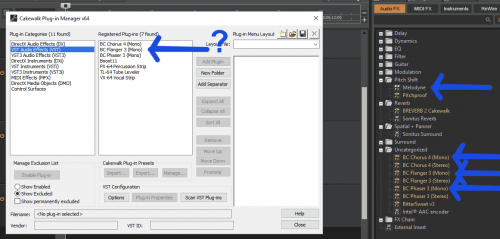
AIR DB-33, Boom, Loom Classic, Mini Grand $19.99 ea.
in Deals
Posted
AIR instruments are basically flawless, and sound great. But they are dated, and mostly haven't seen an update in years. They have small, un-resizable GUIs, and old style drop down menu patch selectors.
But it's a bang for the buck bundle of sounds for sure!
If you are allergic to dongles, all AIR products can be authorized through the iLok software license manager, and can be authorized on two computers each.