-
Posts
92 -
Joined
-
Last visited
Posts posted by michheld
-
-
3 hours ago, Filimon wedi M said:
Great! happy to see you going on and Now in the next update we want the midi plugins to work on instrument track and a sampler just to put on a one shot and play with midi😍😍 cakewalk for life
Have you tried to click on the MIDI tab (right to the Audio tab) in the bottom of the Inspector of the instrument track?
Right beyond the MIDI-Fader on the left you'll find the MIDI effects bin...(I hope this is what you meant...) 😉
-
2 hours ago, TheGomes said:
Any help?
I can´t sign out Bandlab account and PC2A doesn´t install.
I tried disable Windows Defender and install as Administrator.
Don´t Work.
Any Help?
Have you tried this using the English language? You should know that localization is done after the early access phase.
Maybe the menu item in the help menu is missing because of missing translations?All the best 2 U
-
 1
1
-
-
13 hours ago, Andres Medina said:
I wonder if the PC2A is the same plugin as CA2A?
CA2A seems to be a new Version of PC2A.
They seem to be nearly the same except CA2A having a VST-interface and a sidechain option including the button you mentioned. 😉
Best regards. -
12 hours ago, GreenLight said:
Remember that keyboard shortcuts are essential for power users and to reduce RSI risk. ☺️
Yes, of course 🙂 I connectedit to Alt+Shift+5. I thought it was a good idea 😉
-
4 hours ago, InstrEd said:
Nice that Bandlab's (Meng) vision for how CbB fits into the puzzle is starting to show itself. Yay! Oh and thanks Cakewalk and Meng for making this great DAW live-on.
Yes, that's obvious now. ThxAloT to the Bakers! Next Idea: What about a deep integration of Bandlab Sounds in the media browser 😉
-
18 hours ago, Colin Nicholls said:
Question: How do I hide the tempo track once I've made it visible?
just drag the bottom line to the top 😉
-
 1
1
-
-
This is strange: Pressing the help key leads to an error message "cannot open the help. cannot find the help information".
But using the local URL mentioned above does work.
Maybe I'll have to correct some registry keys 🙂
Thx for the URL...
PS: Maybe it's windows-language dependent. Win10 runs in german but CbB runs in English...?
-
Hi2all!
I created a drum map for the free drum sampler plugin "Sitala":
https://drive.google.com/drive/folders/1rluu_QrurnZv6VW5Vm01FXfD03WhN3jr?usp=sharing
You just have to copy it to "%appdata%\Cakewalk\Cakewalk Core\Drum Maps\".
Maybe a restart of CbB is necessary. Afterwards you will be able to use it like this:
1. Insert Sitala VST with additional MIDI source
2. Set the MIDI Output to "New Drum Map"
3. Move your mouse over the list of drum maps until one list entry gets blue
4. Then press "s" on your keyboard until Sitala appears and select it (arrow down key works, too)Now you can create new MIDI clips in the corresponding track using the drum map in PRV or Step Sequencer.
Have fun
-
 2
2
-
 3
3
-
-
Thank you so much, this helped a lot. I made the mistake cancelling the melodyne installer at first install of it. The problem was that it got checked in the BA Addons and
I couldn't install it anymore und even didn'T find an installer file anywhere.
Now I deleted the registry key BF750169-C7A9-4CDF-92DC-DA0E49FF6F9C (it contains e.g. "Product Version 1.0.0.5") and I could install Melodyne using BA.Best regards and ThxAloT again
-
14 minutes ago, John Vere said:
My setting by default shows Post or after the track effects or is this just badly labeled?
Maybe you did this with "post" set?
Set Modules as Default for Tracks
The Set Modules as Default for Tracks command stores the current ProChannel configuration as the default for new tracks.
Best regards
-
1 hour ago, Brian Zdunowski said:
The newest no I have not where would I find that?
https://support.microsoft.com/km-kh/help/2977003/the-latest-supported-visual-c-downloads
-
Have you tried to install the newest version of Microsoft Visual C++ 2015-2019 Redistributable (x64)?
see also
This happens to many applications from time to time. This package is not automatically updated with win updates...
All the best 2 U
-
1 minute ago, lychee said:
Oh ! A guy who followed the same route as me looks like?
I started to compose my first sounds on Atari / Amiga and Protracker, then on Octamed (which could play both the samples of the usual trackers, like the midi) before coming to PC with Cakewalk.
Surely there are programs for converting tracker files to midi, or is there a modern tracker called Renoise that maybe can play and convert these old files.
ThxAloT! I will check this. I started recording and mixing in the late 80ies (with a self-soldered Mixing "console" = 2 potentiometers soldered together with 6 Cinch connectors and telephone cable in a plastik box), an Amiga-500 and two tapedecks. No money but a lot of more or less good ideas. In that times we had not so much hard- or software which could hinder us from getting our musical ideas on the compact cassette 😉 There very a plenty of Amiga discs with Soundtracker samples and I had to play the discjockey to load a song into 2 MB RAM.
BTW: I have all these "AIFF"-like files on my PC now but how can I convert them into WAV? They all are 8bit, around 20khz but have no file header which would tell the software of nowadays how to interpret them. I tried a batch convert them with Audacity but that didn't work either.
So I'll try to find the best of these old samples and will convert them manually... Maybe I'll find a way using the Amiga Emulator UAE? My old System runs on a 500MB diskfile but the old soundtracker programs are not compatible with AmigaOS3.1 🙂
All the best 2 U
-
While you are talking about the past I get some strange thoughts: Any ideas how to convert Amiga-Soundtracker files to midi? 😉
-
I would guess there's not enough free manpower at the moment for these things. But I dream of a kind of ARA-Interface to connect external tools like e.g. musescore.
Let's see what the bakers say...
All the best 2 U
-
2021 "Old habits die hard" 😉
-
Try Microsoft ZoomIt. Just a Control+F4 and your screen is a big digital magnifier 😉
-
9 minutes ago, Andrés Campos Aguilar said:
It doesn't matter about the accent. It's a problem on non-Spanish keyboards.
Yes the update it's shown in the "About Cakewalk" poo-up window like version 2021.01.
But when I open Bandlab Assistant and select Apps, it is active "Install" for Theme Editor only. Click Install and finally a window with "access denied" comes out and the installation is aborted.
Thanks for your help Tecknot. Best regards
Hi Andrés, try to cancel the process "WavesLocalServer" with your taskmanager before you start the setup (sndfile.dll could be locked). It's a known issue at the moment (until the hotfix is released).
All the Best 2 U-
 1
1
-
-
16 hours ago, Nelson André said:
Hello there,
I'm fairly new to Cakewalk, and I (think I) know the basics to recording audio tracks.
I'm trying to figure out what's the best workflow to collaborate with a friend also using Cakewalk, so we can make some music separately while Covid lasts (and beyond).
What should be the better way to send my parts to him and then he adds his parts and sends it back to me?
I have a folder with :
- Cakewalk Project File
- Audio folder with 2 WAV files (my 2 audio tracks)
Should I just send him the whole folder?
Thanks.
Nelson
Have you tried the way through the Bandlab Cloud Version?
https://help.cakewalk.com/hc/en-us/articles/360022218453-Integration-between-BandLab-and-Cakewalk-Another way could be this one (but you have to insert the VST in every track):
https://mixedinkey.com/satellite/All the Best 2 U
-
Have you tried to install the latest Build 91 of the Early Access Hotfix?
All the Best 2 U
-
On 1/23/2021 at 1:53 AM, Noel Borthwick said:
Indeed, this is some weird bug with WavesLocalServer that we found earlier. I've already reported it to Waves.
If you run into it the workaround is to kill that task before installing or reboot the machine. I'm sure its not intended to be permanently running since a clean boot doesn't run it.Hi everybody, I think this could also be a new "feature" since the last Win10-Update.
A few minutes ago I had a similar problem installing the latest update of Ocenaudio with "Qt5Concurrent.dll".Maybe Windows changed its behaviour regarding the locking of dlls used by applications?
All the best 2 U
PS: Even the CbB-Hotfix Installer bld.88 had this problem with "sndfile.dll". I fixed it by shutting down the Waves process - as usual 😉
-
On 1/23/2021 at 2:13 PM, solarlux said:
@solarluxI made this experience, too. Please don't try to use Drum Replacer as an VST-Insert. It should only be used as an region-effect like Melodyne. You may use the VST-Manager to disable it as a plugin... 😉 All the best 2 U
-
 1
1
-
-
20 hours ago, sjoens said:
If only the Time Ruler Digits were bigger too, NO?
Mine (2020.11) are agonizingly small.
I tend to use Microsoft "ZoomIt". If installed, just press Ctrl+4 and your screen gets zoomed. Afterwards press Ctrl+ArrowUp/Down to change the zoomfactor. It's so easy... All the best to you
-



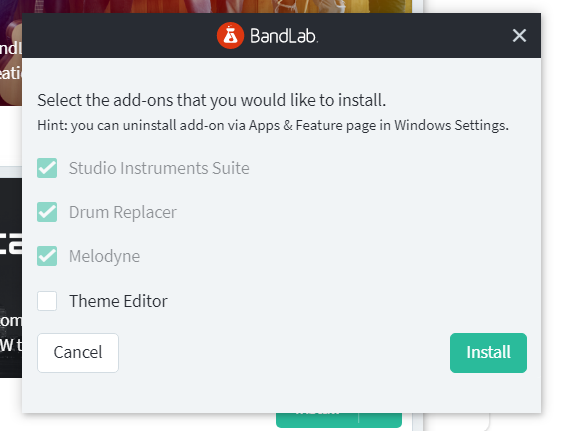
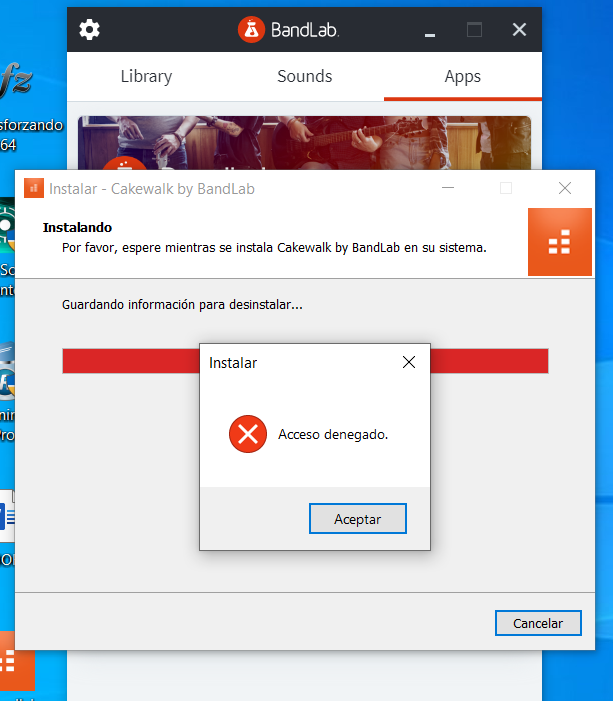
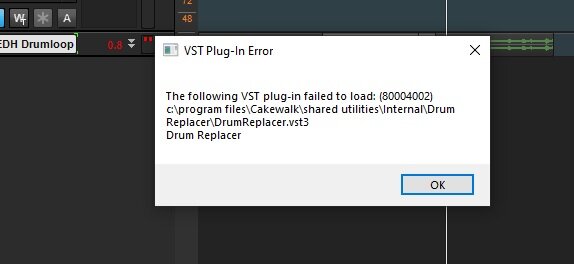
Update Cakewalk by bandlab to 2021.04
in Cakewalk by BandLab
Posted
Have you tried to setup in English?