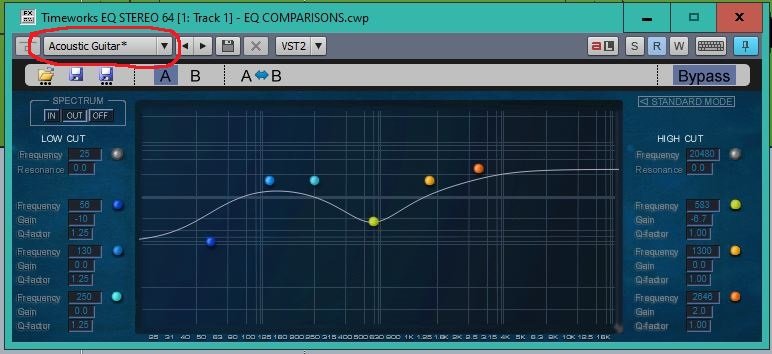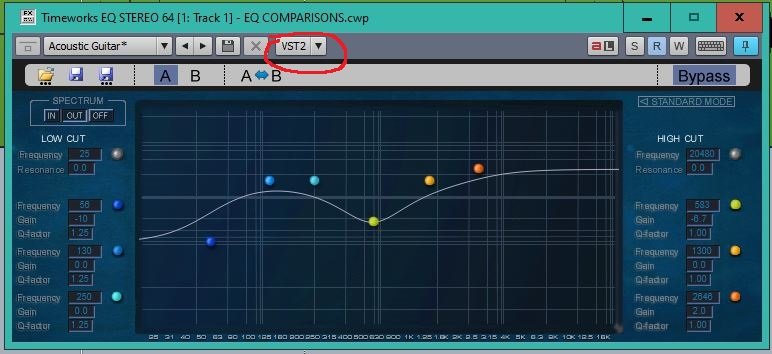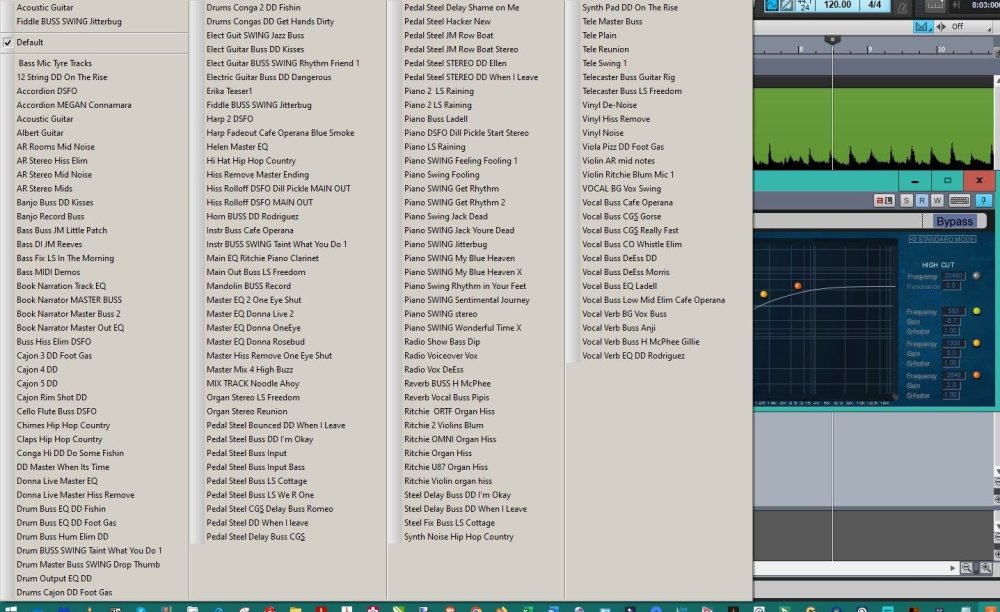-
Posts
57 -
Joined
-
Last visited
Everything posted by johnegenes@gmail.com
-

Convert SPP files
johnegenes@gmail.com replied to johnegenes@gmail.com's topic in Instruments & Effects
@azslow3: thanks again for this utility. It saved me many, many hours of tediously converting EQ settings. And I have no doubts that I'll be using it on another plugin or two. All the best to you. @Starship Krupa: Yes, you're absolutely correct! -

Convert SPP files
johnegenes@gmail.com replied to johnegenes@gmail.com's topic in Instruments & Effects
Thanks. Downloaded it and will test it out later today. best, --je -

Convert SPP files
johnegenes@gmail.com replied to johnegenes@gmail.com's topic in Instruments & Effects
@azslow3: It's working for my normal VST2 plugins. When using the "-i" option for VST instruments, it gives an error: "unrecognized format at 0x28" These are not VST3 instruments. I tried adding the "l2s" option, but same result. -

Convert SPP files
johnegenes@gmail.com replied to johnegenes@gmail.com's topic in Instruments & Effects
@azslow3I used it on both the MONO and Stereo versions of the Timeworks EQ (they are different VSTs), and it worked flawlessly! Was able to import over 600 presets on the mono EQ. Have spot-tested them, and they all seem to load fine. The stereo EQ have only about 75 presets, and they all loaded fine, as well. The only thing I saw, on the DOS command line, was this, when I converted the MONO EQ patches. It created the RPL file, but gave this message: "ERR: in rpl_line" Might be a code glitch... don't know. But the converter works so far. These are both VST2 plugins. I'll try it on a few more of my VST2 FX, including some instruments. This is a HUGE time saver for me. The reason I need it is because the mono Timeworks EQ crashes the new Cakewalk. The stereo version is okay, but I can't load the mono presets into it. I have a bug report with Bandlab, though I'm guessing their hands are full with the new release, so I doubt my issues will be fixed. I have used Reaper for years, but not as a main DAW, and I don't intend to move over to it, as I'm a diehard Cakewalk user. But this will allow me to finish up some things and maybe do some experimenting to try to solve the Timeworks/Cakewalk issues, as well. Thanks again, and if there's anything I can do for you, please let me know. I'll keep you posted on the progress. best, --john -

Convert SPP files
johnegenes@gmail.com replied to johnegenes@gmail.com's topic in Instruments & Effects
Okay, have downloaded and will install and test it out from a command prompt (I'm conversant with DOS commands). I'll check it out and get back to you. Thanks very much for this! best, --john -

Convert SPP files
johnegenes@gmail.com replied to johnegenes@gmail.com's topic in Instruments & Effects
@azslow: thanks so much for trying this. I really appreciate it. Here's a DL link to a small zip file. It has identical SPP and RPL files, each with the same 3 presets. https://drive.google.com/file/d/1zEMC1Sve1J6TWg8NnQ6O7RFubwPDlP8b/view?usp=sharing -

Convert SPP files
johnegenes@gmail.com replied to johnegenes@gmail.com's topic in Instruments & Effects
@azslow: Yes, it does help a small bit. I can export a single patch from Cakewalk, using your method. It saves it as a .preset file. And then it will import into Reaper, using the "Open" command (yellow folder, next to your arrow). In a pinch, I can call up a few saved presets, but I don't want to have to export/import hundreds of them, and it doesn't seem like there is a way to export the entire library of presets, except via Plugin Manager (SPP files). You'd think, since Reaper and CW allow saving and importing Banks, that I could access them. I have been able to save a Bank in Cakewalk (FXB file), and then import it into Reaper. But it shows up as a single patch, and there is no way to fly open the preset window ("Acoustic Guitar") to get to the other presets. Here's what the plugin looks like in Reaper. As you can see, Reaper has blotted out the menu bar and replaced it with its own, which has no "preset select" window. Flying out the "Default" window does nothing. There are no choices there, it's blank. So is the one above it: -

Convert SPP files
johnegenes@gmail.com replied to johnegenes@gmail.com's topic in Instruments & Effects
Thanks for the info. I did try to use Plugin Manager in Cakewalk (I have used it for years, to back up all my presets). I can export a VST plugin with ALL of its presets, no problem. It comes out as an SPP file. I can open and save my presets ("Acoustic Guitar" circled) in Cakewalk. I can also open and save the FXP presets ("VST2" circled), and I can save my SPP presets as FXP (presets) or FXB (banks). But when I try to import the FXB or FXP files, Reaper won't read them. So, I'm stuck. The third picture is of some of my presets. It would be a nightmre if I have to have to re-program them, one at a time. My MONO EQ version has 10 times as many presets. -
Hello, I need to do some work in Reaper and would like to export my SPP presets for an EQ that I use in CW. I have the EQ installed in Reaper and it works fine, but I don't have any of my presets there. I know how to export the SPP file (all presets) for that VST plugin, using Plugin Manager, but Reaper only wants to read FXP or RPL files. Is there a way to convert Cakewalk FX preset libraries (SPP) to other file formats? I can open them in Notepad, but I have no idea how to convert the formats. I have hundreds of presets saved for this particular EQ, and converting them would save me A LOT of time and trouble. Thanks a lot. --john
-
"Flaming Arrow", from the album "The Catchpen". A cheery bit of social commentary on capitalism, war, and environmental destruction. The party's over, folks. As always, help yourself to free audio downloads over on my Bandcamp page. Thanks for listening. Recorded using Cakewalk Sonar 8.5 and Cakewalk Bandcamp. Mastered with Wavelab. This was pretty much just an "all me" sort of track, where I play everything. I know, it becomes a bit incestuous, but sometimes you're alone with time to kill.... Instruments include drums, bass, piano, electric guitar, high-strung acoustic guitar, mandolin, and pedal steel guitar.
-
@Lynn Wilson, yep, Mark played with Spirit, and with a lot of other folks as well. He's a dear friend. Thanks for the kind words. --je
-
Excellent work. Lovely performance. The Grandeur piano sounds amazing. Might have to get that for my Kontakt collection. Thanks for sharing. --je
-
Thought I'd post a tune I did on my Stone Soup album. The record was a study in what Alvin Toffler described as "ad hocracy", which also describes our digital culture and online ecosystems. No single person is in charge. Leadership changes with the needs of the group, or project. In this case, each musician was her/his own producer. I sent VERY basic rhythm tracks out to my friends (22 in all, for the album), and gave them NO instructions. The guide tracks were just acoustic guitar, vocal, and a tic-tok click track. I just told them to play what they felt. These players never heard each other. They were scattered all over the world. I never heard any of their tracks, either, while I was doing my own. So, I ended up with almost 800 tracks for the 13 songs on the record. It took a while to piece everything together, but the end result was surprisingly coherent. This song is all about endangered species, and all critters, to be honest. Picture yourself as your favorite animal... then listen to the tune as if that critter were singing it. Marcel Rodeka (New Zealand)......... drums Mark Andes (Texas)............................... bass Rob Bird-Robinson (Calif)................... electric guitars Jane Clark (Denmark).......................... fiddle John Egenes (New Zealand)..............acoustic guitars, dobro Enjoy. And all my music is free to download from my Bandcamp site. Thanks. --je
-

Problem with Timeworks EQ Plugin
johnegenes@gmail.com replied to johnegenes@gmail.com's topic in Cakewalk by BandLab
@bitflipper: yeah, I hear you. I've certainly abandoned many pieces of software, including DAW plugins, over the years. The only reason I'm hanging onto this one so hard is because it works in other CW versions, just prior to this one. Also, it still works in SOME of the projects I've ported over to this version, from Sonar 8.5, Platinum, and X2, which is why it's so frustrating. I haven't been able to pinpoint what's different about the various projects, just that some of them work in CWBandlab, and some don't. The techs at CW are working on it, and I've sent them a copy of the plugin's install files, so maybe they can get a handle on it. We'll see. Trying to finish mixing 2 albums, which I was hoping to do in CW Bandlab, but have decided to stick with Sonar 8.5 for them. Hopefully, all will work out. If not, I'll be taking a closer look at the pile of EQ plugins I already have, and at others, as replacements. Thanks. --je -

Problem with Timeworks EQ Plugin
johnegenes@gmail.com replied to johnegenes@gmail.com's topic in Cakewalk by BandLab
@Jean: Good suggestions, and yes, I've tried those things. It's the plugin itself, and not how it's used. I can use the Stereo version, but I have hundreds of presets I've created over many years, and they're all for the MONO version. They won't just port directly over to the Stereo one, even though the controls/settings are exactly the same (just my luck...). I wish there was a way I could get inside the plugin's code and write a script that would transfer the Mono's settings to the Stereo version. If I could, I'd just do that and be done with it [grin]. I don't even need to use a mono audio track with stereo interleave. The stereo plugin works fine on a mono track. Oh well... -

Problem with Timeworks EQ Plugin
johnegenes@gmail.com replied to johnegenes@gmail.com's topic in Cakewalk by BandLab
Just bumping this thread. No real change, but I have made a VERY small step forward. I renamed the CW library file (from "library.db" to "library.old"), which created a new database file when I launched Cakewalk again. Now, when I load the Timeworks MONO EQ, it still locks up the program when I press "PLAY", but it allows me to use my mouse a little. I am able to click the plugin's On/Off icon and turn it off. When I do this, the program runs okay again. When I switch the EQ back on, it locks up. If I delete the plugin from the track, the program is fine. This wasn't the case before. Once locked up, the program just froze and I had to force it to close. So now, at least I can load the plugin, but I can't actually turn it on. So, I reckon I've made a small bit of progress. Still thinking it's a corrupt database or log file somewhere that's causing the problem, but I have no idea where that might be. Still haven't heard anything from the CW techs about this. Have more or less exhausted my feeble brain. Have reverted to Sonar 8.5 for the time being, but would really like to get the new Cakewalk up and running--WITH the Timeworks EQ-- if I can. I still have high hopes for it! --je -

Bounce to Clips Slow
johnegenes@gmail.com replied to johnegenes@gmail.com's topic in Cakewalk by BandLab
@Outrage Productions: I agree, it seems like there's something funky running in the background, but my computer is relatively free of extraneous programs and clutter. It might be a Registry thing, too, but I have no idea how to figure that one out. When I look at the Cakewalk Logs, my eyes glaze over. I have no real idea what I'm looking at [grin]. I have cleaned up my Registry and have reinstalled Cakewalk from scratch. Though it does share the same Plugins folder as Sonar 8.5, I see no conflicts there. Everything else seems to be running fine. It's just that the Bounce to Clips is very slow. Oh, and Freezing a track is slow (which is essentially, Bounce to Clips). Exporting an entire song is painful. -

Bounce to Clips Slow
johnegenes@gmail.com replied to johnegenes@gmail.com's topic in Cakewalk by BandLab
@sjoens: yes, I tend to agree that there are probably some background processes going on. I have written a script for a batch file that I keep on my desktop. I click the icon, it opens Task Manager, and it kills all the processes listed in the file. I can add or delete files from it. I use it before I open my recording programs, just to keep my computer free from extraneous activities. I have my antivirus shut down, have disconnected from the internet, and have a very minimal number of processes going. I've checked, and when I use Sonar 8.5 (which bounces very rapidly), these same background processes are going. So whatever's going on, it's likely a process within Cakewalk. Hoping they can address this. -

Bounce to Clips Slow
johnegenes@gmail.com replied to johnegenes@gmail.com's topic in Cakewalk by BandLab
@Bruno: yes, I'm hoping they get this sorted soon. It's not a deal-breaker, as far as using Cakewalk is concerned, and I'll stick with it. But it IS a bit aggravating. I have both the new Cakewalk and Sonar 8.5 installed, and am slowly migrating projects to the new CW. But 8.5 is so solid and reliable that I spend most of my time there, still. I also have paid for X2, X3, Platinum, and others over the years, but ended up going back to 8.3 every time, because of various issues like this. I actually prefer the simple interface in Sonar to the more complicated ones in X3, Platinum, and now Cakewalk Bandlab. But I recognize the necessity to move on, with newer software and plugins, etc. Again, hopefully they'll get the bounce (conversion) issues sorted. -
@DeeringAmps: some are, but most are open access pics from Wikimedia or Creative Commons.
-
Thanks y'all, for your feedback on this one. I appreciate it. --je
-

Problem with Timeworks EQ Plugin
johnegenes@gmail.com replied to johnegenes@gmail.com's topic in Cakewalk by BandLab
I just reinstalled my video drivers (NVIDIA Quadro FX 1800, with dual monitors). Have been reading various threads from a while back, talking about OpenGL issues with video drivers. So, I figured I'd give it a shot. No dice. Still hanging on that one plugin. It's still bugging me, why it works in some sessions with CW Bandlab, and freezes in others. If I load the Stereo version, the plugin pops up instantly, ready to go. But when I load the Mono version, it hesitates for a split second (less than a second, but a noticably delay). When it pops up, it has a blank white face for another split second, then loads. Once loaded, I can alter its settings, call up a new preset, save a preset, etc. It works okay. But as soon as I press PLAY, everything freezes up. If I load the plugin, then immediately delete it, it still freezes when I press PLAY. So it's the INSERTING of the plugin that's doing the damage. This is a 64 bit VST2 plugin, so I'm guessing it does not use a Bitbridge, no? Bitbridge does launch in the background when I open CW, but that might be because of all the plugins listed in the Plugin Manager. I don't really know. Here's hoping the techs will come up with something. I use EQ more than all other plugins combined, so I really hate to let go of this particular one. -

Problem with Timeworks EQ Plugin
johnegenes@gmail.com replied to johnegenes@gmail.com's topic in Cakewalk by BandLab
UPDATE: I backed up the Windows Registry and then deleted every reference to "Timeworks". There were a lot of them, but most were pointing to an old "Sonic Timeworks" folder that no longer exists. After deleting all references, I rebooted the computer. I copied the Timeworks EQ files back into the VST folder, then launched Cakewalk and did a Reset/Rescan All Plugins. I had high hopes, but they were dashed.... Still has the freezing problem. I zipped the affected project, along with another project that doesn't have this problem. I also zipped a copy of the folder that the Timeworks VSTs are in. I sent them all to the Cakewalk techs, in hopes that maybe they can see something I can't. It still amazes me, how much trouble I will go to, just to try to keep using a piece of software that I really like. In this case, I am very strongly vested in the Timeworks EQ's, both Mono and Stereo, and have them installed on literally hundreds of songs, and thousands of tracks. If it were a matter of, "oh well... the plugin just won't run on new software...", then I'd be okay with that. But it DOES run just fine in other Cakewalk Bandlab projects. Oh well.... time to go get a coffee, I reckon. -
A tune I wrote and played all the instruments on. Sort of an experiment. All done with Sonar 8.5, and then ported over to Bandlab's Cakewalk. Enjoy.
-

Problem with Timeworks EQ Plugin
johnegenes@gmail.com replied to johnegenes@gmail.com's topic in Cakewalk by BandLab
@Glenn: there's no real way to "uninstall" the Timeworks plugin. Like a lot of them, you simply put the DLL file into your Plugins folder and have CW Plugin Manager scan for it. It doesn't seem to remove anything from the Registry. I did remove it, then loaded the project and all was fine. Of course, I couldn't try to insert an instance of it, which is the thing that freezes the program. Actually, INSERTING an instance doesn't freeze the program.... pressing "PLAY" afterwards does. And yes, I did send a dump file to the techs at Bandlab. They sent a note telling me they're working on it. Thanks. @ 57Gregy: No, only on MONO tracks. I use the Stereo version of the plugin for busses and stereo tracks, and it seems to work fine.