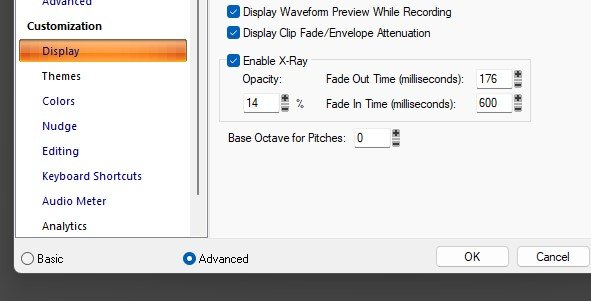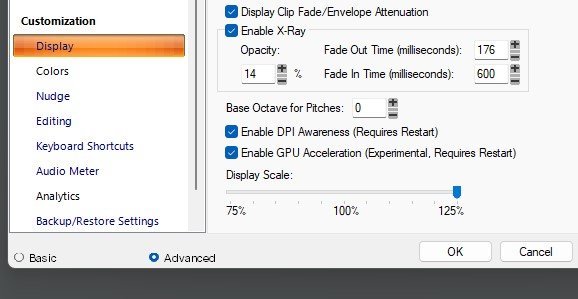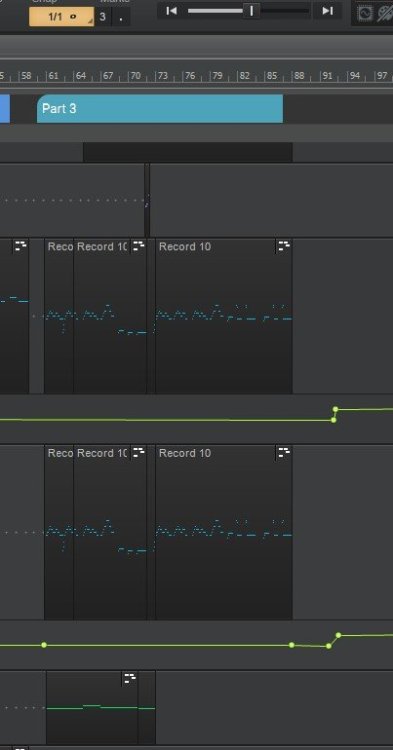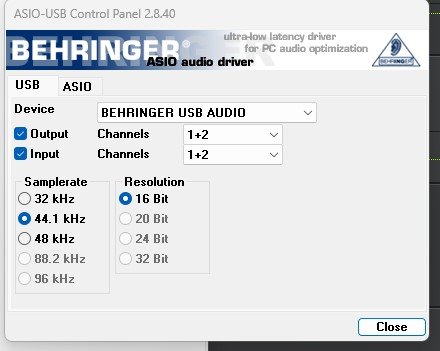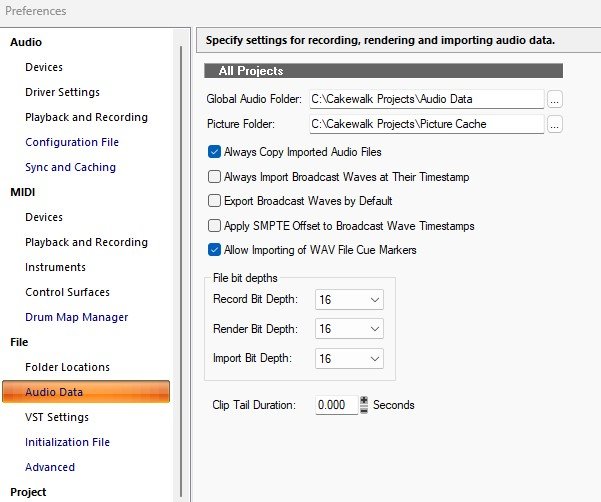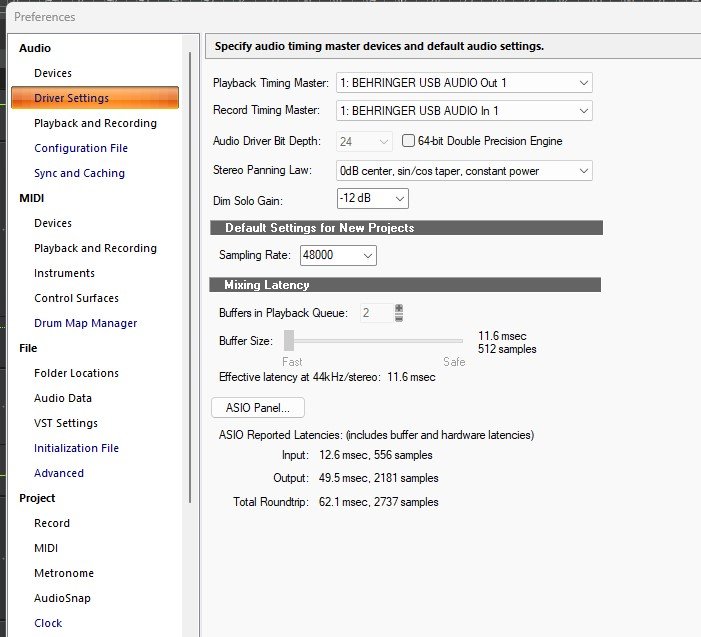-
Posts
182 -
Joined
-
Last visited
Everything posted by Stephen Power
-

SOLVED - Focusrite Scarlett Solo 3rd Gen & Cakewalk - Driver?
Stephen Power replied to Stephen Power's question in Q&A
I might have solved it. @Byron Dickens Yes, I had downloaded the drivers and the Focusrite control and I had updated the firmware for the interface, all before opening CbB. The issue seems to have been that I did not select 'show mono inputs' in preferences > Audio > devices. Once I did that (having re-read the manual - I genuinely had printed out all 20 pages prior to the unit arriving), Focusrite USB ASIO showed up. -

SOLVED - Focusrite Scarlett Solo 3rd Gen & Cakewalk - Driver?
Stephen Power replied to Stephen Power's question in Q&A
Deleted see above. -

SOLVED - Focusrite Scarlett Solo 3rd Gen & Cakewalk - Driver?
Stephen Power posted a question in Q&A
I've just bought and installed a Focusrite Scarlett Solo AI (3rd Generation). All Drivers have been downloaded. My understanding (but I'm open to correction) is that this AI using the ASIO driver. I'm sure I've been told that here (and elsewhere) and that it would solve some dropout issues I've had with my Behringer UMC22. CbB is not recognising ASIO as a driver when selected - it seems to be 'empty'. I can only playback sound from a project using WASAPI shared or Exclusive. Is this what I should expecting and if not, can you advise me on how to get it to see the ASIO driver? I feel like I might have wasted my money, if the Scarlett is only going to use WASAPI, as the Behringer did. Thanks for any suggestions. -

Loud Crackles and Pops on Playback with all Drivers
Stephen Power replied to Stephen Power's question in Q&A
So, I was right about it being personal preference and not audiological fact, if your opinion is correct - but it might just be opinion (again). I get the UMC22 to work 99% of the time, and it has gone for months without any issues. Also, please don't tell people to 'do your research', how insulting is that? How do you know what I've done? I taught research at universities for 20 years. I know how to do it and I did it. -

Loud Crackles and Pops on Playback with all Drivers
Stephen Power replied to Stephen Power's question in Q&A
I see lots of comments like this online and some of them seem like personal preference rather than audiological fact. I'm not sure that the problem is with the interface, in this case to be honest. In fact, I may have narrowed it down to one of the instruments. Tureis from Kompose Audio. -

Loud Crackles and Pops on Playback with all Drivers
Stephen Power replied to Stephen Power's question in Q&A
Great help thank you. I run the latency monitor you mentioned and see if I can work out what might be going on. If it is a latency issue though, WASAPI shared cannot be adjusted in Cakewalk. -
I've had to go back to using a Windows 10 PC with 16GB RAM and i5 4 core processor, since my more powerful computer died about 10 days ago. I am using CbB in the current PC, with the sound driver on WASAPI shared, using a Behringer UMC 22 interface, that worked well with the other PC. Up until this morning, I was getting good playback of sound with WASAPI shared, but decided to try WASAPI Exclusive, with 'suspend audio engine when Cakewalk is not in focus' checked. I got very little sound at all, just crackles. The problem is that since going back to WASAPI Shared, I'm still getting loud crackles both on playback of recorded sound and when inputting sound from a Nektar Impact LX61. I have updated the drives I could find in device manager, restarted the PC, unplugged and re-plugged the AI but nothing helped. Can someone advise me as to why this is happening (it was fine yesterday) and how to fix it please?
-

CbB and Ozone 11 - Stuck Instrument When Using Mastering Assistant
Stephen Power replied to Stephen Power's question in Q&A
Thanks for your detailed reply. The main culprit, so far, seems to me the Harmon Trumpet in Lea Bertucci's Acoustic Shadows from Spitfire Audio, but I haven't tried others. There are about 20 tracks in the project I'm working on, and no other instruments get stuck, but some do seem to hold their echo longer than before I mastered the project. If I've understood you correctly, maybe putting in a zero velocity note at the end of the trumpets might work? I'll try it. -

CbB and Ozone 11 - Stuck Instrument When Using Mastering Assistant
Stephen Power posted a question in Q&A
Excuse the clunky jargon please...I'm trying to master a project in CbB, with Ozone 11 Standard. I've used Ozone 9 in the same project with no issues. But, now I'm getting one or two tracks that continue playing when Ozone 11 (in Mastering Assistant) has completed the assessment. I've tried checking and unchecking 'Zero Controllers When Play Stops' in MIDI preferences - and that has worked with stuck instruments in the past, but not this time. Does anyone know what might be the problem? Thanks for any suggestions. -

Display Scale Slider in Display Properties Visible in Sonar but Not CbB?
Stephen Power replied to Stephen Power's question in Q&A
My budget is a bit tight at the moment, so I can't upgrade, and some of the plugins I have only work with the paid version of Kontakt, unfortunately. -

Display Scale Slider in Display Properties Visible in Sonar but Not CbB?
Stephen Power replied to Stephen Power's question in Q&A
Thank you, as always. I'm ready to upgrade to Sonar! -

Display Scale Slider in Display Properties Visible in Sonar but Not CbB?
Stephen Power replied to Stephen Power's question in Q&A
You guys are so supportive! -

Display Scale Slider in Display Properties Visible in Sonar but Not CbB?
Stephen Power replied to Stephen Power's question in Q&A
I wasn't really asking if a new feature had been added to CbB. The question (in my OP) is: Does anyone know if they are hidden somewhere, or have been removed - or perhaps were never there in the first place. -

Display Scale Slider in Display Properties Visible in Sonar but Not CbB?
Stephen Power posted a question in Q&A
I've been having some issues with the options menu in Kontakt 7 appearing cropped in CbB, making it impossible to see the full menu and then close it down, meaning I have to shut down CbB each time and then start again. I understand that this is related to the screen resolution of Cakewalk. The fix can be done via the CbB properties menu and changing to a higher DPI. But, it doesn't always work and if it does, it only works once, for me at least. I've had the trial version of Cakewalk Sonar and there is a difference between CbB and Sonar in the preferences menu, under Display. In Sonar there is a Display Scale Slider plus 'Enable DPI Awareness' and Enable GPU acceleration' checkbox options. I tried the first two and the options menu in Kontakt appeared in the correct form. But, these options are not available in my version of CbB (latest update). Does anyone know if they are hidden somewhere, or have been removed - or perhaps were never there in the first place. Thanks for any help - and suggestions on how to see the full Kontakt Options menu in CbB would be very welcome. -
If I select sections of the project, using the arranger track (such as part 3 in the screenshot), and then move the part, Cakewalk crashes (shuts down completely, and I have to restart it.) Any thoughts on what is causing this issue and how to fix it are welcome. Thanks in advance.
-

Matching Up Sample Rates / Resolution Between CbB and Audio Interface....
Stephen Power replied to Stephen Power's question in Q&A
You can discuss and explain it as many times as you like. But I have to read it once, in order to understand. I've just done that now, thank you. -

Matching Up Sample Rates / Resolution Between CbB and Audio Interface....
Stephen Power replied to Stephen Power's question in Q&A
Thank you very much. I'll get onto it. -

Matching Up Sample Rates / Resolution Between CbB and Audio Interface....
Stephen Power replied to Stephen Power's question in Q&A
Thank you, I'll do it, to be on the safe side. Would you say everything else is OK? Also, is leaving the recording level at 16 bit, in my case right, or could I use 24 bit, as my publisher needs? I am assuming there's no point if the interface doesn't go higher? -

Matching Up Sample Rates / Resolution Between CbB and Audio Interface....
Stephen Power posted a question in Q&A
I've got myself into a quandary about making sure the sample rates and file bit depths of Cakewalk by Bandland and my Audio interface (Behringer UMC22) match up correctly for maximum quality and also, about setting the record, render and import bit depths. The max Sample rate / bit depth for the UMC22 is 48/16. So, I've set that in CbB and in the Behringer. I've set the Record, render & import bit depths to 16 in CbB, because I think going any higher won't make any difference due to the max bit depth of the interface (see images). Is all that correct, or is there something more to be done? The reason for the question is that , last night, I heard what sounded like some 'wow' on playback in CbB, and a search in this forum suggested it might be sample rate mismatch. Thanks for any suggestions. -

SOLVED: How to Split Keyboard to Play 2 or More Instruments?
Stephen Power replied to Stephen Power's question in Q&A
Thanks for all your help, guys! This is now solved, using MIDI Polysher, as suggested by @Kurre. I'm very grateful for all the input with this question - and I've been on another interesting learning curve. -

SOLVED: How to Split Keyboard to Play 2 or More Instruments?
Stephen Power replied to Stephen Power's question in Q&A
@Promidi and @Craig Anderton Thank you very much for the images. I'm going to stare at them for a while and then it give it a go. -

SOLVED: How to Split Keyboard to Play 2 or More Instruments?
Stephen Power replied to Stephen Power's question in Q&A
Thanks for your time on Google. I did try myself (honestly). I'm going to look up the plugins you mentioned now. -

SOLVED: How to Split Keyboard to Play 2 or More Instruments?
Stephen Power replied to Stephen Power's question in Q&A
@User 905133 Not necessarily a built in feature, but a work-around maybe? I should have added to the OP, it's for playing live, not recording - I can do that. -

SOLVED: How to Split Keyboard to Play 2 or More Instruments?
Stephen Power replied to Stephen Power's question in Q&A
Thanks again @msmcleod, it's probably beyond my skill set, at the moment, then. -
Is it possible to play more than one instrument separately on the same keyboard in CbB? For the purpose of playing live? I have a Nektar Impact LX61 but it does not have a split keyboard option. If there's a way to set this up in CbB, I'd be grateful for a detailed explanation bearing in mind I'm still finding my way around the DAW. Thanks for any suggestions.