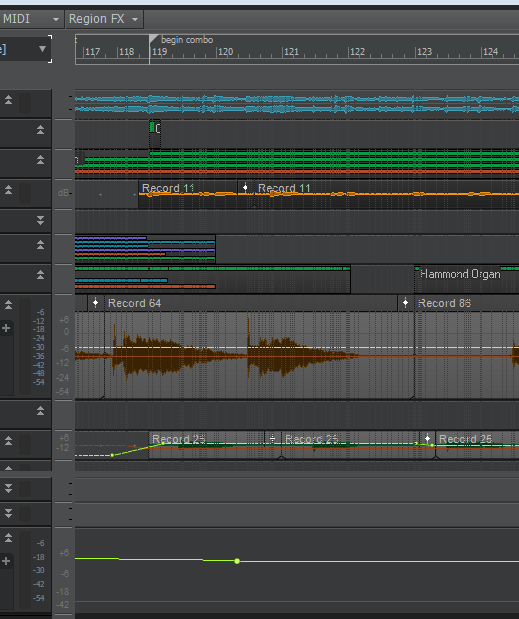-
Posts
322 -
Joined
-
Last visited
Everything posted by JnTuneTech
-
For what it's worth - I also have covered that song in a Cakewalk project, and there definitely are castanets (likely provided at the time by percussionist Ray Cooper) in the break/build up section. In my current version, I found castanet samples I feel match very closely to the source, using a Dimension (now Rapture) Pro percussion part, as well as in Native Instruments Battery 3 Library. I did initially program it using TTS-1 that comes with Cakewalk (and do still use that for some of the synth parts), and the castanet sample in there is certainly quite useable, -especially for free! -Worth a lot if you need it!
-

Intel ARC effect on Cakewalk by Bandlab?
JnTuneTech replied to Jim Stamper's topic in Cakewalk by BandLab
Hmm, Next Unit of Computing, indeed. -I don't have direct experience with your setup, but many years running Cakewalk on Intel, and lately Intel/NVidia combo systems, has led me to a few conclusions of late. -One - unless you have some monster multi-ganged monitor needs, -nothing that the NVidia gfx chipset offers seems to do anything for what Cakewalk requires, but in fact complicates things with additional software & updates that constantly want to interrupt music editing, if they are not shut down -in advance, and after every forced update (Microsoft updates NVidia drivers too), unless of course you shut off updates entirely and stay offline, which is pretty much tougher to do nowadays than dealing with the updates anymore... But I digress. Two - I have had many of the gaming-specific aspects of modern systems & software components present complications with trouble-free use of Cakewalk, and really it comes as no surprise that would happen. Many aspects of gaming use, such as overclocking, high-speed peripheral and networking components, -some of which utilize sound & video I/O (for in-game conferencing, etc.), can really interfere with mission-critical AV editing - like Cakewalk, -if you intend to use it that way of course. One of the NVidia components that gives me grief on my system, for instance, is the nahamic service (I think it's spelled right because by now it's burned into memory) - which has something to do with the NVidia in-game system mic connections, I think, and every time I turn it off, an update turns it back on. Plus, I really need to disable the NVidia HDMI audio driver, because whenever my external screen turns back on after sleep, Cakewalk thinks I may need to add that HDMI audio I/O into my project... Even the built-in Xbox utilities in Windows can present challenges, if you accidentally enable the control aspects, they can fight for keyboard & mouse control, to name a few things that Cakewalk also wants to have control of. -And so on. -You do have to pick your priorities, in some cases, as multi-purposing any PC can lead to compromises, which may only pop up when you least expect (or need) them. On my current system, I have connected my external screen only to the Intel graphics controller, as it provides more than enough for displaying Cakewalk, and is probably more power efficient. In fact, since about the second or so iteration of on-board Intel graphics integration, I have never had any problems just using that for Cakewalk. -Never had a need for overclocking to get any serious work done there either. And I generally have Windows preferences dialed down to a minimum, since I don't need anything else but Cakewalk in focus on that machine. So, I don't know if the latest Intel graphics driver update for your system has anything to offer Cakewalk, but if the system is primarily designed for gaming, then those updates may be more tailored to that part of the works, and as I say above, none of that usually helps Cakewalk in any way, -so beware. -If there is an option to configure the system as a non-gaming workstation at the base level, with reliability as the mean setting, then you will probably have less in your way with Cakewalk performance. -Just my suggestion anyway! -

Seeking advice on a setup to use Cakewalk live
JnTuneTech replied to Ian McDonald's topic in Cakewalk by BandLab
@remyhardy I'm glad to hear you got some progress. And the basic concept is all I can help with here. -Any .ins file from my setup using DMXIS would only make sense if you were using that app as your lighting control software. I don't know anything about QLC+, and again, these other programs are best supported by their own forums & support. Cakewalk is wonderful for integrating audio & MIDI control, to be sure, and once you get the specifics of what you need to control, there may be ways folks here can help with clarifying that, if needed. So, the basic concept: MIDI control works by using digital values, some of which are defined by historical standards, but most beyond those that apply to musical notes & basic expressions are up to each individual program to define & publish for others to use. In your case, you need to find out what MIDI values are available to control in the app you want to use, -such as QLC+. Once you have that, in a basic situation you could create an .ins file for Cakewalk to use, in helping to map the available functions, when you are using MIDI in Cakewalk to control that particular app. It may be very simple, as perhaps you only need to control the program change within the app, or, in many cases with lighting control, you may need to map out a control for each desired function between Cakewalk and the lighting app. In addition, some of those functions may have to be manually programmed in the other app first, -as I do in fact with DMXIS. -Only then can Cakewalk be set up to follow those functions with a matching .ins map, basically. -This all assumes you understand there are many more layers involved, far beyond the Cakewalk MIDI control. I would strongly suggest you learn all you can about your DMX control app first, as that will also lead you to understanding DMX lighting fixture control - which is an entirely different set of controls & mapping in of itself, but prerequisite to doing anything with all the above mentioned MIDI control. -And then, learn how the DMX control app can be set up to respond to outside MIDI controls, from the documentation it must provide for that. Only after you know what you can do with the lighting from the control app, and exactly what part of that can be controlled with an outside MIDI control command set, can you even begin to set up your Cakewalk MIDI control map & tracking. -It can be a lot, but it can also be rewarding, and, if you learn all the concepts, you will also gain a better understanding of MIDI control in general, as well as how to make your own specific .ins files for Cakewalk. -
The OP was dismayed at how MIDI device order had changed unexpectedly, and I'm sure at some point we all have been. As noted here, there is no single full fix for that. Being aware of what is on your system (MIDI & audio devices) is just as important as, say, what plugins you have added or removed, especially when it comes to opening saved projects. And, when you use different gear altogether, there will simply need to be re-adjustment. One thing I practice, as best I can anyway, is mapping the devices, and as much as possible - tracking plugins installed or removed, along with my basic backups, regularly. I do screen captures of the Cakewalk audio & MIDI device settings (yes, I know most of that can be found in preference files), and I keep notes in the project of any specific plugins or instruments that may not work on a different system. -This has come in handy many times, for setting up a new system quickly. -For the OP in this thread here, I could say at least checking the MIDI devices list for new or changed listings in Cakewalk Preferences could point out which device(s) are "mysteriously" changing. Also, if you happen to rely a lot on getting the same settings right away when opening a Cakewalk project, follow the guidance regarding keeping the same system & device setup before starting the DAW. In fact, I have gone as far as creating different project versions, when using different I/O setups for performance, to ensure that for instance, the right keyboard input is patched when I open the project. Yes, it takes time, but thankfully saving alternate project files for performance isn't terribly taxing or resource intensive, compared to rebuilding a complicated project I/O setup while time is a wasting..! -In my experience, anyway .
-
As everyone is saying - having the same MIDI devices plugged into your system, powered on and ready, before starting Cakewalk, is key to maintaining the same routings when a project with settings using MIDI input or output is loaded. Cakewalk gives each one a number, and if one is missing, the numbers shift to fill the gap. If you have a saved project, the actual number that was assigned when you last saved will only be honored, not the actual MIDI device itself. That being said, I have noticed that the control surface assignment seems to also have its own precedence. If I plug in a different MIDI controller that has transport controls, that seems to change the control surface assignment, even when I add the device after starting normally. -Perhaps it only happens to devices I have previously also mapped as a control surface, I am not sure, but just plugging in a device with no transport functions doesn't seem to "bump" my first control surface offline. So, do be careful to start all the MIDI connected devices & software drivers you used at the time you originally set up your control surface preference in Cakewalk, in advance of starting the DAW. And beware of plugging in or starting any different MIDI control software after starting Cakewalk, as for me, that often knocks the control surface preference off. -BTW - The Komplete Kontrol software can be quite a heavy duty MIDI element on your system, so I would make sure it is up and configured before starting Cakewalk as well. -Just a suggestion!
-
Yes, I would agree that is most likely too. -In fact, in my experience anyway, installers that force an installation of MS VC++ (to ensure that the required libraries are going to exist to match the software being installed) seem to somehow vary in their results, maybe it's a command line option they use? -Most of the time, there are no such ill effects when an older version is installed, but sometimes stuff like the things described in this thread happen. MS VC++ version issues occur, and are hard to pinpoint. I am not qualified to know enough about the exact programming, so I will stop there, but I will say that I have experienced this many times over the years, and I have set up a text log on my DAW systems over the years, and when I see the "installing MS VC++..." flash by on any driver or major component install, I make sure to log it, as that has come in very handy. -Repatching to the current library version is usually the fix if problems happen right after that, -for me anyway. I have had similar issues with dot net updates, which happen constantly with the monthly Windows Update cycle, but none I can recall caused problems with my DAW or audio drivers, -so far anyway! -True though, MS VC++ is usually only brought in by a 3rd party install, although compatibility with various Windows major versions & such always brings up additional issues wrinkles! -Now, I already have too many wrinkles, so again, I'd better stop here.
-
This is a thread that indeed may prove as something that needs to be added to the setup instructions/info for users combining their older SPLAT components with the current Cakewalk suite going forwards. The install order, and versions of the MS VC++ redistributables is a known and constantly changing struggle with PCs. -Seeing that both BAKTRAK and KellsBells2400 seem to have had this happen at nearly the same time is troubling. The recent MS Win Updates cycle ended almost a month ago (2ond Tues. of each month), so maybe these things are already happening and haven't been affecting too many users, but if it's a variety of audio software users getting affected, likely more of this will show up here. Good to have the links also to documentation & installers for the fix, -I know I will keep this thread handy for the next time I do a migration or re-install of my Sonar/CbB setup! -Thanks All!!
-
-As in @bitflipper and @Byron Dickens posts - simple, or basic, as you say, is sometimes what actually obfuscates matters! -That certainly isn't your fault @Jaxeed - it's just the learning curve on these things. [Saavik: -I don't understand... Kirk: You have to learn Why things work on a starship...] - Ah, and one good thing about tinkering around with this stuff on your DAW is that, nothing is really "permanent like that" - at least as long as you saved a backup somewhere before venturing off into trying something (or for me, actually stopping & reading the documentation sometimes!). You can always move your data from a "simple" tracking to a per output, and carry on from there, as I say though, just create a backup if you are concerned at all about losing something. -One odd item I have to mention about internal midi routing in Cakewalk, maybe it's covered in another post somewhere, I am not sure. But: In my setup, when I create a basic MIDI track, and route it to anything, the volume fader setting on the MIDI track always sends out CC#7 (typically volume) data when the transport starts, and then when you use the fader. With the track MIDI filter set to 0 or 1, it puts out CC#7 values on channel 1, any other filter setting sends those values on the assigned channel. And I can never track the initial data in Event Viewer I thought at one point I could turn that off, but now I can't find it. -That behavior has thrown me off in the past, when I was programming some synths, as well as the remote control I do with my sound interface control app, which accepts MCP, and on that, as well as many synths, the old standard of MIDI CC#7 is volume on my master out. I happen to have a visual MIDI activity monitor on one of the patches going out of my sound interface, and I can see that Cakewalk outputs MIDI at the start of transport, and chase data (as per my choice in the MIDI preferences) when I return or manually select a different now time, so maybe the chase setting is where I turn that all off? I will have to try. I know by default CC#7 is output when I move the MIDI track volume fader, on my systems. Anyway, as a note to the OP, you may also find that MIDI control "simple" functions can be hidden in plain sight, and it can definitely be confusing at the start. -For instance, I was testing some of this with an instance of Cakewalk S1-Electric Piano, in an empty project with basic MIDI tracking (insert MIDI track - from right-click in track view), and in that setup, the MIDI track sending to the instrument controls instrument volume - but not the one on the instrument GUI! Really confusing. -And I am used to seeing some VST instruments automatically "adjust" a main volume control in response to the MIDI track volume fader position when I first load them & hit play, but usually it is obvious somewhere in the instrument GUI, and usually I can opt to shut that off as well. -Anyway... learning how all this works, and controlling it knowingly, is usually better in the long run, but once in a while, we go down a rabbit hole while experimenting!
- 15 replies
-

How to separate two instruments in the same track?
JnTuneTech replied to Rykken's topic in Instruments & Effects
I jumped on the friendly names setup early on, as at the time, I dedicated certain patches in my audio I/O to the same point every time, even when moving things & reconnecting, etc. Plus, it just was nice to have the input clearly labeled for my pattern of use when setting up a Cakewalk project. In fact, I set up very much like the screenshots of @scook - and it really helps with clearly identifying some interfaces that have different types of inputs, such as line vs preamped, etc. The pipe symbol addition I will now need to implement, that also looks great! -One thing I have had to deal with over the years, regarding this though, is that when you move to a different system, and set all the audio & Cakewalk back up, I had to remember to set up my I/O settings and naming exactly as it was on the old system, or my projects saved with audio interface & MIDI inputs defined would open with inputs reassigned (on a logical relative numerical order from first available to last I believe), and that could be a pain with lots of old projects on the fly. My solution so far, has been to do a screenshot like those here, of my Cakewalk settings, as well as make sure to copy the relevant initialization files, -though usually I prefer to install a new system clean first in case any old incompatible settings exist in those older setups... but that is just my preference. And anyway, then I set up the Cakewalk I/O the same way I had before in the screenshots, friendly names and all, and old projects open properly right away, -if I do it right of course! -

[SOLVED] How Do I Find - Fix End Of Project Data?
JnTuneTech replied to JnTuneTech's question in Q&A
Thanks so much @scook - that did the trick! -Sorry it took a while to check, the project is fairly long, and I wanted to play it back to check all my existing material. -All good. I still get an asterisk for project change at the end of playback, but that is not an issue for me. -Oh, and I did add the step - Turn OFF Ripple Edit - at the end of your instructions - for future readers. -I know there were other posts about this out there, but I couldn't easily reference them and find this, in case you've already posted it. -Do you know, is there some hidden data that determines "end of project"? -I guess for now, I will just use this method for setting that when I have a problem, -thanks again. -
I have a few older projects that stopped ending at the last observable event, at some point in working on them over the years. I have tried & tried to find any events timestamped at the point where the transport actually stops, but to no avail. Maybe I am using the wrong tools? Event Viewer is my main resort. In one current instance, I found all events close to the end of the last musical data points shown by doing select all - in track view, then looking at Event Viewer. There were only a few tracks with envelopes, that had envelope data showing, -they looked like nodes that were not important, so I deleted them. -After that, the transport would "end" at about the farthest point of all those points I just deleted. -Project would stop there. -But, I saved, closed, re-opened said project, and as soon as I started the transport, the asterisk for project changes appeared. I repeated my earlier procedure, and the nodes I had deleted were back. Project "end" was not how I had saved it. -Any info on what does that, and how I might better avoid this?
-
Wow, interesting story. Glad you fixed it, -whew! -How the heck did that not show up with all the other audio in the project (especially since it was audio system-wide) - is my question. -I guess I never know what questions to ask, to cover everything! -Anyway, Carry On!
-
Thanks to both @reginaldStjohn and @Lord Tim - I have found what I bumbled into, which was basically turning on AudioSnap for every track in my project. I have reversed my steps, by selecting all tracks, bringing up the AudioSnap Palette tool (from the View menu), and then turning off AudioSnap altogether. -Since I was not, and had never actually intended to do that in the first place, nothing in the project seems to be for the worse, and I'm sure processing cycles area also now being saved! -That sure had made a mess of the Cakewalk track view though, probably used too many display resources for that section of the DAW... Leave it to me to do these things! I also put it down to my inadvertent use of a keyboard shortcut (I did that once long ago with Offset mode - DONT!) - and I really need to take better care with what I type when the DAW is in focus! Doh!! -Thanks again Folks!
-
Wow, thanks @Lord Tim - that may be indeed the root of the problem, but fixing it is looking to be something else! -It must have happened when I had selected all tracks at one point, because that little symbol shows up on almost every clip in the project at this point. -There are no real audio transients in view though, nor in the track selectors when I look individually - maybe I'd better try a select all again I guess? At the moment, I can see that if I select an individual audio clip that has the AudioSnap key on the top bar, toggle the track selector from Clips to Audio Transients, and then back to Clips again, it removes the AudioSnap marker - for that clip - but now somehow I suppose I need to switch that for every offending clip in the project maybe... Wow, I really did this one!
-
@Mo Jonez- Well, perhaps you have different settings on your system, and there are all kinds setups! I answered you right after having done what I just said on my own system, with a Cakewalk file save giving the message you quote, and when I have left "Copy all audio with project" selected ... It doesn't happen if I only save the file by itself with a different name, or as you mention, just saving normally without renaming. You might try saving without that selection (below the file name dialog) checked, then it doesn't try to create a new attached Audio subfolder. -And, don't change anything about the new folder you create (if you use the new folder method) before saving your newly-named version, except of course the folder name itself.
-
Not sure if there is an easier method, -I forget those old posts too... -But: If you are confident with your Windows system, disk stability, file management skills & all that, and I also highly recommend offline backups already done and stored close by, you can create a new folder for the project files in question, and then move (or copy, your choice), all the data inside the original project folder (the one that "won't" let you save!) to the new folder. -Then once you open the project from that new folder, you should have full access to work normally again. -You can even rename things & thusly "swap back" the new to the original folder name if you want. I do also know it has something to do with the way Windows File Explorer handles its view preferences - I usually have the issue when I have copied an old project folder from backup, and then open the folder and do a sort on the view options Windows File Explorer automatically assigns most folders containing audio files. -Annoying!
-
@reginaldStjohn - Hmm, I looked at that, but it does not affect the problem. -Thanks though! -Update: I have started taking each track out of the project, one by one, going from last to first, and when I get to the last few, my "extended" ending time problem goes away. However, I opened the project again to delete just the one track I (thought) caused that - by itself, and that did not fix anything! -I guess I will try deleting tracks going forward from 1, and see what result that has... (Don't worry, I am only operating on a backup copy, and not saving for these tests!).
-
Hey folks - I am trying to find out what I did to cause this (see screenshot) in my project, mainly so I can avoid doing it again. -It is not a critical fail, as the project still plays just fine, and I have multiple backups as well, but it is troubling, and after trying many view option switches & experiments in this particular, I can't seem to reverse it. I am getting a "dirty" display on a major portion of my track view - and only the track view - primary tracks themselves, all other screen elements are normal. What's more, it doesn't affect the bus tracks, -and it only starts after several bars from the beginning of the project, and quits near the end of the longest material in the project! -This screenshot is from about the middle of the recorded parts of the project: If you look closely, you can see the corruption only exists on the tracks, not any other elements, and not even on the bus tracks (one expanded in the bus pane at the bottom). It reminds me of a video driver display issue when you resize the track height, as it phases in and out of affecting the automation display line overlays & whatnot. -But again, it only happens in this particular saved version of the project, not any other projects or backups of this project made before this one. It's got me wondering what the heck I did wrong! -This actually happened last night when I was trying to clean up some of the ending of the project, and had been looking at various automation envelopes to try and find where something is making the project end longer than any data I can see. I don't really know what action I did to cause it, but around the time, I was adding & deleting nodes on automation envelopes, trying to delete any past the end of recorded material in the project, as well as deleting a few tracks & FX. If anyone has had this happen, and found a fix as well, please tell me what you know!
-
TTS-1 is a bit buggy, but if you are careful about loading it, I find it works just fine, at least with my system & sound device settings, etc. -My "tricks" for using it: 1) Always save the project before loading TTS-1. 2) It most often crashes immediately after I route the MIDI track(s) to it, and hit play, and most usually with muti-timbral MIDI layouts. So, I tend to route the tracks, and save the project again, and even close & re-open the project before playing if I am not too worried about the crash. -Once it is set up and running, I don't think I have ever had it crash after that. -Your results may vary, of course! Roland "lent" the code to Sonar back in the day, I think, and they still sell and support the Sound Canvas plugin it was based off of. I even downloaded & played around with it a bit a few weeks ago. It used to be called VSC (Virtual Sound Canvas), but it's now called Sound Canvas VA in the Roland Cloud. -Has the exact same samples as TTS-1, plus a few more. -Very ancient - yes, but good for previewing old MIDI files quickly.
-
Well, unless you saved out the Kontakt instrument(s) in Kontakt itself, and have that data, and appropriate library(s) also available to you, it's a tough road. I have had a few times when I had to open the old project on an old system with the right Kontakt version & libraries installed. I suppose that is almost the nuclear option though. If the instruments referenced were not highly custom, and you can tweak a few settings in a Kontakt default instrument, or even a similar one you have saved somewhere, that may wind up being easiest. -I have finally made myself back up most of the important VST instruments and FX settings individually in the project folder, after several moves to different computers & software versions over the years has made that a clear priority, to go along with offline copies of the project folders, and Cakewalk custom presets & other necessary assets not already in the project data itself.
-
In my live setups, I have always had a small MIDI keyboard that includes basic transport controls, as well as a standard hold plus one other controller (pedal) input. With that connected to Cakewalk, I use it to stop & start the transport, sometimes even record live, as it's fairly easy to reach over and press a button, once my project is loaded and I'm ready to rock. It also helps to have that same type of MIDI controller if you say, play guitar and use Cakewalk to be your amping solution in small venues, with a good sound interface and no overly complicated mixes, you can use the extra pedal input on the controller to change up your guitar FX, etc. -I use mine with a volume-style (Roland EV series) pedal that I most usually route to control a wah in my guitar FX. -Then, I also use the regular keys, hold pedal, for small keyboard accents live on some tracks. As @msmcleod points out above, using playlists & MCI commands can be a great way to have less interruptions in your set, and do follow the advice to mix down everything not needed to be interactive for best results. Then I always test my sets, see if any glitches show up - just like band practice it helps a lot. Sometimes, I will mix chunks of a set as one single project too. There are a lot of ways you can use pedals, buttons, and other various triggers to run Cakewalk & various plugins, and these days plenty of choices of controllers that won't get much in your way on stage. -I still have to use the screen to make sure things are loaded up & ready, even with a Mackie compatible control set there are still some steps you will just have to have the screen & mouse close by for, that is sometimes the only big drawback!
-
Thanks for doing the test! So, from my understanding, you are now working with no panning on anything using your setup. But somehow, certain things are already panned, but you can't change them, even with another plugin. If that is indeed true, my guess would be that something in your OS, or somewhere in the install process, is corrupted, or corrupting Cakewalk. -No normal Cakewalk install on any normal system, at least that anyone else has reported so far, does this. I don't know what else to suggest trying for an easy fix. -And I'm not knocking your efforts so far!
-
Wow, really confusing. Thanks for letting us know you re-installed. No one really loves having to do that. Hey, I think you already confirmed - but do all of your projects do this? Even a new blank one? -This is important, because, figuring out if this is a per-project setting, an app-wide setting, or something even farther out of the picture, is critical. And, yes, I get that you have little time to experiment with this stuff, but does Channel Tools not work on any track or Bus, in every project? Please - try creating a stereo bus for that track, for instance, put Channel tools on the bus, route the bad track (or Any track) output to that... -I mean, that tool is very basic, and easily manages panning on any stereo assigned source, and if things like that don't work, other bigger problems exist on your system. -Just sayin'...
-

Name of notes (C,C#,D, D# and etc.) on keys of PianoRoll
JnTuneTech replied to Andy DA's topic in Instruments & Effects
I find that Cakewalk has a fine system of renaming notes on the PRV, and in fact MIDI patch & bank naming as well, in the instrument definitions (.ins) format implementation. -Unfortunately, I don't see any tools designed to help with creating or modifying them easily. That would really help IMHO. I do also long for easier customization of the color or entire theme of the notes in PRV. That is almost necessary if you want to use some of the custom note names properly. Although the plain names on white in the piano roll left hand side works OK, but I hardly ever see the note names on note display like some of the screen shots referred to here, so maybe it's not that common anywhere, yet. Of course, it must be pointed out that there will always be as many style & design wants as there are users, it is the nature of us all to see things uniquely. -And sometimes, especially regarding MIDI implementation & compatibility concerns, there are multiple methods needed to work with MIDI for each person, when we have different apps. I still struggle with how many MIDI controllable apps are all different with standards, some want just note numbers, others decide key range starts from middle C, others don't, it's always a challenge, -PRV adjustments all the time! -I wonder if any of the MIDI 2.0 standard will help with any of that? -

Does Echo Delay Have Minimum Adjustment Level Setting?
JnTuneTech replied to Dan Patterson's topic in Instruments & Effects
@Dan Patterson It all seems to work nominally on my system, when trying to replicate this. -In my understanding, and having used MIDI Echo Delay a few times long ago, applying that plugin in that manner actually modifies the original MIDI in the track you have selected, so perhaps there are other parts of the project playing back as well when you test after applying? I know the "Audition" function only plays the track you have selected. And, be sure you haven't accidentally processed it twice I guess? You might simply try adding the MIDI Echo Delay plugin to the FX bin of the base MIDI track (before processing), and try using it that way as a test. Then, when you are playing it, you can look at whether anything else might be interfering as well. -Just some suggestions.