
SirWillyDS12
-
Posts
120 -
Joined
-
Last visited
Posts posted by SirWillyDS12
-
-
I would assume so... I did not do a "full" count on outputs, just inputs before Cakewalk would not load... But when I had the VB Audio Matrix 256 VASIO enabled I had 268 output channels... 256 from the matrix and I have 12 outputs enable on My MOTU 828es... One master channel and 5 stereo sends for external effects...
On 4/19/2024 at 10:47 AM, norfolkmastering said:I have been trying to get pre-FX send and returns in Cakewalk tracks for years but never found a way. I need these for a rather obscure purpose in my hybrid studio setup.
So a question here... Can you use a two channel approach for the "pre-FX Send and Return"? A "Clean" channel with your audio on it output straight to your Audio interface and your FX and then input back to a second track... This would create an "Insert FX" say for an external compressor or such with the output fed back to your second track... The same type deal can be used for a send by coping your track to a second track and using the un-effected track as the send and not sent to your mix bus and the effected track sent to your mix bus and you add an FX return... You would probably end up with more track than you really want...
-
On 4/19/2024 at 6:56 AM, msmcleod said:
One of the issues with aggregate ASIO drivers (such as VB-Matrix, ASIO4ALL, and Steinberg's/FLStudio/Reaper's generic ASIO drivers), is that it has to open the underlying audio device it's wrapping - that could be either the native WDM or ASIO device. Depending on what device you have, if something else then tries to open the native WDM or ASIO driver, it can cause issues - including a crash.
In ASIO4ALL's case, it opens the device and never closes it (ASIO4ALL just sits in the system tray), essentially blocking or fighting with the real ASIO driver. This is the main reason Cakewalk doesn't support it by default.
ASIOLink plays nicely and doesn't have these issues from what I could tell. Pity it's such a pain to set up though.
I must have a look at VB-Matrix... sounds like a useful way of linking apps together using ASIO.
So I did a little more investigating\troubleshooting of CbB not opening with VB Audio Matrix... The issue is not VB Audio Matrix at all... The problem is a limitation\bug in the CbB UI, the exact same limitation\bug is present in the new Sonar... As soon as you exceed 276 available ASIO devices in any configuration, CbB or Sonar will not open...
I used the VB Audio Matrix 256A ASIO driver from Coconut and My MOTU 828es to find the exact number... With 276 available devices, 256 from VB Matrix and 20 from my MOTU 828es both CbB and Sonar will open up just fine... Increase the count to 277, 256 from VB Matrix and 21 from the 828es and neither CbB or Sonar will open... Exact same two ASIO drivers, one hardware the other virtual... It did not matter what ASIO drivers I used, as soon as the available count exceeded 276 neither CbB or Sonar would open...
-
VB Audio Matrix registers 4 different Virtual ASIO drivers in the registry... Open up regedit and go to HKEY_LOCAL_MACHINE\SOFTWARE\ASIO and delete all of the VB-Matrix entries but VB-Matrix VASIO-128... Cakewalk will now load and the VB-Matrix VASIO-128 can be selected as your ASIO driver...
You have to do your routing out of Cakewalk to the VB-Matrix and then in the VB-Matrix App route to your Hardware output ASIO... It seems to be working ok... I only routed two tracks... I just downloaded the VB Audio Matrix after reading your post... Took a while to figure out what Cakewalk didn't like with it... I tried it with MixCraft and it worked as installed...
I've been using DS WASAPI ASIO Router Mixer to use multiple ASIO devices but the VB Audio Matrix may be a better option... With DS WASAPI ASIO Router Mixer you can "loopback" to a hardware device, it does not present itself as a Virtual ASIO to other apps...
-
Did you create a Plugin Layout file? And did you recall that same plugin layout file?
-
 1
1
-
-
-
You're very welcome... Yea, I had the same problem and it took a bit to figure out what was causing it...
-
So how much are tickets to the "Big Fish Fry" going to be?
-
On 3/10/2024 at 6:05 PM, Noel Borthwick said:
@SirWillyDS12 I fixed an issue relating to this recently. We'll be releasing a new build next week. Please try it and let me know if it still happens. I was unable to reproduce it here with the latest.
On 3/10/2024 at 3:06 PM, SirWillyDS12 said:Another bug/issue... Perhaps someone else can duplicate... On the "Start Screen" select "Local Projects"... Then select "All" ... Right after selecting "All" click on a project... Every time I do that Sonar crashes to the desktop... If I wait about 7 seconds for the little spinning circle then it doesn't crash and will open the project... Seems selecting a project needs "disabled" for a few seconds until the list is re-populated...
This issue was resolved for me with the 403 build @Noel Borthwick... Also, I'm no longer getting the Audio device has been disconnected dialog box on startup if Sonar resets the sample rate...
-
 2
2
-
-
Un-check "Zero Controllers When Play Stops"... Preferences -> Project -> MIDI...
You may even need to create a new project and reload the articulation... Not sure what CC Cakewalk is resetting\zeroing that will kill the Audio output of some of the Cinematic Studio Solo String... Could be CC11 Expression... I've had it kill audio for articulations that I had to re-create in the library that I didn't even save, don't know why?
-
5 hours ago, Nikita Kapernaumov said:
the main problem is PRV notes' quality of getting almost transparent when not in focusTry turning on "Auto Lock", top right above the Track List... With Auto Lock turned on only the Track you select is active and all others are greyed out and are not "almost transparent"... You will only be able to select\edit notes on that track... With "Auto Focus" on you can click on a note from another track, "almost transparent", and bring it into "Focus"... With Auto Focus on you can also edit notes from two different tracks at the same time by selecting them at the same time...
-
 2
2
-
-
34 minutes ago, Noel Borthwick said:
Exactly. This is a driver issue where a change in sample rate results in the driver broadcasting a disconnect notification to Windows. Probably because they unload and reload the driver.
CbB doesn't do this... But it is a non issue... Sonar is just resetting the sample rate on start up to the "New Default Project" sample rate which CbB does not do at start up...
44 minutes ago, Noel Borthwick said:@SirWillyDS12 I fixed an issue relating to this recently. We'll be releasing a new build next week. Please try it and let me know if it still happens. I was unable to reproduce it here with the latest.
So with this, if I do not close the "Notifications" at startup and change to "All" and open a project Sonar does not crash... And with "Notifications" disabled in preferences it did not crash... If I "X" out the notifications and click "All" then a project, its all over...
So I will check the next build when you release it...
-
So a little more investigating into the Audio Interface disconnect... This is happening when there is a difference between what the sample rate that the MOTU is set at and the default sample rate that Sonar is set at during Startup... The projects that I am opening are at 44.1 and my new default project is set at 48...
So the project resets the interface to 44.1... Next time I start Sonar there is a difference in sample rate and Sonar resets it on startup, thus disconnecting the interface...
CbB does not reset the sample rate at startup... It resets it when you open the project and does not give me the "disconnect" box...
-
1 hour ago, GreenLight said:
Could someone please post a few screenshots of the new Sonar? I'm super-curious but don't have the time or possibility to try it out myself yet...
Thanks!

Here is a screenshot for you... This is what I get every time I re-start Sonar after closing a project... Of-coarse my MOTU has not been disconnected and I do not get this with CbB, only with the new Sonar...
Another bug/issue... Perhaps someone else can duplicate... On the "Start Screen" select "Local Projects"... Then select "All" ... Right after selecting "All" click on a project... Every time I do that Sonar crashes to the desktop... If I wait about 7 seconds for the little spinning circle then it doesn't crash and will open the project... Seems selecting a project needs "disabled" for a few seconds until the list is re-populated...
-
7 hours ago, John Vere said:
And boy do they ever need to get our custom themes happening! I am defiantly in squint mode!
I second that Motion...
-
 1
1
-
-
11 hours ago, sjoens said:
^^^ BEST ANSWER ^^^
That was it. Not sure why it be necessary so I must have forced it's hand somehow. I install everything as admin but can't be the reason or SPlat & CbB would require it also. Selected RAA in the .exe file Properties so it's automatic each time I use them.
Thank you SirW! You have not only restored Sonar but also my faith in this forum.
You're welcome...
I'm running Windows 10 on my music PC which is offline... It has just one account setup which is Admin and with UAC disabled... Every version of SONAR or Cakewalk I have to "Run as Administrator" or some things just don't work right, like Plugin Manager... That PC hasn't been online in quite some time and the only time it does go online is if I absolutely can not activate something through an offline method...
When it does go online I make sure none of Microsoft's update bull-**** is running... Last thing I need is for them to start to "Ruin\Update" my pc... Their little homing pigeons are quick to find an open ethernet connection... I don't need **** that i disabled and deleted updated...
-
 2
2
-
-
Sounds like you need ProjectScope... It hasn't been update since 2017 but still works on recent projects...
-
 1
1
-
-
On 3/4/2024 at 8:21 AM, sjoens said:
Edit: Sonar X1 thru 3 don't work right when CbB is installed. I went thru several uninstall/reinstalls to confirm this.
This didn't happen until a few days ago.
1. X1 thru X3 are unable to see VSTs any more. After a scan the PIM shows <<No entries>>. Only DX plugins are shown:
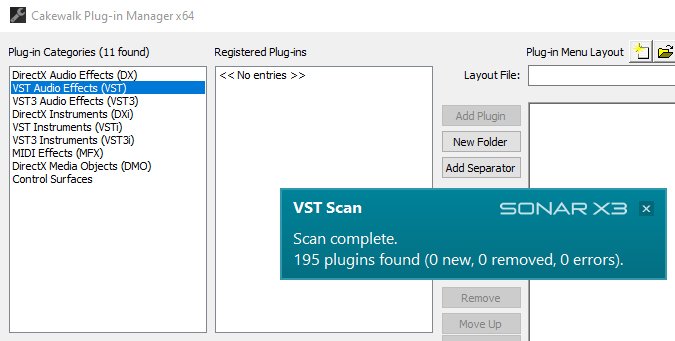
2. A strange flag occurs when opening 64 bit Sonars:
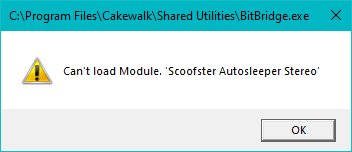 UPDATE: BitBridge is causing it but I can't find a reason. Current fix is to disable it.
UPDATE: BitBridge is causing it but I can't find a reason. Current fix is to disable it.
3. CPU meter is dead in 64 bit X1 thru X3:
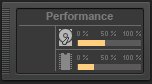 SPlat has a right-click setting that can change to System which shows activity, but Audio still shows nothing.
SPlat has a right-click setting that can change to System which shows activity, but Audio still shows nothing.
32 bit Sonars seem unaffected. Unrelated issue 32 bit X1 reports the wrong serial # and says my registration code is Invalid when trying to enter it as admin.
These may be registry issues?
Not sure if you are still having these issues? Try "Running as administrator" ... BitBridge on my PC needs Admin permission... Also, it appears that perhaps Plugin Manager was running outside of SONAR X3,... If it is launched directly from PluginManager.exe it will look exactly like your screen shot... Perhaps Plugin Manager also needs Admin permission inside of SONAR X3 for you...
-
 1
1
-
-
16 hours ago, David Baay said:
You just need to switch to the large transport. I only use the small one and do all navigation with shortcuts.
Thanks David, that took care of the transport issues...
12 hours ago, sjoens said:Additional color themes will be added in the future. Try changing some or all of the "colors". I changed all of them to green and nothing happened. > Colors are DOA but hopefully a work in progress. - WARNING: There's no default preset to revert back to if you do change them.
They now have a good opportunity to return all the COLORS we had with Sonar 8 and prior.
Just like earlier versions, click the box next to Show strip colors in the COLORS > Track Strips section.
>
Control Bar no longer slides to navigate hidden modules. It now collapses modules if needed to crowd everyone into the visible frame - not really a fan of this.Right-click & select Resize All Modules > Large to invoke arrows.>
Currently no drag & drop to Track View...<- Yesterday I could not do this. Today it works.
> Inspector CBP dropdown menu now works w/o cutting off entries in large lists like Yamaha XG. All menus are updated. - NICE!
> Quick Groups in Track View still broken - When using Inspector to change Inputs & Outputs. Occasionally only some of the selected tracks change. QG works when changing within Track View itself.
> Something goofy with Console FX Assignable Controls top box.
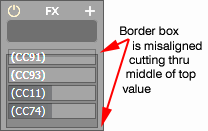
Edited for Clarity and anyone else who's confused.

Thanks, that took care of the Track Strip colors...
7 hours ago, David Baay said:I'd like to see some fonts enlarged in Sonar to better match CbB (e.g. Transport and Mix module numbers and labels), but they are definitely less fuzzy.
Yep, this... The font in the control bar is a bit to small for me...
So, even after a restart I'm still getting "The above Audio\Midi device has been disconnected from your system" box after relaunching Sonar after closing a previous project... If I start Sonar and do not open a project and then close it, upon relaunch I don't get the Audio device disconnected... Anyone else with a MOTU interface having this problem? I do not have this issue with CbB...
After every project I always complete close CbB before opening another one... My Motif VST3 does not play nice and will crash Cakewalk every time if I open two consecutive projects that it is in without completely closing Cakewalk...
-
4 hours ago, Terry Kelley said:
I noticed I could download the new Sonar from the Cakewalk site. I can't save since I can't activate it but I have loaded projects and started poking around.
It's very Interesting - and encouraging.
1. Enhanced display scaling is interesting.
2. Paid for 3 day activation so I could save (not that I need to)
So I downloaded and installed the "Backstage Pass Setup"... A few issue right out of the gate... First, every time I start the new Sonar I get the dialog box that my Audio interface has been disconnected from my system, it hasn't been... So I have to click No to keep the current settings... Second, the plugin manager would not open but would show up in task manager... End task and try again, same thing, but now Sonar disappeared from task manager... Had to restart task manager... Third, Bit Bridge would not load 32 bit plugins... So I had to set Sonar to "Run as Administrator"... That took care of plugin manager and bit bridge but not the audio interface disconnect...
Then next was the new UI... Unless I'm missing something there is no way to reset to the beginning of the project\song from the transport, thank god for keyboard short cuts... And the song position bar is missing from the transport, so I can't drag it to a position in the song... My custom track colors are now just a little colored bar at the very bottom of the console, not so easy to distinguish all the different tracks... And I didn't care much for any of the available color schemes, these old eyes can barely read any of the text in the control bar... I use a custom theme that I'm quite fond of and is easy to read the control bar...
-
 1
1
-
-
Is the printer plugged in and turned on?
Did you try another network or USB cable?
Are you able to print the test page?
Have you tried to connect the printer directly to your audio interface with a 5 pin din MIDI cable?
Are you able to access the "Print Setup" for the printer from inside of Cakewalk?
Have you tried the printer with another application such as Microsoft Turd?
Perhaps HP disabled your printer cartridge for not paying their ink subscription fee... 😃🤣...
But seriously, what Byron said...
-
Track View -> Options -> FX -> Show Assignable Controls, On... Assignable Controls will show up under the FX Rack bin, four parameters... Right Click the parameter that you want, go to Group ->... Select the Group you want for every FX you want to control... Now all parameters in the group will be able to be controlled as one... If the parameter that you want to edit is not listed right click on any of them and Reassign Control ->...
There is a bit of a bug in the grouping... Seem first time you edit not all plugins will update, but after that they all do... Also on my PC if I try to group DX - FX, like the Sonitus Compressor that you have in your screen shot, when I right click the parameter to group Cakewalk crashes to the desktop every time...
-
 1
1
-
-
You could also try disconnecting the synth... This might be exactly what you want...
Connect/disconnect. Disconnect a synth, mute all tracks associated with it, and free up memory and CPU cycles.
A. Connect/disconnect (only when floating or docked at top or in the MultiDock)
-
 1
1
-
-
The latest default value for the buffer is 200ms, it was change in 2019.12 release... Before that it was 250ms... In the early Sonar days the default buffer was 500ms...
-
The MIDI Prepare Buffer Size is the "look ahead" time for playback of the recorded midi events in your project... Your entire project will be delayed by the setting when you hit the play button... All "live" midi inputs will be processed at the midi latency of your system and are not further delayed by the buffer setting... If set rather high you will really notice the the delay when you start playback... In my experience it has no effect on audio latency...
If you are changing "scenes" in Cakewalk when you are playing back live with pre-recorded midi events a slightly larger setting for the buffer can be beneficial as it gives your system more time to process and not effect playback... If it is set really low and you change scenes it can interrupt playback and even crash Cakewalk... I have mine set to 400ms which I really do not even notice that delay at all recording or playing back... I can change to any scene or multi dock in a "fully loaded" project with this setting with no problems what so ever... At lower settings I would sometimes have miner audio playback glitches when changing scenes...
400ms worked out best for my system... You may want to experiment with the setting a bit to see what works out best for your system...

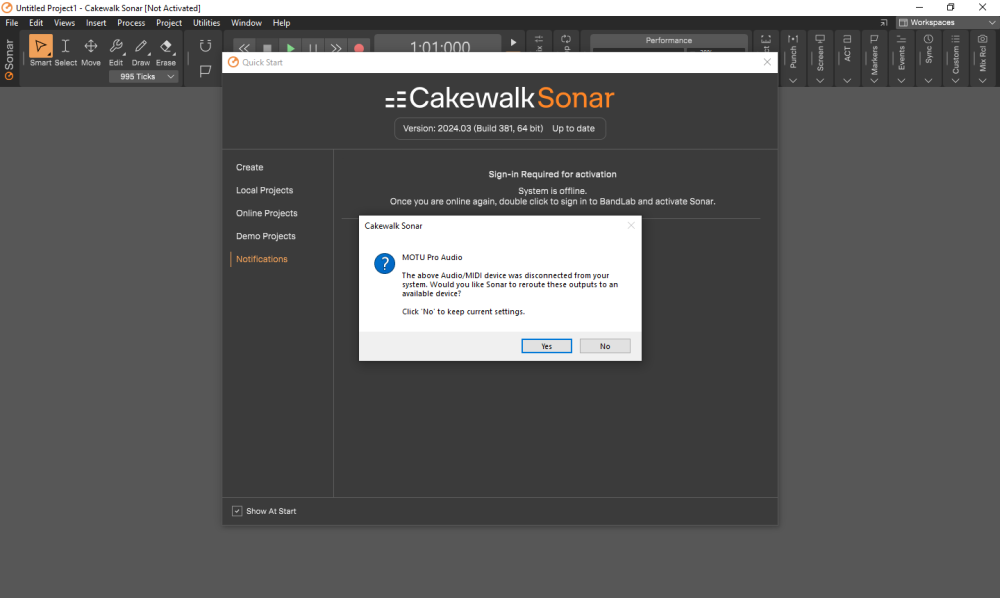
Problems saving projects with AudioMovers INJECT plugin loaded
in Cakewalk by BandLab
Posted
Are you running Cakewalk as an "Administrator"? If not try that, it may work... So most "Sharing Violations" are caused by the file being open by two people at the same time and the other person saves it before you or by two different Apps at the same time and the other App takes ownership... If your "Project Drive" is a mapped network drive and Audiomovers Inject is opening up networking ports this could be your problem... Check and see if "Sharing Wizard" is on for your drive... Windows Folder Options -> View -> Files and Folders -> Use Sharing Wizard...