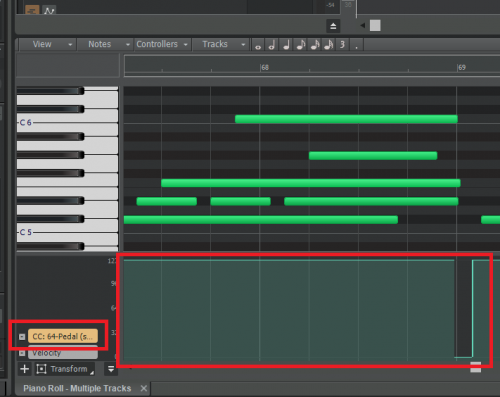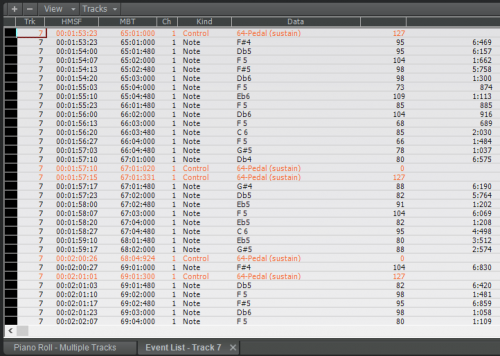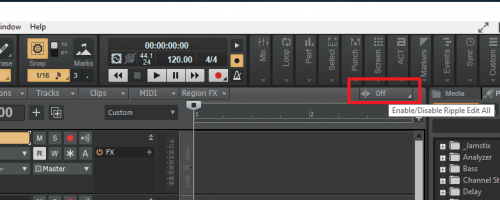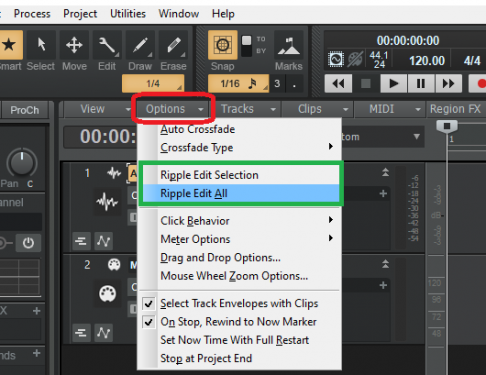-
Posts
6,935 -
Joined
-
Last visited
-
Days Won
36
Everything posted by msmcleod
-
I know this might sound a bit crazy, but have you thought about using one of those old Yamaha keyboards? I used to have an old Yamaha PSS680, and all the backing was sent out of the MIDI port. You should be able to pick one up for around £50 - £75 Another option might be the Yamaha QY20 or QY70 (I think they nicknamed them "walkstations" at the time). The QY70 (or its big brother, the QY700) is very deep, albeit a bit awkward to program through its small interface. Again, these send everything out the MIDI port.
-
What do you mean - you get an error?
-

Trying to understand an english phrase
msmcleod replied to Anders Madsen's topic in The Coffee House
It's quite common in the UK (depending on which part you live) for someone to ask "What's the score with ...?" or "What's the script with ....?", which both mean the same. When used as a noun, substituting score for script makes more sense, here "Musical Score" = "Musical Script" For junkies, they're using it as a verb, the definition of which is: "gain (a point, goal, run, etc.) in a competitive game." So a junkie "scored" on the street meaning you overcame the challenge of searching for your fix and "won". [Edit] - there's also another place the junkie meaning could come from. A "score" as a collective noun can also mean twenty of something. Given that (or so I'm told) £20 is a common price for an amount of drugs, this could also explain the usage here. -
Looks like it was fixed: http://forum.cakewalk.com/BIG-NEWS-ABOUT-DANTE-PCIE-COMPATIBILITY-WITH-CAKEWALK-BY-BANDLAB-IT-WILL-WORK-m3754373.aspx
-
If you want to fade all tracks, why not either: 1. Put your fades on the master bus; or 2. Send to an intermediate bus, and put the fade on that
-
This will have a lot to do with it. Try dragging the recording of your drum machine on to the time line (where you see the bar numbers, right at the top of the clip area). This will detect the tempo of your drum beat.
-

Midi Keyoard using Cakewalk TTS keeps sustaining
msmcleod replied to Frank DeFede's topic in Instruments & Effects
Wise words from @Robert Bone . I totally agree about the pressing/releasing of the sustain pedal, certainly when playing has stopped. If its causing a problem during recording though, you may want to consider setting your punch in point just after an existing sustain off event. -
I use the original Mackie Control Universal with a Mackie XT and 2 x Mackie C4. I also use the Korg nanoKontrol Studio, and the Korg nanoKontrol 2. All of them are excellent. As you say, the nanoKontrol Studio can run wireless using bluetooth MIDI. However AFAIK, this only works in UWP mode and not MME. Bear this in mind if you're not using Windows 10, or you have other older MIDI devices that don't support UWP properly.
-
From what I can gather, the clips are all stored in one file for performance reasons. Nowadays with faster HDD's and SSD's this isn't as much of an issue. I guess if you've got lots and lots of small clips, there could be a slight drop in performance as it'll have to have many more files open, but personally I've not noticed any difference.
-
1. Not easily - but it'll be the bit that has been replaced with silence (apologies if this sounds flippant - it's not meant to be). There is something you could try, but I doubt if it'll help much more: Save your project Go to the audio file directory and look at the most recently changed audio file - take a note of its filename Right click on each clip and select "Associated Audio Files" - if one matches the filename, then that's the track its affected. I've not found a way to easily get a list of the files and which track they belong to. I'd hoped ProjectScope ( http://adamczyk.com/images/projectscope.zip ) would show it, but it lists tracks and audio files separately. 2. Personally, I've only ever seen this message once. I guess it could tell you the audio file, and the time area where the corruption occurred... but that is working on the assumption that the relevant timing information hasn't also been corrupted. I appreciate this doesn't help much with your current situation, but here's a few things you could try to stop it happening in the future: 1. Run chkdisk on your drive. A corrupted file could be a symptom of more serious issues with your hdd. 2. Consider having "Create one file per clip" checked (this is on the save dialog). This will ensure every clip resides in its own file, reducing the likelihood of any corruption affecting other clips. Note that this only affects clips created after you set this option. If you want to apply this to existing clips, you'll need to select each clip individually and right click->Bounce to clip(s).
-

Midi Keyoard using Cakewalk TTS keeps sustaining
msmcleod replied to Frank DeFede's topic in Instruments & Effects
Probably the easiest place to look is on the PRV: Another place to look is the Event List: A value of 127 means on, a value of 0 means off. Some sustain pedals will use values in between, but 0 always means off (no sustain). -

Improvements needed, according to review of Mr. Bumblebee
msmcleod replied to Francois van der Merwe's topic in Feedback Loop
This seems to be a common theme with a lot of the CbB reviews that are out there, and one of the downsides of the skylight interface - there's a lot of hidden features in Cakewalk, that unless you know about them, are almost hidden away. This used to frustrate the hell out of me - especially when I went through the transition from Sonar 8.5 to X1. Here's the thing though... once I learned how to use a feature and started using it a lot, there's absolutely no way I'd want to do without it. The smart tool & clip editing is probably the best example. It's incredibly confusing to a newbie, but once you get to know it, it's so powerful and very quick to use. Sometimes I do sympathise with the frustration both newbies & reviewers have, but on the other hand... if someone is going to start using a program as complex as a DAW, do they really expect to be able to use it properly without reading the manual or watching some tutorials? If I took the same approach as most "box opening" reviewers took with something like PhotoShop, I'd give it a pretty scathing review. -

What's your typical chain for... stuff?
msmcleod replied to Christian Jones's topic in Cakewalk by BandLab
I tend to use the track FX bin only for sound design, and keep any plugins used for mixing in the Pro Channel (using FX Chains so I can stick them anywhere I like in the signal chain). My chain is pretty much the CbB default, but with an extra N-type console emulator at the top and Kazrog's TrueIron either immediately before or after it. I tend to stick to the standard Gloss EQ (set to either Hybrid or E-type) for most things, unless I'm doing some correctional EQ. The EQ is almost always on, as I pretty much high pass on every track, although in some instances I might put an EQ first in the chain if I want to remove low rumble on a mic'd track before it's processed any further. I'll only use 3rd party channel strips when I'm not getting quite what I want, or I'm specifically looking for a different colour to the sound. In saying that, my approach is always evolving. Lately I've been using external pre's & eq's during the tracking process (e.g. GA Pre 73, TFPro P3, Alice 828), and I really like the results. -
Ok, in laymans terms... The reason you would normally want to create groove clips, is so you can change the key and the tempo of some audio to suit your composition. Normally, to increase the pitch of an audio file, you would speed it up - however this also affects the timing, as you're now playing it faster. Decreasing the pitch of the audio means playing it back slower, but this also affects the timing, as it's now playing back at a slower tempo. For example, to make the pitch an octave higher, you play the audio back at twice the speed. However, now the audio is now also twice the tempo... probably not what you wanted. What groove clips do is store where the various beats (or quarter notes, eighth notes or 16th notes) lie within your audio clip, and store this information inside the audio file. In effect, you're "slicing" the audio up into the beats (or fractions of beats) that it contains. This means that if you're increasing the pitch of an audio clip, although it still speeds the audio up, it speeds up the individual "slices" in such a way so that each individual slice always ends up on the same beat it did in the original file. So for the example of playing something an octave higher, a groove clip will play back each individual slice twice as fast, but stretches the the audio in such a way that it fills up the whole slice. It also uses a formant preserving algorithm so that only parts of the sound are sped up, and the formants are left at the original pitch (to stop it sounding like the chipmonks when sped up). This has the effect of making it sound an octave higher, but it plays back at the original tempo. This only works of course if the slices are in the right place. You don't want slices in the middle of a note as it can corrupt the sound of the audio, and you certainly don't want the slice to span over several notes, as in the octave above example, this would mean it played the first part really fast (i.e. out of time) with only the last part of the clip playing in time. The whole groove clips creation process is about identifying where these slices are. Cakewalk does a pretty good job of guessing where they are using transients within the waveform (especially in the case of drums, where the transients are more obvious). It doesn't do a perfect job though, so you use the groove clip editing process to tell Cakewalk where they are. I hope this makes sense!
-
Take a look at Synthmaster 2.9 (rather than synthmaster one, which is a different synth). IMO it's one of the most versatile synths out there.
-

Save As or Save Copy As: Best for Assessing Different Edits
msmcleod replied to chamlin's topic in Cakewalk by BandLab
One thing I've noticed, is that if you've previously had "create one file per clip" switched off, and you turn it on when doing a "Save As" or "Save Copy As", it won't automatically split the clips up into separate files... not that I really expected it to. But if you want your clips as separate files, you'll need to "Bounce to clip(s)" on each individual clip after you've saved your new copy.- 9 replies
-
- save as
- save copy as
-
(and 1 more)
Tagged with:
-
I guess it's easy to pick those locks if you've got ProTools.
-

Moving, deleting, inserting moves all tracks
msmcleod replied to Frank DeFede's topic in Cakewalk by BandLab
It should be here, at the top of the clip view area on the right hand side: If it's not there, you're using an earlier version of CbB. In which case, click on the options drop-down (in red below) at the top of the Track view area, and make sure that both "Ripple Edit Selection" and "Ripple Edit All" are unchecked (in green below): -
This may help: Cakewalk's own tutorial: @Gswitz's tutorial (the guts of the actual loop construction it are about 11 mins in):
-
A couple of things to check: 1. Check that Cakewalk Analytics is disabled. This points to nowhere at the moment, and could take a while for it to time out. 2. If you're using a custom template, and the browser on the right is set to the "Media" media tab, and your folder has a lot of files in it, it's really slow to populate. Make sure it's set to "Plugins", or make sure your Audio Library folder doesn't have too many files in the root folder.
-
If you want a free 64 bit auto-tune plugin, try the Melda Productions free bundle: https://www.meldaproduction.com/MFreeFXBundle which includes MAutoPitch: https://www.meldaproduction.com/MAutoPitch (amongst a bunch of other pretty awesome plugins)
-
Since you're a developer, have a look at the MIDI file spec: https://www.midi.org/specifications/item/the-midi-1-0-specification If you can come up with a better way of preserving envelopes that conforms to the specification, I'm sure the devs will be open to considering it. Just out of interest, do any other DAWs do anything different here?
-

Load Balancing not working/huge load on core 1
msmcleod replied to lowkey's topic in Cakewalk by BandLab
Note also that plugin load balancing in CbB only affects VST effects, not VSTi's. -
Really sorry to hear that Zargg. My thoughts are with you & your family.