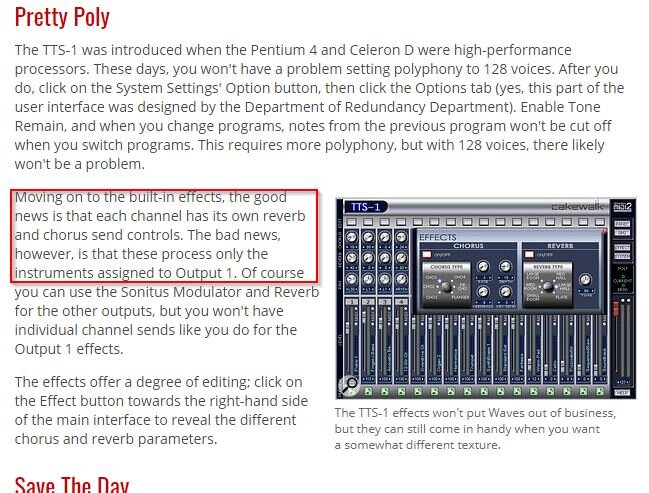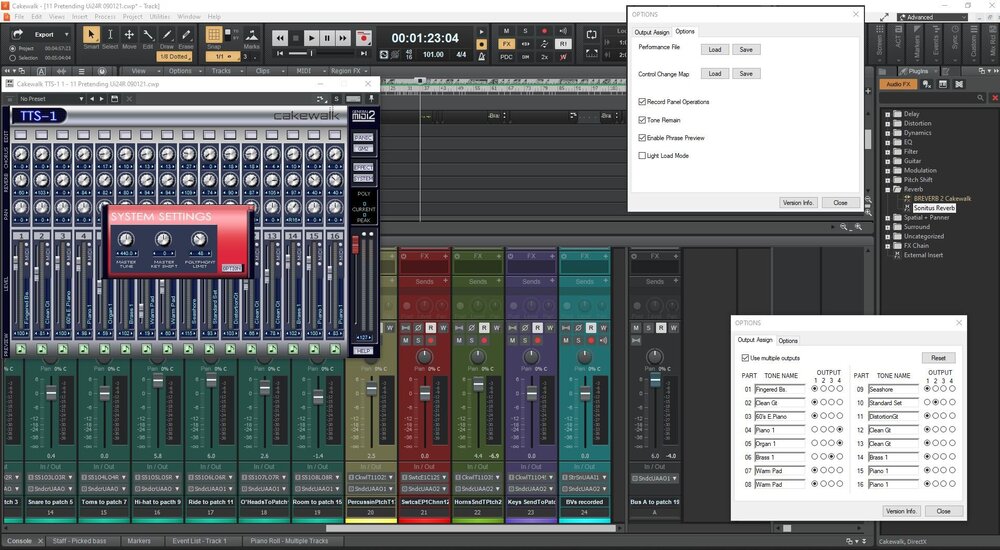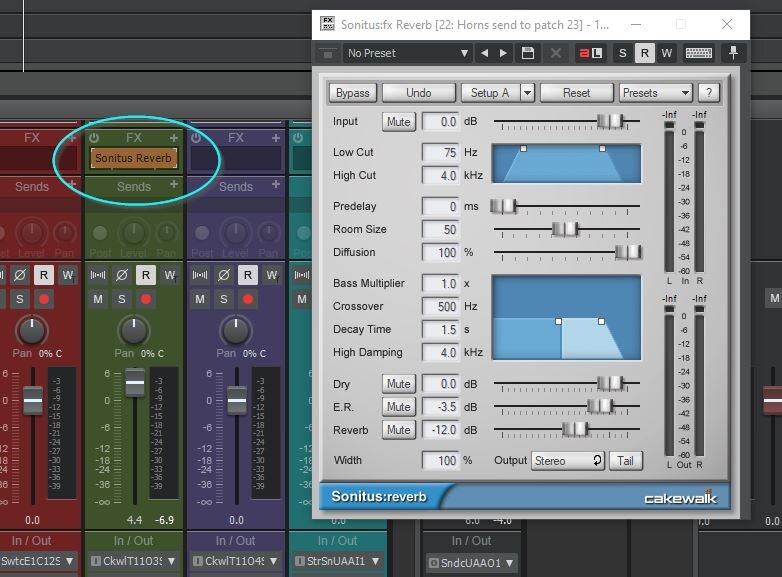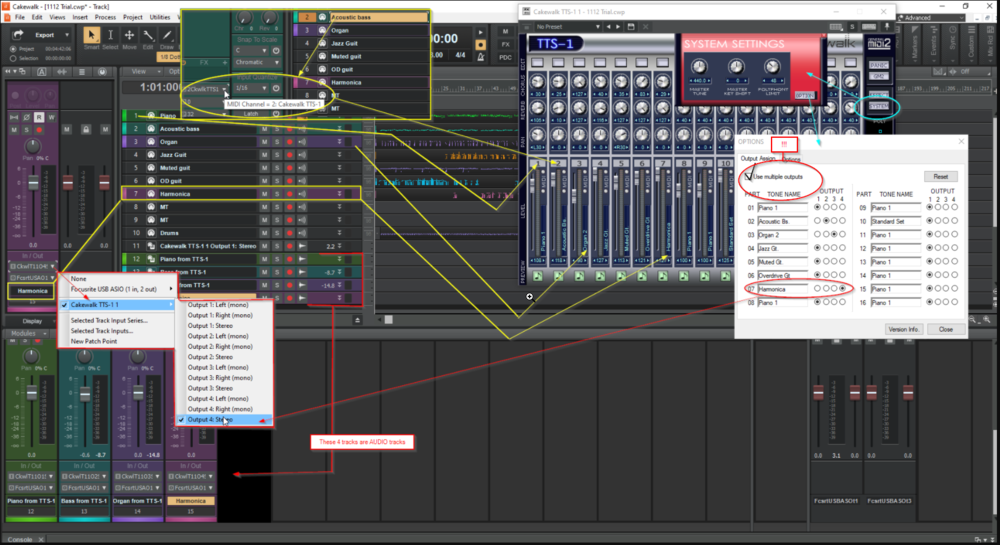-
Posts
116 -
Joined
-
Last visited
Everything posted by Harley Dear
-

Lost FX/Tone in Output assign from TTS-1 *** FIXED***
Harley Dear replied to Harley Dear's topic in Cakewalk by BandLab
OK, a little research and I found that only Output assign 1 has the effects built in - the other outputs don't. Also, how I was setting up the Sonitus reverb on the Audio Channel ( where Output 3 went to ) was incorrect, but that's now fixed and I have a lovely Brass1 sound back again. Happy camper am I -
Hi All, I am puzzled by the loss of tone/FX when you Output assign a track from TTS-1 I need controllable outputs to our Ui24R and one of the instruments I quite like in TTS-1 is Brass1. It has a nice built in ( seemingly ) reverb. I have assigned this to Output 3 and that output is an added Audi track. The sound/tone however is completely flat for some reason. If I reassign the output to 1 which goes to the master, I get the nice reverb FX back, but the problem is I now have no control over it as a separate track ( so the sound guy can change levels if need be when we're playing live ). I know it's something I either forgot or simply don't know how to set it up properly, but I do like the reverb sound that Brass1 has. I tried adding Sonitus Reverb but it hasn't made any difference. Ay ideas why I lose those FX by Output assign and how I go about fixing it? Thanks - Harley -
-

Silly question about copying markers
Harley Dear replied to Harley Dear's topic in Cakewalk by BandLab
Thanks once again scook. -

Silly question about copying markers
Harley Dear replied to Harley Dear's topic in Cakewalk by BandLab
I have downloaded the MIDICSV and the other file. How do you use them to extract the marker info? When I carry out the exe, I just get a blank black page ( sorry, I am not very computer programming savvy ) -

Splitting Midi Drums into individual audio tracks
Harley Dear replied to Rick Stockhaus's topic in Cakewalk by BandLab
Hi Rick, It's possible to split and control different parts of the SI-Drum kit to separate channels with which you can individually manipulate volume, add effects etc. Mike explains this well in the second part of his video here; I have attached a file I made following this method. You will note it had percussion in it which the SI-Drum Kit doesn't produce sounds for. I simply killed all the notes in the MIDI file for the TTS-1 which would have triggered all the drums already in the SI-Drum Kit. After I got used to how Mike sets this up, it takes hardly any time at all to make a track like this. I copied in a MIDI file that was freely available from the internet and wrote my own bass line as the bass on the internet wasn't correct. You could also get the free Steven Slate 5 sampler kit which allows you to slit drum tracks. It's a bit limited to 3 kits, but being free, it's awesome https://www.audiopluginsforfree.com/ssd5-free/ Enjoy Separate drum tracks off SI-Drum kit.cwp -
Hi all, I had to make up a trial template for Cakewalk that I could use in finalising all our current MIDI backing files for our 3pce band, The tracks contain drums, and any keys, brass and synth as required. The Cakewalk file had to have direct outputs that could be mixable in our Soundcraft Ui24R mixer so that our sound man can mix live at our gigs. It took a lot of trial and error to get something relatively simple to work and be reliable. A major problem I faced was that a lot of the drum MIDIs had percussion mixed in and the Steven Slate Drums VST we will be using doesn't have the congas, cowbell, timbales etc. Neither does the SI-Drum kit ( some of which as drum-sets are pretty good actually ) have that. So as an experiment, I decided that I'd try and set up the SI-Drum kit and TTS-1 and use the SI-Drum kit for normal drum duties and the TTS-1 for the percussion. Yes I know these are not your top line kits, but we have actually learned how to tweak and get very good sounding drums and percussion from these ( thanks Mike from Creative Sauce ) I have attached my drum map and a 'how to' on the way to set this up in case anyone is interested. It's VERY basic, but works well. Of course we have many other added features to our template which split out all the others instrument sends and of course the Steven Slate VST has separate send for kick, snare, hat and so on – that's for another discussion. If you want to the CWP file of this simple template, PM me. Cheers – Harley - A percusion kit.map Drum Maps SI-Kit and TTS percussion for Ui24R sends.pdf
-
Correct! I'm reasonably versed now in signal flow and it was the 'live diagramme' that took my fancy when playing around with Reaper. In other words once you've made all the connections, assignments, patches ( call them what you will ), you make a few clicks and get a digramme of what you've set up. That way it's easy to see the GFU's you've made. - Harley -
-
Hi all, I was wondering what CbB users have for percussion in the way of VST? Quite a few of the quality MIDI files I buy, have really decent percussion patterns in them. I'm talking about the percussive instruments that don't play in SI-Drum Kit or SDDSampler5 - for example hand claps, cow bells, Conga, Timbales, Wood bloc and so on. Those sounds are reasonably OK on TTS-1 but to isolate them so I can have separate control of EQ, Vol etc plus have a separate send to our Ui24R for live control, I have had to make a work-around. That's all well and good but it's a bit cumbersome. So I was hoping that there was a VST I could use that would make life easier. Googling for these wasn't great, they all seem to specialise in either ethnic type of kits or concentrate on just congas, or timbales etc. Do any of you use the style of thing I am looking for? Thanks in anticipation. If you're wondering about my work around ( Track 10 is already assigned to SDDSampler 5 or SI-Drum Kit ); 1) Set Channel 16 in TTS-1 to Standard Drum set, 2) I enabled a send on output 4 from channel 16 above ), 3) Copied the MIDI track 10 for the drums onto a new MIDI ONLY track, 4) I've made a Drum map just for those instruments that SSD and SI-Drum kit don't covers ( if anyone wants it, sing out ), 4) Assigned the new track to Channel 16 of the TTS-1 ( to pick up the standard set ), 5) Set up a new Audio only track and assigned Output 4 from the TTS-1 ( channel 16 ) as its input, and 6) Patched that audio track to the appropriate UI24R channel. - Harley -
-
Hi all, Is there a wiring or routing diagramme or some sort of graphical matrix showing the patching in Cakewalk? I was playing around with Reaper yesterday and noticed this I thought that was a quite handy tool. Cheers - Harley
-

Silly question about copying markers
Harley Dear replied to Harley Dear's topic in Cakewalk by BandLab
Thanks so much scook. We're looking at file re-writes today so this is extremely handy. I appreciate you taking the time to provide the nicely laid out methods. Cheers - Harley -
Hi all, I am having to rebuild over 100 MIDI file backing tracks for our band. The aim is to produce CWP files with multiple track outputs that can go direct to our Ui24R via USB We're making up a template to enable us to do this with the least amount of bother, but one thing I'm loosing sleep over is how to transfer Markers over from one file to another. Is there a way to 'log' ( for lack of a better word ) or make a copy of just these to place into the new file? I see there are many things in CbB that you can save or copy to bring up at will for another project. I'm hoping copying the 'Marker List' might be one of them. Cheers - Harley
-

Help needed/clarification on TTS-1 usage
Harley Dear replied to Dave G's topic in Cakewalk by BandLab
Hi all, A bit late in the piece regards this thread I know, but I struggled to work out the TTS-1 inputs from MIDI and how to assign the 4 outputs to separate tracks that I could use to control the mix of the selected MIDI tracks. The biggest part of the struggle was working out what to do with those 4 outputs until I got an idea from Mike's Creative Sauce video to make the tracks that the 4 sends from the TSS-1 go to as an audio track. Being an industrial designer by trade, I like flow digrammes and drawings so I made up the attached drawing after I sorted out how things worked 😁 This may help others struggling like I did. In addition I have attached the CWP file I made. Please - don't bash me about how untidy the layout of the CWP file looks - if I had time, I'd set it up nice and neat like Mike does with his stuff, however the object of the exercise is to share with others if this sort of thing helps. Do let me know if I have misunderstood and got something wrong please. Harley Dear 1112 Trial.cwp -

SI Drum Kit going silent when added to some MIDI projects
Harley Dear replied to Harley Dear's question in Q&A
Thanks you so much scook. That worked - so simple when you know how. Your help is much appreciated. Cheers -
When I import a MIDI file, I often want to add an SI Drum Kit track and assign the drum track on the MIDI file to go through the SI Drum Kit. That gives me better options for drum sounds etc. I now find that on some files, as soon as I assign the original drum track to go through the SI Dum Kit, there is no drum sound at all and the SI Drum Kit track itself ( when viewed in and the appropriate keys are hit in Piano Roll view that would make say the kick drum sound) is silent, Reassigning he original drum track back to Cakewalk TTS-1 remains silent as well. So I have to ditch that project and start again. Does anyone else have this problem? I'd like to know how to fix it so that assigning the drums to SI Drum Kit works every time, not just on random files. Is there an easy fix to this problem? Thanks