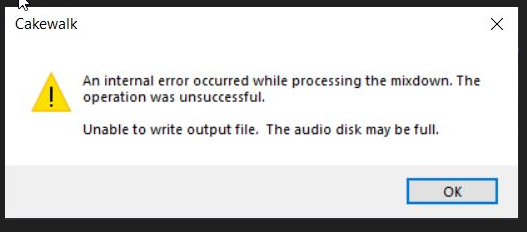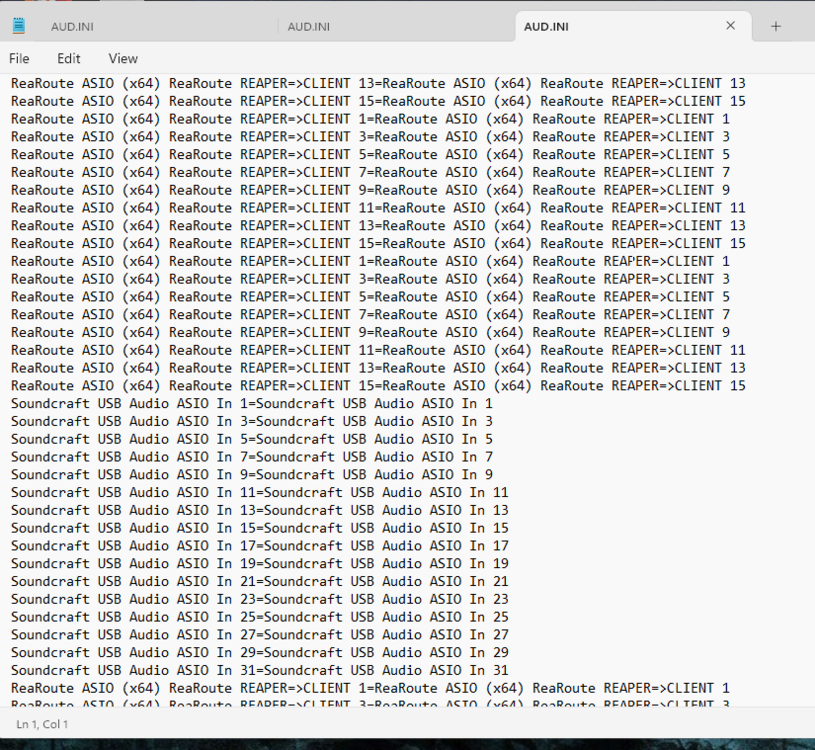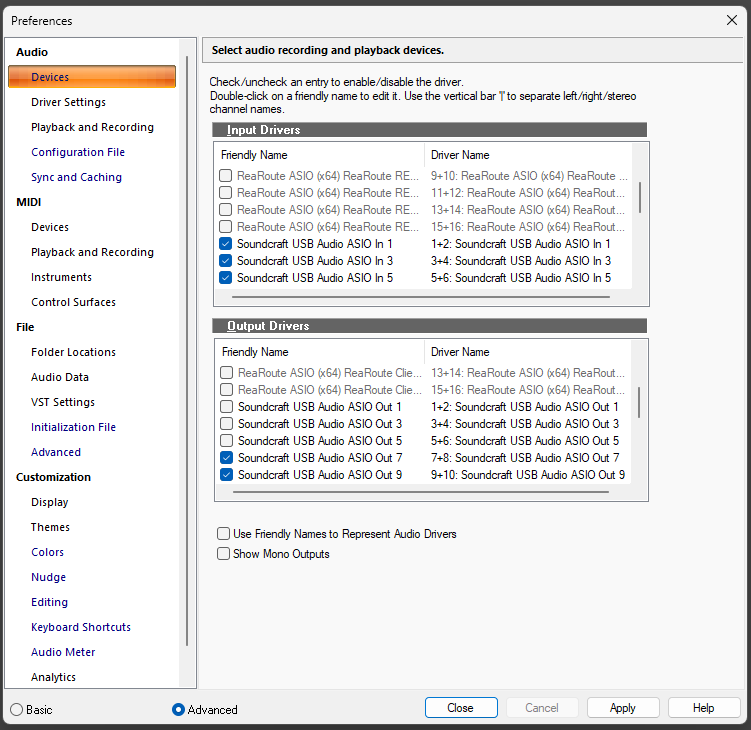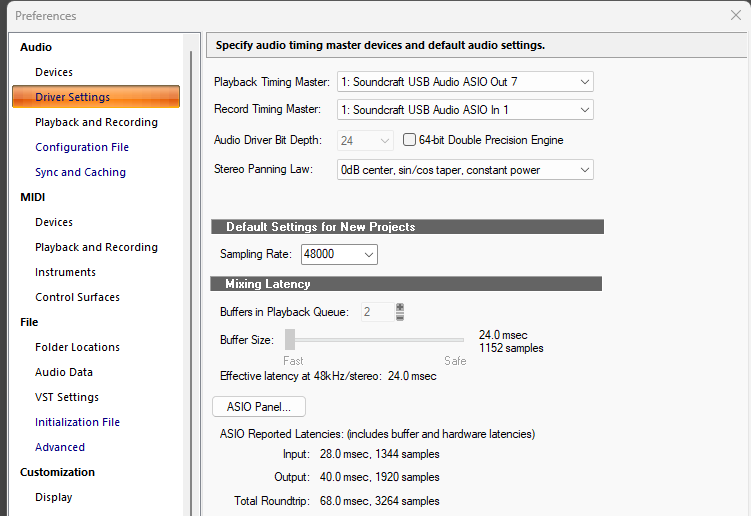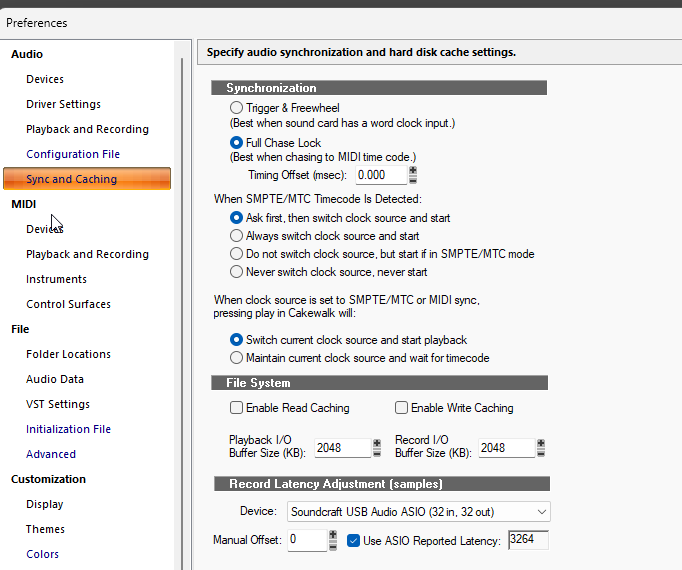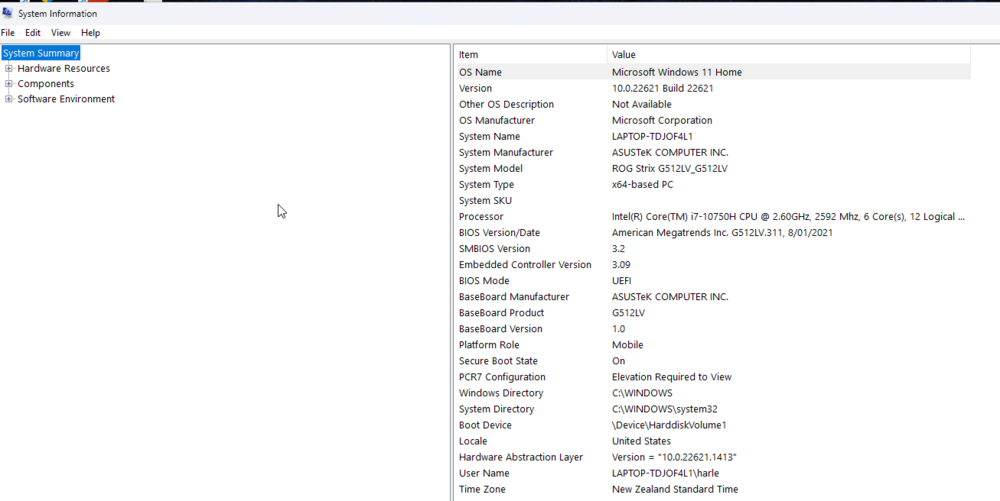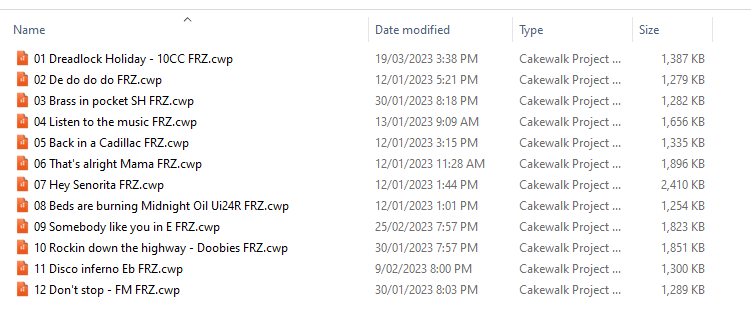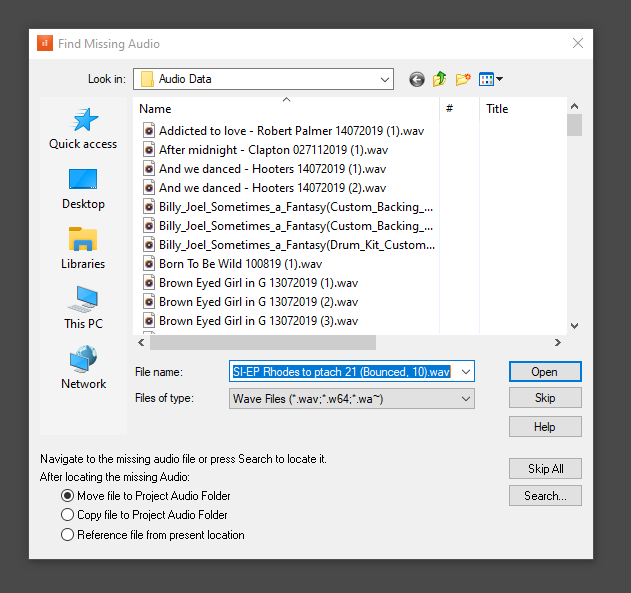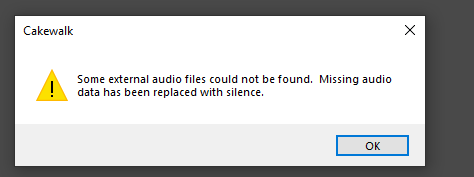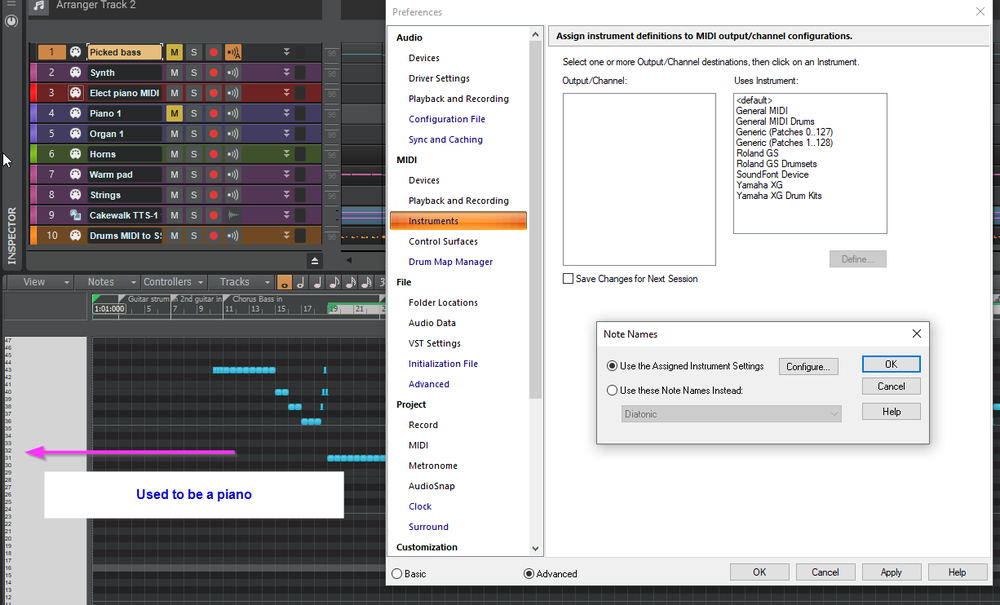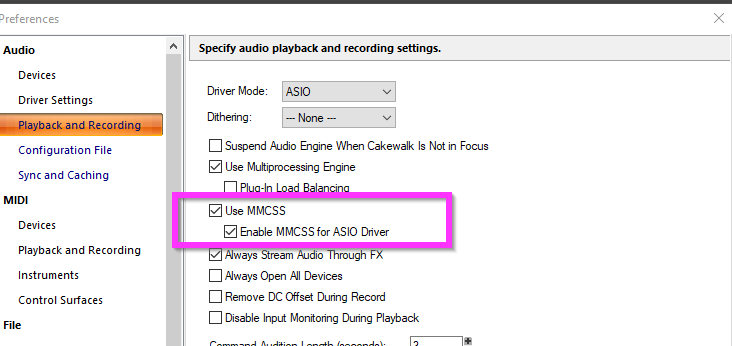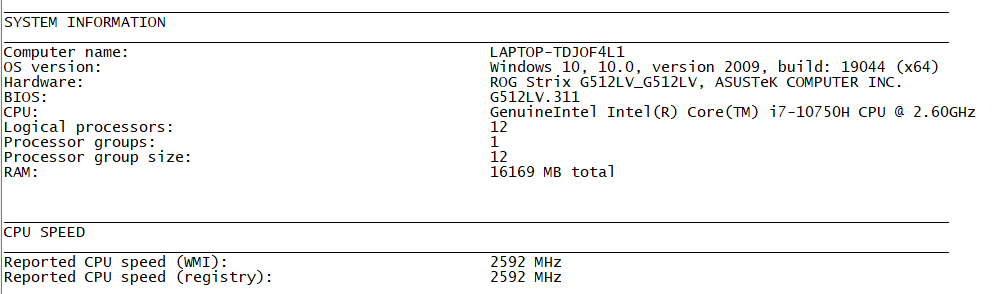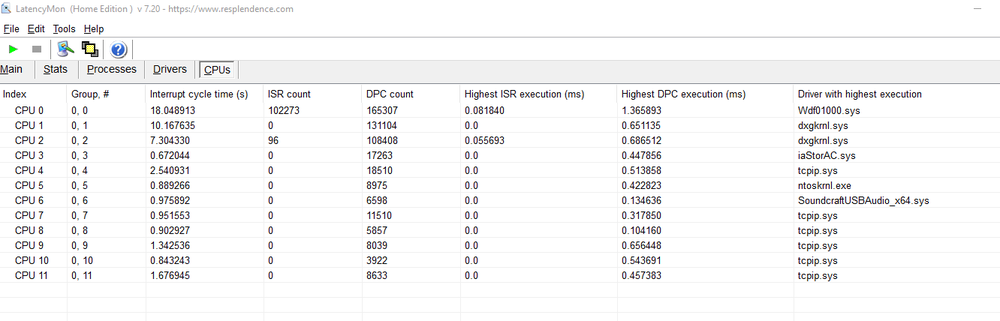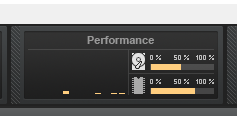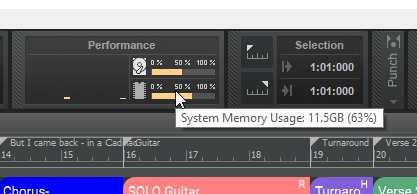-
Posts
116 -
Joined
-
Last visited
Everything posted by Harley Dear
-
Hi all, I was freezing some tracks in various files and suddenly started to get this message It seems that when I freeze tracks, something is written to my C Drive. I cleared a bit of space on my C Drive ( about 5GB ) andf that allowed more tracks to be frozen but it didn't take many more before the disk was full again. Where do I find the file that is getting all the data written to? I have 2 drives on my laptop so all my CWP files are in the D Drive. C Drive is mainly programmes only, but that's the one that's getting filled up when I freeze the tracks. It's quite confusing to me. Harley
-
Thanks bitflipper. Yes Windows 11 update is all that changed. Funny thing, I managed to roll back to a previous W11 update - the problem still exists so that last update must have made some unchangeable mods to the overall system. We have been running WiFi at gigs and never was a problem before. However good point, perhaps I set up a different use on the Laptop and have that disable the Wi-Fi ??? The old laptop with Windows 10 runs seamlessly - so strange. Yep, running latency mon to get to the bottom of it.
-
Thanks ReginaldStjohn. Interesting - I went into 'Edit config file' a whole pile of entries there relating to Reaper ( which I no longer use ) - see below. The soundcraft USB ASIO is what we use. I wonder if I shouldn't delete all those reaper references? Would it make a difference? When the Soundcraft is connected, it shows up ticked on the devices and the reaper is greyed out. Seeing I hardly venture into this part of the set-up, I feel like I'm stepping into Mordor, so I need to ask help before I screw it up even further 😗
-
Thanks for helping. Up until now, the way we've been running CbB has worked fine - mostly ( and apart from some glitches I have posted about before ). In fact I have an older laptop using windows 10 and CbB runs these files perfectly without any glitches. However that laptop is old and soon it will probably die on us so prefer to use the newer Rog Strix - if we can! Our Soundcraft UI24R mixer is patched ( for lack of a better word ) to CbB which allows us to mix separate components of the drum kit as well as other instruments so we would like to have that rather than just a single stereo track. If need be we'll freeze all the files' drum tracks as a last resort. At least we know that works until we find a better solution.
-
Hi all, Our band uses cakewalk for backing tracks, all midi files. Whilst we’ve had crackle and pop problems in the past ( and have posted here about those ) we’ve solved the problems satisfactorily up until now. Since the last Windows 11 update a couple of nights ago though, CbB is not operating well like it did before. Quite a few files have severe crackles and pops now, whereas before the update they were fine. In addition, it now takes about 5 – 10 times longer to load a CWP file than it did before. I’ve noticed the main VST that’s affected seems to be the SSDSampler5 1 ( Steve Slate drums ). We have the individual drum set instruments routed to several outputs that go to our Soundcraft Ui24R mixer. If we now freeze the drum tracks, the file works a lot smoother, however what used to take about two minutes to freeze that drum tracks, now takes twenty – or more! Clearly something in the W11 update has affected either the VST, or some settings within my laptop. I followed Lord Tim’s advice on a previous post about dropouts and carried out the scans and repairs but this hasn’t fixed the problem. I also tried W11’s ‘go back’ to re-set W11 to an earlier version, but ran into problems doing that and couldn’t carry out the task. With over 250 files, it’s too much to tray and freeze the drum tracks, and even if we did that, it’s just a sticking plaster on the problem, not a proper fix. Also we don’t want to ditch the SSDSampler5 1 as we like the sound and that would be mission impossible to re-write all our files now, and like I said, it’s worked fine up until now. So, I’m wondering if anyone else has had these problems with cakewalk slowing down or not playing back well after W11 update? If so, how has this been resolved, or is it still a problem? Any pointers and help would be welcome. The buffer setting is at 2048 by the way. Here’s the spec of our laptop. Also attached is our CWP template. I've noticed a couple of other programmes slowed after the W11 update, e.g. Word ( when formatting a page ) Thanks in anticipation. 1A Cakewalk UI24R template SI Bass.cwp
-

Introducing Cakewalk Next and our new brand identity
Harley Dear replied to Jesse Jost's topic in News & Announcements
@Noel Borthwick Our band uses Cakewalk for backing tracks which are played through our Soundcraft Ui24R Mixer. We have something like 250 backing tracks. They are all MIDI and use common VSTs like SST1 and SSD5 for drums. Using the Ui24R with Cakewalk means we can send various channels to the mixer and so it's reasonably complex ( as far as my limited knowledge of CbB goes ). So my question is will I be able to open these CbB files up with either the new Sonar or Next and they will work straight off the bat, or will there be some complex conversion I have to carry out? I don't mind paying for a decent DAW so money's not a concern. I am worried though that after a short period of time, even though CbB will continue ( unsupported ) that once it comes to the regular update question, our band will get caught short with no way to use our backing tracks. I'd like to know more about the compatibility if possible? I have attached our standard Cbcb template Thanks in anticipation Harley 1A Cakewalk UI24R template SI Bass.cwp -

What happens to the audio files when freezing MIDI tracks
Harley Dear replied to Harley Dear's topic in Cakewalk by BandLab
Hi John, thanks for replying. Yes the reason is we send multiple tracks to a Ui24R and that allows us ( or the sound guy ) to change levels if need be. Also thanks for your advice on Playlist. We use TTS-1 - so that's why it crashes huh! Harley -

What happens to the audio files when freezing MIDI tracks
Harley Dear replied to Harley Dear's topic in Cakewalk by BandLab
Thanks John. Playlist causes Cakewalk to crash every time unfortunately. Actually, if there was a way the you could clear ( close ) the last track that was just played, that would make Playlist work without crashing. I think it's because it stacks up track after track, that this is what causes it to crash. Harley -

What happens to the audio files when freezing MIDI tracks
Harley Dear replied to Harley Dear's topic in Cakewalk by BandLab
Thanks Outrage Productions. Some good tips there which I'll have a good think about. I didn't have a problem with straight forward CWP files, which all consist of MIDI tracks and no audio. I could copy them anywhere and they would work without referencing any audio files. It's when I froze the MIDI tracks I ran into this problem. So it's that part of the problem I am trying to get my head around and understand plus come up with a fix for. Harley -
Hi all, Our band uses Cakewalk backing tracks going into a Ui24R Digital mixer. A while back I had trouble with some tracks freezing or CbB crashing altogether. People here suggested freezing the MIDI tracks, which I did and that has helped. The problem I have now is that when I go to make up a new set list, I normally copy the CWP files over to the various sets, prefix them with a number and I can easily go through the list at the gig. An example is below. However with frozen tracks, some of them when opened are looking for audio ( I guess the audio saved when freezing ) and that's impossible to go find where the audio is at a gig. If I skip the loading, most, if not all the tracks in the file are silenced. Some files however, there's no trouble with and I don't get asked where the audio is So I am wondering why some give trouble, others don't and its probably something I am doing wrong freezing the MIDI tracks, or when I save the frozen file. I can't work out what it is. Ideally, I'd like to be able to swap folders at will ( like I can easily do with CWP files ) and not have the frozen file wanting to look for audio and going into silence if I skip the steps. Does anybody have some suggestions or know what I am doing wrong? Harley
-
Solved! Silly me - I had the tracks frozen....DOH! Hi all, I must have left the 'Save changes for next session' checked after viewing the drum track and selecting numbers. Now when I go into a MIDI track ( in this case Bass for example ) I've lost the piano on the side and when I use configure, I can't work out how to get the piano back. There's a trick to it obviously. I don't have any MIDI device attached at present, and didn't really intend to as I just write the correction notes onto the track. Any clues how to get the piano back please? Thanks - Harley
-

Latency, LatencyMon and Audio Engine dropout
Harley Dear replied to Harley Dear's topic in Cakewalk by BandLab
Thanks for that information Bitflipper. -

Latency, LatencyMon and Audio Engine dropout
Harley Dear replied to Harley Dear's topic in Cakewalk by BandLab
@Noel Borthwick At the risk of sounding real thick, is this is what you mean by "Also run with MMCSS enabled in Cakewalk." Just wanting to make 100% sure 😁 -

Latency, LatencyMon and Audio Engine dropout
Harley Dear replied to Harley Dear's topic in Cakewalk by BandLab
OK< one of the things I did not realise until now ( and several people here and on the Ui24R users group have alerted me ), was that whilst a MIDI file might look small in total, it's the actual processing with the various VSTs that can tax the system. It's sort of like they're the bottom part of the iceburg under the water. Compared to audio, these could well outweigh the amount of processing power required. So, I now have a mission to bounce down all the MIDI tracks to audio. I've never done this before. Is it a simple process? -

Latency, LatencyMon and Audio Engine dropout
Harley Dear replied to Harley Dear's topic in Cakewalk by BandLab
Thanks Michael. I think I tried that before last year ( Uncheck Allow this computer to turn off this device to save power. I did this for all the USB items listed.), but this is a timely reminder to check again. -

Latency, LatencyMon and Audio Engine dropout
Harley Dear replied to Harley Dear's topic in Cakewalk by BandLab
Thanks Noel, that's extremely helpful. -

Latency, LatencyMon and Audio Engine dropout
Harley Dear replied to Harley Dear's topic in Cakewalk by BandLab
Thanks for taking the time to respond I think you've misunderstood due to my poor explanation of events. At a recent gig, the charger ( which I always have ) had become disconnected and it went un-noticed. We had two dropouts and it was after that I went trouble-shooting and found that I was at 50% battery already. I immediately plugged the charger back in and the rest of the night went smoothly without any glitches. In order to eliminate all the things that could go wrong and cause a dropout, I asked the question about "would the laptop working purely on battery be a culprit?", before looking at any other culprits. To this end everyone has been very helpful and I've picked up some really hand stuff I can apply. -

Latency, LatencyMon and Audio Engine dropout
Harley Dear replied to Harley Dear's topic in Cakewalk by BandLab
Thanks a lot Erik. Much appreciated -

Latency, LatencyMon and Audio Engine dropout
Harley Dear replied to Harley Dear's topic in Cakewalk by BandLab
Thanks Starship Krupa. Wow, that's way OVER my head. Are there any videos or written instructions on how I achieve all of that which you suggest? Many thanks. -

Latency, LatencyMon and Audio Engine dropout
Harley Dear replied to Harley Dear's topic in Cakewalk by BandLab
Thanks and yes, already have one which I use -

Latency, LatencyMon and Audio Engine dropout
Harley Dear replied to Harley Dear's topic in Cakewalk by BandLab
Thanks for the suggestion Byron. That would be such an easy solution BUT There are two reasons we have set up like we do; 1) I can visually see queues on my screen. We have drums on all tracks ( no drummer ) plus other instruments and I queue my bandmates as need be. We have hundreds of songs and at my age (70's), remembering every little thing isn't an option, and ( more importantly ) 2) Our interface with the Soundcraft Ui24R allows us ( or our sound guy ) to mix nearly all the back track instruments on the fly if need be. So, we're looking for a solution that would allow us to keep our modus operandi if at all possible, It may be that we have to go with what you suggest in the long run, but hope not. -

Enhanced USB-A t USB-B cable - 5m long
Harley Dear replied to Harley Dear's topic in Cakewalk by BandLab
Thanks, I just ordered one. 😁 -
Hi all. I had a couple of backing tracks tracks at our gig have an Audio engine dropout' last night - extremely embarrassing to say the least. These were tracks that have not given trouble before. They're all MIDI ( no audio ) and we hook up to a Soundcraft Ui24R Mixer. Nothing has changed in our set-up apart from the venue. So this has me flummoxed. So, trying to track down the problem, I have tried LatencyMon on several of our tracks. The instant observation is that every time I run a CWP file and LatencyMon at the same time, I seem to get a different result, sometimes it swings from "Ok" to "Your system seems to be having difficulty...etc" My Laptop specs are below. I'm running Windows 10. I'm using all Cakewalk supplied VSTs except for SSD5 Drums ( which give us the ability to split out the various drum set components to individual outputs ). We get a really nice sound from our set-up, I am loathe to change it. I have changed the power management system to that recommended many times here and by Mike at Creative Sauce. I have several questions. 1) Which is the stat I should worry about most - 'Highest measured interrupt to process latency' or 'Highest reported DPC routine execution time', or both? 2) The main offender seems to be 'wdf0100.sys' - what can be done about it to fix it? 3) Why do I get varying reports from the same track? 4) If my laptop is using just battery only ( i.e. not plugged into mains via the adaptor ), would that be more likely to cause 'audio engine dropouts', even though the battery still has ( say ) 50% charge left? Any help welcome. - Thanks - Harley Pepa-jaK Latency report.txt