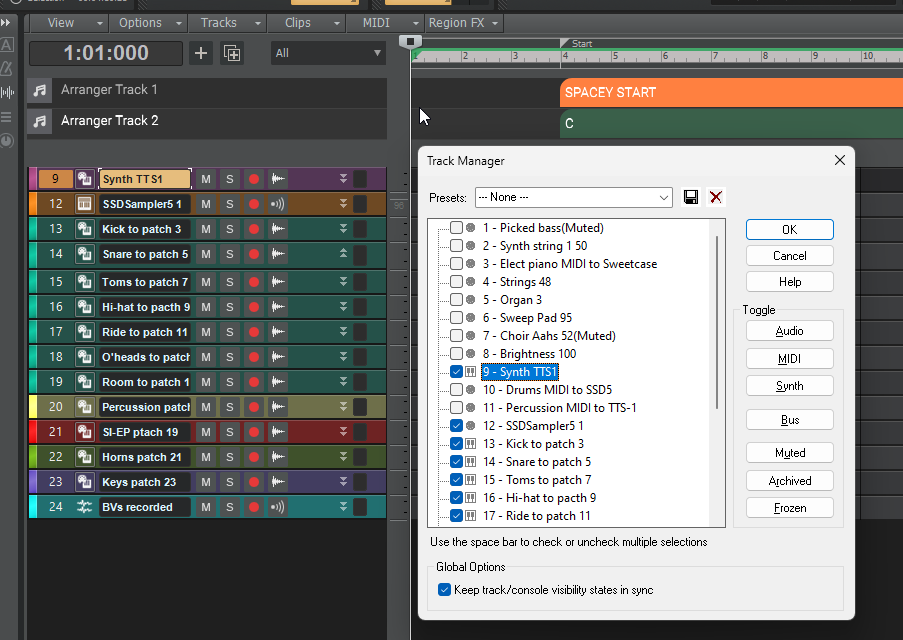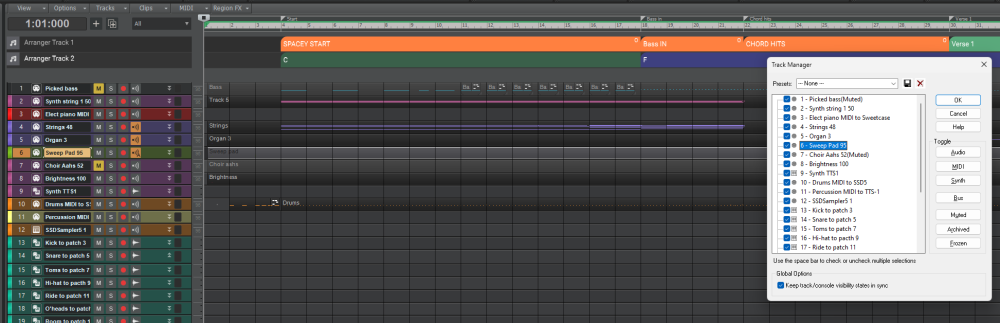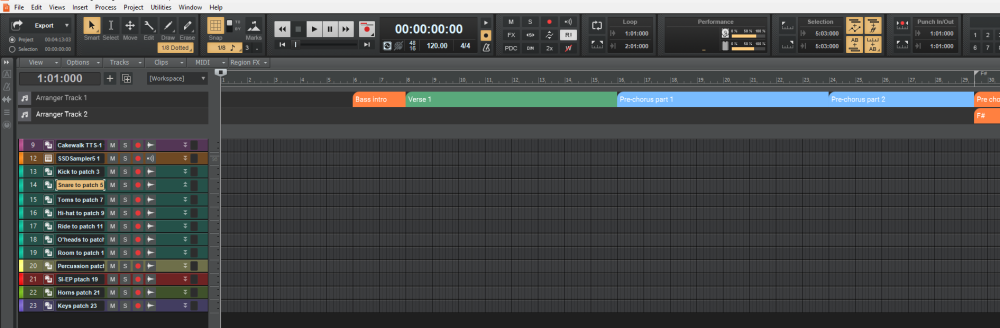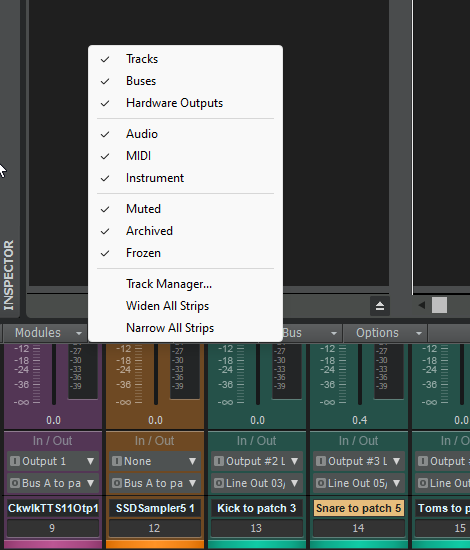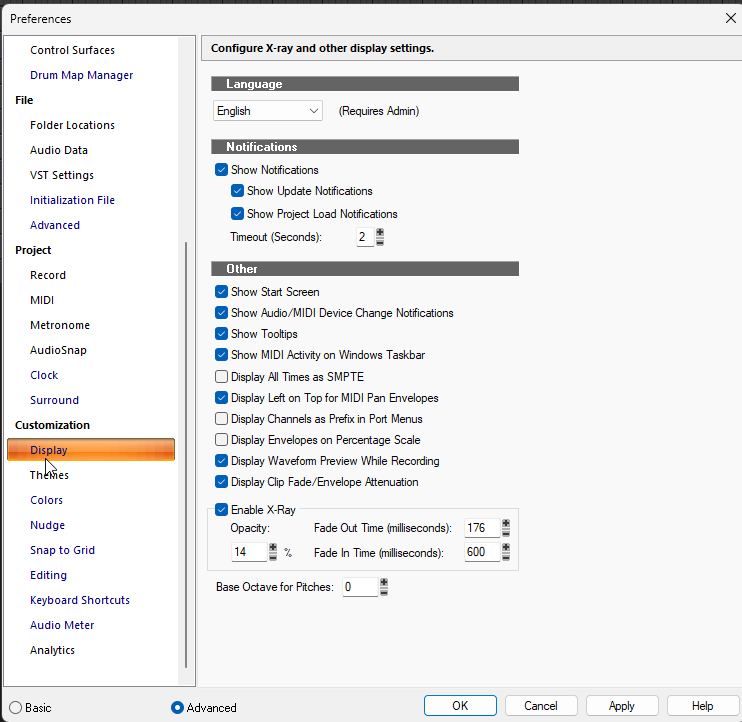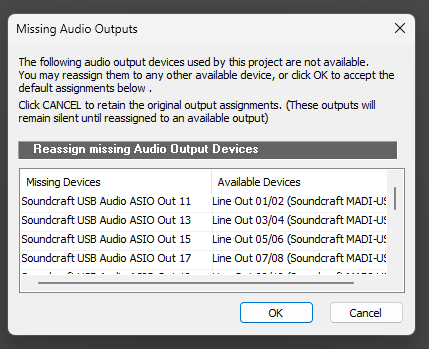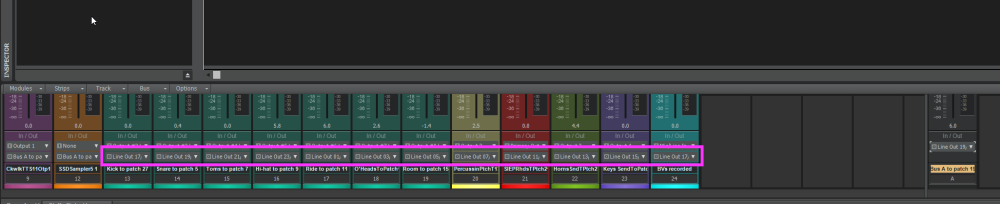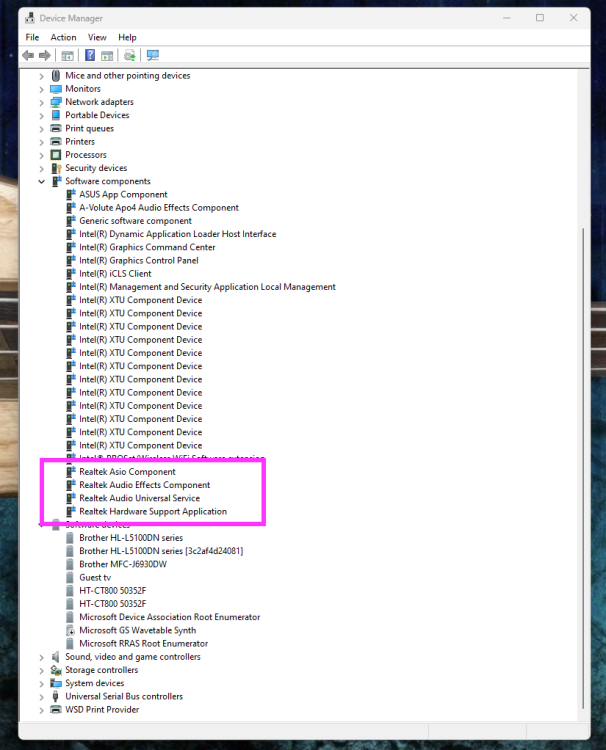-
Posts
116 -
Joined
-
Last visited
Reputation
15 GoodRecent Profile Visitors
The recent visitors block is disabled and is not being shown to other users.
-
Harley Dear started following After latest update, cannot view top tracks and 2023.09 Feedback
-
I have just downloaded the new version to two laptops at the bottom end of the world. Both went seamlessly. Harley
-

After latest update, cannot view top tracks
Harley Dear replied to Harley Dear's topic in Cakewalk by BandLab
Oh, I didn't know that sorry. I didn't even realise I'd updated with an 'early version' and just thought it was something stupid I'd done to one of my settings. Glad it helped though 😁 -

After latest update, cannot view top tracks
Harley Dear replied to Harley Dear's topic in Cakewalk by BandLab
Touché 😁 -
I have two Ui24Rs and both have worked well with both ASIO and ( now ) WASAPI. Plus we have three laptops in our band, all as backups of each other or so someone can makes changes on the MIDI files and if it turns out an improvement, then we copy that to the other two machines. So I am unsure why you've had trouble. We installed Soundcraft's UI24r USB driver in the first instance and both machines worked fine from the very start. One Ui24R was even second had ( risky I know and yes it did have one problem but $60 with the licensed agent fix that - loose re-set cable ) but with little effort, it works fine. The sound quality is outstanding. We tried the Behringer option, but that came a poor second. Anyhow, now we've solved the patching problem I made changes to all our 250 odd projects ( took about 2 minutes a project ) and WASAPI turns out to be the best for us now in terms of using files from one machine to the other.
-

After latest update, cannot view top tracks
Harley Dear replied to Harley Dear's topic in Cakewalk by BandLab
Same. Despite the moments of despair, for me the silver lining is that a glitch has been alerted to The Bakers 😁 Thanks so much Mark. I appreciate the time you have put into this to help. Harley -

After latest update, cannot view top tracks
Harley Dear replied to Harley Dear's topic in Cakewalk by BandLab
@msmcleod Changing 'Workpaces' to 'None' doesn't make any difference sorry -

After latest update, cannot view top tracks
Harley Dear replied to Harley Dear's topic in Cakewalk by BandLab
Video removed -

After latest update, cannot view top tracks
Harley Dear replied to Harley Dear's topic in Cakewalk by BandLab
*** Don't worry - FOUND it ***** Where do I find 'Workspace settings' please? Harley -

After latest update, cannot view top tracks
Harley Dear replied to Harley Dear's topic in Cakewalk by BandLab
Yes I did. It still came up with the tracks hidden when re-opening. -

After latest update, cannot view top tracks
Harley Dear replied to Harley Dear's topic in Cakewalk by BandLab
Well, things get more weird. I re-installed as you recommended Will. I still get the MIDI tracks not showing I then press H as Bristol-Jonesy said and I get this After checking all the tracks, the MIDI tracks finally show up. I save the file ( I have master back-ups elsewhere ), close it down. However, when I re-open it , the MIDI files do not show again AArhghhhh! What a nuisance. -
Hi all I just updated Cakewalk and now I can't see the top tracks at all ( along with the MIDI data ) , plus can't see tracks 10 and 11 which also have the midi data. In addition, if I try and display MIDI in the strips command on the Console, the MIDI consoles don't show either. The file plays fine so all the data is there. It just seems that any track with MIDI data can't display. Is this a bug or do I have to do something to get the MIDI track views back?
-
Well, another interesting thing that I should have noticed but went blindly past. Somehow, without me knowing, the system driver changed from ASIO to WASAPI! Actually WASAPI gives me better patching options to the Ui24R for some reason, and now that explains why the two other laptop files ( running ASIO ) did not compute on the main laptop all that well. Is WASAPI as good as ASIO in this instance? What's the cons of WASAPI vs ASIO? ( I see another post regarding this @JohnnyV you contributed to and your video is great BUT in windows 11, managing the sound settings seems more obscure )
-
OK, I labelled the AUD.IN file AUD.INI-OLD and started up Cakewalk with the Ui24R connected. Nothing worked unfortunately. So I renamed the previous AUD.IN-OLD back to AUD.INI ( after changing the name of the AUD.INI that was automatically written ) and now when I start all my files, I get this message If I click OK, then things work fine, but I must save the file fresh so that I don't get this message again plus the patching assignments are all skewiff again ( see below ). I have to do this with every existing file! I'm probably doing something wrong, but can't understand why CbB didn't write the new AUD.INI file and function well like Lord Tim and msmcleod said it would? In addition, why do I have to click OK and save each existing file now so it works again? Clearly, there's something I am not understanding about the ASIO set up to our Ui24R. As mentioned above, after going back to the original AUD.INI, when I open the CWP files, I have to re-assign all the outputs again! Grrhhh! What's going wrong here? Sorry to be a pain. Harley