-
Posts
145 -
Joined
-
Last visited
Posts posted by Myriad Rocker
-
-
Tried it with Waves F6 and appears to be working great now! Works on the aux tracks that sums my kicks and bass tracks, so that's a big win. Still didn't work with TDR Nova, but that plug-in seems clunky and I may not have set it up right.
-
I had the drums and bass soloed while trying it. I was working through a mix and hadn't made it to other instruments yet. So that's why it's soloed.
As for version, I'm on whatever the latest non early access release is. I'm not at my DAW right now, but I usually update when it reaches the "public release" status.
EDIT:
Looks like you reacted to a post in that thread that illustrated what I was seeing with the latest public release as well. Almost the exact same set up to what I'm doing with routing. However, I then switched to doing it just on the tracks to see if the Aux track I was trying to use was the problem since it didn't actually contain audio (only routed audio).
1) Insert TDR Nova or Waves F6 on Bass DI track (contains audio)
2) Set respective plugin to have an external input
3) Create a send from the Kick In track (contains audio) to the plugin mentioned
4) Nothing showing on the EQ graphs for the input into the sidechainNote: Drums folder and bass folder are both soloed.
Like I said, I actually wanted to do this on some aux tracks that I had routed multiple kick tracks and multiple bass tracks into. Didn't work. That's why I switched to doing it on tracks.
And maybe the fact that I had them soloed changes the routing internally so it doesn't consider the sidechain. Maybe it would work if I turned solo off. But then what option do I have on building the mix as I go (like working on just bass and drums)? Maybe muting the other tracks would work instead of soloing the tracks I'm working on?
I'll check a few things out on my end and then try the early release and see what happens. But it sounds like other users were having some issues with the early release and aux related sidechains.
EDIT AGAIN:
Read the entire thread through again on the early release. Sounds like you already patched up the aux deal. I'll give it a shot after I check a few things on my end. More for my own understanding on using mutes instead of solos. Thanks for the reply.
-
Ok, so I'm beating my head against a wall here. I've searched here and in the documentation and also watched a Creative Sauce video on sidechaining. I can get it to work using the Sonitus Comp (I can see the input working with it) but I can't get it to work in either Waves F6 or TDR Nova. I don't know what I'm doing wrong.
I'm trying to put the mutiband on the bass so it lowers some competing frequencies from the kick. Pretty common task. I put the plugin on the bass track, set it for an external input and then go up to the kick and do a send to the input of the plugin that shows up. In F6, I can't see anything happening to the band I'm working with. In Nova, I can't see anything that coincides with the kick. If I select SC for the graph, nothing shows.
Attached pic shows NOTHING happening on the graph while music is playing with Nova. Ext SC is set and I'm on the SC portion of the graph.
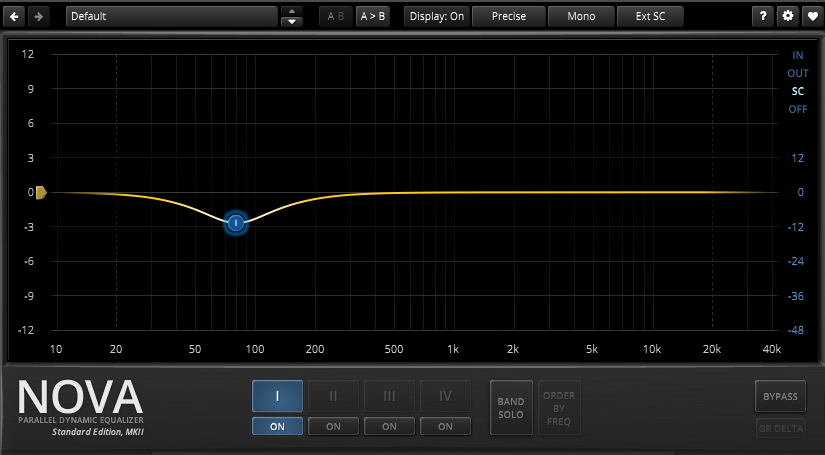
Send is set to go to TDR Nova pre-fader.
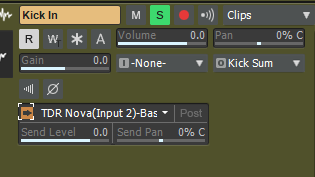
-
Eliminated the comparison mixes in the first post and made sure the latest was out there. Sounds like this one is pretty much done according to you guys. Happy about that. I think it sounds good. I'm still unsure about the bass, but it sounds right to me.
-
1 hour ago, Noel Borthwick said:
That's hard to answer a bit. They were to the point where when they started to occur, I could only get about 5 more seconds of play back before another happened. That's pretty impactful. At this point, after rendering all my region fx, I'm only getting them every minute or so. It just interrupts critical listening at this point.
Im not sure what that setting does that you're pointing out, but I can try it and see.
-
22 minutes ago, Larry T. said:
overall, very, very well done....production, arrangements, sounds, mixing, vocals...the crunchy guitar reminds me of Porcupine Tree, who, if you haven't heard of, may want to give a listen to...hope it's ok to post a link to one of Steven Wilson's pieces (mod's please delete if not allowed):
Thanks, I appreciate it. I have heard of them before, but I'm not familiar with any of their songs. I do like that distorted guitar, though. Dig the breakdown at about 2:57.
-
 1
1
-
-
15 hours ago, Jacques Boileau said:
Anti-virus, at least on my PC, take a non negligible bite in CPU cycles.
You may want to try disabling your anti-virus on specific folders you know are safe. Of course you must be careful, there is some danger excluding folders to virus scans. If you are not comfortable, you should not do it.
Personally I have also excluded the Cakewalk folder, VST folders, Sound content folders. What I do if I install a new version of Cakewalk is run the anti-virus on that folder just after the install. Same with the VST folder when I install a new VST. For me it has made quite a difference. Cakewalk loads much faster, VST scans are much faster, loading a project is much faster and I have more CPU when I mix.
I disabled AVG in a test. It might have made a slight difference. I wasn't getting any full fledged drop outs but was getting some significant stuttering. That may also have been the fact that I was on a fresh start up of the computer.
-
 1
1
-
-
23 hours ago, scook said:
Dropouts generate a toast message with a code and a link to the help. This may be useful in diagnosing the cause of the dropouts.
As a rule, committing Region FX clips ASAP is a good idea.
If one is unsure of the Region FX changes, archive a copy of the original track. Then there is something to fall back to if the Region FX changes need to be undone.
Thanks. It's the "1" code, which is the audio processing taking longer than buffer. I'm already set at max in the RME settings. I also rendered all of my Melodyne Region FX and that helped a bit. Still getting the drop outs. Read it might be auto saving. I turned that off but it didn't help. Checked fragmentation on the disk. It's 0% fragmented.
I do have an antivirus (AVG) running in the background, but I don't wanna disable that. And it's never caused issues before. I don't really have any other background processes running. Waves Server deal and BandLab Assistant. That's pretty much it.
So I guess I'm just simply at...I'm using too many damn plugins and need to upgrade if I want more power.
I may try the solution of saving as a bundle file and then re-opening and saving again as a cwp. I'm skeptical that would do much, but never know I suppose.
-
4 hours ago, KurtS said:
I think it sounds really good, I might increase the bass just very slightly again but I like a big bottom. Nice work.
Kinda agree. Bumped it just a hair. Updated in OP.
14 hours ago, Wookiee said:Only listened to the second mix on my events certainly punches it out there.
Appreciate it!
-
So I'm getting lots and lots of dropouts. On my current song, which I'm hoping to use it as a mix template of sorts going forward, I have quite a bit going on in terms of plugs. I have Melodyne on about 4 vocal tracks as region fx. Looks to me like it instantiates one instance per track, so I figure it's 4 instances.
Then I have about 4 instances of Brainworx SSL channel going as well as a bunch of Slate stuff for virtual channels, EQ, compression, etc. Then the busses have some delays for sends, verb, etc. Then some glue compression on busses. Master buss has a whole mastering chain going with compression, EQ, and other special sauce.
This all seemed to really go down hill when I added Scheps Parallel Particles to my master buss. It's a recent purchase and I wanted to use it mostly for the harmonics section. But I assume that it's fairly process intensive due to the parallel nature of all the stuff it's doing.
Now I'm not saying that it's all the fault of the Scheps plug. It's definitely the culmination of everything. I can certainly get more detailed with what I'm using if you guys like, but I didn't want to bore anyone to death.
My current PC is a 10 year old i7 with 32GB of ram. I've been told that should be perfectly fine since it's still an i7. But I almost feel like I'm pushing this thing to its limits and I don't feel like I'm asking too much from it. Maybe I am.
So I guess my post is two fold. Am I undersized for what I'm trying to do or do I have unreasonable expectations regardless of specs? Additionally, are there things I could be doing to make things more efficient? Do I need to bounce all the Melodyne things? I'd like to avoid freezing tracks, but I can't give a good reason why. I just feel like I should be able to do what I'm trying to do.
Thanks!
-
55 minutes ago, David Sprouse said:
You have a nice baritone voice .....I have no nits or crits. Great song there.
Thanks, David. I appreciate it. I wish I could take credit for the voice. It's a good friend of mine. I'm just a boring guitar player and drummer that occasionally sings terrible backup vocals. LOL
I actually posted an edited track as of today. It's in the OP. I thought the bass was a bit lacking. Would appreciate if you guys would let me know if I'm crazy (or not).
-
It's been a bit since I heard this one and you've made some really good progress here. I really like the guitar at the beginning. It has a nice hooky riff. That with the kick drum pumping it along is really nice.
I'm being selfish, but my ears want to hear a less wet vocal. I'm not saying go back and re-track it or anything like that, but the next song you do, maybe try a more up front vocal? It's just like my ears want to hear that with that guitar part.
Great progress, Lynn. Keep it up!
(btw, I still think this has Paul Thorn vibes. not sure if you checked him out)
-
I'm late to the party on this one. I was reading some of the early comments and was thinking, "Really? I think it sounds pretty good." Then I read some later ones and realized you had "fixed" some things. I thought it was a really nice, chill, laid back tune. Nice vocals. At first I was thinking it could use some more brightness, but as the song progressed, I thought, nah...it's good like this. It's the vibe.
My only critique is the arrangement. I think it needs more of a build into the top line. You may be able to accomplish this with stripping it down at the beginning a bit and bring instruments along as you get closer to the vocal. Basically, more of an intro to bait the listener.
Nice work RexRed. I enjoyed it. What's cool is that it's kind of a lengthy song at nearly 5 minutes. But I didn't even notice it until I went back and looked.
-
Thanks, Lynn. That's kind of you to say.
-
Appreciate it, Jack. Not sure I'm at all qualified to tell about my process yet. I'm still trying to figure it all out! LOL
-
Enjoyed this one. Music sounds good, good vox for the genre, a nice one. It has a raw vibe to it. I dig the bass sound. I'd like to hear more bg's on the "was it just a big illusion" part. But that's totally subjective. I think it would add some more movement. Great job!
The intro was cool. Reminded me a bit of an intro by Extreme.
-
On my never ending quest to get better at production & mixing, I'm offering up this work in progress for feedback. Constructive feedback is more than welcome here.
-
 1
1
-
-
5 hours ago, scook said:
Thanks much. It was an old send level.
-
Just a follow up here. I have been doing some editing today and had to step away for a few hours. When I came back, all was well. Solution worked great!
Thanks again.
-
Hey all. I have something strange going on (to me). I can see an automation line on my track, but I can't find it. I've toggled on all the ones I know to do and even taken a look at the automation lanes. There's nothing there. But yet this line remains. It's not a big deal, but it's annoying because the automation goes out far beyond where the song actually ends so there's a lot of dead space on the export.
Any ideas?
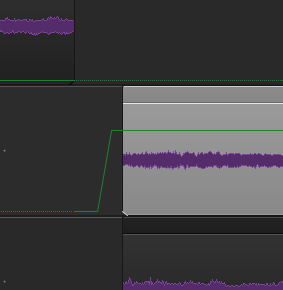
-
On 9/3/2021 at 10:52 AM, Captivitas said:
Thank you so much! My problem was that I searched for combine and merge ^^.
That would make sense for the terms. I search for things and run into walls as well. Sometimes you just don't know what to type in...
Glad you found it, though.
For reference, if you split something and want to make it whole again, just get your smart tool and drag it back out. The data is still there. That's the great thing about non-destructive editing. If you were comping...well, that's a different story. Also, keep in mind that when you bounce to clips, it actually creates a new file. If you do this enough, it could create a bunch of wav files you no longer need, which take up space. "Clean Audio Folder..." is under the Utilities menu for this purpose. Careful using this if you have multiple versions of your mix sharing the same audio folder, though.
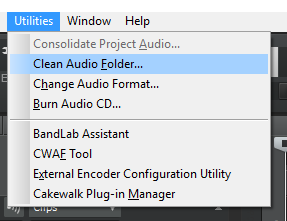
-
 1
1
-
-
Thanks guys. Not sure why I didn't think of this before as I remember doing this at some point in the past with another computer. Easy to forget little things like this.
I changed the settings, but I haven't had a moment to test it out. Tomorrow will be a good day for that.
-
I'll check that out and report back. Thanks.
-
Hey all. I'm having what I think is kind of an unusual issue. If I leave Cakewalk open and walk away for awhile, when I come back and hit play, there won't be any sound. The "Mains" disappear from the master. If I close and reopen the song, it tells me there are no hardware mains. I have to restart Cakewalk to get it back. It's like the interface goes to sleep or something. However, that's not the case because other audio outside of Cakewalk plays fine. I feel like I'm missing something here. Any ideas?



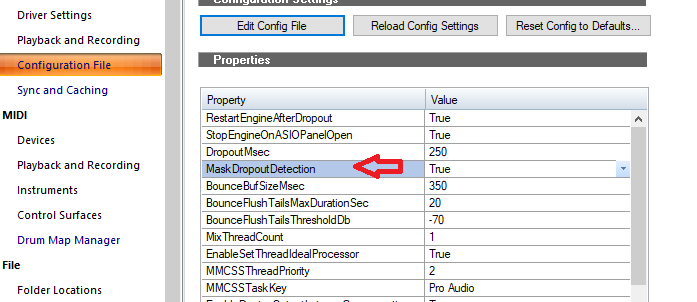
[CLOSED] Cakewalk 2021.11 Early Access [Updated 27.11.0.010]
in Early Access Program
Posted · Edited by Myriad Rocker
Just popping in to say that this build fixed the issue I was having with setting up sidechains on aux tracks while also soloing them. Had a pretty similar use case to @Apeirofobia where I was trying to sidechain Waves F6 on my bass aux (dirty and di) with my kick aux (in, out, sample). Had them soloed while working on them.
Prior to this build I couldn't get the sidechain to work and was beating my head against the wall.
Thanks Noel!!! Excellent communication and tackling of the issue. Agile dev ops FTW.