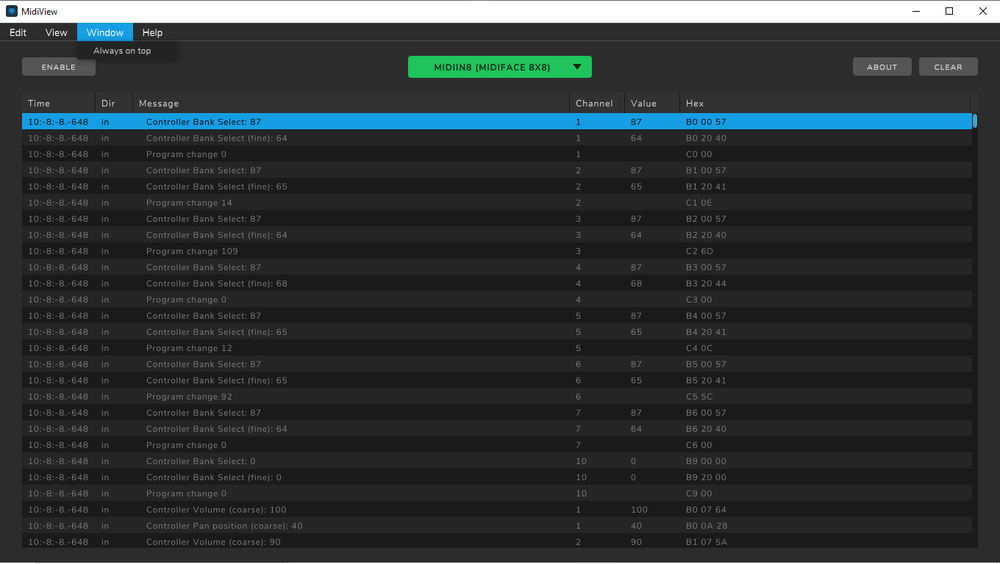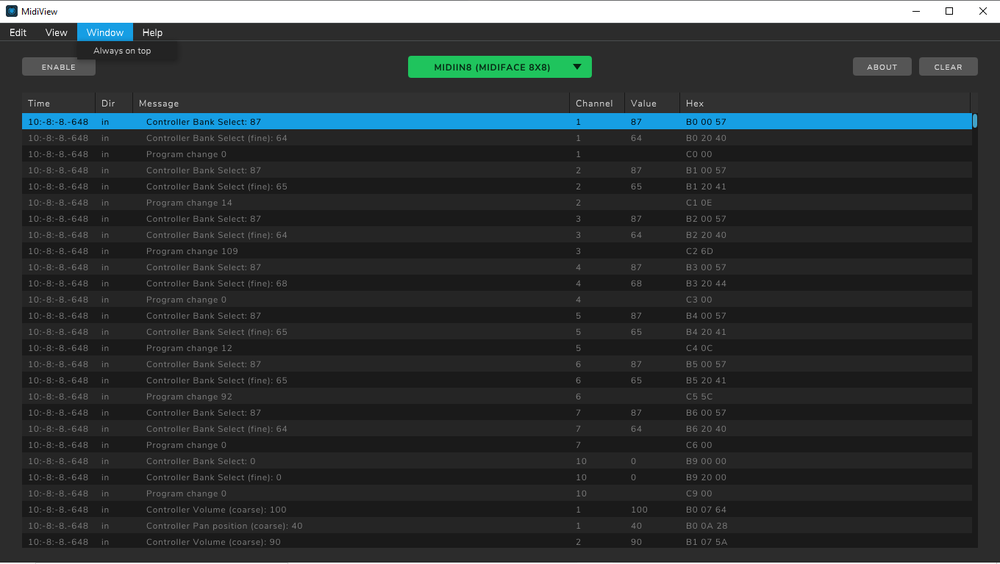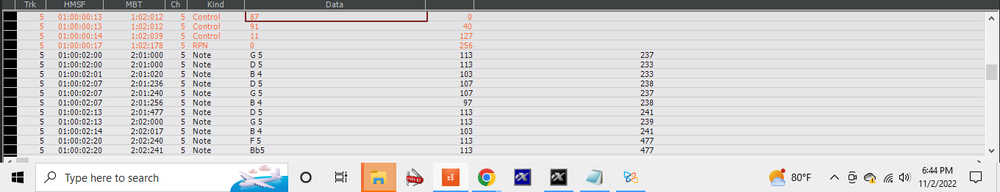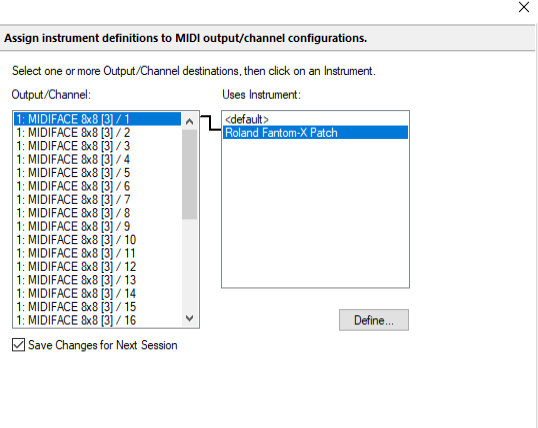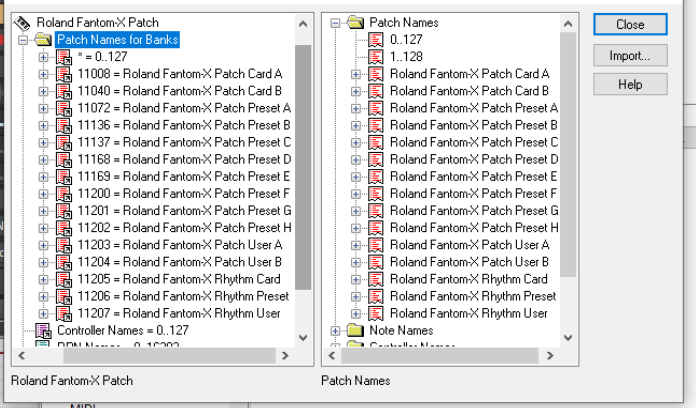-
Posts
24 -
Joined
-
Last visited
Everything posted by Louis
-
Thanks
-
Eureka, heavens to Murgatroyd and Land a Goshen, its fixed. Notice I didn't say solved. Thanks to all who help. I got it to work though I still don't know exactly what was wrong with it. I set all the controllers to OMNI, turned Cakewalk off. Turned cakewalk back on and set everything to none, turned cakewalk off and back on. Then set everything to Fantom XR, then turned cakewalk off and back on. And it started working!!! I suspected something was stuck in Omni mode even though it didn't show it. So I thing turning it off off and on caused it to re-write the setup when everything was set to OMNI or none might have caused it. Possible a bug, likely operator error, but anyway its working now. Thanks for everyone's help.
-
Yes I've checked its not in omni mode. All the tracks are being sent the same patch now. I've started with a MIDI song I just downloaded and its doing the same thing. For some reason when I set everything to its own channel I only hear out of channel 1.
-
If I select an insturment lets say for track 1 it will play the correct patch, but all the other tracks play the same patch. Example: Piano on track 1 , Bass on track 2. If I change track 2 "roomy bass", Track 2 plays "roomy bass", but so does track 1. If I change track 1 to "so true" track 1 plays "so true", but now track 2 went from "roomy bass" to "So true". Doesn't change the parameters you see, but the fantom has changed. I used a MIDI sniffer and I can see a change patch event on any track will cause a change patch event for every track.
-
Thanks for trying. I wonder if having more than one impute selected on the instrument definition will cause that.
-
I just tried a different song, just to see if it was something in that song, but same thing on different song.
-
I've tried about everything.
-
Sorry
-
Yes
-
Yes, If I change one they all change. I thought maybe I had something set to omni but I dont.
-
-
I was able to get the ins files for the XR and have installed them. I uninstalled and reinstalled cakewalk last night. They will change now, but the problem is if I change one of the patches or bank selects, they all change. As you can tell from the picture, I changed the bank for channel, and all the other bank for channels 2 - 10 changed as well. I'm stumped and have ran out of things to try.
-
Thanks so much for the files. I was able to install all of them without any problem. Now to ask another dumb question, I guess you have to have the SRX boards to be able to use the SRX definitions?
-
Thanks for the response, sorry it took so long. This is a XML file. How do I get it into cakewalk. Its looking for an ins file.
-
Hello all. MIDI newbie here. I'm using cakewalk and my Roland Fantom XR. I have setup an instrument definition file I downloaded from Cakewalk. I select the bank and patch, the bank changes, but It will only play the first patch in the bank. I've gone into event list and tried editing it a few times, no luck, I've inserted patch changes, no luck. Not sure what I'm doing wrong. In my instrument there is no longer a general MIDI selection or any other instruments except for the Roland Fantom. Can I reset it back to factory settings? I've included some screen shots of my setup. Any help will be appreciated.
-

Event List Insert Patch Changes Do Not Work
Louis replied to Craig Reeves's topic in Cakewalk by BandLab
Thanks for the quick response. Is there a place that explains this from a beginners perspective? For instance what does HMSF and MBT stand for and how are they used. I'm new to MIDI but I understand programming and Hex fairly well. -
I do have an ins file, and I can see and change what bank and patch to use. It selects the correct bank but only will play the first bank, even though it says another patch selected? Thanks for the reply. Is there a way to see what midi messages are being sent and received in cakewalk?
-

Event List Insert Patch Changes Do Not Work
Louis replied to Craig Reeves's topic in Cakewalk by BandLab
Why are you only using program change at 1:00, and using 2 CC messages and a program change at 2:20? -
Hello all I cant change the patches on my XR via Cakewalk. I can change the bank which changes the default patch for that bank. I can change the patch using the Librarian, so I think my hardware setup is correct. But I'm not sure of the software setup. Equipment Korg X-50 (in, out) Roland Fantom XR (in, out, bypass) Roland GI-20 (in, out) Miditech MIDIface 8x8 MIDI Interface (8 in, 8 out) MIDI -ox 6 channel mixer board (Usb only) Windows PC 10 Appreciate any help you can through my way. I have been studying this sound engineering for a couple of months. Steep learning curve and lots of information.
-
Yes I have MIDI-ox, that is what I'm using to solve this problem. I have the manual. When I change programs with the MIDI guirar I get input ont output on the MIDI-ox. Still no sound.
-
I ment Korg X50.
-
Yes i have the drivers. This is Roland Gi-10. I'm going from Gi-10 MIDI out to Korg X10 MIDI in. I'm getting output from my X50 audio output with the G-10, but no MIDI coming through USB. I've tried using the MIDI to USB cables but that didn't work either. I have this same post on Korg forums. It seems line external MIDI into X50 doesn't push to USB.
-
My X50 plays through my mixer fine, but when I start Cakewalk It stops playing through my mixer, but I can record MIDI in cakewalk. I stops my audio output the moment Cakewalk starts. The only way I can hear anything is to insert VST synth and send it to there. I'm connecting my X50 to my PC via USB, and going to my mixer via audio output 1. If I turn my X50 off and on my output is restored but then I can't record.
-
I have a Roland guitar synth connected to my Korg x50. The sounds play out of my mixer fine. The sounds from my Korg x50 play and record fine, but when I try to record from my Guitar synth I get nothing. Remember I going from my Roland guitar syth MIDI out into my Korg x50 MIDI in. I'm connecting to my PC via USB from my X50. Its as if the X50 isn't sending the MIDI signal to the usb. If I have an arpeggiator it picks up some of the notes.