-
Posts
1,676 -
Joined
-
Last visited
Posts posted by mark skinner
-
-
Great performance and mix. I thought the candle scene was truly a work of art.. mark
-
Awesome again .. Really like the "bite" in your pick attacks. Great performance .. mark
-
 1
1
-
-
Extremely clean mix. I really liked the bass also. I don't have a clue what a chromaphone is but I liked it . Thought it was tiny bit dry though . Thanks I really enjoyed the listen .. mark
-
 1
1
-
-
I'm back .. I am pretty new to using a controller and synths. This was the first time using the piano synth and didn't know how it acted. I didn't know you could keep the midi tracks and delete the synth . I reloaded it and now its' working normally. Sorry for not trying everything before posting ... mark
-
Cheers to everyone , I'm using SI piano on a new project with my midi controller. I'm using the default program. Made some adjustments , turned on chorus and tremolo . After getting the sound I want , I lose the tremolo "amount" setting when I close out the SI gui. Everything else stays the same. This was after recording 22 bars and saving , and then wanting to increase the tremolo effect. Do I have to save these adjustments in the vs2 dropdown options as a preset every time I alter a loaded program ? I updated a few weeks back , so I'm probably using the latest build. When I'm done with these tracks I'm sure I can make my adjustments, minimize the SI piano and freeze the synth as a workaround . Thanks for any help . mark
-
Rick , After 2 laptops and a flash drive , I loaded you song in my main daw located in my barn. Set it to loop , and grilled out . I let it echo off the bottom swamp land , and bounce off the bluff located behind my property . I'm sure everyone enjoyed it ! I hope your medical problem resolves .. I'm recovering from a blown eardrum from an infection , I know how an intrusion like this feels.. Thanks for the lesson ... mark
-
Simply Awesome .. How do I find your Soundcloud page ? Thanks .. mark
-
Very well done . Nice ... I think the gaming industry has done a great job of raising the bar on music quality for people who only listen to music in a lossy format , or in a noisy car. Enjoyed it .. mark
-
 2
2
-
-
Douglas, Now knowing you comp everything yourself is even more impressive. Not just playing the parts , but having it sound like a "live performance" by seasoned band. Great job ... mark
-
Rex, +1 for the second mix. I also totally agree with @DeeringAmps in his above reply. Why else would would Daws include so many loops to use ? A friend of mine doesn't want to use his "Band in a box" for a few parts , but he'll use Me... I don't see any difference. I'd get it myself if I had room to spare on my ssd. Much Respect .. mark
-
Rocky Flow
in Songs
Don't know how you managed to create something so close to the edge ... and so smooth at the same time . I really liked the synth voices and especially the pitch wheel sections. This one really stirred up a lot of different emotions . Loved it mark
-
Rex , I thought the vocals were very intimate and very well done. I did feel the high guitar coming in at 1:12 sounded real dry compared to the main guitar track , and they didn't blend together as well as they could. Maybe a little less effect on the main and more on the fill guitar. It made it sound as if it were a little out of tune. Very well written , as usual I enjoyed another one of your songs .. mark
-
Enjoyed that. Are you using a full band and recording all at once ?
-
 1
1
-
-
Strange , I've used it on quite a few binaural projects with "no" issues . I've used it in conjunction with Izotopes Ozone imager . A free widening plugin that works well without coloring the L,R stuff you just want to widen. (I was responding as you last posted) Glad you got it. mark
-
I use a free Reaper plugin called Reafir in subtract mode for noise removal. It is included in a free bundle of 4 or 5 plugins. Videos at Reaper.fm for using it. Works great.
-
 1
1
-
-
I would turn the snap to grid "on" set the snap to 1/16 or 1/32. drag the "Edge" of the clip until it hits a snap point. Drag it up or down to your new track. I often work on songs that I don't know the bpm or it varies a lot . I often end up cutting parts and moving them , always using snap to grid. I know this doesn't answer your "shift" problem , but it is a workaround until you get it solved. mark
-
I usually zoom in a little bit on the start of the clip and just drag it with no problem , and I'm not using the shift key. Is your "snap to grid" turned off ?
-
Dr. Steve , he is running 64 bit win 7 that came with his pc. The plugins hes' trying to install , he wants to use in a 32bit old Sonar 8.5 daw. Looks like my CbB uses the Vst3 files from the Izotope download , but it uses the dll files , in my old 32 bit Sonar Daws. We do a lot of file sharing so were trying have all the same Daws and effects on our computers. Thanks for asking , I guess that could have been the case . Really don't know for sure what all has been done to his machine.. When he gets a new one, I'm bringing his old one home and going thru it. Not that we'll ever use it , but I'm really curious why he couldn't install CbB. mark
-
 1
1
-
-
That also threw me off until I realized he was referring to a 32 bit OS , rather than a 32 bit daw. I guess I failed to mention the pc with the problem is 64 bit win 7 . I found his files , put them directly in the scan path, scanned , and they still won't show up even in excluded. Everything installed from a disk works fine. Everything downloaded "always" gives us a problem. No running virus protection, firewall turned off , running as administrator. He's been trying to load and install CbB using the right steps with no luck for months. I've installed all the same software on 3 of "my" computers with no problems. He has a slow processor , low ram , registry problems and low internet download speed . He's now finally buying a new pc.! W'ell deal with internet later . You guys have been Great , Thanks for the help . I'm sure I'll be back soon ... mark
-
Thanks Scook , I will Always have basic questions. I got my first recorder at age 14 , I'm now 66 and still asking .... mark
-
Thank you Jonathan for the info and your time. I found the Izotope .dll files in my x86\Cakewalk\common files\vst3 folder. I guess I was overlooking the dll files hunting for vst3. Since the \common files weren't directly listed in my scan path , are they being scanned because it is a sub folder of \Cakewalk? If yes , if \Cakewalk was the "last" folder in the scan path chain would it check all of it's sub folders during a scan ? I wasn't given a choice for locations during the install. Clicking custom install did nothing. Thanks again ... mark
-
Thank you Craig for responding. I'll try and check it out today. PS .. one of the main reasons I downloaded Ozone was because of your evaluation video of Ozone for mastering. Thanks again .. mark
-
I'm trying to help a friend install and authorize some free plugins in (32 bit) Sonar Le 8.5 from Izotope. Installed but couldn't find the plugins while trying to load them inside the daw. I assumed they weren't in his scan path but , I didn't have time to check his files. I later checked "my" pc and found the files in my c\common files\vst3 folder. All the Izotope software loads flawlessly on my pc in the same Sonar daw. The main confusion I have right now , is that the common files\vst3 folder doesn't show up in my scan path. Only the x86 folders. Are common files automatically scanned without adding them in the plugin mgnr. or vst options ? Could it have anything to do with also having CbB installed. I've had more than a few problems in the past with plugins and I'm finding I'm not really sure how Cakewalk/Sonar even finds these vst(s) etc. Thanks for any help ... mark
-
This song flows very well. You have a Great singing voice. Good luck in the contest. mark

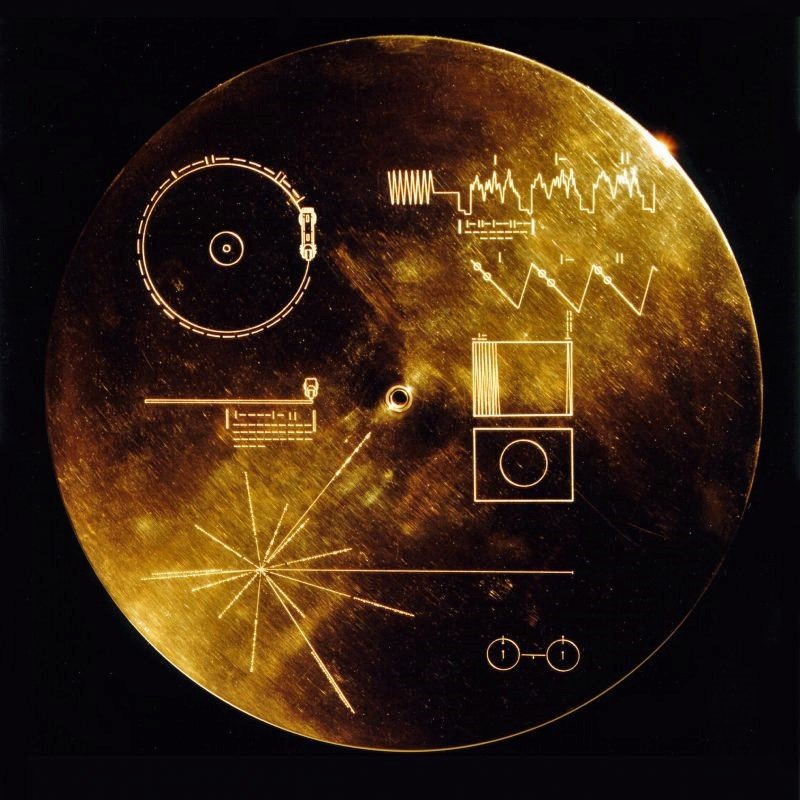

BandLab Assistent Trouble [SOLVED]
in Cakewalk by BandLab
Posted
I went into demo mode on an old laptop yesterday. BA also needed updating. I disabled my AVG protection , update from app failed , manual instillation from app also failed. One thing I did notice was it was using an Avg secure browser I didn't open to communicate with bandlab. After 4 times I got it by bypassing the app , turning off my firewall and using chrome browser. It showed up a couple times , but couldn't log in. I will also uninstall first next time. Thanks for the info .. mark