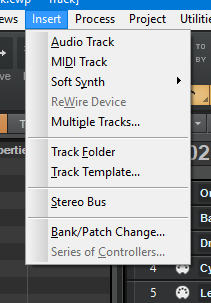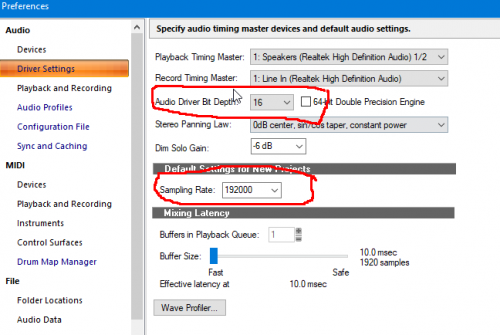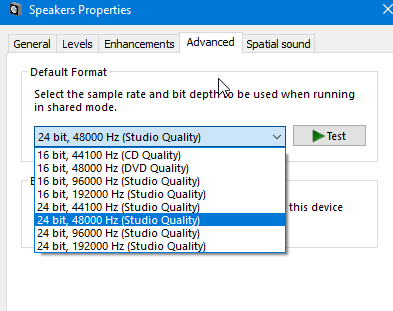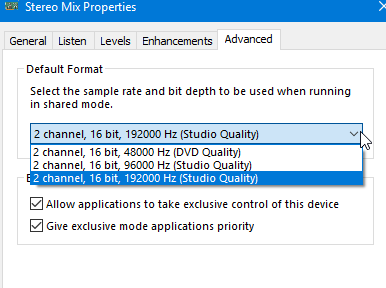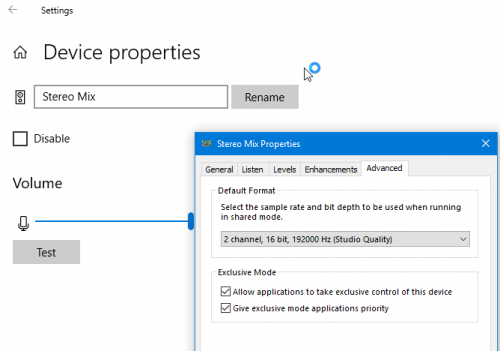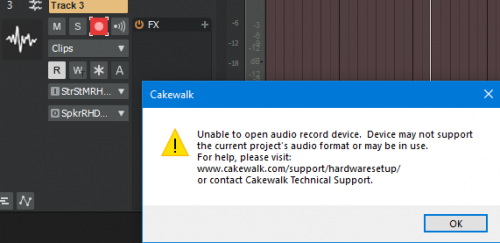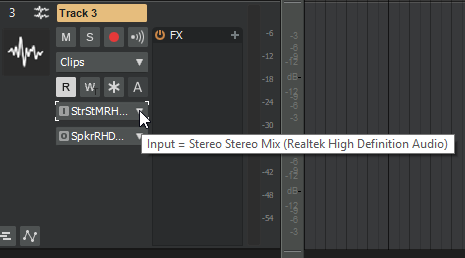-
Posts
826 -
Joined
-
Last visited
Everything posted by RobertWS
-

Where is the "Insert Series of Controllers" dialog?
RobertWS replied to RobertWS's topic in Cakewalk by BandLab
I see it now...maybe my eyes weren't drawn to it because it's disabled: I tried it with MIDI and Cakewalk project files, with the controller pane open and closed and with automation lanes on and off. I tried giving focus to different screen areas... ...but it's always disabled. Do you know the magic combination to enable it? -
Where is the dialog to insert a series of controllers? From the help: https://www.cakewalk.com/Documentation?product=SONAR X3&language=3&help=Dialogs2.012.html I've spent over an hour looking. I did learn you can't view controllers in the PRV until you close the Controller Pane. Danke.
-

SOLVED - CTL - Left click drag - tempo change - No More?
RobertWS replied to CJ Jacobson's topic in Cakewalk by BandLab
OMG! Are you the Craig Anderton? (Guitar Player columnist, author, etc.) If so.....I'm squealing like a little girl! ? -
Another thumbs down on Sound Blaster. They screw their customers.
-
"Do you have a special reason to use the Coolsoft Virtual," I like being able to load sound fonts and I love being able to convert MIDI to MP3 in a few seconds rather than playing the whole song (I'm strictly MIDI at this time, no acoustic tracks). Since I'm doing just MIDI and MP3...there is no wasted storage space. "You are making things unnecessarily complicated , IMO." It doesn't seem complicated. I did find this screen and it actually changes the windows settings: Wait....what the hell, now there are more options in the Windows setting! That is baffling.
-
The logic is that it was the best setting available and it worked. I did a bit of research on sampling rate and bit depth...supposedly raising either one improves sound but I couldn't find which had the greater impact.
-
I'm on Windows 10 and using Coolsoft's VirtualMidiSynth. I enabled the sound card's Stereo Mix as a recording input: And used it as an input to an Audio track: However, when I go try to record, I get this message: Am I missing something or is this simply not possible? Thanks. <Later...EDIT> I found the solution. I set the hardware device to have 192,000 Hz in shared mode:
-
Do you have more than one USB port? You could try different ports (on some PC's the USB version supported is different on different ports).
-

In PRV can't add to selection using SHIFT Left Mouse Click
RobertWS replied to RobertWS's topic in Cakewalk by BandLab
Thank you. Using the Smart Tool is a great workaround. I was using the select tool...which should work...but doesn't. Useless unrelated information: I've been using Voyetra's Record Producer Deluxe for years but they stopped support and development and it's been slowly breaking under new Window's versions. I'm almost as productive with Cakewalk now so...woo hoo! -

In PRV can't add to selection using SHIFT Left Mouse Click
RobertWS replied to RobertWS's topic in Cakewalk by BandLab
I tried bouncing to clips....no love. I still can't add to a selection. -
In the help: http://www.cakewalk.com/Documentation?product=Cakewalk&language=3&help=EditingMIDI.14.html There is this: To select notes with the Select tool... Add to the selection - Hold the SHIFT key while selecting notes Toggle the selection - Hold the CTRL key while selecting notes Neither is working for my. Have I lost my mind? (That's a rhetorical question, I'm well aware my mind is shot!) What am I doing wrong?
-
I'm surprised I haven't seen mention of CoolSoft's Virtual MIDI Synthesizer on this site. http://coolsoft.altervista.org/en/virtualmidisynth In addition to loadable SoundFonts, the feature I really like is being able to convert MIDI files directly to WAV or MP3 in a few seconds.
-

Synth Preview Output menu item is disabled in the Browser
RobertWS replied to RobertWS's topic in Cakewalk by BandLab
Got it. I also had to make sure the added synth had an output checkbox checked. Thanks. -
I've never done it but I've heard you should turn off as many background tasks as possible to avoid having something start up in the background: Anti-virus, internet, disk-compression, etc.
-

CPU Heat Sink Swith "P" or "Q". What is this for?
RobertWS replied to balinas's topic in Cakewalk by BandLab
I wonder if this is where the phrase, "mind your P's and Q's" comes from. I believe in Q mode, the CPU adjusts the RPMs of the fan as needed. You may need to enable Q mode in the BIOS settings. -
Yes, I know about that. But that is two mouse clicks. I would like to be able to do it in one. Or better yet, have it automatically do it when the PRV first opens. Canopus: Have you tried stretching/moving the Navigator?
-
Is there a secret way to toggle "Fit MIDI Content" on permanently? Or get a shortcut to it? There's a keyboard shortcut called Fit Content but that doesn't work. I've also tried assigning a button to the Custom Module but couldn't find the Menu Item or Command (Jeez, the command selection listbox is way too big). Thanks. [EDIT] I found that right-clicking in the PRV or on a Tracks's piano/7bit value bar, brings up a menu with "Fit Content" that works for me.
-
I have a song with multiple MIDI tracks. In PRV (Piano Roll View) I can press the letter 'J' and drag (scrub) the mouse over the notes and hear them. The online help has this: Tip: To hear the clips in all audio tracks, drag with the Scrub tool in the horizontal ruler. I tried this and get nothing. Am I missing something?