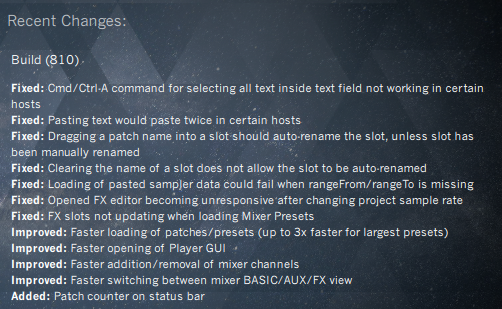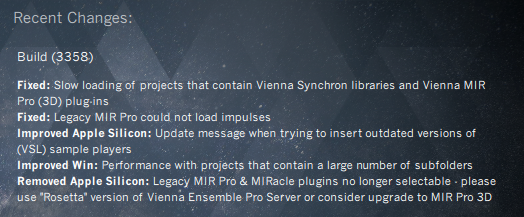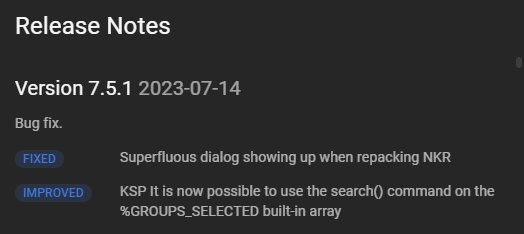-
Posts
796 -
Joined
-
Last visited
-
Days Won
2
Everything posted by Frank
-
https://www.dear-reality.com/collections/deals As the sun slowly sets, it's the perfect time to elevate your audio production with our amazing plugin deals! Discover incredible savings of up to 75% on dearVR PRO, dearVR MONITOR, EXOVERB, and more. Don't miss this opportunity to enhance your audio toolkit and create immersive soundscapes with our top-notch plugins. Save up to 75% on our premium audio plugins and create your summer sunset mix!
-
We have teamed up with two-time Grammy Award-winning producer Nahuel Bronzini, to bring you an exclusive behind-the-scenes look at the production of Cigarbox Man’s ‘I Am Not Terrified.’ As part of this collaboration, we are offering 10% OFF EVERYTHING on our site for 10 DAYS ONLY. Use the code TERRIFIED to claim your exclusive 10% discount https://nugenaudio.com
-
https://e-instruments.com/summer-sale-2023/
-
Run Steinberg Download Assistant SpectraLayers 10.0.20 August 2023 This version contains the following improvements and issue resolutions. Improvements - “Voice Denoiser” and “Unmix Noisy Speech” now also support hardware acceleration for NVIDIA, AMD, and Intel GPUs (Windows only). - The “Unmix > Transcription” function now supports Hebrew. - The quality of the “Unmix Noisy Speech” and “Voice Denoiser” functions has been improved. - New shortcuts to activate individual channels have been added the “Channels” panel: Alt+Up and Alt+Down. Issues resolved Issue Loading and exporting wav files now remembers the bit depth. Dithering options have been added. Only DirectX 12.1 capable GPUs are now listed for AI processing, and a warning is shown for those GPUs with less than 4GB of VRAM. “Select Similar” and ARA scanning can now be cancelled during processing. Scrolling with the mouse wheel in the “Layers” panel when many layers are available has been improved to prevent accidental volume changes. The area to resize a panel has been increased. This reduces accidental cloing or resizing of neighboring panels. The .wav extension of existing audio files is now recognized when using the “Exporting Audio of All Layers” function, so that files with the same name can now be overwritten. If using multiple layers in a project, the “Layers” panel now stays where the active layer was when deleting or adding a new layer. You can now drag and drop events from Cubase and Nuendo into the standalone application of SpectraLayers. Duplicated audio events containing SpectraLayers as an ARA extension will retain all edits in SpectraLayers after closing and reopening the project. Dragging layers back into the Cubase or Nuendo timeline are no longer shifted by a few samples. Layers containing special characters can now be dragged back into Cubase or Nuendo. Resampling or reinterpreting a project format no longer leads to a freeze or an incorrectly displayed area. The “Unmix Noisy Speech” and “Voice Denoiser” functions no longer create a buzzing noise. The “Eraser” and “Amplifier” tools no longer change the layer size when used on the borders of layers. Dialogs are no longer hidden when using SpectraLayers in a separate window in ARA mode. Audio peaks above 0dB no longer generate crackles when using ASIO playback. Using “Silence”, “Tone”, and “Noise” functions with nothing selected no longerrenders the application unreliable. Using GPU acceleration for AI processes in ARA mode no longer causes the application unreliable. Repeating certain AI processes while using GPU acceleration no longer renders the application unreliable. An issue where sessions were not fully cleaned after closing multiple projects and then reopening SpectraLayers has been solved. Renaming a project tab without activating it now refreshes the display correctly. Merging up a layer now always results in the proper layer name and color. The “Edit > Paste Special > Paste and Mix” function is now displayed correctly in the “History” panel. When recording audio with the “Return to Start on Stop” option disabled, the recorded audio will no longer be lost after playback. Character decoding has been improved when transcribing Chinese, Japanese, Arabic, Russian, and Hindi. Creating a new project with the “Return to Start on Stop” option disabled no longer sets the playhead to an invalid position. Recording with the “Return to Start on Stop” option disabled now shows up correctly in the “History” panel.
-
Run ASC Analog Lab V V 5.7.4 New features: Integration of Acid V
-
Prolonged until 25.08.2023
-
- 1 reply
-
- 2
-

-

-
https://www.vsl.co.at/en/News/2023-08_Keys_Special We are offering a host of meticulously sampled keyboard instruments, with a variety of timbres and recording locations: from vintage to modern instruments, from dry studios to the large Synchron Stage Vienna and the big hall of Wiener Konzerthaus. All of them powered by dedicated sample players, customized to the characteristics and capabilities of these gorgeous instruments.
-
Sound of the Century! Get INSPIRATA at $100, for 2 days only! Get ready to experience the 'Sound of the Century'! For two days only, we're taking you back to a time when a revolutionary music innovation hit the scene - the 1920s introduction of electrical recording. Just as this game-changing technology offered an unprecedented audio experience, we're bringing you an unmatched deal - all our products and upgrades are available for just $100! From 17 to 18 August 2023, dive into the rich soundscapes our products. This is the perfect opportunity to upgrade your audio gear. All INSPIRATA editions, upgrades and room packs* are offered at $100 or less (or up to 80% discount). https://www.inspiredacoustics.com/en/products/inspirata-workstation#buy
-
This link is much easier https://www.izotope.com/en/products/downloads/nectar_elements.html
-
Perfect. Thanks for letting me know
-
Out of stock
-
80% off “BioTek 2” by Tracktion $39 https://vstbuzz.com/deals/80-off-biotek-2-by-tracktion
-
In Germany I am using always a VPN connection for downloading from UVI. It runs without any issues.
-
WEEKEND SALE: 50% OFF ALL PLUGINS Get 50% off all plugins until July 30th 2023 (12PM CET). Use the following voucher during checkout: WEEKEND50 https://fuseaudiolabs.com/#/pages/home
-
Run Steinberg Download Assistent We have released the Retrologue 2.4.0 Maintenance. Beside bug fixing and improvments, Retrologue now supports Steinberg Mediabay and provides a new preset browser. There are also content updates needed for the Retrologue factory content and some expansions. Please update your installation using the Steinberg Download Assistent.
-
SUMMER SALE 50% OFF Individual Software & Sounds Until August 15th, 2023 Crank the heat in your mixes and quench your thirst for inspiration with 50% off individual software instruments, FX, and sound banks until August 15th. Whatever your style, whatever your flow, treat yourself to 50% off something new this summer. https://www.arturia.com/summer-23
-
Run ASC Analog Lab V V 5.7.3 New features: KeyLab Essential mk3 : Choosing a subtype does not load the first preset anymore KeyLab Essential mk3 : Pushing the main encoder after loading a preset when adding a part validates it KeyLab Essential mk3 : Entering a Playlist/SoundBank/Favorite now highlight the first preset of the list Bug fixes: Keyboard settings are now properly displayed when loading a multi preset
-
Please check your Waves Account- > Get latest version. Mine was stored there to WUP.
-
On which site?
-
Run Tracktion Download Manager or from your Tracktion account Wavesequencer Hyperion Releases 1.41 released 07/10/23 New features: ------------- Combi mode/big knob panel look/style update to match the 'Theia' patch player product which is about to be releasd. There is a new waveform animation that shows colour changing/fading waveshapes of the Left and Right audio channels seperately - it can be turned off with the 'waveform' button at the bottom left of the Combi mode panel. Multi-input audio pins: Audio nodes with a single audio input pin can now connect multiple audio sources to their audio input pin - basic level mixing is available via the input sources mixer panel (for level and pan modulation use the mixer nodes or directly modulate the oscilator/sound generator nodes). The 'Mono oscillator' now features a Pan control pin for stereo positioning (yet still generates a mono tone and uses less CPU time than the Stereo oscillator). Fade-in parameter for LFOs: If fade-in is greater than zero and the trigger pin (T) is connected, LFO will fade in from 0 to 1X level within the set fade-in time each time it is triggered (fade in continues even after the T pin level goes back to 0). ADSR reset to 0 option: The ADSR node now has a checkbox option to operate more like a digital ADSR with the option to reset to 0 on trigger inputs rather than start at the current accumulated/decaying level - this is helpful with pluck sounds for the comb filter node updates. Comb filter: The Comb filter node now includes a F Hz input pin for frequency tracking and a level control input pin (L) that controls the amount of sound fed into the delay buffer, this is useful for plucked/bowing sounds creation using a noise source or a mix of noise/tuned tones as the input. To make these kinds of sounds the feedback level needs to be set quite high. The delay control knob will automatically be hidden if the F Hz input pin is connected. F Hz output pin on oscillators. Auto connect for 'All Macros Receive' node: This feature is 'experimental' - it will automatically patch Macros 1-4 and the modwheel to available node pins on appropriate voice nodes. The modwheel output is assigned to LFO level if one is connected to oscillator/s fine tune, or to filter cutoff and shape/mod depth if not (assuming those are available), Macros 1-4 are automatically patched to filter controls, waveshape depth, FM mod depth, FM mix, FM feedback, unison detune amount, and Attack/Decay/Release of ADSR nodes. There's a fairly complex set of rules for this and a future release may feature an editor to set target preferences/target selection priority order. Macros 1-4 also get renamed automatically to generic names: 'Filter/tone', Reso/Blend, Shape/Depth, ADSR Rate. The intention for this feature is to speed up setting up some useful Macro controls on a finished patch, but it may still require user intervention to add or remove connections to the 'All Macros receive' node as well as fine tuning of the modulation amounts/polarity (e.g for fast attack sounds it may not be appropriate to have the Macro ADSR rate control affect the attack time) and some ADSR envelopes might be best left un-modified by the Macro control input (e.g. if used for pitch envelope or other logical control). Patch browser: Now shows a preview of the background image associated to the patch that is currently highlighted in the list. There are some minor icon positioning/size updates.