-
Posts
43 -
Joined
-
Last visited
Posts posted by Garage Rodeo
-
-
I'll def try that, thanks.
I'm taking it in next week to a repair guy. I appreciate all the info, but your responses are above my paygrade. I fear I may have done more damage than necessary in last 2 weeks. I had a lot of songs mixed already that really only needed vocals for an album. Plus 50 other half projects. Fingers crossed.
But thanks for trying, your guys' computer knowledge is impressive. Check "garage rodeo" on Spotify a year from now, if there's still only 4 songs, I never found em, lol.
-
No. Seems like even tho they say wav. file, they wont play. System says its corrupted. I talked to a data recovery company, they said Im screwed, so IDK. Ill keep trying tho.
-
Yes. It then opens up an empty project.
I re-ran recuva, this time sending it to a 3rd drive, then copying it to C drive. Same result so far
-
You're the man!! That worked out, and I was able to install, and all project folders look to be back in. Although in different order, by track name instead of per project, so I may have to go thru each one.
The projects aren't opening tho, and I keep getting this warning. (attached below) Any guesses on the fix? Thanks again for all this guys!
-
The last one.
With "recuva" I recovered files from both C &D, so at least now I can see CWP files, which is a good start. But CW wont open them. Is this where I need to create a junction? Thanks
I should also add, I cant uninstall CW in Control Panel anymore either. Says uninstaller is missing. Somehow I messed that up too
-
Recuva didnt really work either, but it did load thousands of audio files in my Cdrive.
@scookThanks for the info, but that's way over my head.
Can I call geek squad or CbB to remotely hack in or something?
-
Thanks. I have recuva already, I can try that also
-
 1
1
-
-
Ill try that. Will deleting a symbolic link also help? And if so, I would have to copy and paste it exact off here , this is out of my realm. Thanks again.
Also, Ive tried uninstalling and reinstalling CBB a few times, no luck
-
CbB. Im hoping to just revert my computer to Jan 18 if possible
-
That was a week or 2 ago, I have since tried to revert everything. In that process, the files are back in C drive, but they're empty. Plus CW doesn't open up correctly.
Is there a system restore that also affects files?
-
I didn't. That's what I did originally tho, which is how I got here
-
Got this from an old Cakewalk forum
The Command Center will move it but I prefer to use the command line mklink utility to perform the task. This way everything still appears to be on C:. For example, to move the "Cakewalk Content" folder to the root of D:
move "C:\Cakewalk Content" to "D:\Cakewalk Content" using Windows Explorer then,
Open a Command Prompt as administrator and type mklink /j "C:\Cakewalk Content" "D:\Cakewalk Content"
-
I had the great idea to create a symbolic link to my cakewalk folder. That way I could move it to "D drive".
Somehow in the process, I erased all my projects, and can't get em back.
1. I need to find out how to maybe erase that symbolic link, nothing has worked.
2. System restore doesn't affect personal files. So no luck there
Please help, thanx
-
Audio track sent to a reverb bus. Bus is routed to an aux track. Press rec on aux track.
-
 1
1
-
-
Same thing, plus say you want the same automation on reverb as a delay, etc, you can copy the automation, and paste it in to another lane.
-
Freezing tracks helps. Lower buffer to 1024 when mixing, turn off all plugins, (especially waves stuff for me). If a track needs a lot of plugins, I now mix it in Studio One 5, then export it back to CW. I got in to the habit of constantly bouncing stuff, so there is only a couple plugins working at a time. I had to record guitar last night to a project with a lot of stuff on it, to battle latency, I just turned everything off temporarily.
-
The only way Ive found to alleviate that, is bounce the panned mono track to stereo, then to a send. If that is what you mean.
-
Post a screenshot. There are scenarios where you can not drag a clip, automation view, melodyne maybe.
-
Is there a such feature to set a reminder to turn off a certain plugin before exporting? I know that's on me, but I shelf down the low end while mixing to accommodate for the room in pro channel. 90% of the time I forget to turn that off, I export it, get in the car, and there's no low end of course. I also have been using the Sonarworks plugin, which sets a reminder.
Also, does prochannel eq have a save preset setting?
-
OK nevermind SOLVED. It sounded like when a plugin trial expires. Im renting a plugin from splice, it says its active. When I clicked on it, it asked for a serial # and reinstalled. Maybe a windows update disconnected or something. 🤦♂️
Thanks anyway, carry on
-
 1
1
-
-
Theres a handful of plugins, too many to name. They've been on the same project for a long time. All audio files except for drums, which are midi.
Not a whole lot of waves, if any, which generally are the source of problems. I checked a few different projects, same thing.
Newest addition was retro color by xln, but everything worked fine for a few days before deleting it, which didn't help.
-
Windows 10 / Native Instruments KA6
-
Anyone else having intermittent audio problems? Every 5 or 6 seconds, all audio mutes for a split second. Its happening on multiple projects, that dont have any new changes. Right now Im eliminating plugins one by one, to find the culprit, nothing yet. Didnt notice this until about 2pm on 10/11/19, right after update. Before updating, I mixed and exported a project before leaving the house, no issues. Thanks
-



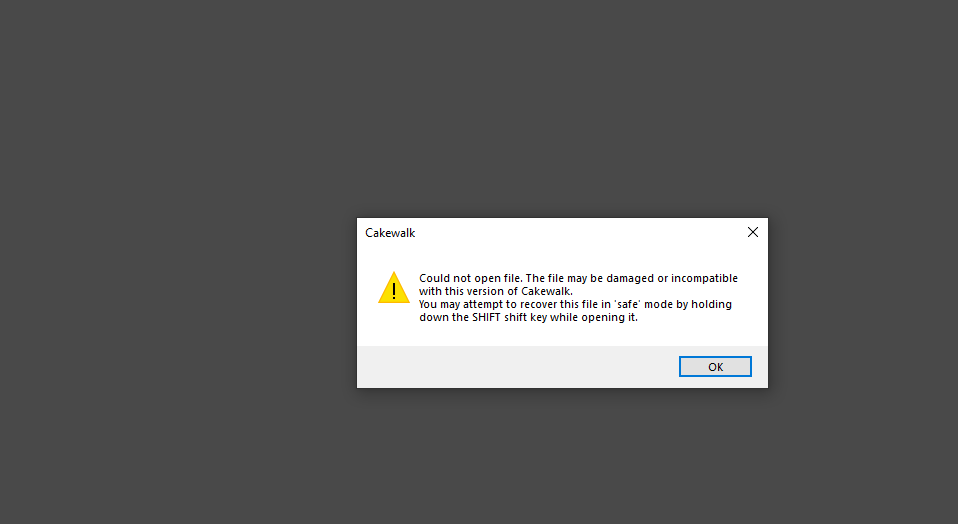
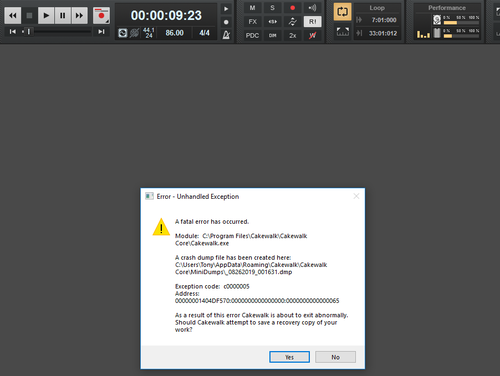
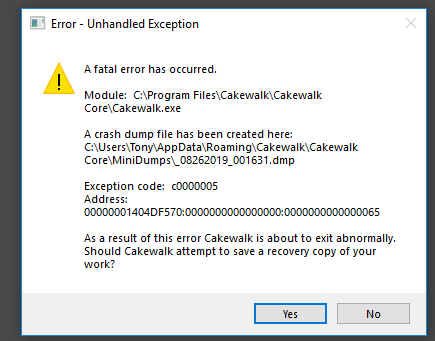
Notes from foreign lands - Cakewalk vs Studio One
in Q&A
Posted
I'd have to agree. Eventhough I don't use much midi, I still record and edit in CW, do the final touches and master in S1. It's more stable, and switching to a project for mastering is awesome. It's also less buggy with slate plugins, but CW does better with Izotope in my opinion.
I also like Harrison mixbus, but it can't find 70% of the plugins.
I still like the CW user interface the best. Gain knob, pan knob, and waveform colors.