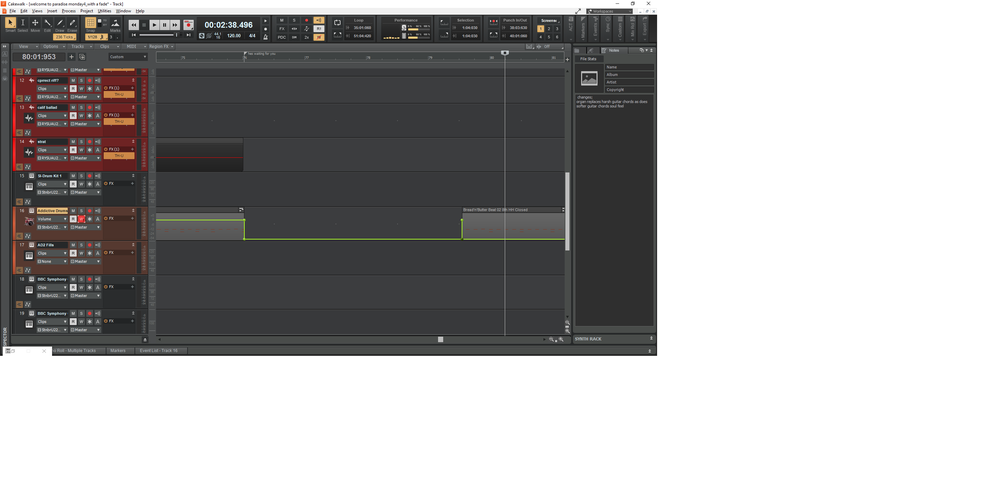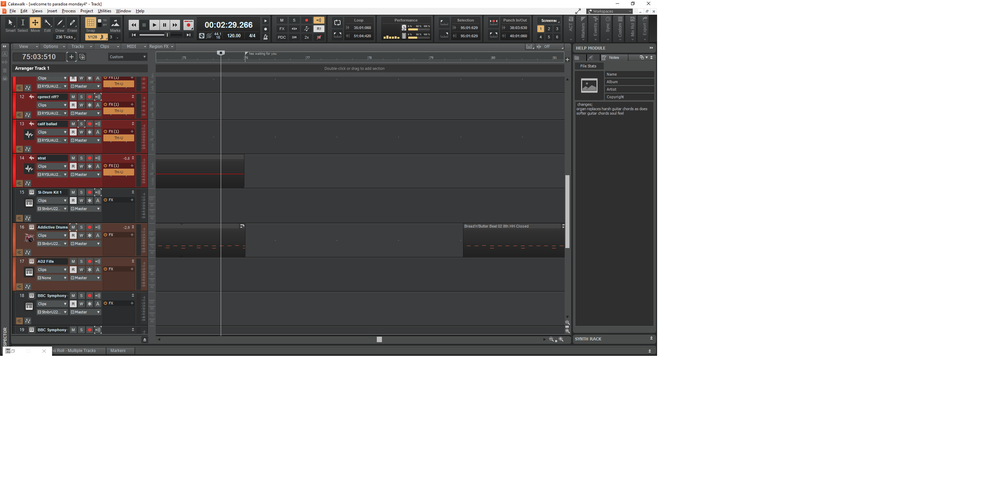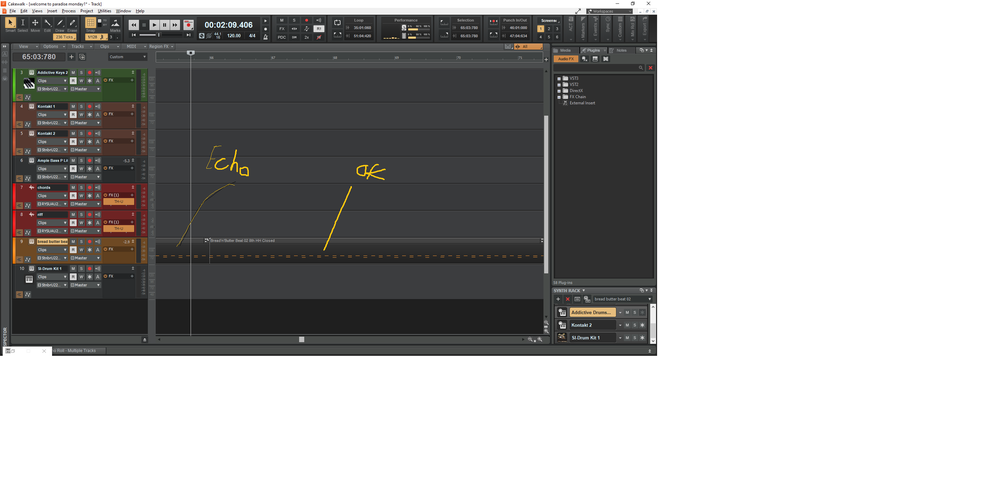-
Posts
455 -
Joined
-
Last visited
Everything posted by RICHARD HUTCHINS
-

Vox disappeared from my backup
RICHARD HUTCHINS replied to RICHARD HUTCHINS's topic in Cakewalk by BandLab
Okay, think I've sussed it. For some odd reason the track was in Stereo. Changed it to mono " convert to mono" and now I can hear the vocals. The track looked a bit odd, and now I know why. Such a silly novice thing to miss, I don't think any of the experienced users will say " wow Rich that's a useful thread" but still, just wanted to post to say I am on the right path to sorting it. Just need to find out what went wrong when I saved it as I am pretty sure this wasn't an inadvertent stereo track. Thanks to those who replied, as usual v grateful. -

Vox disappeared from my backup
RICHARD HUTCHINS replied to RICHARD HUTCHINS's topic in Cakewalk by BandLab
I KNEW it! ? -

Vox disappeared from my backup
RICHARD HUTCHINS replied to RICHARD HUTCHINS's topic in Cakewalk by BandLab
Yes tried a few things, nothing works. I'm sure there's a bank of code in CW designed to annoy me every few days! If I could see the source code it would say " open array" IF Richie is annoyed, then " do again in a few days" -
Hi all, I am going back through my songs armed with a lot more knowledge about Cakewalk ( thanks mainly to this forum) . Its a bit scary how bad all of the mixes were but I was a complete novice then. I opened an old song, which seemed to be saved as a cakewalk bundle. However I've lost the vocal track. No sound but I can see the waveform clearly. Obviously something stupid done or not done on my part? Have I lost this? Everything else plays back fine. Rich PS So pleased I didn't quite make it to the final three choices of engineer for the new Adele album. ?
-

Addictive drums split and deleted; still plays!
RICHARD HUTCHINS replied to RICHARD HUTCHINS's topic in Cakewalk by BandLab
Here is my workaround until I suss out what is going wrong; used automation to drop the levels, it works but doesnt tell me what went wrong, not an elegant solution but... -

Addictive drums split and deleted; still plays!
RICHARD HUTCHINS replied to RICHARD HUTCHINS's topic in Cakewalk by BandLab
Its doing crazy things now. I had the bright idea of dropping a different pattern in to the "gap". Then I could ( in theory) highlight and delete the midi instructions in the piano roll, and it should just be left as a blank. As if! All that happens is the new pattern is dragged and dropped to the space and hey presto the complete drum track is replaced with the new pattern from start of song to finish. It would be funny if it wasn't so time consuming. Wish I was in a band and in a studio like the good old days... -

Addictive drums split and deleted; still plays!
RICHARD HUTCHINS replied to RICHARD HUTCHINS's topic in Cakewalk by BandLab
Yes, but "cut" assumes its still there to "cut" but there is nothing to see on the track, just a blank space which still plays! See blank space in screenshot below. -

Addictive drums split and deleted; still plays!
RICHARD HUTCHINS replied to RICHARD HUTCHINS's topic in Cakewalk by BandLab
Sorry, dont know what that means. -

Addictive drums split and deleted; still plays!
RICHARD HUTCHINS replied to RICHARD HUTCHINS's topic in Cakewalk by BandLab
PS; The clip has now even decided to play over my simple 4 beat hi hat intro to the song, something that was never asked for, and this is even more annoying / odd.. what on earth did I do? I could go back through history and start again but I'd lose loads of stuff that I did before cakewalk decided it was time to annoy me again. -
It was all going so well...until; I decided to delete a section of AD2 drums for a silent part of the song. It was originally a long guide track but this part isnt needed. This always works, but not today. I split the clip, deleted the highlighted part, it doesn't show on the track, so far so good. Press playback, and Doh! it still plays as if I hadn't deleted it. If I've asked this before please forgive me, its a different issue every day with me and I hope one day to stop posting stuff...but not today! So what have I done wrong, any pointers?
-

Move tool is moving every track!
RICHARD HUTCHINS replied to RICHARD HUTCHINS's topic in Cakewalk by BandLab
Good tip! -

Move tool is moving every track!
RICHARD HUTCHINS replied to RICHARD HUTCHINS's topic in Cakewalk by BandLab
Yes that is the problem scook thanks. Just switched it off and all is well. I had used it earlier and forgot to turn it off. Is there a slapping head emoji? ? -

Move tool is moving every track!
RICHARD HUTCHINS replied to RICHARD HUTCHINS's topic in Cakewalk by BandLab
No I checked that. -
Hi, sorry to ask everyone another basic question so soon, but today for some unknown reason, my move tool is moving all tracks simultaneously. Its never done this before, I only want to move one track along to keep the drums in sync with the click track. But today they all decided to move. It drives me nuts! I didn't do anything. Did I ? ( I must have I suppose but not deliberately) So many questions but I looked it up online and didn't see anyone else asking this in the past , maybe its just me!
-

Echo on addictive drums2 when I copy and paste
RICHARD HUTCHINS replied to RICHARD HUTCHINS's topic in Cakewalk by BandLab
? -

Echo on addictive drums2 when I copy and paste
RICHARD HUTCHINS replied to RICHARD HUTCHINS's topic in Cakewalk by BandLab
That's a useful shortcut, and I think it does it without losing the drum pattern placing, which often happens with groove clipping in AD2 Thanks! -

Echo on addictive drums2 when I copy and paste
RICHARD HUTCHINS replied to RICHARD HUTCHINS's topic in Cakewalk by BandLab
Roger that! -

Echo on addictive drums2 when I copy and paste
RICHARD HUTCHINS replied to RICHARD HUTCHINS's topic in Cakewalk by BandLab
Here is a screenshot showing the original clip from AD2, which I pasted after copying, this is what I think caused the echo,, I reckon I will delete it all and redo to see what happens. I like clip looping with the smart tool as you just drag it along to extend the loop but I often find it outs the drums out of their pattern and starts the new looped bit offbeat. Hence I tried copy and paste. -

Echo on addictive drums2 when I copy and paste
RICHARD HUTCHINS replied to RICHARD HUTCHINS's topic in Cakewalk by BandLab
CTRL D? What does it do? Looked but there are endless shortcuts. -

Echo on addictive drums2 when I copy and paste
RICHARD HUTCHINS replied to RICHARD HUTCHINS's topic in Cakewalk by BandLab
Thanks for all of this help, I will work through it all bit by bit now I have some guidance. ( Tomorrow!) -

Echo on addictive drums2 when I copy and paste
RICHARD HUTCHINS replied to RICHARD HUTCHINS's topic in Cakewalk by BandLab
Hi John, thanks, Sorry but how do I get to synth properties? as to the other option, I opened piano roll and dragged a note, but it seems to want drag and draw, when using the "move" cursor or smart tool. So there are of course two notes visible as it has drawn one. Its never done that before, probably yours truly has switched something on or off without meaning to. -

Echo on addictive drums2 when I copy and paste
RICHARD HUTCHINS replied to RICHARD HUTCHINS's topic in Cakewalk by BandLab
No I tried that, still got an echo. Its odd. I can always replace the track but I just wondered what I did wrong inadvertently. -
Hi, I am using an AD2 drum clip for a song, I need about 5 minutes. Clip groove looping has proved a bit unreliable, so I tried copy / paste "special" for say 10 reps. to extend the drum track. All fine except now I have an echo on the drums that were pasted in. Any ideas? ( My own view is the little man who lives in my DAW has today decided to annoy me with a new problem, but for a more rational explanation I am sure someone knows what has happened? ) Richie
-
Yes that's what I am coming round to realise! Its almost instinctive to use the pedal, I even do this when arranging string parts, until I listen to the mushy sound I generated! Translating my music into a digital language after years of an acoustic piano is difficult. But.............. thanks to the kind folks on this forum I am emerging from the primeval swamp ! ☺️ But seriously , thanks for helping out. ?