-
Posts
10 -
Joined
-
Last visited
Posts posted by Taylor Carnell
-
-
-
Just now, Variorum said:
Cakewalk should work fine with WASAPI, but the 2i2 has ASIO drivers available. You may want to switch to ASIO if you've already installed them. All DAW's work best with ASIO drivers 😀
how can i install them?
-
3 minutes ago, Starship Krupa said:
Cakewalk should run just fine on that system, when properly configured. And it's not about what's "at fault" your computer or Cakewalk, it's a matter of getting them to play nice together. If the other DAW's work fine on your system, Cakewalk should also, and it suggests that we need to look at how Cakewalk is configured.
Some things we need to know in order to help you:
What model of Focusrite interace?
In Cakewalk's Preferences/Audio/Playback and Recording, what driver mode are you using (WASAPI, ASIO)?
By "what else is running on your system," I think b meant "open Task Manager and check to see if there are any weird processes."
hello, thank you for the response here is the info you have asked for:
first my model of focusrite is the Scarlet 2i2
i am using the WASAPI (shared) i have opened task manager and the only thing that is running is cakewalk and this website i am mentioning you on.
-
1 minute ago, bdickens said:
"Every" other DAW?
i used sound trap fl and ampify and they all work because i wanted to try to find the source of the issue. it didnt make sense why every daw was working fine.
after messing with it i have made it to the point where my voice crackles but it records every time, yes i am aware that this is buffer size and i experimented with 256 512 1024 and 2048. every one seems to make my voice crackle. is there something im missing?
-
1 minute ago, bdickens said:
If it was working before you made changes, then it obviously has to do with the changes you made.
I can run cakewalk on aging Windows 8.1 laptop that is dying and seems to take almost 5 minutes to boot up, with only 4 gigabytes of memory, so it can't possibly be Cakewalk.
then i dont get how every other daw on my computer works perfectly fine.
-
4 minutes ago, bdickens said:
There can't be "nothing" running in the background.
Also, what operating system? 64-bit tells us nothing.
i dont think it is my computer, fl works perfectly fine, cakewalk keeps messing up, and how do i find the operating system cause i copy and pasted the specs, so nothing was missed
-
7 minutes ago, bdickens said:
8 GB is pretty lean. What else is running in the background?
nothing, ive never had this issue until today when i reinstalled it with the focusrite drivers
-
2 minutes ago, bdickens said:
How about some information about your system?
Device name DESKTOP-R0JMJI0
Processor Intel(R) Core(TM) i5-5200U CPU @ 2.20GHz 2.20 GHz
Installed RAM 8.00 GB (7.89 GB usable)
Device ID 256822F5-9CBB-4BD1-90DD-B6018B3F30CE
Product ID 00330-50000-00000-AAOEM
System type 64-bit operating system, x64-based processor
Pen and touch No pen or touch input is available for this display
-
so a few days ago the gain on everything I was recording got unexplainably high and sounded terrible, I found out it was my drivers and I installed new ones meant for my focusrite interface. ever since I kept getting CPU overloads I have tried everything and even uninstalled it twice and then reinstalled it. now when I hit record it either doesn't record until I hit the button three times or crashes. when I hit record and it ends up working my voice cuts out randomly and it sounds terrible, if I add a track for a pre made beat it all just crashes when I hit play. so an answer would be very great right now.
I have been trying to figure out how to fix it all day and I'm getting to the point where I feel like buying FL is a better option because everything seems to be running very smoothly on the free version of that.


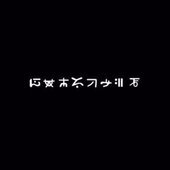
Cakewalk Keeps Crashing
in Q&A
Posted
i did have it installed i deleted it and tried it and we are back and rolling, thank you for your help