-
Posts
100 -
Joined
-
Last visited
Posts posted by Grebz
-
-
What about the track icons in the upcoming Sonar? As the UI will be vector-based, will we still be able to use our own custom images as track icons, or will we be limited to a default selection?
If the possibility still exists, will the custom icons need to be in BMP format, as of now, or will it accept resizable vector formats? Or other bitmap formats such as jpg, png (for transparency)... ?-
 1
1
-
-
Arm button modified...
You may download it here if you want to try it: Cakewalk theme - High Contrast

-
2 minutes ago, Colin Nicholls said:
This is really great work! At the risk of sounding like I'm contradicting myself, I recommend adding a touch of color back: Pastel shades of Yellow, Green, and pink for the Mute/Solo/RecArm etc.
You'll retain the high contrast but you can also help distinguish the buttons from each other. It's a fine balance.
Or, feel free to ignore me. It's your work and you have a vision.
Well, I thought about it (for good looks), but he said "fancy track coloring and shades of gray are lost on me".
Yes, he's talking about track coloring, but I assumed he may have difficulties discerning colors and nuances. So I'm sticking to black and white. You can't go more contrasted that this. -
-
-
Thanks Colin Nicholls and Canopus.
Suggestions well noted! -
Thanks, John!
-
-
Oh come one! Stop asking about the price, people! Yes, it's important to know, but we'll get to know when they announce it. In the meantime, just be patient. We'll know. What's the hurry?
-
 4
4
-
-
1 minute ago, Byron Dickens said:
What is so hard to understand about the company that made that deal with you doesn't exist any more?
Absolutely. That would be a nice gesture from Bandlab to offer for example a 50% discount to those who have a serial number and a "life-time" licence from Sonar Platinum as an incentive and loyalty reward, sure, but they have no legal or even moral obligation to do that.
(but it would be nice 🙂 )-
 1
1
-
-
10 minutes ago, msmcleod said:
The transition to vector based images is taking several months.
To support user vector graphics will require writing a completely new Theme Editor. We're not saying this will never be done, but it won't be done for the first release of Sonar.Yes, please give me hope 🙂
Not now, for sure, but "We're not saying this will never be done" is sweet to my ears. Yes, please, do it at some point.
You know what? Theme-makers can actually make people more attracted to a software. Some may not like the basic look, but if they can find a theme they enjoy, then they will want to use the software more.I know, it's not much, but looks are also important, and the community is very sensitive to customization possibilities. Look at the Reaper community, how they brag "oh we can change this, edit that, and the other DAWs can't, ha ha ha, got you, we're the best".
So pretty pretty please, with sugar on top, allow us to make you shine among the stars 😁(Sonar user since 2005, here)
-
 2
2
-
 1
1
-
-
8 hours ago, rfssongs said:
To me anyway I thought the theme editor was a waste of time. Both to use & to create. This is about music not graphics. I read about it, even downloaded it. I don't even think I ever used it. I figured why bother. If it does not help with the music then why ? IMO.
Because it's fun to customize the tools you use. Nobody forces you to use the Theme Editor. If you don't see the point, why even bother downloading it? I love making themes. My whole life doesn't revolve around music and music only. I take great pleasure in making music with Cakewalk/Sonar, AND I take great pleasure in making themes.
Sonar team:
I'm very glad the new interface is vector-based, I've been hoping and waiting for this for years, but I'm bitterly disappointed that we can no longer edit the icons and graphic elements (if that's the case).
Why not? If we have the know-how, the will and the time to offer the community original and varied new themes, why not give us the tools to do so?-
 3
3
-
-
1 minute ago, Jesse Jost said:
Theming capabilities will change and there may be little to no customization in the first release of Sonar. That said, a tremendous amount of thought and effort have gone into this rework and we hope that the need for theming will be greatly diminished moving forward.
The way that theming works in CbB is tortuous, so we're moving to a simpler, more elegant presentation idiom. The core customization capabilities that are needed most will likely be introduced in the future, but in a far more user friendly way than what's available in the current theme editor.
OK. I hope that we'll still be able to make full customizations as we currently can (with whatever improvements you're adding), because this is something that I really enjoy doing, along with other people. There may not be a lot of us making themes, but we are very dedicated.
For instance, I recreated more than 600 graphic elements from the Theme Editor with Blender 3D, you see. Waste of time for some, actual pleasure for me and I sincerely hope I can continue to do so. Changing every single icon and color is satisfying, on top of making music, of course.-
 4
4
-
-
I like making themes.
Will the new Sonar allow us to customize the UI? Will it use the same Theme Editor? Did you fix such issues as one color used in several different places? Get rid of the old unused elements? -
The new Sonar has just been announced. I don't know yet if the current themes will still be compatible, although I highly doubt that.
But before we get aboard this new ship, I share my 3 themes with you: Iceberg, Commodore 64 and Tiger.
You may download all 3 of them from the following link: MY 3 CAKEWALK THEMES
-
 6
6
-
-
2 minutes ago, User 905133 said:
What about older file formats (esp. *.wrk files)?
You can open them in CbB. In the worst case scenario (if wrk is no longer supported), open them in CbB, save them in the standard Cakewalk format, then in the new Sonar, I guess.
-
My hopes:
- no subscription.
- that there will still be a basic free version of this new Sonar, with very little effects, no instruments, but not other limitations, so that people can still use Sonar as an entry point to the world of DAWs. And then more complete versions bundled with more effects and virtual instruments.-
 8
8
-
-
You're welcome. I hope you use it and like it!
-
I support the request. Same colors used in different parts of the UI make it difficult to develop new themes.
So please, please, please with a cherry on top 😊
And if you could get rid of the obsolete items and colors in the Theme Editor, that would be great too!-
 1
1
-
-
Even though I still have many UI elements to recreate, I think it's time to release my Iceberg theme in its current state of development. The main elements are present, and I think I'm going to make a pause. I've been working on it every day for about a month now, and spent dozens of hours on it.
Please, feel free to try it.
Download it using the link below (it's a zip file), unzip it and put the "Grebz - Iceberg.sth" file in your Cakewalk Theme folder. By default, it's C:\Cakewalk Content\Cakewalk Themes
Here's the direct download link :
http://www.grebz.fr/Downloads/Cakewalk_Theme_Grebz_Iceberg_26jan2023.zip-
 4
4
-
 1
1
-
-
For guitar sounds, I'm in love with Bias Amp 2 from Positive Grid. I love the tweaking possibilities and the resulting sounds. It may take a little more time to find "the" sound than with other amp sims (Neural DSPs are excellent too and simpler to use), but well... I don't mind.
For orchestral music, I love Vienna Symphonic Library's "Synchron Player". So much better than any Kontakt library I've used before. The user interface is great, easy to use and understand. And their sound libraries are great too (strings, brass, woodwinds, choirs...). Of course, there are tons of great orchestral libraries, but VSL's libraries sound great AND their user interface is the one I like best, so... clear winner and game-changer for me.
And Vienna Ensemble Pro is a must.For mixing, I love using channel strips and my favorite one is "bx_console SSL 9000 J" from Brainworx/Plugin Alliance. It's convenient, easy and sounds fantastic.
-
 1
1
-
-
Yes, I think I've read about this here, some time ago. Might be time to pay more attention to it. Thanks.
-
Hi Jesse,
I'm having a hard time setting up my Hammer 88 Pro (so, same to yours) to work properly with Cakewalk. I'll try to follow your instructions and see how they work for me. Fingers crossed, and thanks for your contribution. Thanks to Blacque Jacque Shellacque 😄 as well!
Do you think you could use the Preset Editor to save the preset file on your computer and share it here? That would be quite helpful. -
I just sent a message to my acquaintance at Arturia (apparently, he's still working there), let's see if he answers me and can/will do something about this matter. I'll provide him with both the message from Arturia's support and your message above, and let him decide whether something can/will be done...




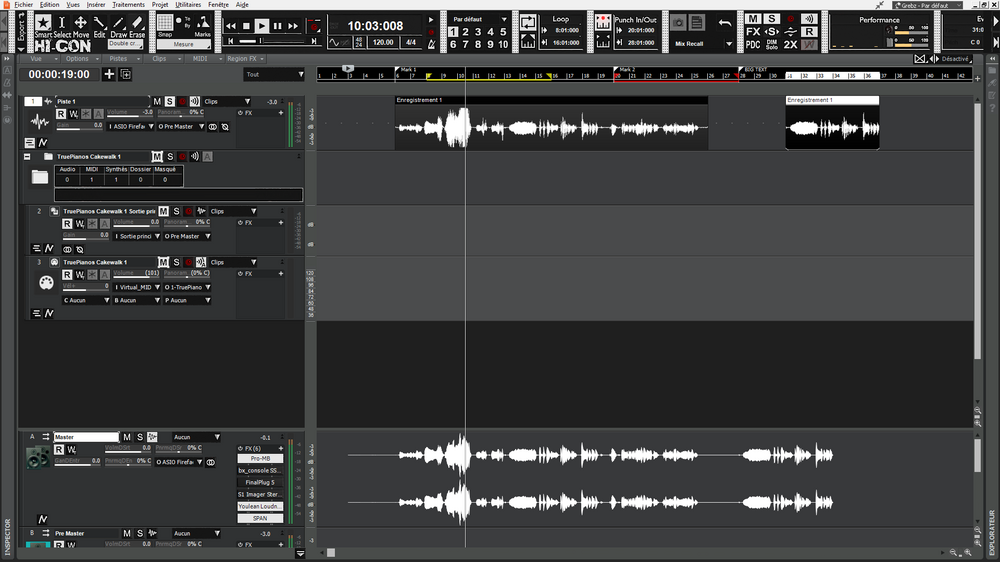
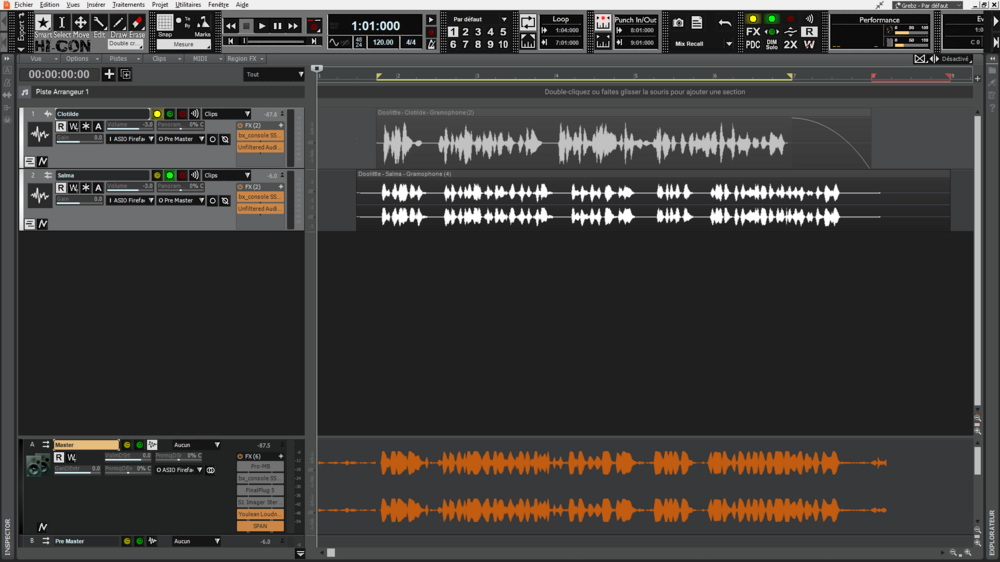
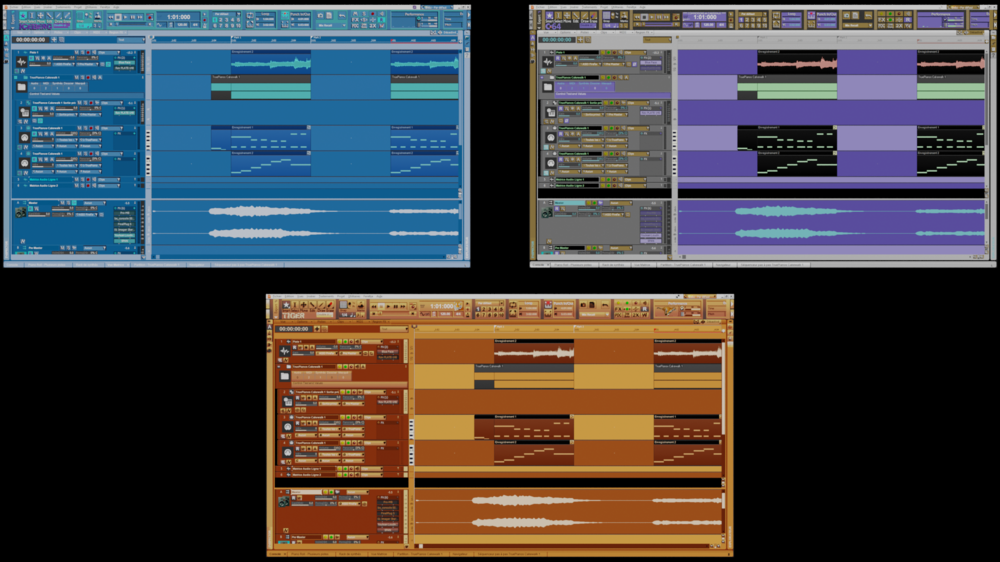
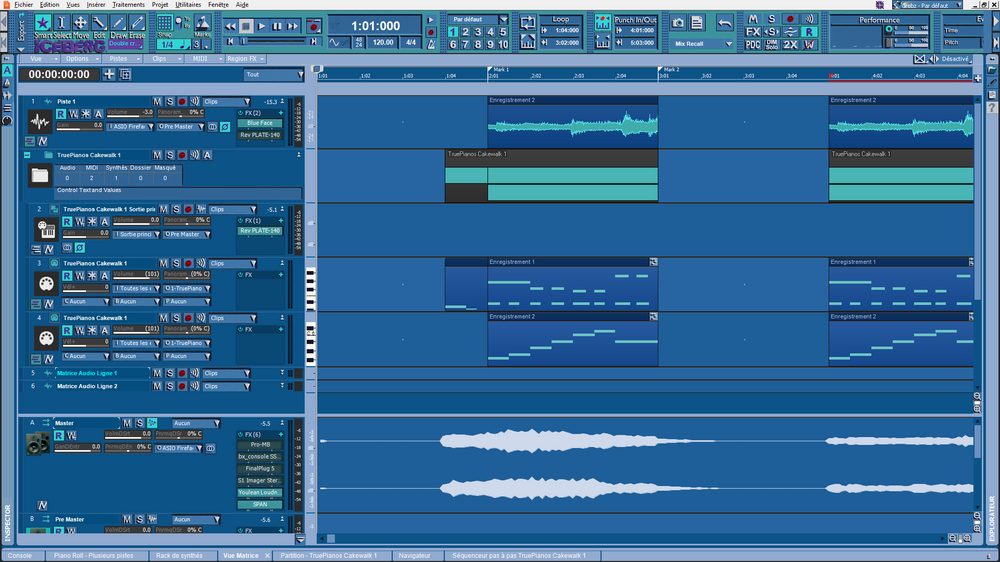
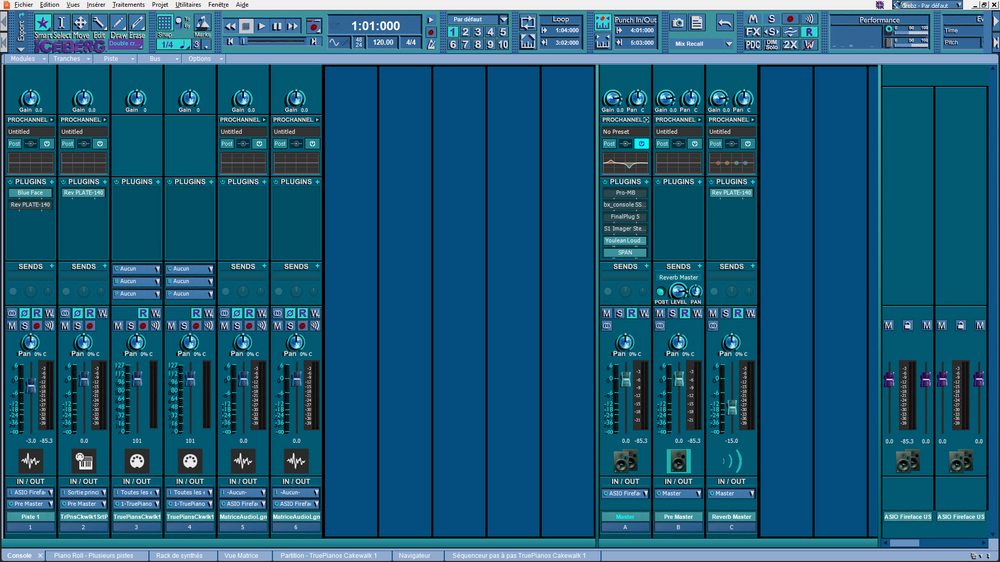
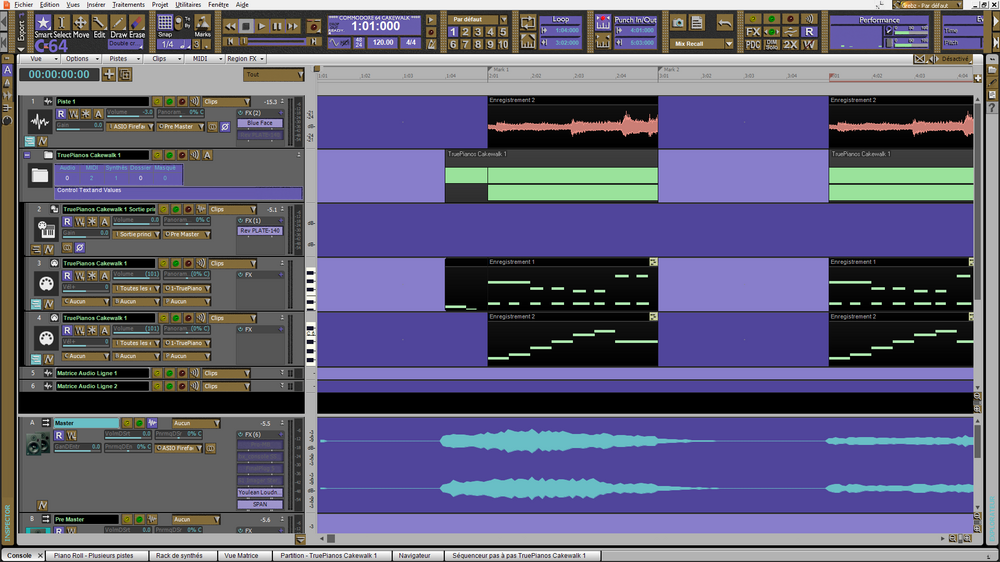



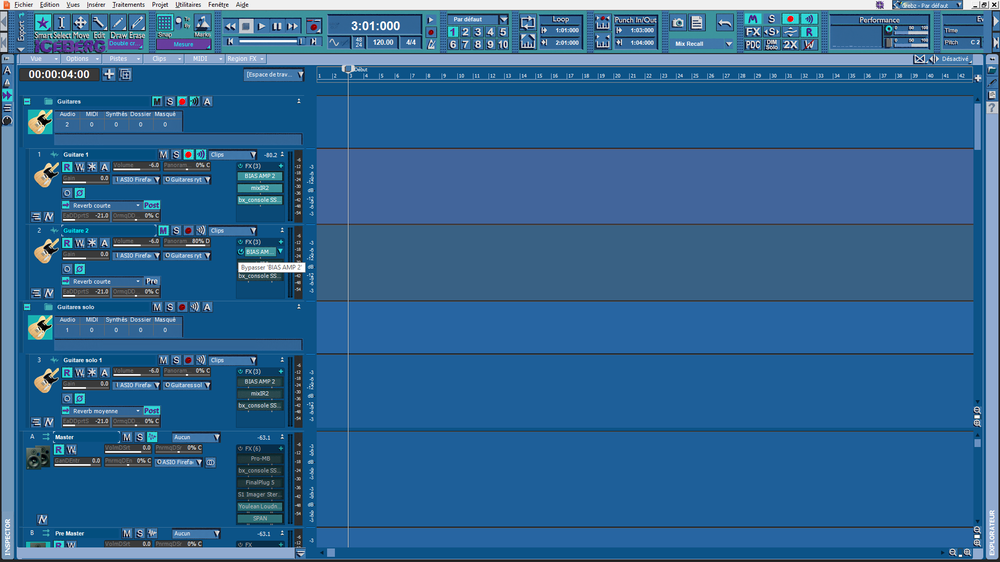
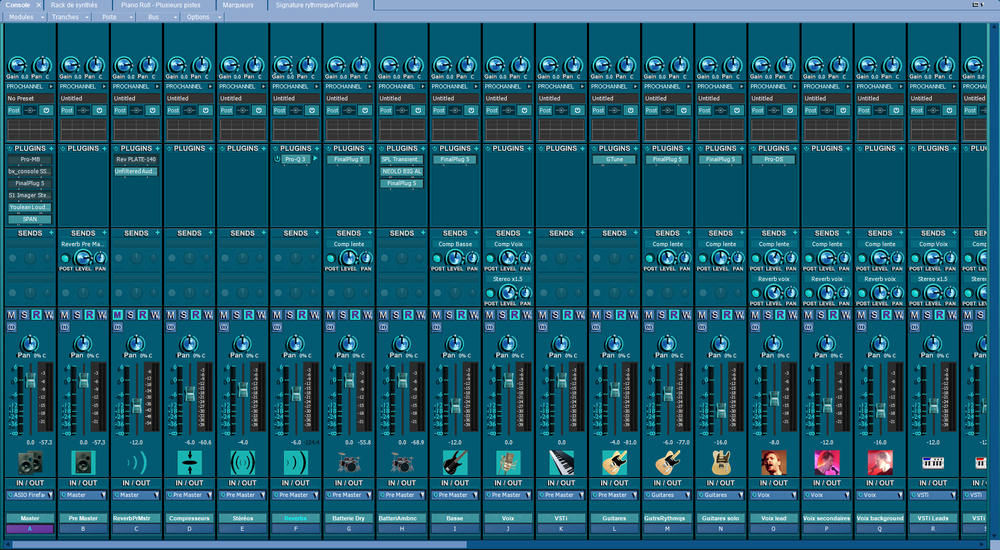
Track Icons, anyone?
in Track & Project Templates
Posted
Great work, thank you for sharing!