-
Posts
774 -
Joined
-
Last visited
Posts posted by razor7music
-
-
Confirmed. Last night I re-corrected single notes that had been printed with corrections previously with no noticeable artifacts. Saved me a lot of time.
Thanks all!
-
Project 5-- Wow! The memories just started flooding in! 😵
-
 1
1
-
-
OK, thanks all. That will save me a lot of time not to have to grab the dry vocal track and start all over again!
-
Hey Group--
I'm not in front of my DAW right now, but I have a couple notes to correct in a vocal track that I've already applied pitch correction to and bounced to clip(s). I've got the original track of the dry vocal, so I can always go back and start again, but I wondered if any of you have applied Melodyne to a track that you'd already processed and printed with Melodyne ? Any audible artifacts when you do that?
I record in 24/96 and have the 64-bit engine in CW enabled (if that matters here). I'm running the most current version of Melodyne Editor 4.
Many thanks!
Stephen
-
Thanks. Well, I may be old, but I'm forgetful! I had actually duplicated a track and selected 5 repetitions when I noticed the notes were gone. I just remembered that, and so I tried it again, and guess what? It works! I guess my session needed to burp or something, but the good news is, I just tried 1, 2 and 5 repetitions and all had my track notes in them.
When it failed before, it was a track with many takes in it-like close to 20. And then I made 5 repetitious duplicates and that's when it failed. I just tried a similar track (20+ takes+ 5 duplicates) and it worked.
Good news!
-
Thanks for clarifying. I guess I have a bug or something. I wonder when that started? It's a royal pain.
-
I'm not a complainer. I'm happy with CW. I'm happy with BL. I even like the new forum format. My experience with the Feedback Loop forum is that it's not ready for prime time. There doesn't seem to be a process in place for anything to be acted on by the BL admins. You might get a comment, but nothing official as to whether the idea/suggestion is going to be looked into or if it's dead.
My hope is that there is a process in the works, because I've had more than one suggestion go unaddressed by any admin of BL. Over time, the post ends up going OT at best, or hijacked at worst, and it seems like the OP was just a way to vent something you wish was better with CW.
These are just my opinions. I know how things go. This forum is still new--I'm just trying to be constructive here. I hope that shows through! 🙂
-
 1
1
-
-
Yup, that's the theory
-
Base 57--
So I'm clear, what you're saying is that you added notes to at least 2 take lanes in the same track, and when you duplicated the track, those notes copied to the new take lanes in the duplicated track?
This is an important distinction from just saying the notes section works.
-
Anyone else?
-
Hello--
I've never noticed this before, so either A) The feature was done away with B) I have a bug or C) I wasn't observant before
When you have a track with multiple take lanes where you've added notes to the lane(s) and then you duplicate the track (and include the events) those take notes don't copy to the new track. Kind of frustrating when you're counting on them.
-
Ah, outboard gear. Those were the days. I hung onto all of my rack mount stuff as long as I could--never got the external insert latency compensation thing to work properly, but in any case--slowly but surely, I got rid of everything but my mic tube preamp. Why? Convenience, saving presets, and speed of use. Recording, mixing, mastering, final track uploads all "In the box" was my goal.
-
I have an obsolete Echo Layla 3G that uses a PCIe interface and I'm happy to get 11.5 ms rountrip latency recording at 24/96! The latency doesn't bother me at all when I'm recording guitar tracks, as an example.
Reading the low latency some of you are seeing with USB interfaces is really encouraging, as some day I will need to replace my audio interface and I already saw that current PCIe audio interfaces are out of my budget.
-
OT: Ok, don't get me started on lame names. How many of you hated when 'songs' or 'tunes' were replaced with the name 'tracks'?
"I have a new track I want you to listen to" Aaah! (stopping there--deep breath. All is good again) :-x
-
 1
1
-
-
4 minutes ago, Deckard said:
As Craig said, the concept of "stems" or "stem files" most often means submixes, for example a vocal stem would be multiple vocal tracks submixed in a single WAV file. No magic, nothing special.
Although I've seen in some interviews with (younger) mix engineers in Sound On Sound using the word "stems" when referring to individual audio tracks. I don't see the point in that - if you need the individual audio files for a project, ask for the individual audio files! If you need stems, ask for stems.

Yeah, I have to agree with your there. Although I'm an old-timer when it comes to recording (and most other things!) I felt that I wanted to make sure I kept up on the industry jargon and had to learn what stems meant too. I think there's an overlap of meaning with stems and tracks, but it's good to know when someone uses the term "stems" you know what they're referring to--especially if they're a client!
-
Hello Audioicon--
Stems are just individual tracks of audio and are typically used by music editors/music supervisors for TV shows or commercials. They give the editor the control over raising or lowering certain parts of your music to fit the scene. The most common is lowering (or muting) a vocal track while there is dialog going on in the scene. The reason here is obvious.
If you are receiving stems, then you would just import them as audio files--preferably WAV. I believe it is File --> Import Audio, but I'm not at my DAW. You would do this for each stem and align them all at zero start time. If they were created correctly by the person sending them to you, then they should all start at the time of zero--even if the audio on that track/stem doesn't start until later in the track. If every stem starts at zero, then they all will line up.
I'm surprised you're being sent stems if you're not familiar with what they are. May I ask what kind of project it is?
I hope this helps.
-
Nothing negative or insidious. I can promise you that.
-
1 hour ago, marled said:
I see your point razor7, I would like something like that too. But I also understand that such a rating would require a lot of resources if it is done seriously. Just look at the numerous change proposals!
Makes sense. How about at a minimum, if a suggestion is not going to be considered going forward, that thread is marked, or maybe closed?
-
 1
1
-
-
-
Unfortunately, I'm not sure the admins are even monitoring this post any more. I had a suggestion for some type of status indication for this forum, but still nothing. 😞
-
Check your buffer size too, in the audio controls. I'm not in front of my DAW or I would post a screen capture.
I love, love low latency, and I used to push the low buffer to the point where I would have similar cracking symptoms like you describe, and I'd have to increase a little with the buffer size. Sometimes you have to play with the buffer size until you find just the right balance of performance.
Might be worth a try.
Good luck!
-
 1
1
-
-
Hello--
I saw the latest enhancement included an indicator in Track view when Ripple edit is engaged. I just tried it out, and I can't seem to locate the indicator. I have the most current patch of CW, so maybe I'm blind.
Can anyone share a screen capture so I can see what the indicator looks like?
Thanks,
Stephen
-
18 minutes ago, scook said:
There is a link to the online help in the Cakewalk by BandLab menu at the top of the forum.
The PITA right now is search. The old website only searches the old Gibson/Cakewalk help pages. Often this is enough and can be refined to SONAR Platinum/Professional/Artist resulting in the most recent SONAR page. Substituting Cakewalk for SONAR in the url often gets the right CbB page. Between that and clicking the context help in the software, most pages are easy to find. Then there are the "new features" in SONAR. Those can take some time to find in the Cakewalk help.
Scook, I noticed you don't have a forum avatar selected yet. Allow me to make a suggestion:
https://drive.google.com/file/d/1a-FsCJG-_N02sV2_mr4V_DSTZ7pJ4TQj/view?usp=sharing
jk - thanks for all the help over the years! You're one of the reasons I made this post.
-
 1
1
-
-
Hello All!
I could have posted this to the FB group, but decided I like this format for this particular post.
I think a lot of us that have been avid CW/SPLAT users over the years have noticed a marked increase in people who are new to Cakewalk, even new to recording, asking basic (noob) questions to the group. I'm sure it has to do with the awesomeness of the CW product, but let's be real, I'm sure being free doesn't hurt!
Instead of seeing the longtime experts throw up their hands and say, "Dang dude (or chick), read the flippin' manual!" I see thoughtful, and thorough responses--regardless of how many times we old-timers may have seen the same questions over and over.
I think over the years (and yes, they've been many) one of the most attractive parts of using CW is knowing the group of users behind it are always willing to help, knowledgeable about the product, and respectful (99% of the time :-/) and that helps me stick with it and not change DAWs.
A BIG shout out to all long-time CW users that take their own time to help me, and everyone else that needs it! Cheers!
-
 5
5
-
 2
2
-

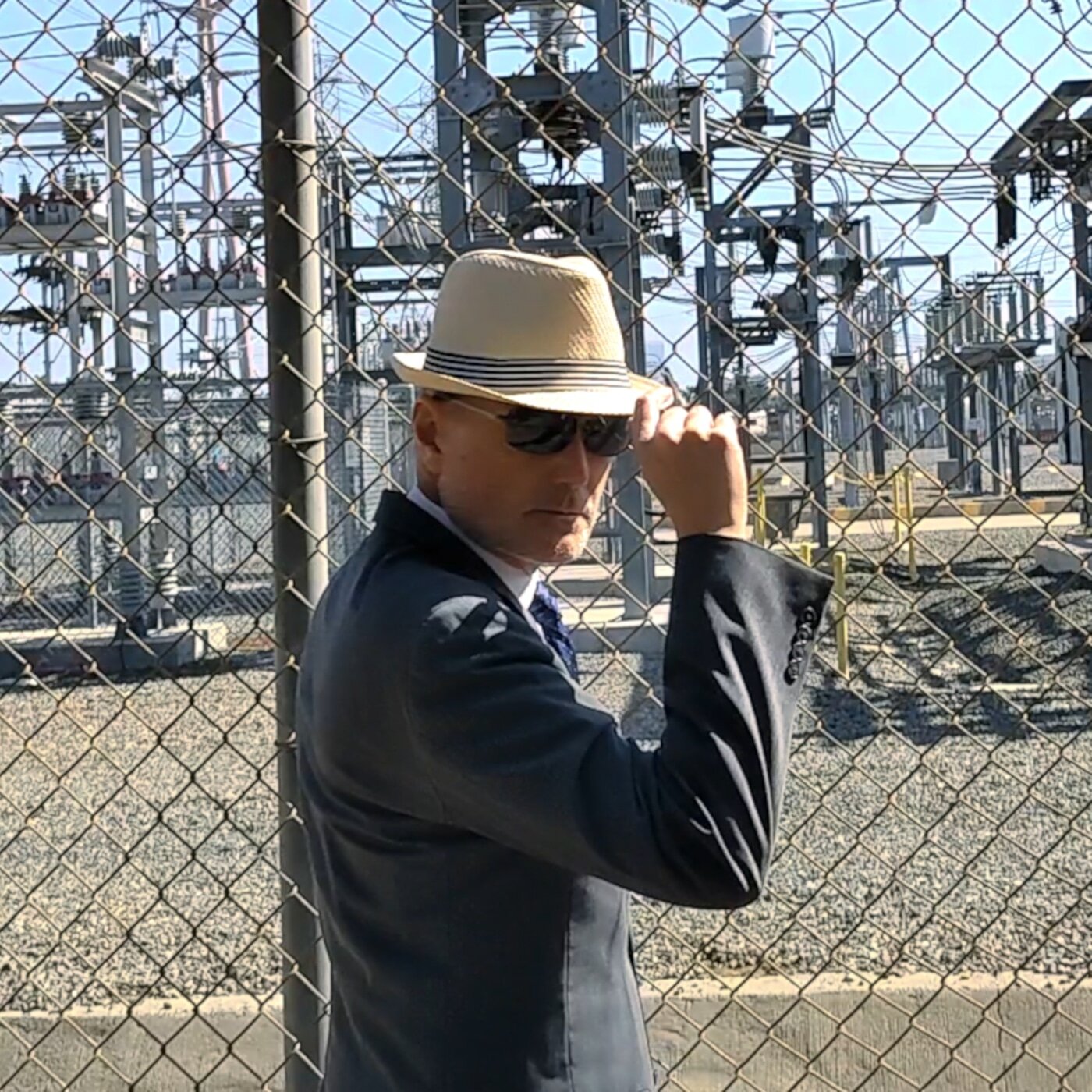

audio to midi? (melodyne)
in Cakewalk by BandLab
Posted
Dragging it always worked for me.