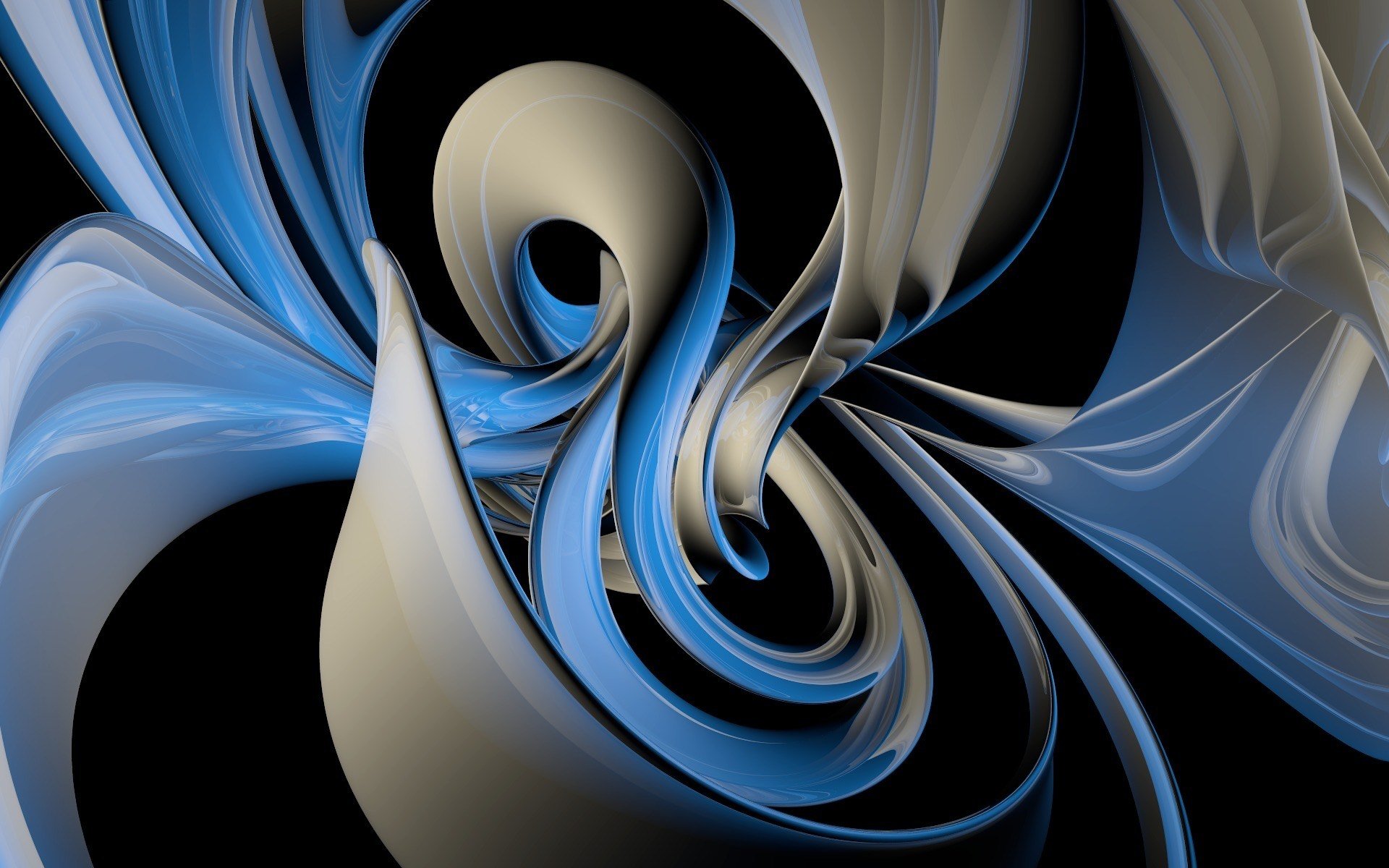-
Posts
355 -
Joined
-
Last visited
-
Days Won
1
Everything posted by Ross Smithe
-
Hey Keith, thanks so much for the listen and the feedback! And haha, you win the booby prize!! You're the first one to catch the synth programming nod to Welcome to the Machine, or at least to mention it ?
-
Hey Bjorn, thanks so much for the listen and for the feedback! Appreciate your ears! Yeah, Omnisphere is so cool, kind of like an endless ocean of sound options
-
Hey Larry, thanks man, I appreciate the listen and the feedback! Yeah, I actually have thought about that very thing, I actually remixed it recently and tried to pump that section up a little bit. It's a bit of a dilemma, because when I turn it up too much, it the thumping seems to distort. I added some compression, and it seemed to help, maybe I'll revisit it again and try spreading it out a bit like you said...
-
Thanks so much for the listen my friend!
-
Thanks Daryl, appreciate the listen!
-
Outstanding track Bjorn! Very enveloping and engaging sound design. Great work!
-
Nicely done! Very expressive performance
-
Cool and unique sound design. Don't know how to compare though what you could've done in Cakewalk
-
Cool track, good foundation to build on!
-
Beautifully composed, performed, and produced Nigel! Love the drum groove and enveloping, swirling soundscape. Great work as always!
-
Excellent tune Daryl!! Well composed and performed, great hooky melody.Really enjoyed it!
-
Here's a new tune I finished up recently. Finally broke down and invested in Omnisphere a couple months ago, so this was kind of a maiden voyage through those deep waters! I started and ended with a clock ticking sound to set the rhythm and also the theme of the song, and at the same time JohnnyV was doing his own "clock ticking" song. Haha, great minds think alike!
-
Hey Lynn, extremely cool track!! Very unique and interesting composition, in a good way! As always, musicianship is top notch, especially the guitar work. Bass collab is spot on as well. Only critique I have is same as has been said, vocal mixing may benefit from tweaking. IMO, delay effect is cool, I know the effect you are going for, but maybe a bit more selective and not on for the entire song. Don't know though, your call, it does add to the effect of "connecting dots". Great work my friend!!
-
Powerful performance and production! Huge guitar sound, very cool. Great job! Followed you on Soundcloud BTW
-
Cool tune Paul! Well produced and performed. I like the song structure, good hooks. Guitar work is top-notch, and nice vocs too! As has already been said, the only thing I really hear would be to tighten up the rhythm, and definitely bring up the background vocals. Great work! I followed you on SoundCloud by the way. ?????
-
Really wonderful tune John! Great performance in production, and can definitely relate to the lyrics! Very funny and coincidental, I just finished up a song using a ticking clock to set and keep the rhythm (called it "In Time"). Ticked in at the beginning and out at the end just like yours! I guess great minds think alike... or maybe just old ones, lol! ? Keep on keeping on brother!
-
Very smooth vibe Bjorn! Really nice ambient textures throughout, beautiful soundscapes. Enjoyed listening!
-
Sounds great Nigel! Great track, wonderful performance and production as always
-
Thanks so much for the listen and feedback! Elton was an early influence of mine, so not surprising that element is there. ?
-
Hey Mark, sincere thanks for the listen and feedback! I used Addictive Keys for the piano, I was quite happy with the tone quality too. I have Keyscape as well, but this won out for this tune.
-
Hey Jack, always appreciate your listens and feedback. Thanks!
-
Hey Rik, thank you for listening and for the feedback!
-
Fabulous playing, your patience and perseverance with this really paid off. Great work!
-
Especially cool synth textures on this one Wookie. I agree quite early Floyd-ish. Definite trippy mood and atmosphere you created here. Great work!