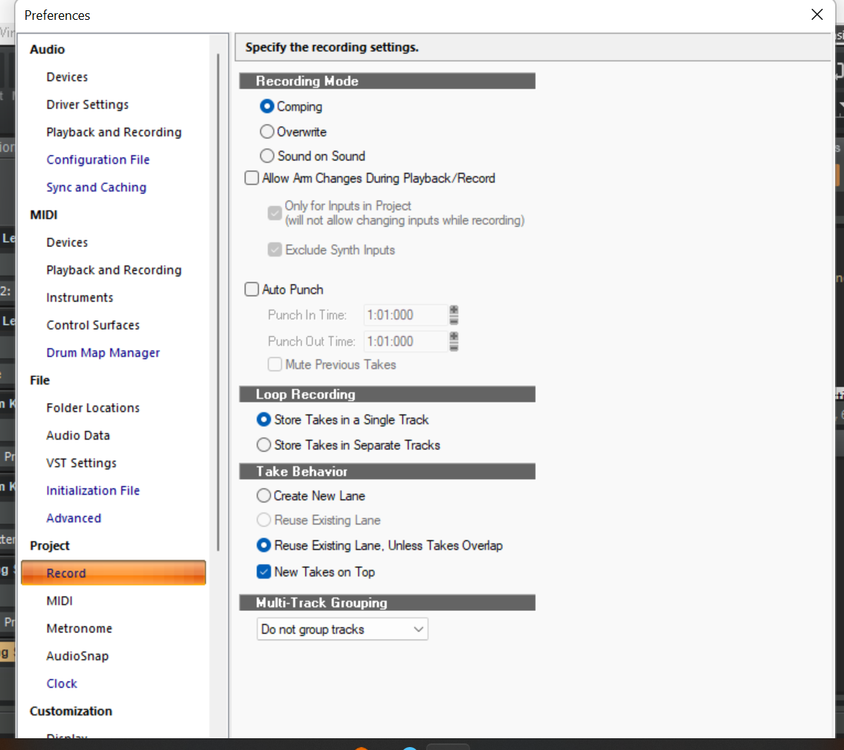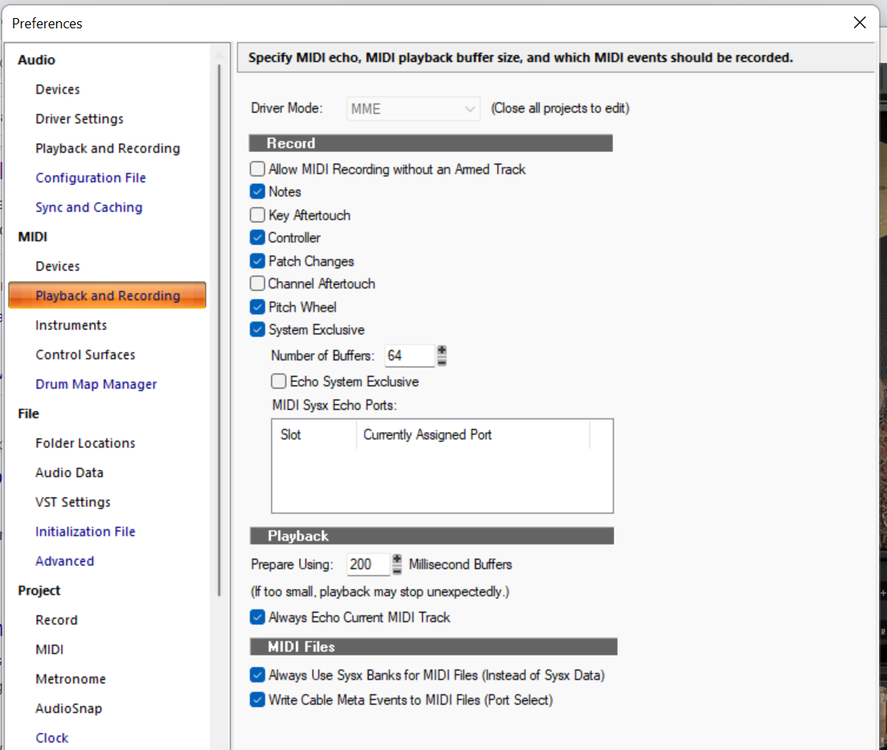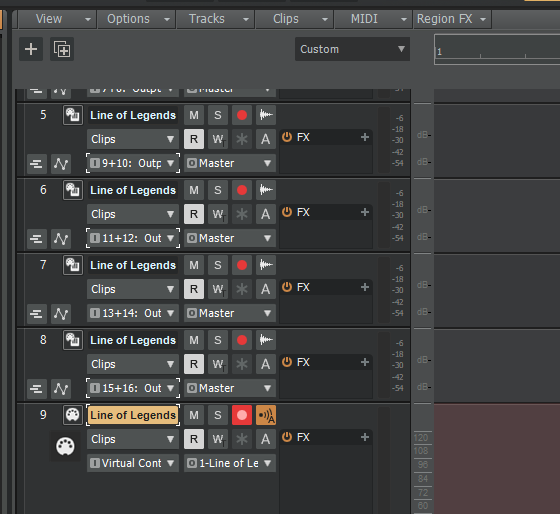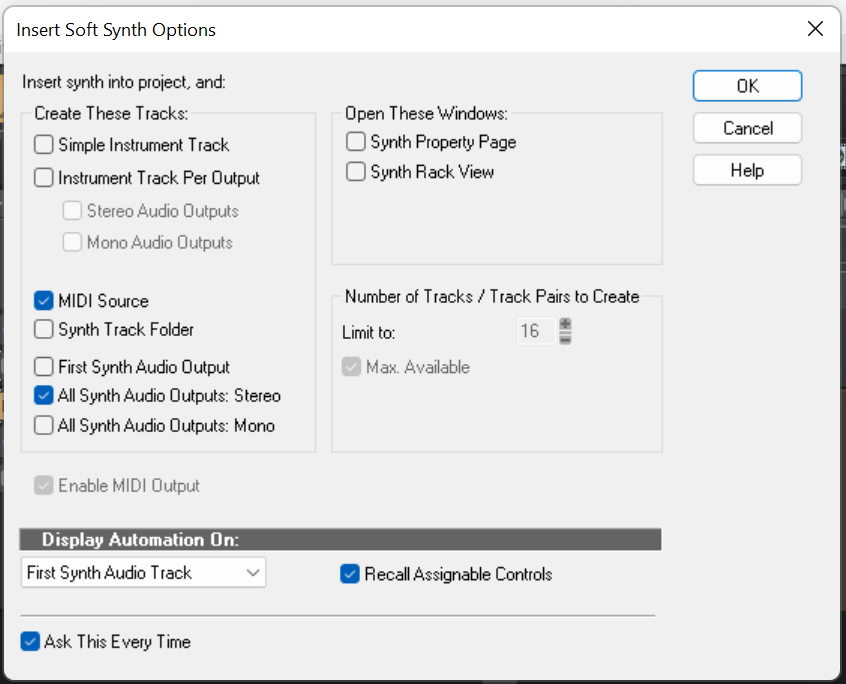-
Posts
8 -
Joined
-
Last visited
Reputation
0 NeutralRecent Profile Visitors
The recent visitors block is disabled and is not being shown to other users.
-

MIDI Input Not Recording or Showing in Track
mikemakesmusic replied to John David Ross's topic in Instruments & Effects
I'll level with you - and if you hadn't guessed from the exasperated tone of my messages - I have been scouring this message board for the answer and was hoping that @scook, the doyen of all things Cakewalk, would reply. I feel elated. The fact that you also replied @SirWillyDS12 is a huge bonus and the cherry on the icing on a very satisfactory cake. Thank you both. Your input worked - the issues are now fixed. As I am a bit thick; to put this in the simple terms that I understand, and to help any other people from the future who are as a slow as me and may also be reading this: If you click on the pictures of the instruments (the UI / user interface that @scook describes, on the left in the attached image) then the MIDI data won't record in the MIDI track, only the audio in the audio track If you tap the buttons on your computer keyboard - this is the virtual controller - then the MIDI will record in the MIDI track as well as the audio i nthe audio track (on the right in the attached image) Even though either clicking the plugin UI or the virtual controller are both ways of creating the audio of the VST plugin, to record both the audio and the MIDI from the plugin in their respective tracks you need to use the virtual controller (i.e. the buttons on your computer keyboard). Only the audio will be recorded if you're clicking the plugin UI, not the MIDI. As @SirWillyDS12 mentioned. In the picture attached to this post, the UI on the left supplied by the plugin won't record MIDI but pressing the keyboard keys/clicking the keyboard on the right will record the MIDI. I had stopped using the keyboard and started clicking on the UI after I installed the plugin as I wanted to immediately hear what the plugin sounded like. I usually use my computer keyboard for tapping out a beat (as an expectant father the £90 I had previously set aside for a dedicated MIDI controller has now been reallocated...) but used the plugin UI as it was in front of me and I wanted to quickly record something purely to hear what the plugin sounded like. When it didn't work I assumed that I had changed a setting that something I shouldn't have. Thank you both very much, I can now return to making terrible music. -

MIDI Input Not Recording or Showing in Track
mikemakesmusic replied to John David Ross's topic in Instruments & Effects
I recorded a video showing the settings I'm using and the fact that MIDI isn't recording, although the audio is. If I load a VST instrument as a 'simple instrument track' then I can hear the instrument when I play it but the meters in the track doesn't light up and it doesn't record. -

MIDI Input Not Recording or Showing in Track
mikemakesmusic replied to John David Ross's topic in Instruments & Effects
Good news! I know it's not a problem with the VST plugin... because now all VST instruments aren't recording their MIDI tracks. I have only just found this out - I installed the Line of Legends drum VST last night as the last thing I did before logging off so didn't try the other instruments at that time. Unfortunately it seems my Cakewalk is now quite unworkable, if that seems a bit dramatic. There must be a setting I've flicked somewhere as I had been recording the MIDI information from my plugin's various virtual controllers fine until now. Does anyone know what might be the case? When I arm both the MIDI and audio tracks associated with a VST plugin and then press record I hear the audio well but only the audio information in the associated tracks is being recorded, not the MIDI information in the MIDI track. All help is appreciated! Here are my punch recording settings too: -

MIDI Input Not Recording or Showing in Track
mikemakesmusic replied to John David Ross's topic in Instruments & Effects
Hi all - I've been reading through this thread as I'm having the same issue. When I play the drums through my virtual controller I can hear the audio, but when I arm my MIDI track for record, start recording then play the virtual controller the MIDI information is only being recorded in the audio tracks and not in the MIDI track as well. Does anyone know why this may be? I believe I have the inputs and outputs of my MIDI and audio tracks set up correctly, in the attachments. Track 9is the MIDI track and tracks 1-8 are the 8 outputs of the VST instrument (track 1 = "1+2: Output 1 L/Output 1 R"; track 2 = "3+4: Output 2 L/Output 2 R"; and so on...). Does anyone know why the MIDI track might not be recording the MIDI track? Something to do with "Enable MIDI output" being greyed out? I suspect the answer is obvious... Thanks in advance for any help you might be able to give. -

No input signal from audio interface
mikemakesmusic replied to mikemakesmusic's topic in Cakewalk by BandLab
Chaps! I think I have success! I could cry. Firstly: Thank you both @scook and @Will_Kaydo. The fact you both give up your time to help strangers get into home recording and using the software is a very altruistic and noble thing to do. On behalf of 'the internet', we think you're awesome. Here's the solution (again, I think) should anyone else read this: After revisiting the ASIO Panel however many times, it decided this time to give me an error message. This wasn't displayed before, I call this progress on behalf of ASIO4ALL: Damn you MS GS WAVETABLE SYNTH (whatever that means). This website gave me instructions to disable MS GS WAVETABLE SYNTH (me neither), which I followed: https://answers.microsoft.com/en-us/windows/forum/all/completely-disabling-ms-gs-wavetable-synth/5b2297a5-0904-4340-bdbb-ce528b3068c5. I now hear my guitar when I arm the record function. The reason I say "I think"... is because I swore I used to have a L and R option? Or have I spent so long switching between drivers that I'm mistaking ASIOfor WASABI? I am only able to record in USB Audio CODEC 2 (look at that beautiful recording waveform in the screengrab too) : I guess CODEC 1 and CODEC 2 are because it's referencing the two different ports on my audio interface. Line 1 is for the vocal mic, line 2 is the guitar jack. I'm plugged in to the guitar jack, there's nothing plugged in to line 1 so I assume that's why CODEC 1 gives me nothing. If, indeed, CODEC 1 corresponds to input 1 on the audio interface. So here's the question that will expose my extreme newbieness (if it wasn't already evident): Audio tracks can only record in mono. But I don't have the ability to pick the L or R channel here. Do I have the ability to switch this audio track to the L or R channel later in the process? I'm think the answer is yes. Thank you once again. -

No input signal from audio interface
mikemakesmusic replied to mikemakesmusic's topic in Cakewalk by BandLab
Thank you both very much @Will_Kaydo and @scook, it's much appreciated. @scook - I have just tried a simple single track project in ASIO and WASAPI but unfortunately no joy. I haven't tried with both channels as I don't have a mic to plug in but I do hear the guitar back with direct monitoring on so I think the audio interface hardware is behaving as it should. I suspect the issue is my computer's ability to pick up the signal that the audio interface is sending it? @Will_Kaydo - I think you may have found an issue! Within the Mic settings I couldn't find any mention of ASIO4ALL nor anywhere to select it. Following your advice: The mic is enabled... ... and selected as default... ... but the drivers make no mention of ASIO4ALL, instead they're all manufactured by Microsoft: If this is the issue, how would I load the ASIO4ALL driver here? Thank you! -

No input signal from audio interface
mikemakesmusic replied to mikemakesmusic's topic in Cakewalk by BandLab
Thank you very much for your thoughts and feedback so far! Unfortunately the suggestions of "bin it and get something else, what were you even thinking" aren't actionable; it was a birthday present from my wife and I am extremely grateful for it. @Will_Kaydo I'll certainly try that when I get home from work, thanks very much! I was also thinking it might be something to do with sound card compatibility or perhaps another piece of software requesting access to the mic and thus blocking Cakewalk. No other programs are open but this might be happening behind the scenes? Alongside this, are there any simple checks, menus or interfaces to look at that you might be able to recommend, to ensure that all relevant drivers, APIs, software etc are talking to each other and open to receiving information from each other? Thanks in advance! -
Hi! Unfortunately my username is ironic at the moment. I have: UMC-22 audio interface Cakewalk version 2021.06 ASIO4ALL Windows 10 Realtek sound card Unfortunately I can't record audio tracks as Cakewalk isn't receiving any input signal. My signal icon lights up on the audio interface when I play my guitar, so I'm all good up to that point. I can also hear playback of my previously recorded MIDI tracks fine through my headphones, which are plugged into the audio interface, so I know the audio interface and computer are connected (mostly) talking to each other. However that's as far as I've got - the input signal bar doesn't light up when I arm the track and play the guitar. I've attached some images - all advice and suggestions are gratefully appreciated! You would make my day! Thanks The output on the right (Master A) is playing the other tracks, the green signal bar is lit up, but when I play the instrument in Channel 9 (labelled 'Bass audio') I get nothing on the left hand input: