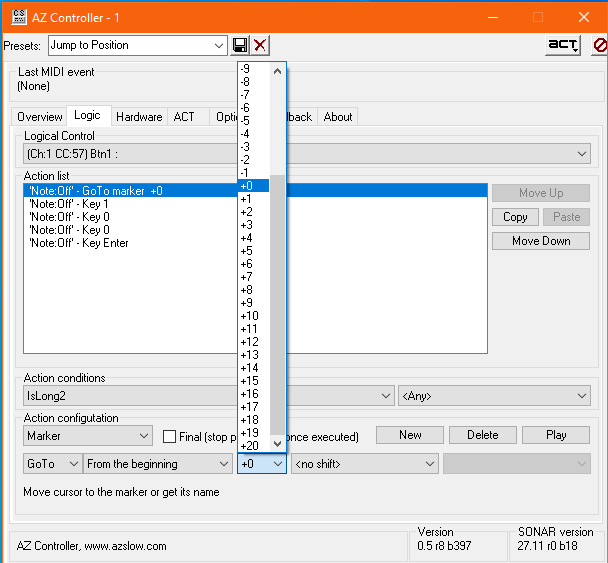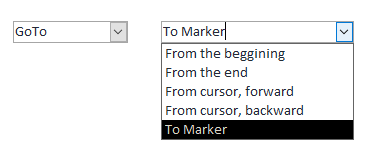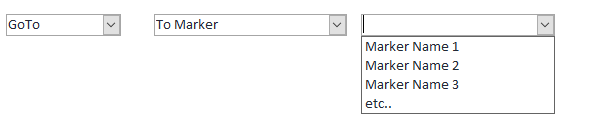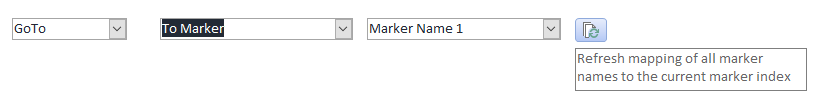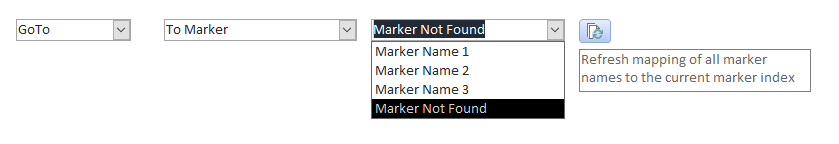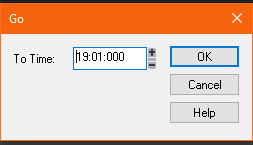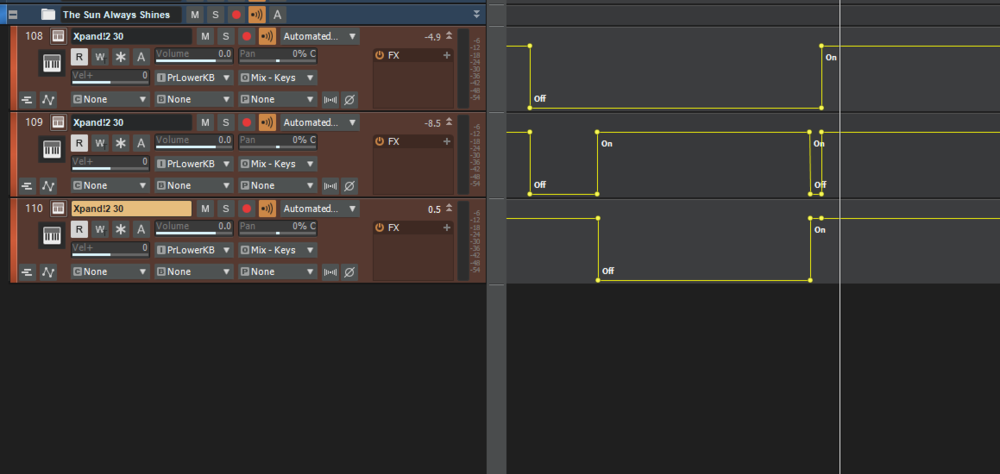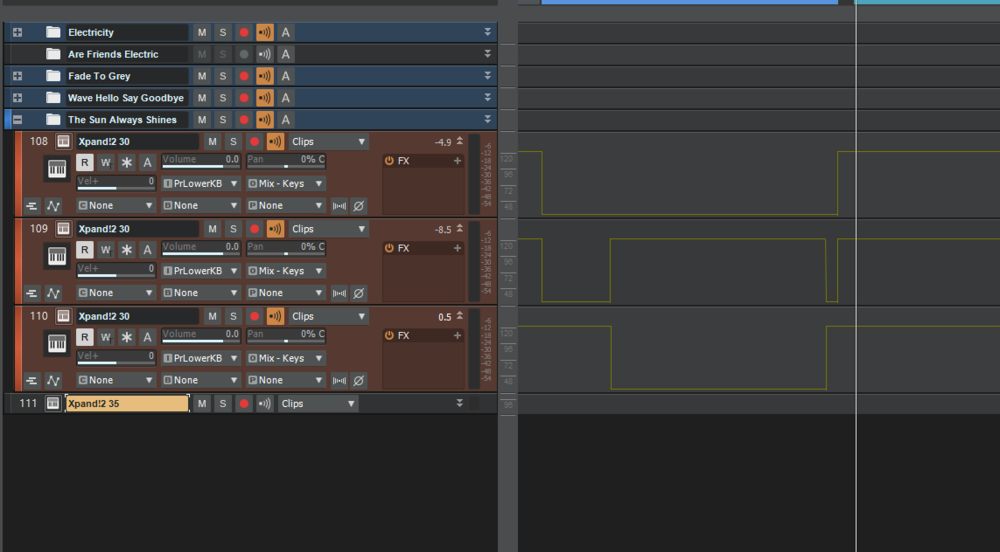-
Posts
107 -
Joined
-
Last visited
Everything posted by Matthew Carr
-

Mix Recall- how to transfer to another project?
Matthew Carr replied to John Vere's topic in Cakewalk by BandLab
Mix Recall is great feature which I use a fair bit, so glad to hear there could be improvements in the pipeline -
I use an XR18 as my interface, the lowly brother of the X32, and I have absolutely no issue with it at all - it's a superb piece of kit for the money. Latency is as good as any usb interface (unless you want to spend big bucks on RME), and you're getting 18 in (with physical connections) / 18 out (over usb), built in DSP, a mixer with eq / compression / noise gate on each channel, and 6 busses (for outboard gear or IEM mixes) - perfect for a small band. I deal mainly with live sound, so there may be interfaces with better pre-amps etc, but for my purposes it's great. Being able to record on 18 channels simultaneously is just great for recording live sound. The x32 is 2 x XR18 with more (physical faders, more busses / fx slots etc).
-
Good outside the box thinking! Although in my case I prefer to use the timeline and have arranger sections for each song (just to easily see where they are on the timeline) as there are other tracks with midi events happening for external gear as the track plays - plus I can also display midi data in the staff view while the song plays, giving me a leadsheet that follows the click track ?
-
One of the biggest issues with using a laptop is DPC Latency, and it's hard to find reliable data on whether a particular laptop is affected. A laptop with good specs can be rendered useless for audio work if thermal management or some other driver introduces large DPC latencies - it's much more prevalent on laptops than desktops. https://www.notebookcheck.net/ has tested this laptop, and it seems it could be ok as the drivers causing issue are network drivers (prob wireless) which can be turned off when doing audio work, and power settings probably haven't been optimised for audio work. Having a personal recommendation for the model you're buying, or better still a hands on test, would be my preference before splurging If you do end up buying it, an update here on how you find it would be great to help others.. ?
-
For anyone reading, AZSlow3 updated AZController so it can move to named markers in response to a midi message (and he even provided a preset which would prevent moving to the marker if the transport was playing) - absolutely perfect! ?
-
Hi @azslow3, Thanks for suggesting a couple of ways to approach this. I think the second option of adding a "<current state text>" option would be the most elegant implementation, although I understand this involves development effort - so you'll need to take a call as to whether you personally think it's worthwhile ? I've made a post on your forum to continue the discussion, as this topic is now a discussion about AZController rather than Cakewalk,,, https://www.azslow.com/index.php/topic,603.0.html
-
Thanks azslow, My use case is for live performance, so let me give an overview as maybe I've not explained very well, or there is a better way. In my cakewalk project I have a master setlist of songs (~60), each of which are marked as arranger sections and have a marker at the start (and potentially some markers at points in the song). Each arranger section (song) has an audio track for a drum track, some midi tracks which are displayed as notation, and program changes for external gear. I have an third party program (Gig Performer) which hosts my VSTs played from my controller keyboards, and can organise setlists. As each song is selected in the setlist it's able to send a distinct midi message (CC, PC etc), which I want to use to set the now time in cakewalk to the start of each arranger section (song). The challenge is therefore to move the now time in cakewalk to a defined point via a midi msg - so when I select a song in Gig performer, the now time in cakewalk moves to the start of the correct arranger section (song) in cakewalk. The type of MIDI message I can send is comprehensive (Program change, CC Msg, Song Position Pointer etc). I think it may also be possible to send an OSC message as well, using the Gig Performer scripting language, if that would be easier to handle in AZController. Hope that helps explain the use case, feel free to ask any further questions! Thanks, Matt
-
Hi @azslow3 Firstly, thanks for picking up on my post, and more importantly thanks so much for taking the time and effort to write such a useful utility for cakewalk - it's been a real lifesaver given the current state of hardware integration! Totally makes sense about Cakewalk having to be in focus when receiving the keystrokes, although in my case that's not really ideal. I agree that navigating by markers would be the best - my initial attempt was to just navigate X markers from the start, but I have more than 20 markers in my project so that wasn't possible - and I need to jump to non contiguous markers, so using next / previous marker won't work either. Is there any chance the number of markers to navigate could be made an input field allowing a larger number, rather than a drop down limited between -20 and 20? e.g. the drop down shown is replaced with a text or combo box The idea of having named markers to jump to would be great - is it possible to add an alternative dropdown which is populated with the names of markers in the current project? That would be completely awesome and far better than just allowing a larger number of markers to select from, as it would avoid having to count markers in the project, and adding or removing markers in the project wouldn't affect the existing mappings after any changes, which could end up being a real pain. Obviously that would be more work than just changing the drop down to a text box, but conceptually it could work something like this: - Add an additional drop down in the 'Marker' action list - When to 'To Marker' is selected, the drop down list of values shows the names of markers in the project - Not sure how things work under the hood in the SDK, but I'd imagine the list of marker names would be mapped to an index of marker IDs in the project, so adding / deleting a marker in the project would mess up this mapping. Hence they'd also need to be a 'refresh' button of some sort, which would re-map all marker names to the current marker index based on the name of each marker. - i.e. although the marker name is initially selected from a list of marker names in the current project, the actual marker name string is stored internally rather than the index. This would facilitate the refresh button functionality, which could then be extended to also remove marker names not found in the project (or perhaps map them to a default 'Marker Not Found' entry) Obviously I appreciate that you have developed and worked on AZController for free, so I have no expectations - I just thought this would be a cool feature to add if you ever wanted to (or had time) to work on another version. Sorry for going down the rabbit hole on this! Thanks again for all your development efforts, they are really appreciated. Matt
-
Hi @Heinz Hupfer, Apologies for bringing back a very old thread, but have been trying out your script for AZController, which looks like it will be perfect for my needs, but I find that when sending a zero value for CC:57 (btn off), the 'Go' dialog is displayed, but the subsequent keystrokes for entering the now time (100) and pressing Enter are ignored i.e. I just get the 'Go' dialog with the value for the last go to entry displayed and waiting for input, such as: Any ideas what I'm doing wrong, or how to fix this? Thanks so much! Matt
-
Gigperformer can play back audio, and now midi, but it's easier for me to use CbB as I can align any PC messages and DMX with the backing track easily on the timeline. In Gigperformer, I often select a different rack (collection of VSTs) for a different part of song.. there might be a way, but couldn't see a simple way of keeping the same backing track playing when moving to a different rack. Gigperformer is pretty awesome, and I'd highly recommend it - it is a bit pricey though. If you have Studio One then the Show Page could be worth investigating; it looks interesting, but don't think it's quite there yet feature wise - hopefully they continue to develop it. Sadly I think John is right, Live performance is a very small niche, in a very small market! So although CbB has the potential to be an amazing live performance tool, I doubt it will be developed in that direction - hence always good to hear other peoples solutions!
-
I use CbB in a live setting, but over time I've moved away from using it for everything. The thing that hindered me most was the midi; inputs and outputs were forever being mapped to the wrong midi port at startup (because I'd move the file between my studio PC and performance PC, where slightly different things were plugged into different USB ports) - and then VSTs would start acting on CC / PC changes from the wrong source. That wouldn't become apparent until you played a song that used the VST, so it made for a nervous live performance. My best investment was Gigperformer, when on sale at Plugin Alliance. It hosts all my VSTs, has a rig manager for different PC setups, and just works. CbB plays back the backing track, shows notation, and sends out MIDI DMX (to QLC) and program changes (to Gigperformer) via loopmidi - virtualising the midi routes helps when moving project to a different PC. I use the arranger view as a setlist - each section in the arranger view is a song, so I can name them and jump around at will, or just play the set end to end. Each of the cover bands I play in has a limited number of songs (30 or so), so I can easily put all potential songs in one project.
-

[Closed ] New Cakewalk web installer
Matthew Carr replied to Noel Borthwick's topic in Early Access Program
All worked as expected, but no update as already on the latest version . My 2 cents would be: Include the reference guide as an add on Show add-ons that are already installed Show installed add-ons that have an update available (e.g. reference guide would go out of date over time) -
In my experience, using a loopback device as the midi input to a track which has input echo on causes no end of problems - there's definitely a bug with the way virtual midi ports are being enumerated. This causes midi inputs to be re-assigned in projects whenever the physical midi devices connected to the system changes (regardless of whether they are selected as midi inputs in the preferences tab) Bit of a long thread due to the examples, but it's conclusive that the bug is specific to virtual midi ports, and not physical midi ports Midi Inputs - Please Help! - Cakewalk by BandLab - Cakewalk Discuss | The Official Cakewalk by BandLab Forum Would be great if there was an easy built in way to send midi to multiple tracks, if just to avoid use of loopback software
-
That is actually pretty genius scook, thanks for sharing! A really elegant solution
-

bug report MIDI input routing bug and virtual synths
Matthew Carr replied to Ronny.G's topic in Cakewalk by BandLab
@msmcleodGreat to see some fixes coming in on Midi input problems! If you're looking at the code for this, can you take a look at the bugs I reported when virtual midi devices are being used: Inputs from virtual midi devices are being changed on project open after a new physical midi controller is connected to the PC (even though the new device is not even checked as an input / output in the midi preferences box) 'Manage Presets' for Midi Inputs functionality has erratic behaviour Midi Inputs - Please Help! -
Cheers guys, the API looks interesting and started me wondering if I could write a small app to expose the controls I need via OSC (which can be sent from my setlist manager)... but it looks like AZController may have that covered! Will have a dig in over the weekend and see how I get on Thanks again for all your help!
-
Thanks so much Bassman, that's pretty much exactly what I was looking to do.. and including a preset for AZController is great! Sorry for the late reply, my band performed our first post pandemic gig yesterday - good times! Lots of people commented how good it was to be able to see live music again. I'm wondering how AZController achieves it's integration, it seems to have pretty deep control over Cakewalk, so perhaps there an API available somewhere? My setlist manager has a scripting engine, so it might be possible to do this directly, and avoid another piece of software running on my live rig.
-
The 'External' input will be from a setlist manager app, so basically I'm looking to send a message from the setlist app to move to a particular Now time in Bandlab. The 'Goto' command will allow me to type a bar number to go to, but I don't want to be typing in bar numbers - the external command needs to specify the bar number to move to. If I can control the Now time via an external controller, as you suggest, then this would be a great starting point - can you give a bit more detail please? Thanks, Matt
-
Yes, sorry for not being clearer! That is definitely some lateral thinking! I hadn't really thought about using CAL - although the fact it's sort of deprecated and isn't always available to run is a downside Thanks for a great suggestion. It's a shame there isn't some sort of documented API for Cakewalk, or another way though.
-
An Unusual request perhaps - does anyone know of a way to send a command from an external device to CBB to move the timeline to a particular position? Similar to a Song Position Pointer MIDI message I guess, but I'm not having any luck in getting CBB to respond to those.. TIA
-
Thanks scook! Will use that going forward
-
Gifs are perfect as they are optimised for size, and having video is sometimes so much easier than describing. It's just weird that they get inflated by so much when you upload one - like it's being converted to a video format or something. I tend to used ScreenToGif - free and does everything you could need. Have just created and linked a gif on imgur, works ok, but not as immediate as having the gif displaying inside the post - as you have to click through on the link
-
Hi, anyone know what I'm doing wrong or if there's a workaround? If I insert small gif in a post , say around ~250KB, it gets stored as a 5MB file in the forum I've added a few Gifs in the past and not realised this was happening, and now I'm at my limit for attachments ? Don't really want to start deleting old Gifs, as it makes old posts non readable.
-
Not sure if this is intended behaviour, but seems a bit weird? If I've set some tracks to view automation, rather than clips, then I insert a new instrument, the tracks all get sat back to viewing clips? Before inserting instrument After inserting a new instrument track - the tracks all get set to clip view? Is this intended? I'm currently using Cakewalk 2021.04 Early Access 2, but think this behaviour has probably existed before https://imgur.com/a/0rrbyyi
-
As it's a dell laptop, I would definitely recommend running this https://www.resplendence.com/latencymon To my knowledge, most Dell laptops have issues with real time audio