-
Posts
229 -
Joined
-
Last visited
Posts posted by Some Guy
-
-
Anyone here used these products for composition? Interested in using something with better MIDI scoring capabilities, and I see this recommended in other places.
Want to get some feedback wherever possible.
-
ACID Pro also functions actions as a ReWire Slave and Host, so you can use it as an I instrument from other DAWs, as well... if that floats your boat.
Haven't installed it on my main machine, cause I'm worried its instruments will mess with my Samplitude install (uses same instruments, but bot sure how the licensing/DRM) works. I'm interested in using it to chop up tracks to rearrange or reuse sections, though.
The Loops are useful.
The MAGIX eFX Suite from ACID can be used in other DAWs and NLEs, as well, so they're an upgrade over Sonitus FX in CbB. I did test that. AM-Track SE also works, but not Vandal SE.
All the DirectX plugins show up and are usable in CbB, except "ACID FX" (I hate this).
All of its bundled VSTs work in Sound Forge Pro 12 and Vegas Pro - so it seems Vandal SE is vendor locked, but not locked to a specific product/version.
-
On 7/30/2019 at 7:21 PM, Eric Solomon said:
Yea, couldn't seem to get Audacity to work (very disappointed) but was able to get WavePad. Not as good as Audacity so I may look into Soundforge.
That's likely due to how Audacity works with Audio Files. It works in Projects, like a DAW, and not directly on the file like a destructive wave editor. Wave Editors like Sound Forge, WaveLab, WavePad, etc. will work out of the box, because they allow you to just Open and Save to overwrite the source file (destructive by default). This is the common workflow when using them in conjunction with a DAW or NLE. They open the source file directly, the way Notepad opens up a Text document. Most DAWs and NLEs have settings to release file locks when they lose focus, so that this workflow can be enabled. When you go back to the DAW or NLE, they automatically load the edited file and regenerate the waveform.
Audacity, basically, creates a "New Project" when you open an Audio File, so the only way to save over the original file is to Save As... and use the same location and file name, then overwrite it - if possible. Clicking Save just brings up a Save As... dialog in Audacity, because the Project is New. This is more comparable to what a DAW does (for example, opening up an Audio File in Samplitude creates a Waveform Project for that file, instead of editing it directly (and destructively) by default... contrary to Sound Forge).
Audacity is basically Reaper with 1/20th of the development resources/attention ?
I wish Cakewalk would add context menus to Audio Events to open them up in a configured audio editor. You can probably set a keyboard shortcut to the entry you add to the tools menu, though...
Sound Forge Pro 12 can be gotten off Humble Bundle for $25, so anyone in need of a Wave Editor should jump on that deal.
Only annoying this is that after installation, all of Sound Forge's DirectX Audio Plug-ins show up as "Uncategorized" in CbB… They're usable, but generally I just disable them in Cakewalk with the Plug-In Manager... If I didn't, I'd be forced to categorize all 50+ of them, because I'm really testy about organization!
-
 1
1
-
-
Is there any installer with only the CbB Sonitus DX plugins?
-
On 8/16/2019 at 4:29 AM, ZincT said:
Thanks Larry!
I have recently sold off all of my Samplitube Pro X3 Suite parts which I bought when Cakewalk went under. I sold it in parts including SF Pro 11 and ended up slightly in profit so cannot complain! However I couldn't resist this deal to get SF Pro 12. I will definitely get Vegas 16 too when that's in an HB deal even though I am finding DaVinci Resolve to be a great replacement (v 16 is now out of beta and 16.1 beta has just been released).
Sound Forge and ACID are more valuable than VEGAS Pro, especially now that Resolve has a Free Version that is better than VEGAS Pro - for $0 buy-in. ACID runs circles around most generalist DAWs for Loop-Based Music production; so for those in that niche this is an amazing deal.
The Sound Pools distributed with ACID Pro can be used for commercial compositions, and so can the other sound pool in the $25 Tier - that MSRP is for the Commercial Use License (I checked & Confirmed).
The Music Maker sound pools are Non-Commercial Use Licenses - which is normal for all of MAGIX Consumer Market products (the products that aren't in the Pro Tier: Video Pro X, Samplitude Pro X4 [Suite], VEGAS Pro, ACID Pro, SOUND FORGE Pro, etc.
I bought Resolve Studio, though. So I don't use VEGAS Pro anymore.
-
 1
1
-
-
On 8/15/2019 at 6:14 PM, trager said:
Some may wish to note that the cheaper MAGIX stuff, e.g. Music Maker, tends to include adware which cannot be opted out of during install and which will pop up special offers on your desktop. Or at least it has been that way in the past. You have to uninstall an app called Connect to stop this happening. Sound Forge is not affected, to my knowledge.
Magic Connect (whatever they call it now) can be deflected before downloading the installers. So, you're wrong... just look ?
It's definitely opt in, and can be easily uninstalled; even if you fail to pay attention to what you tell it to download.
-
Quote
Me, I am such an ignorant guy! ?
On 2 computers I have run Windows 10 from the beginning, but on a new one (recording only) I decided to use Windows 7 based on my experiences with 10!!! The main reasons are:
-
the major updates of Windows 10 ...
- brought rarely improvments for a DAW user, but more network and phone stuff
- always changed back a lot of settings and you don´t know what
- implemented some "features" and additional bloatware (that I hated)
- made the system slower (except 1903 that restored a bit of the initial speed)
- force the requirement of new hardware on and on (I am glad that I do not get older myself as fast as Windows 10 hardware!)
- Windows 10 updates and inconveniences costed me a lot of time
The advantages of Windows 10 over 7 for a user like me are very minimal (there are a few), many things are only different, not better IMO!!!
- All platforms are doing Network and Phone Stuff. Microsoft is years-late to that. Apple did this in 2014. No macOS users complain about this, and thier platform is even more chock full of this.
- I've never had this happen on my PCs, and I've been using Windows 10 since Day 1. Multiple PCs - many - not just 1.
-
Features are the point of major updates. The update in between focus on stability, hardening, and polish. It's a Tick Tock Cycle?
- "Bloatware" to you are tiny apps that use no resources (as displayed), and are pretty much ignorable - not to mention, most can be uninstalled, at this point?
- Completely incorrect. Windows 10 updates have consistently removed old code and bloat, and even the install size of Windows 10 today is Gigabytes less than it was at RTM. This isn't even close to accurate. Performance has not gone down.
- This is completely incorrect. System requirements are the same as on release - and the same as Windows 7. Hardware requirements are for certain features taht require newer hardware components, because Microsoft isn't going to design an OS in 2015+ for 2009's hardware ecosystem.
- Problematic Windows Updates can be rolled back in 15 minutes on any PC from the settings app. The update backs up your entire Windows installation. It takes a couple of clicks to completely undo it, and then your PC is in the complete state it was in before the update. It doesn't waste much time, even when the update ends up being problematic. Installing the update takes longer than reverting the update, usually ?
There have been issues with the major updates - some major. So all you had to do was use your Windows 10 Pro 180 Day Deferment allotment to make sure you never get these updates on Day One. Wait a few months (or the full 6 months) and let the others play guinea pig. However, I haven't met any issues updating Day One for all of these updates.
The biggest major issue was the File Deletion Bug, but that hit mostly insiders and the update was pulled quickly. A lot of Insiders run those builds on production PCs, which is a big no-no.
-----
You're benefiting from a lot of things that are "better." They are just not "in your face" things. They're behind the scenes, under the hood. And frankly, that's the way you ideally want it... since huge changes in UI/UX are naturally disruptive.
All Group Policy editor does is change registry entries. Which Entries work on a Given SKU of Windows depends on that SKU. Windows Home Edition will ignore some registry entries for policies that only work on Pro+, and Windows Pro will ignore some that only work on Enterprise or Education SKUs.
The Group Policy to disable OneDrive isn't just for the OneDrive app. It prevents all applications from accessing OneDrive, and some applications have OneDrive integration even in the absence of the OneDrive app on your PC. If you want to disable the OneDrive app, all you have to do is uninstall "Microsoft OneDrive" from your PC, and avoid "breaking" other apps on your PC - as that Policy Setting has nothing to do with any service running on the computer. It just controls access to APIs used to access the OneDrive service by apps installed on the PC ?
There are only benefits going from 7 to 10, provided you don't hit any software/hardware compatibility snafus.
-
the major updates of Windows 10 ...
-
Windows 10 is over ~ 4 years old, at this point. It's pretty polished, now. Microsoft is basically just updating the OS Apple-Style, though a twice as often - a Tick-Tock bi-annual cycle with Feature and Polish/Stability/Hardening releases.
If they were on their previous upgrade cadence, we'd be ~1 year into Windows 11 by now.
It was rougher when it was first released. Some of the UWP apps were missing fairly basic features, etc. however they were already a huge improvement over the Metro apps in Windows 8.x. Even Notepad has gotten an update!
Each update they allow you to Uninstall more of the stock apps. "Most" can be uninstalled, now.
-
OneDrive is an app you can uninstall. It's a normal app. Uninstall it, and it is gone from the system.
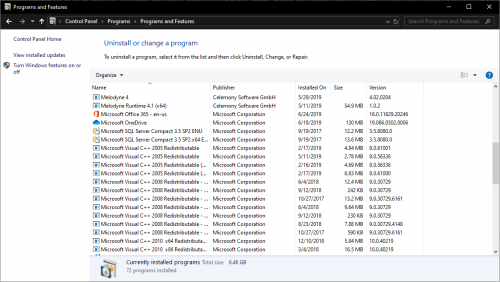
Edge has a process that runs at all time, but Windows 10 suspends this process when the app isn't being used, so it actually uses no CPU and almost no RAM. This is similar'ish to App Nap on macOS.
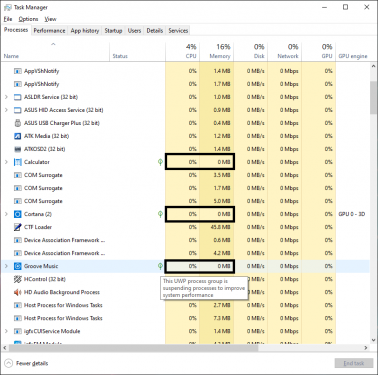
Most operating systems prefetch processes to improve load time, etc. macOS does this. It will load Safari processes on boot, even if you never use Safari, unless you hack your system to remove it (it's protected by default, like Microsoft Edge on Windows). Same with Spotlight, etc.
Operating Systems like Windows 10 Pro and macOS Mojave are not configured out of the box for "locked down" Workstation use. So people who want minimal services and a locked down machine have to do that themselves - regardless of which OS you choose. For Linux, you can get halfway there by simply configuring the firewall to not open any ports by default during installation, and customizing which packages you install onto the system. The default configuration is for the broader market - like an Ubuntu install off the Desktop ISO.
QuoteAlso, 4G RAM is absolute minimum, 8G if you want to be okay.
I honestly wouldn't run Windows on anything with < 8GB RAM, as these OSes (both macOS and Windows) use 2.5-3GB RAM out of the gate (after a fresh boot). You will not be able to get anything done, and even browsing the web will be painful.
8GB Minimum, and the developers are tuning increasingly for systems with solid state storage, as that is fairly ubiquitous right now (at least for boot drives) - old machines notwithstanding.
Windows 10 is fine. Just right click the UWP apps you don't want, but pay attention because some of them have replaced old Win32 apps that performed the same function (Screen Snipper, Calculator, Voice Recorder - and Photos/Groove/Movies & TV are de facto, as the legacy Photo Viewers and Windows Media Player are based on legacy frameworks which do not support the newer CODECs, RAW Engine, etc. and have awful relative performance).
-
 1
1
-
 1
1
-
-
On 6/21/2019 at 9:15 AM, SPAK said:
Just gone belly up and given in to MS's aggressive move to this OS .. Seems to be loads of bloat and startup takes longer than with 7pro . Felt I had to move to this OS eventually and I didn't want to move to MAC as I have a desktop in the studio and it's easy to swap out hardware that needs updating ... just asking if anyone has input to reduce the bloat ... there doesn't seem any speed reduction once it's up and running but it's new to me so any views may help. Plus I seem to have a blurry text on some software (could be my old eyes) which I didn't notice B4 with W7 ... I run Sonar Plat + Bandlab's version and Cubase Pro10 ...
Thanks in advance for helping
SupaReels Music
Have had no issues whatsoever with Windows 10 - either on new machines or on machines upgraded from Windows 8.x
Anything that shipped with Windows 7 is out of commission here: In a closet, or thrown in a dumpster.
Windows 10 actually uses less resources than Windows 7.
It has much better memory management.
It performs much better with some file system operations - like bulk copying or moving files (where it is much faster).
A lot of the subsystems are more optimized. It is also more fault tolerant. It supports a lot of file formats out of the box that require 3rd party software on Windows 10.
It is far more power efficient, which also means it can eek out more performance out of your system with high sustained workloads (as the same machine will often generate less heat, and the Windows 10 code is better optimized/cleaner).
People saying that Windows 7 runs better than Windows 10 are either regurgitating FUD, or running on machines so old that they do not have good Windows 10 drivers (or buggy drivers for the hardware that are exposed by Windows 10).
This is simply not true. Windows 8 already had many of these advantages over Windows 7, it's just that the UI was so segregated that working on it was a nightmare. However, this is not a problem with Windows 10 - which has also actually done a lot of work to remove deprecated components out of the OS than ever before.
This is why you often gain drive space after Windows 10 updates. Microsoft is removing a lot of legacy code and components that are absent in Windows 10, but actually bloating up Windows 7.
The primary (and basically, only) reasons to stay on Windows 7 is to not upset the apple cart. This is important for the enterprise market, which often pays a lot of money for support and has to invest heavily when they upgrade their tech infrastructure. For the average media professional, this simply isn't the case.
Latest update allows you to remove most of the preloaded UWP apps - within reason.
If Windows 10 is "bloated," then Windows 7 has the kitchen sink in it.
Also, Microsoft hasn't really "aggressively" moved to Windows 10. They are still supporting Windows 7 and 8, and most 3rd party developers still support those versions. Most of the launch complaints have been addressed over the past 4 years. You will not get support for a 10 year old OS in the Apple ecosystem. Go and see ? So one could say Apple pushes their OS upgrades far more aggressively than Microsoft.
3rd Party Pro-Level software packages are having more success moving many people off of Windows 7 than Microsoft's free upgrade program, Lol. They are actually starting to drop support for those old OSes.
Some newer technologies simply aren't supported on Windows 7. Sooner or later, you're going to have to move on... and Microsoft is maintaining Windows 10 in a fashion comparable to Apple and macOS... so unless you want to go macOS, you're better off just dealing with it and getting it over with - until you end up in a situation where you're forced to do so and don't have the luxury of a test machine to acclimate yourself to whatever seems different about it.
Most complaints about Windows 10 "wrecking" their machines are largely placebo and confirmation bias. A quarter of them are likely fiction, as happens often on the internet.
-
 1
1
-
 1
1
-
-
56 minutes ago, JonD said:
For the same money I'd check out the Steinberg UR242. I've owned three Steinberg interfaces used on three versions of Windows and they've all been rock solid. IMO Steinberg are the most under-rated interface makers around. I suspect people who aren't using Cubase are turned off by the Steinberg stamp - which is a shame (Yamaha actually makes the hardware) - since I can attest that all of my Steinberg units worked flawlessly for years with Sonar/Studio One/Mixcraft.
Totally agree. Their drivers are also rock solid, and one of the biggest reasons to go for them over some competitors - like M-Audio, which has had tons of BSOD issues due to their drivers on Windows, for example. The build quality is really good, as well.
I agree they are severely underrated. I also think they have a pretty poor in-store representation, though. Most music equipment stores I go to have PreSonus, Focusrite, and M-Audio interfaces... but nothing from Steinberg Yamaha.
-
On 6/15/2019 at 8:12 PM, SynthManDan said:
So, thought what the heck, download the demo. Waste of time, entire factory sound content file is encrypted, and won’t install. No issues with the sample player, but it’s no good if the factory sound data is encrypted.
I’m thinking it’s an issue with the download link at PluginBotique. Went to AIR’s site, and don’t even see “Trial” as an option. Looks like it’s just “buy” or “upgrade”.
SMD
Microsoft browsers have been known to have issues with large download (i.e. multi-GB download sizes). If you're using Edge or IE, try downloading with Firefox, Chrome, or Opera.
-
22 hours ago, craigr68 said:
I wouldn't recommend Structure since it takes up so much hard drive space, and to me anyway, has limited value. I have it on my older i5 laptop but decided not to put it on my new i7 laptop. In the past, I worked with using the provided samples and creating my own, and found it cumbersome to deal with. However, I like the other AIR suite synths a lot, especially Xpand, Hybrid, and DB33. I soon found some of the sounds I was trying to get out of Structure were already in Xpand and easy to work with.
1TB SSDs are like $100 these days. 2TB HDDs are probably cheaper, and cheaper Samsung 2TB SSDs are very cheap, as well. Disk Space is hardly worth the effort of worry, IMO.
If you like Xpand!2 "a lot," you should naturally like Structure 2 "more than a lot." Structure's sound library is basically a superset of Xpand's. And it's definitely a huge step up from Cakewalk's stock TTS-1.
If you have better Synths, then it's not worth caring about Structure 2. For an upstart, it's more than usable. They will eventually get better Samplers/Instruments, as well, and drop it.
AIR's stuff was designed to be the out of the box instruments/plug-ins for [earlier versions of] Pro Tools (though later versions still bundle much of it). They [probably] should not be your "end game."
That is the perspective from which I approach the question ?
-
AIR Instruments and Sampler are good for beginners and upstarts. If someone is just starting out, and is on a strict budget (and CbB will appeal heavily to them, given the price point), then AIR's stuff is a really good starting point that they should consider - especially since it's often on sale for rock bottom prices at Plug-In Boutique.
Structure 2 is better than something like Independence Pro. It has better sounds, less useless esoteric stuff in its libraries. It's a fairly complete "starter library" for beginners, especially those into orchestral compositions. I recommend it for those people.
Professionals making money with this stuff are [obviously] going to want the higher quality libraries, but the small fish have to start somewhere. Nother free is as good as this, and you won't find anything as good as Structure 2 for $30 (the current price at Plug-In Boutique, at least as of last night).
Mini Grand and Strike are also pretty good, as is DB-33.
Their Creative FX Complete Plus is also a good starter set of plug-ins that work well and are easy to use.
A lot of AIR's stuff is bundled with M-Audio Interfaces, as well. So if you're just starting out and looking at interfaces, factor that in before purchasing their stuff. You might end up with redundant licenses, otherwise.
-
 1
1
-
-
14 hours ago, Bill Ruys said:
OK, so you are sure, but you haven't cited how these other DAWs have dramatically overtaken Sonar (except for maybe AAF support). The Studio One example was one I could give, because it happens to be another DAW that I own, use, and can give a reasoned opinion of. It is also, I believe, one of the main competitors to Sonar, as it seems to me that it was the most common DAWs selected when Gibson closed it doors and Sonar users were looking for alternatives (based on many comments on the Sonar forum at the time). This is what led me to purchase Studio One at the time.
You've said that Sonar has stood still while others have move on. I'm keen to know how? Remembering of course that some DAWs have specialist areas of functionality. For instance, Sonar is not going to challenge Abelton anytime soon for live performance. I would also list Studio One's macros as a great workflow advantage over Sonar, but these are cases of one DAW having a specialist, unique tool or feature, rather that a case of one DAW having a much better update cycle than the other.
Just interested in learning what I don't know.
Cakewalk is perfect. Extra features will just "bloat" the DAW up anyways, so why bother listing them.
Also, the list would be so long, it would probably crash the forums. 4+ years is a lot to document in the world of Cubase/Logic Pro X/Pro Tools/Digital Performer/etc. updates and feature additions.
I noticed the less-flexible routing the minute I tried to move some Pro Tools templates over to Cakewalk, for example; and the comparatively bad Audio and MIDI editing is as clear as day if you're coming from something like Pro Tools/Samplitude or Cubase/Digital Performer. When playing back MIDI with the Notation view open, the notes often lag behind, or run ahead of the audio. Something I do not experience in other DAWs (using the same Hardware, Interface... and operating with the same ASIO latencies).
Studio One is a comparatively young DAW, so yes... a lot of features it is adding are "catch-up" features... Users are willing to suffer this in the short term, because PreSonus' development momentum is so good. Cakewalk will look more "on par" with it for that reason... however, it looks bad as a solution "going forwards" due to the comparative lack of development momentum. People who like it, but see it lacking in some areas will not have confidence that this will be rectified in due time, as a result. This is the problem I was referring to earlier in the thread.
I can recommend Studio One, and feel somewhat confident that if the feature requests come in, the developers will implement that feature - probably in a point update that doesn't even entail upgrade fees. I cannot do this for Cakewalk by BandLab… so it puts people in a corner when you're trying to recommend it to other professionals; coming from more full-featured DAWs. For the beginners, this is not a problem (they will not notice it unless they are trying to translate tutorials created for another DAW to Cakewalk).
Comparatively: DaVinci Resolve is summarily blown away by Media Composer for cutting/editing... But, users are willing to suffer this in the short term, because Blackmagic Design is very aggressively developing it... adding functionality in 0.1 updates that could legitimately stand as full version upgrades in other competing software packages. This is why it's basically the default recommendation. People have confidence in the product and its development team.
There really isn't a solid economic reason to pick Studio One over Digital Performer - for example - unless you're just going with what is super popular on the internet, these days. PreSonus has done amazingly well with marketing, comapred to MOTU - both are developing quite well, however. Windows users are probably less familiar with DP due to it being macOS-only some years ago, but both now run on the same platforms; and Digital Performer is ever so slightly cheaper when you take the competitive upgrade (which is available to users who owned a paid version of SONAR [above the hobbyist SKU]).
If you're a film composer, then going Studio One basically means you have to buy the Notion add-on for $49, as its in-built notation/scoring options are awful - compared even to Cakewalk.
When Gibson shut down SONAR, most other DAW developers offered a cheap upgrade path (similar to when Apple shut down Aperture, or moved from FCP7 to X), so owning another DAW isn't surprising. It's almost impossible for a human being to NOT be biased. It's natural to be biased, and it's only natural that our biases fall towards what is most familiar and comfortable to us. Bias is normal.
Being objective has more to do with empathy than a lack of bias ?
-
On 6/11/2019 at 12:08 PM, Larry Jones said:
I assumed you had done this on purpose (although I couldn't figure out why) because you've been trolling this forum for months, and that's the kind of thing trolls do.
There's a nice little saying on the Internet: "Calling someone a troll is trolling."
Then again, that goes over the head of people who don't actually know what trolling is. Citing legitimate shortcomings in a product that happens to make the fanboys defensive is not trolling... I'd argue the opposite is what's actually happening.
Why would I troll by misattributing a quote [that is fairly meaningless] to someone I have had little to no contact with on the forum? Are you even thinking about this? Or are you just that trigger happy to yell troll, simply because my posts are deemed "controversial" and the old guys around here are glad to agree with you?
I've given my reasons for not changing it, and I've given the reasons for it happening.
Unfortunately, everyone - except one person, it seems - could see what clearly happened. I don't care about the reputation of my [not so cleverly constructed] pseudonym on a random niche internet forum where you can simply create a new account for a reputational-reset in 5 minutes. Come on...
Additionally, my post history indicates that I don't really frequent this forum much... So the whole "trolling this forum for months" isn't really panning out... It just so happens that I'm less prone to join the circle jerk and only feel the need to post when pointing out shortcomings, feature requests, etc. There are enough people around here to sing the praises of Cakewalk.
If you're that exasperated with the "trolling," then stop putting up the Batman Signal by responding to posts. Ignore/Block and move on.
-
On 6/9/2019 at 5:48 PM, Larry Jones said:
Thanks for clearing this up, @John. I didn't realize what was happening there, but I see now that @SomeGuy must have edited @Starship Krupa's quoted text to mislead readers.
No. The forum did it when I quoted the post and trimmed off the extra bits... I highlighted and pressed the "Quote selection" button. The forum put the name in automatically. I didn't check. It isn't that big a deal. You can easily reproduce this by doing it yourself (I just did). Not sure why you think I think this topic is important enough for me to engage in that type of [blatantly transparent] deception, particularly when the text quoted is completely mundane in nature. I didn't edit it, because I'm lazy and not really watching this topic...
Relevant entity has responded, so that discussion is over, as far as I'm concerned...
Don't get ahead of yourself.
-----
Being able to work well on Dual (or even Triple) monitors is fairly basic for most "Pro DAWs," these days. I wouldn't use any Audio or Video software that didn't support at least a Dual Monitor setup. It's far too claustrophobic without it - particularly with most PC displays being Widescreen.
-
6 hours ago, Starship Krupa said:
Please edit your post to remove or correct the false quote attribution.
Yes, improvements do require criticism, and I am glad that I experience this new forum as being much more welcoming of comments and viewpoints critical of the software than the old one was. If you look at any of the prominent threads centered around people with grievances, you'll see that "dissenting" voices were anything but silenced, rather the lead developer himself usually drops into the more contentious threads to see if he and the other developers can collect data that can help them fix any
That's a very good question, and I'm sure you'll be delighted to know that there's a very good answer.
There's a section of this official forum for feature requests and other ideas called The Feedback Loop, and it currently has over 1,200 messages. I've posted in it, and so have others, and oftimes these feature requests come with attribution as to what other program has this feature. So you're right, and it's already happening.
It would be great if you'd take whatever constructive suggestions for Cakewalk you have to The Feedback Loop and post them there so that all may benefit.
My response was to a specific statement made in this thread. The question was rhetorical. The answer was clearly implied...
-
20 hours ago, Starship Krupa said:
Never could understand why a person would expend so much time cutting on something they have no intention of using or don't like. Just go have fun doing whatever it is you like to do, unless it's DAW bashing lol.
Interesting take on it... Considering I see a lot of bashing of other DAWs when they are mentioned... or, at least... passive-aggressiveness towards them.
Improvements require criticism, otherwise you don't expose the weaknesses in a solution. It feels good for everyone to be "happy go lucky" about your choice platform, but that isn't really the way the major improvements happen. They happen via bug reports, feature requests, and... yes... disgruntled users speaking up. Even if it makes you uncomfortable - though the fact that it's [now] free does empower those who don't want to hear those criticisms... in blatantly obvious ways ? (Users are no longer entitled to anything, per se.)
Also, how do you know what someone uses, what they have used, or what they intend to use? Maybe they want to use it, but it is lacking in areas that are important to them. If they don't use Cakewalk by BandLab, I'd assume the WHY in that situation would be some pretty useful information to know... Shrugging it off as "requests for stuff that can lead to feature bloat" seems a bit dismissive, IMHO.
I have not bashed anything in this thread. Not even sure why you're using such harsh terms to describe dialog that you don't want to contend with on a web forum.
-
On 6/6/2019 at 12:56 AM, Bill Ruys said:
Are you sure about that? I note that nearly all of the new features that users are going nuts about in the Studio One 4.5 update have been in Sonar for YEARS. I had to chuckle as I watched the videos on youtube touting the wonderful new features. And in case you think I'm biased, I own a fully paid-up license for Studio One 4.x
The DAW market is a lot bigger than Studio One, though, last I checked...
So yea, I'm extremely sure about that.
I don't use Studio One, as the paged workflow in software like it and DaVinci Resolve isn't really my cup of tea. However, I may buy an AudioBox 96 interface; to use on the go with my Laptop, and test out the Artist version to give it a relatively lengthy trial, soon.
-
1 hour ago, fogle622 said:
I am not familiar with the abbreviation, NLE as you are using it. Will you define NLE as you are using it? Thank you in advance!
Non-Linear Editor
Video Editors like Premiere Pro, Media Composer, etc.
-
 1
1
-
-
On 6/4/2019 at 1:02 AM, Jim Roseberry said:
On the video side, I've experienced enough issues in Premier, After-Effects, Davinci Resolve, Vegas Pro, etc... that I try to use each application for specific tasks... and keep things as simple as possible. Though I find After-Effects slow/sluggish, I can get work done. If I rely on Resolve for much more than cuts/transitions, I've experienced audio getting out of sync, EDL getting scrambled, etc. Resolve's feature set is enticing...
Going between Resolve and NLEs (Premiere Pro, Avid, VEGAS Pro, FCPX) was flawless with AAF or FCP XML (7 or X, depending on the application).
Going from Premiere Pro CC, Avid Media Composer, VEGAS Pro, and Resolve 16 to Samplitude Pro X4 Suite, Logic Pro X or Cubase Pro 10 with [Pro Tools] AAF was flawless in every case.
Going between the DAWs was also flawless.
^^- Just Checked. But that is why many of us have been asking for AAF support (But I think this requires licensing from Avid? So perhaps it will be a while...).
The video side of Cakewalk isn't really about how those NLEs perform, though. It's about how Cakewalk performs when you import video into it, and whether or not it can even accommodate the video you are handed (and without significant performance loss or impact to DAW stability).
After Effects is slow on weak machines. Quad Core DAW PCs aren't optimal for that software, for example (don't know what you run it on). It's VFX/Compositor, not PaintShop Pro. It's CPU and RAM requirements are probably a good 80-100% higher than Premiere Pro, for optimal usage.
-
5 hours ago, Starise said:
"Every positive remains the same, but isn't quite as good as it was in 2015 (just over 4 years ago). "
Yes CbB is similar to what it was then. If by saying " isn't quite as good", you mean the omission of some 3rd party plugins from CbB that were included in Platinum, then maybe you have a point, otherwise I fail to see the point in looking at the improvements made to the software and saying little or nothing has happened.
In making a comparison to any other DAW out there, the same thing could be said, that many of the updates made since 2015 made were trivial and not really of any significance. In most software updates they deal with all of the trivial stuff......yeah, it's only trivial until it crashes your system, or someone didn't notice a windows update causes a serious problem. You can say ARA 2 and Elastique were trivial updates. I don't see it that way. Probably 90% of all updates are to keep software stable and running alongside OS and software generational changes.
It was suggested to those who didn't want to change from Platinum to simply keep running Sonar Platinum on their machines as long as they can. I personally don't believe this is the best approach. It's what happens to keep the software running that we don't often notice but is so necessary.
I don't find fault with anyone who decided to keep Platinum and run it on a computer without updates, maybe even disconnected from the web. That isn't me though. I want to remain as current as possible with my system as much as I have the resources to allow it. The only exception to that is if I'm working on a large project for a friend or a client . In that case I'll wait until that project is completed.
It isn't as good insofar as the competition has gotten better, while SONAR stood still.
If you have to choose software, and your choices were:
- One that hasn't gotten a decent upgrade in 4-5 years (but got small bugfix updates here and there)
- One that received 3-4 version upgrades in the same amount of time.
I know exactly which one you would choose... if you were approaching it with a fresh mind. Put yourself in the shoes of others, and try to understand why they may see things the way they do. You wouldn't have much confidence in the former, and you may even view its lack of development as a potentially limiting factor for you - as your needs may grow in ways that it cannot accommodate in the future.
I own multiple DAWs, the changes for Cakewalk - even in the bug fixes, are miniscule compared to what I'm seeing with those other packages. And now, it's not "because they're buggier."
People call it "abandonware" because of the laggard development momentum and lower level of support compared to commercial DAWs, not because it's "literally" abandoned - although it was for a time (which had only exacerbated the issue). Additionally, given how small the community is [now], they cannot advocate for it as effectively as the Reaper and Studio One users, who seem to take up all of the oxygen in every room.
DAWs are not a great expense to a musician, producer, or audio engineer. Many own multiple, so adding something like ARA2 and Elastique is not going to shake up the way they use their tools, or even dictate what tools they use. More is needed.
And I forgot to mention that the Cakewalk Drum Replacer is an ARA Plug-In. So it does have utility beyond auto-tune plug-ins in Cakewalk. Still waiting for more generally practical applications to be used with that API...
It's good to see that there is more coverage of CbB, because the news did seem to hit a fever pitch when Gibson sidelined it, but the BandLab acquisition wasn't given as much press, IMO. SO, more coverage can help rehabilitate the product's reputation.
Plug-Ins and Instruments are not a huge issue. I'm talking about features and functionality. Not sure you realize how much development has been put into other DAWs in the 4+ years that SONAR has been stagnant... Not just the number of features, but also the quality of them.
-
On 6/3/2019 at 2:25 PM, rjn said:
To the OP,
Your problem may be similar to mine (which I just solved).
Use Windows Control Panel/Sound and find the Manage Sound Device link. If you have a device listed and enabled that was part of a graphics driver package (e.g., NVIDIA High Definition Audio Device) choose to Disable it and see if that fixes your problem.
Usually disabled by default. Noticed it is the same on the AMD Laptop I have here. Machine seems to enable it automatically when it is in use (i.e. hooked up to a television, or a monitor with speakers). Never hurts to check, though ?
Pay attention to Webcam audio, though. I've seen those create problems in some instances. Typically I disable the Microphones on those in Windows Sound Panel. They're typically awful, anyways ?
If you have an Xbox or PlayStation controller hooked up to your PC, check that, as well. I know the PS4 controllers have speakers, and this can potentially cause issues with audio applications.


Humble Bundle Magix software!
in Deals
Posted · Edited by SomeGuy
I tested it. It works.