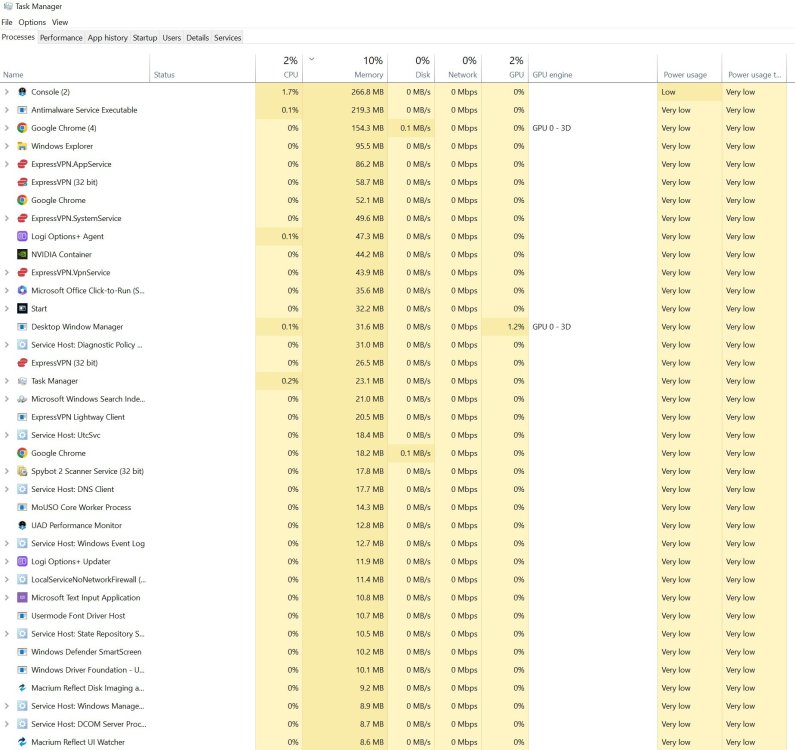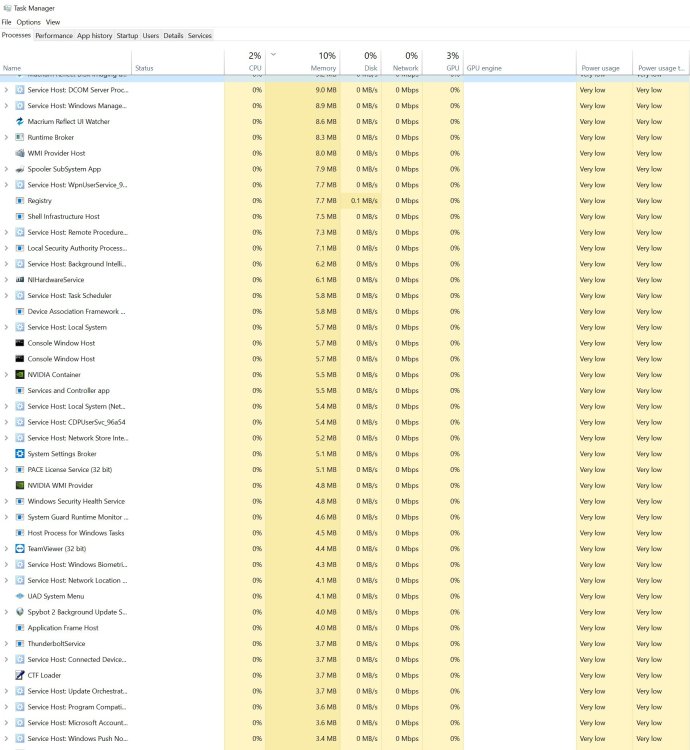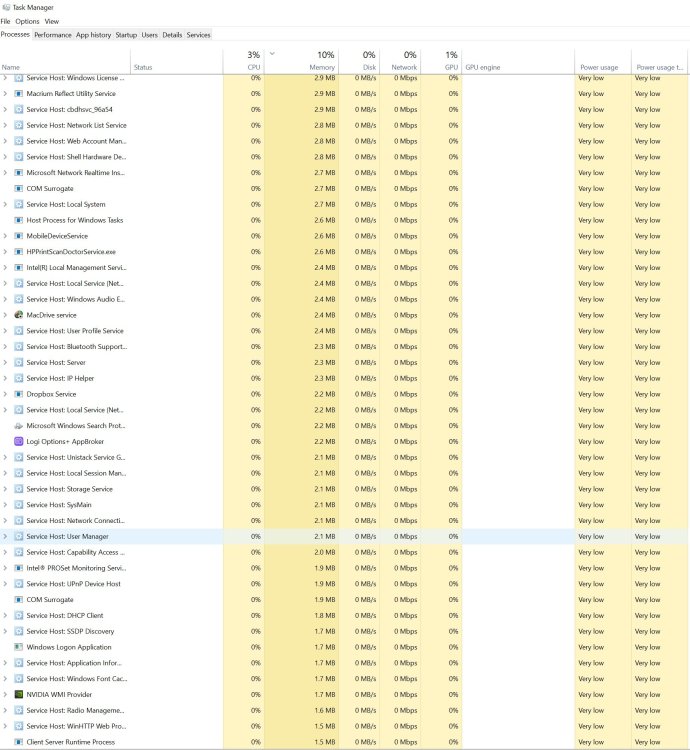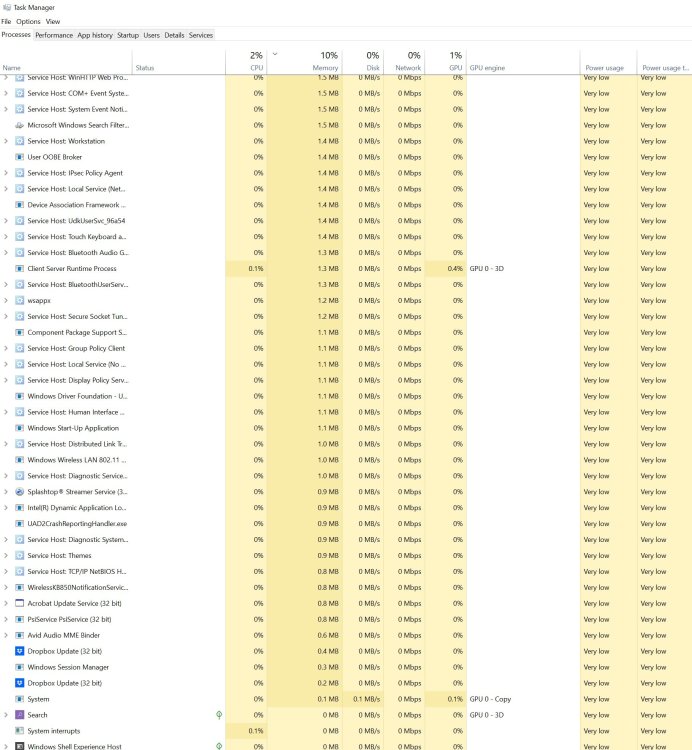-
Posts
630 -
Joined
-
Last visited
Everything posted by jono grant
-
Well, that's the thing, no, I'm getting dropouts while trying to record new midi. I don't think it's overheating, I'll check in the bios. I just have so much going on in the file. Large libraries loaded and running live, video file playing, plugin city (although disabled) It's a tv score/musical. *Basically, at a certain point, after adding more midi, it can't handle it. Task manager is just telling me of the problem. I wondered if doubling the RAM and getting a bigger power supply would help. i'll check the temp j
-
-
I've tried all different ones. I usually mix at 2048 and track at 128. I have plugins disabled, so I assume it's all the midi stuff going on.
-
Power supply is 850w I believe
-
In my signature I think...
-
Hi, I have a session with a lot of midi tracks running some fairly large samples. Even with all plugins disabled and buffers set higher than I'd like, I'm getting freezes and stops when trying to record additional midi. In task manager, Cakewalk shows CPU: 7.2% Memory: 13,778.20 Power usage: VERY HIGH I have 64 GB RAM. (Is it too little?) How can i fix the VERY HIGH power usage? Bigger power supply? Or is there another factor causing that? Any help appreciated! Thanks Jono
-
Got it to work with copy paste special. It would be cool if you could export a tempo map that could be imported by an import command.
-
All I can think of is to open it and then cut paste special into the new file I guess? Thought there might be a more direct way. J
-
Hello, I need to import a midi file into an existing session. The midi file has a tempo map. How can I insert it into an existing session with the tempo information? If I use "open midi file" it creates a new session. I need it to be imported. Is there a work-around or something? This should be a simple procedure. Thanks
-
Interesting, thanks. J
-
Hi, I have three separate string midi tracks open in piano roll. If I select all the tracks in the edit window, I'm able to drag the CC expression up/down from the piano roll. What I'd like to do is draw the curve manually and have it show up on all three tracks. When I try this, the curve only draws on one of the tracks. Is there a way to do it in one shot like this? Or do I have to do it to one track and then copy the CC curve over to the other tracks in the edit window? Thanks
-
Yeah, it didn't do this in the past. I've been using Cakewalk for decades. An odd glitch. Oh well.
-

Enter button in the export window to control "ok" button?
jono grant posted a topic in Feedback Loop
Any chance we could restore the functionality of the "enter" button to control the "EXPORT" or "OK" command like it used to, many moons ago? It would save people some clicking time. Especially when you use export a trillion times a day! Work flow is everything in a DAW. Not sure why that simple windows function would be removed in the new export audio window but it would be great to get back. Cheers Jono -
Anyone ever get Melodyne drawing wierd black lines during playback and just having odd graphic glitches? I was, and found that it was this: I have my monitor displaying 150% scaling because I have a 4K monitor and everything appears way too small at 100% scale. Sometimes Cakewalk gets confused and doesn't adhere to this setting. You have to right click on the Cakewalk.exe icon (program icon) and select properties/compatibility/change settings for all users/change High DPI settings. In here you can select "system", 'application' or "system Advanced" *If "system advanced" is selected, you get the weird glitches in Melodyne. Just set it to one of the other two options: "system" or "application". Then apply changes. It will stop glitching. Just in case this is helpful to anyone. Cheers Jono
-
Hi, when applying the gain feature to multiple clips in Cakewalk, the result is corrupt clips unless they're bounced first. This wasn't an issue on older versions. New-ish bug. Could it get looked at for a future update pls? Thanks Video showing the issue here:
-
In Cubase: select staff with multiple parts, click "explode parts" immediately creates separate tracks with each part isolated... I'll use that. Tired of the same workarounds in Cakewalk for two decades... faster to do it by hand than the Split notes CAL method. That's more for splitting drum parts where you need each note separate... They should just copy this Cubase function or create "Split parts to tracks CAL"
-
A quick note: People using the reply: "The program is free" GUESS WHAT? Many of us paid $900 for the damn thing! I'm also sick of work-around suggestions to fix decade old problems. Just sayin....
-
Hi, I know of the other posts on this topic but none have any solutions, only work-arounds. There is a popular function among other DAWs that allows you to take a midi track of chords and split or "explode" the "parts" on to individual midi tracks. Cal script "split notes to tracks" is not the same. The user plays let's say, a 4 part chord arrangement on one midi track. This function would split that track into 4 separate tracks by extracting the highest voiced line each time until the new tracks had all the individual parts. This should be a feature in Cakewalks notation features. (The score editing is so ancient in Cakewalk, it really needs an overhaul!) Is anyone capable of writing a CAL script for this? Cubase has the most simple version "explode tracks" that I've found. Info here: https://steinberg.help/cubase_pro_artist/v9/en/cubase_nuendo/topics/midi_editor_score_editor/transcribing_MIDI_recordings/score_editor_function_explode_t.html *I know the work-arounds but at this point it's easier to just bring the midi into Cubase. It would be great to have this feature available in Cakewalk though. Thanks Jono
-

Help!! Ungrouped tracks grouping while editing!
jono grant replied to jono grant's topic in Feedback Loop
I see it now... ripple edit all... never used that before. Now I know! Cheers JG- 1 reply
-
- 1
-

-
Hi, I am editing on track and all other tracks are moving at the same time. They are ungrouped! What is happening here?? Please help... can't edit the session! Cheers JG Short video here:
-
This was helpful BUT the full answer is this: Yes, you do have to raise the pitches to the transposition you want manually (Select the notes and transpose by semitones) in this case +2 semitones as it's a Bb instrument. Then when you change the "key+" button in the opposite direction (-2 semitones) The notes will sound like the concert notation AND the key signatures will be changed to the new transposed key. (Such a backwards way! lol) Anyhow, that works. I swear cakewalk used to do this in one step with only the key+ button! Probably back in Sonar 7 though! lol (been using it for decades and feel old...) As long as it works though... Thanks JG
-
Hi, just trying to use the "Key+" feature on a midi track in Cakewalk. I'm just transposing for a trumpet part. So everything up two semitones. If I use the Key+ feature, it's supposed to move the notes AND the key signature in the direction and amount I have set. But it's doing this: I set "key +" to +2 semi-tones. It raises the notes but LOWERS the key signature! I don't believe it's supposed to do that... very annoying! Could it be some setting I have going on? Thanks jono
-
The question is in relation to the Apollos and cakewalk vs protools specifically, so no, I use only the Apollos in my system. It's not a really a performance issue, more a difference in performance settings! Hence my question. Thanks J
-
Hi, for a while now, inserting FX chain presets (that always worked for me) are now randomly including plugins that are dead when you open them. They are there with the setting etc but don't do anything. I need to replace the plugin and then it's fine. Random manufacturers, fab filter, some UAD plugins etc. Anyone else experiencing this? Started happening sometime last year. Thanks J
-
Hi, I recently installed a version of Pro Tools to open some projects etc. to move over to Cakewalk. Curious, why does Cakewalk require much higher buffer settings than Pro Tools? I use UAD Apollos and normally with a bunch effects inserted into Cakewalk, I need to select a high buffer like 2048 to get smooth playback. Pro Tools won't even let me push play unless I change it to 256 or lower, and this is w/o any plugins. Is it that Cakewalk relies on some Windows audio system whereas PT uses it's own? Thanks Jono